Canon SELPHY ES40 driver and firmware
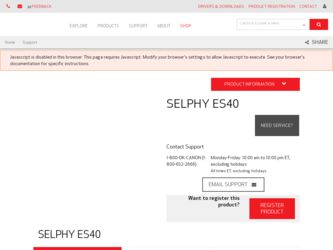
Related Canon SELPHY ES40 Manual Pages
Download the free PDF manual for Canon SELPHY ES40 and other Canon manuals at ManualOwl.com
SELPHY ES40 Printer User Guide - Page 2


...Printing Fun with SELPHY!
SELPHY speaks! Learn how to create lasting memories with your friendly, but powerful, compact printer. Make more things possible with SELPHY.
Creative Print ...print gold and silver frames and clip art (p. 81).
Print Settings You change print settings to imprint the shooting date, adjust the colors, and make many...Computer (p. 60)
Download New Frames and Clip Art (p. 62)
SELPHY ES40 Printer User Guide - Page 4


...
57
Install and Start the Software
58
Printing from Your Computer
60
Downloading Frames and Stamps
(Contents Data)
62
Printing Images from your Digital
Camera or Mobile Phone
65
Printing from Your Digital Camera
66
Printing Images Using Digital Camera Specified
Settings (DPOF Print)
67
Printing from Your Mobile Phone
68
Useful Information when
Using SELPHY
69...
SELPHY ES40 Printer User Guide - Page 8
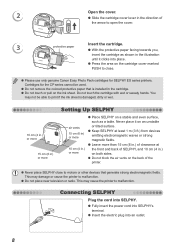
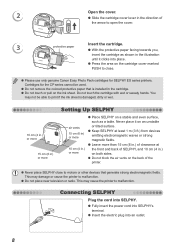
... back of the printer.
Never place SELPHY close to motors or other devices that generate strong electromagnetic fields. This may damage or cause the printer to malfunction.
Do not place near television or radio. This may cause the printer to malfunction.
Connecting SELPHY
Plug the cord into SELPHY. Fully insert the power cord into SELPHY's
terminal. ...
SELPHY ES40 Printer User Guide - Page 16


... an impression with gold and silver frames! Send a unique greeting card.
Ingredients
Easy Photo Pack (p. 3) Marker pen
(For writing addresses or messages.)
Decorations
[Frames] in [Creative Print] SELPHY Photo Print
(supplied software)
Instructions
Use the [Frames] feature in [Creative Print] (p. 40)
1 Press the c button and choose [Frames] 2 Choose...
SELPHY ES40 Printer User Guide - Page 29
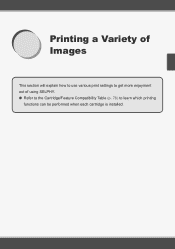
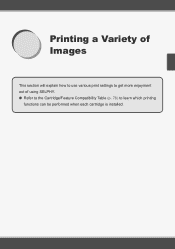
Printing a Variety of Images
This section will explain how to use various print settings to get more enjoyment out of using SELPHY. Refer to the Cartridge/Feature Compatibility Table (p. 76) to learn which printing
functions can be performed when each cartridge is installed.
29
SELPHY ES40 Printer User Guide - Page 40


...different gold or silver designs (p. 81).
When a black and white cartridge is installed, frames cannot be printed.
1
Display the frame screen. Press the c button.
Press the udl r ... You can search images using the jump function
(p. 27) by pressing the m(EDIT) button and
displaying the edit menu.
3
Choose a frame. Press the l r buttons, or turn the w...
SELPHY ES40 Printer User Guide - Page 41


...m(DISPLAY) button, or turn the w
wheel to rotate the image 90 degrees.
Press the o button to accept the setting.
5
Print. Press the ., buttons to choose the number
of copies.
..., if settings incompatible with the new cartridge have been selected, the printer will restore the [Creative Print] screen.
You can add frames to SELPHY using the supplied software (p. 56...
SELPHY ES40 Printer User Guide - Page 43
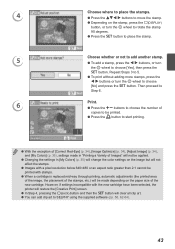
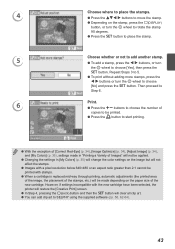
..., press the m(DISPLAY)
button, or ... the ., buttons to choose the number of
copies to be printed.
Press the p...settings incompatible with the new cartridge have been selected, the printer will restore the [Creative Print] screen.
In Step 4, pressing the b(BACK) button and then the o button will clear all clip art. You can add clip art to SELPHY using the supplied software...
SELPHY ES40 Printer User Guide - Page 44
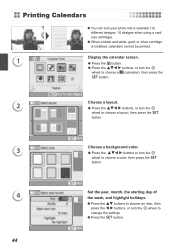
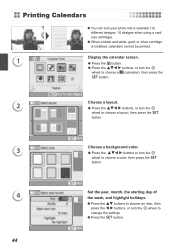
... different designs, 10 designs when using a card size cartridge).
When a black and white, gold, or silver cartridge is installed, calendars cannot be printed.
1
Display the calendar screen. Press the ... r buttons or turn the w
wheel to choose a color, then press the o
button.
4
44
Set the year, month, the starting day of the week, and highlight holidays.
Press the ud...
SELPHY ES40 Printer User Guide - Page 55


... using the supplied software. It will also explain how to download frames and stamps (contents data) to SELPHY. Using SELPHY Photo Print, you can view all images at once in a list, and add
text to images before printing them. Following the audio guidance will allow inexperienced computer users to print easily. Using SELPHY ES40 Contents Utility...
SELPHY ES40 Printer User Guide - Page 56


What You Can Do with the Supplied Software
SELPHY Photo Print
Choose favorite images from the list and print You can.... You can use gold and silver cartridges when printing with a Windows
computer. Print calendars You can add calendars to your prints.
SELPHY ES40 Contents Utility
Download Frames and Stamps to SELPHY You can add frames and stamps (contents data) to...
SELPHY ES40 Printer User Guide - Page 57
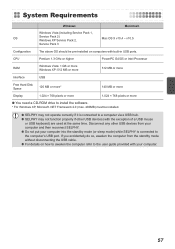
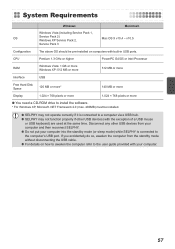
...
Windows Vista (including Service Pack 1,
OS
Service Pack 2) Windows XP Service Pack 2,
Mac OS X v10.4 - v10.5
Service Pack 3
Configuration
The above OS should be pre-installed on computers with built-in USB ports.
CPU
Pentium 1.3 GHz or higher
PowerPC G4/G5 or Intel Processor
RAM
Windows Vista: 1 GB or more Windows XP: 512 MB or more
512 MB or more
Interface
USB
Free Hard Disk...
SELPHY ES40 Printer User Guide - Page 58
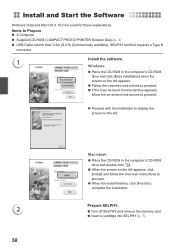
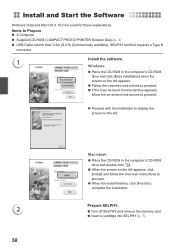
... PRINTER Solution Disk) (p. 3) USB Cable shorter than 2.5m (8.2 ft) (Commercially available). SELPHY terminal requires a Type B
connector.
1
Install the software. Windows
Place the CD-ROM in the computer's CD-ROM drive and click [Easy Installation] when the screen on the left appears.
Follow the onscreen instructions to proceed. If the User Account Control...
SELPHY ES40 Printer User Guide - Page 59
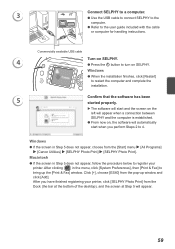
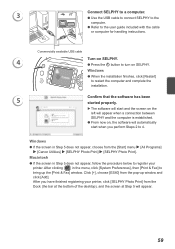
...the USB cable to connect SELPHY to the
computer.
Refer to the user guide included with the cable
or computer for handling instructions.
Commercially available USB cable
4
Turn on SELPHY. Press the q button to turn on SELPHY.
Windows
When the installation finishes, click [Restart] to restart the computer and complete the installation.
5
Confirm that the software...
SELPHY ES40 Printer User Guide - Page 61


... off the voice guidance before using the software.
Turning off the Voice Guidance.
While in the screen from Step 1 in "Printing from Your Computer" (p. 60), check the [Off] radio button.
Turn off voice guidance.
In order for the software audio guidance to be effective, the SELPHY voice guidance (p. 10) will be limited to...
SELPHY ES40 Printer User Guide - Page 62


... Data)
Using SELPHY ES40 Contents Utility, you can download frames and stamps (contents data) to a memory card. Insert the memory card into the printer to add new frames and stamps to SELPHY. You can add (update) up to 5 frames and stamps at a time from those saved in SELPHY ES40
Contents Utility. (The frames and stamps originally saved in SELPHY cannot be changed...
SELPHY ES40 Printer User Guide - Page 68
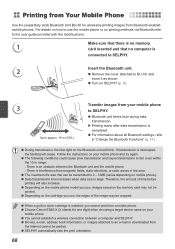
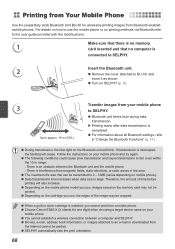
... print from a mobile phone. Choose Canon ES40-X (X stands for one digit) when choosing a target device name on your
mobile phone. You cannot establish a wireless connection between a computer and SELPHY. Movies, e-mail, address book information, or images attached to an e-mail or downloaded from
the Internet cannot be printed. SELPHY automatically sets the print...
SELPHY ES40 Printer User Guide - Page 72
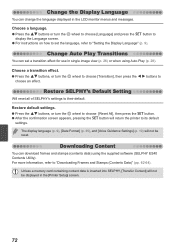
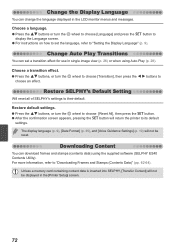
... Settings] (p. 10) will not be reset.
Downloading Content
You can download frames and stamps (contents data) using the supplied software (SELPHY ES40 Contents Utility). For more information, refer to "Downloading Frames and Stamps (Contents Data)" (pp. 62-64).
Unless a memory card containing content data is inserted into SELPHY, [Transfer Content] will not be displayed in the [Printer Setup...
SELPHY ES40 Printer User Guide - Page 74
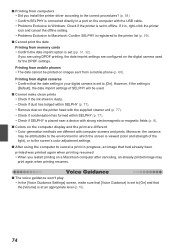
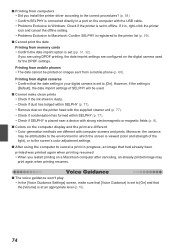
... Exclusive to Macintosh: Confirm SELPHY is registered to the printer list (p. 59).
Cannot print the date Printing from memory cards • Confirm the date imprint option is set (pp. 31, 32). If you are using DPOF printing, the date imprint settings are configured on the digital camera used for the DPOF settings. Printing from mobile phones • The date cannot...
SELPHY ES40 Printer User Guide - Page 79
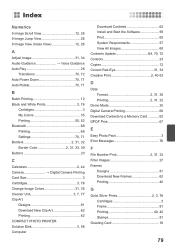
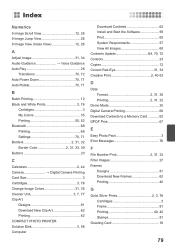
... COMPACT PHOTO PRINTER Solution Disk 3, 58 Computer
Download Contents 62 Install and Start the Software 58 Print 60 System Requirements 57 View All Images 60 Contents Update 64, 70, 72 Controls 23 Copies 12 Correct Red-Eye 31, 34 Creative Print 2, 40-53
D
Date Format 2, 31, 35 Printing 2, 31, 32
Demo Mode 25 Digital Camera Printing 66 Download Contents to a Memory Card 62 DPOF...

