Canon Ultura - Ultura Digital Camcorder driver and firmware
Drivers and firmware downloads for this Canon item

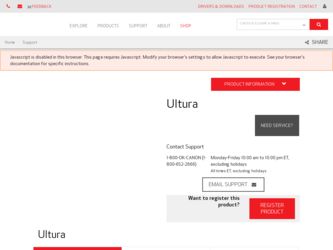
Related Canon Ultura Manual Pages
Download the free PDF manual for Canon Ultura and other Canon manuals at ManualOwl.com
Ultura Instruction Manual - Page 2
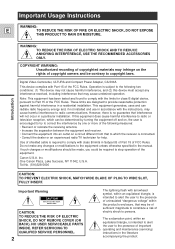
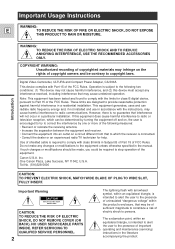
... AND TO REDUCE ANNOYING INTERFERENCE, USE THE RECOMMENDED ACCESSORIES ONLY.
COPYRIGHT WARNING: Unauthorized recording of copyrighted materials may infringe on the rights of copyright owners and be contrary to copyright laws.
Digital Video Camcorder, ULTURA and Compact Power Adapter, CA-500A
This device complies with Part 15 of the FCC Rules. Operation is subject to the following...
Ultura Instruction Manual - Page 4
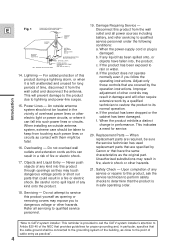
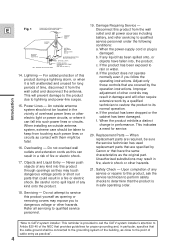
... instructions. Improper adjustment of other controls may result in damage and will often require extensive work by a qualified
Introduction
15. Power Lines - An outside antenna system should not be located in the vicinity of overhead power lines or other electric light or power circuits, or where it can fall into such power lines or circuits. When installing...
Ultura Instruction Manual - Page 9
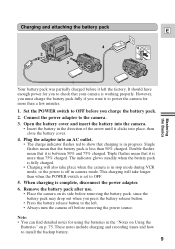
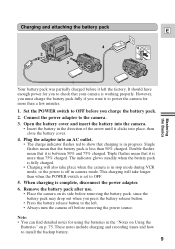
... charge the battery pack fully if you want it to power the camera for more than a few minutes.
1. Set the POWER switch to OFF before you charge the battery pack.
2. Connect the power adapter to the camera.
3. Open the battery cover and insert the battery into the camera. • Insert the battery in the direction of the arrow...
Ultura Instruction Manual - Page 10


...power source. 2. Slide the OPEN button to release the cover (the camera's grip).
• Pull the cover fully open. 3. Press the EJECT I button and wait for the cassette compartment
to open. 4. Load or unload the cassette.
• Insert the cassette gently with the window...: • After loading a cassette, use record search (p. 40) to find the point where you
want to start recording. • Do ...
Ultura Instruction Manual - Page 12
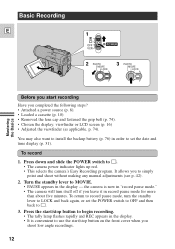
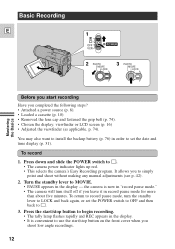
... may also want to install the backup battery (p. 76) in order to set the date and time display (p. 31).
To record
1. Press down and slide the POWER switch to [. • The camera power indicator lights up red. • This selects the camera's Easy Recording program. It allows you to simply point and shoot without making any manual adjustments (see p. 42...
Ultura Instruction Manual - Page 16


...displays... LCD panel. • Do not hold the camera by the LCD panel or the viewfinder. •...or pushing it
flat against the side of the camera. • Always fully close the LCD panel until...lens exposed to direct sunlight
outdoors or in a window. Doing so could cause damage. • ...LCD Viewfinder/Screen The LCD screen built into this camcorder is a high precision product. However, small black ...
Ultura Instruction Manual - Page 31
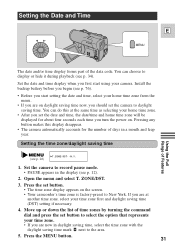
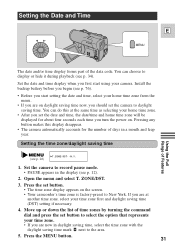
.../daylight saving time
(see p. 26)
T.ZONE/DST••N.Y.
1. Set the camera to record pause mode. • PAUSE appears in the display (see p. 12).
2. Open the menu and select T. ZONE/DST.
3. Press the set button. • The time zone display appears on the screen. • Your camcorder's time zone is factory-preset to New York. If you...
Ultura Instruction Manual - Page 73
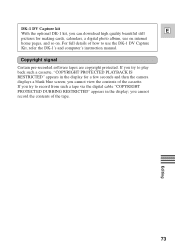
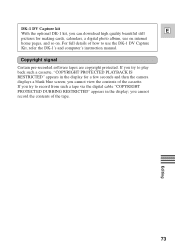
... the optional DK-1 kit, you can download high quality beautiful still
E
pictures for making cards, calendars, a digital photo album, use on internet
home pages, and so on. For full details of how to use the DK-1 DV Capture
Kit, refer the DK-1's and computer's instruction manual.
Copyright signal
Certain pre-recorded software tapes are copyright protected. If you try...
Ultura Instruction Manual - Page 76
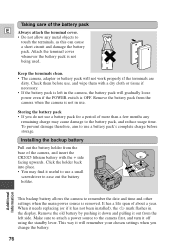
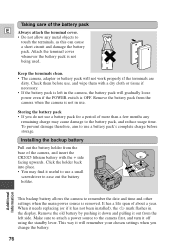
...the terminals clean. • The camera, adapter or battery pack will not work ... storage.
Installing the backup battery
Pull out the battery holder from the base of the camera...camera to remember the date and time and other settings when the main power source is removed. It has a life span of about a year. When it needs replacing (or if it has not been installed), the j mark flashes in the display...
Ultura Instruction Manual - Page 90
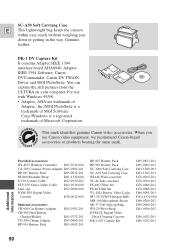
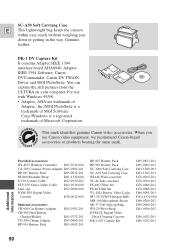
... keeps the camera
within easy reach without weighing you down or getting in the way. Genuine leather.
DK-1 DV Capture Kit It contains Adaptec IEEE 1394 interface board AHA8940, Adaptec IEEE 1394 Software, Canon DVCommander, Canon DV TWAIN Driver and MGI PhotoSuite. You can capture the still pictures from the ULTURA on your computer. For use with Windows 95...
Ultura Instruction Manual - Page 94
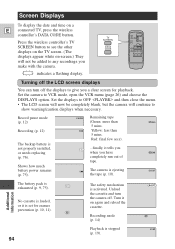
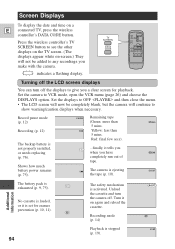
... the wireless controller's TV SCREEN button to see the other displays on the TV screen. (The displays appear white on-screen.) They will not be added to any recordings you make with the camera.
indicates a flashing display.
TV SCREEN
DATA CODE
Turning off the LCD screen displays
You can turn off the displays to give you a clear screen for playback. Set the camera to VCR...
Ultura Instruction Manual - Page 101
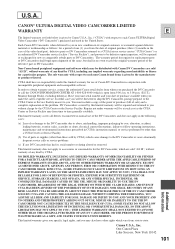
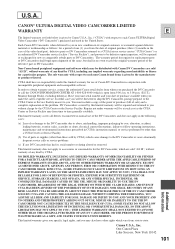
U.S.A.
CANON® ULTURA DIGITAL VIDEO CAMCORDER LIMITED
WARRANTY
E
The limited warranty set forth below is given by Canon U.S.A., Inc. ("CUSA") with respect to each Canon ULTURA Digital Video Camcorder ("DV Camcorder") purchased and used in the United States.
Each Canon DV Camcorder, when delivered to you in new condition in its original container, is warranted against defective material or ...
