Canon XF100 driver and firmware
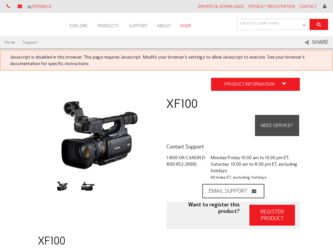
Related Canon XF100 Manual Pages
Download the free PDF manual for Canon XF100 and other Canon manuals at ManualOwl.com
XF100 / XF105 Instruction Manual - Page 2
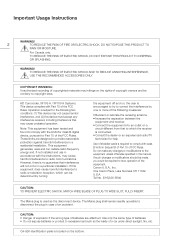
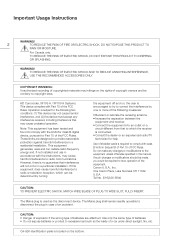
... SHOCK AND TO REDUCE ANNOYING INTERFERENCE, USE THE RECOMMENDED ACCESSORIES ONLY.
COPYRIGHT WARNING: Unauthorized recording of copyrighted materials may infringe on the rights of copyright owners and be contrary to copyright laws.
HD Camcorder, XF105 A / XF100 A Systems. This device complies with Part 15 of the FCC Rules. Operation is subject to the following...
XF100 / XF105 Instruction Manual - Page 3


... the product.
Important Safety Instructions
In these safety instructions the word "product" refers to the Canon HD Camcorder XF105 A / XF100 A and all its accessories.
1. Read these instructions. 2. Keep these instructions. 3. Heed all warnings. 4. Follow all instructions. 5. Do not use this apparatus near water. 6. Clean only with dry cloth. 7. Do not install near any heat sources such...
XF100 / XF105 Instruction Manual - Page 4


.... • Microsoft and Windows are trademarks or registered trademarks of Microsoft Corporation in the United States
and/or other countries. • Apple, Macintosh, Mac OS, Final Cut Pro are...HDMI Licensing LLC in the United States and other countries. • Other names and products not mentioned above may be trademarks or registered trademarks of their
respective companies. • This device...
XF100 / XF105 Instruction Manual - Page 5


... the camcorder features two CF card slots. When one CF card becomes full, the recording will automatically continue on the other one without interruption when you use relay recording (0 39).
Supplied Canon XF Utility software Managing your recordings is as simple as using the supplied Canon XF Utility software. You can transfer your recordings to your computer, where you can view...
XF100 / XF105 Instruction Manual - Page 9


... 128
Audio Output 129 b Embedded Audio 129 Synchronizing the Video with the Audio being Monitored 129 Selecting the Audio Channel 129 Selecting the Output Level of the AV Terminal 130
Saving Clips to a Computer 131 System Requirements 131 Installing and Uninstalling Canon XF Utility (Windows) 132 Installing and Uninstalling Canon XF Utility (Mac OS) 134 Viewing the Software Instruction Manuals 137...
XF100 / XF105 Instruction Manual - Page 12
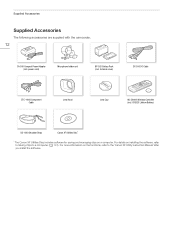
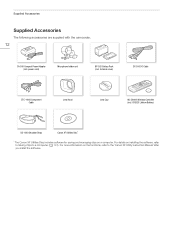
... Power Adapter (incl. power cord)
Microphone holder unit
BP-925 Battery Pack (incl. terminal cover)
DC-930 DC Cable
CTC-100/S Component Cable
Lens Hood
Lens Cap
WL-D6000 Wireless Controller (incl. CR2025 Lithium Battery)
SS-1200 Shoulder Strap
Canon XF Utilities Disc*
* The Canon XF Utilities Disc includes software for saving and managing clips on a computer. For details on installing...
XF100 / XF105 Instruction Manual - Page 35
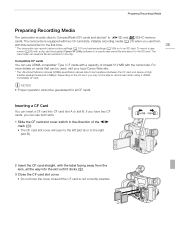
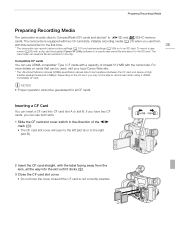
... and SDHC memory
cards. The camcorder is equipped with two CF card slots. Initialize recording media (0 37) when you use them
with this camcorder for the first time.
35
* The camcorder can record custom picture settings (0 101) and camera settings (0 109) on to an SD card. To record a user memo (0 82) with a clip, use the supplied Canon XF Utility software to a create...
XF100 / XF105 Instruction Manual - Page 50
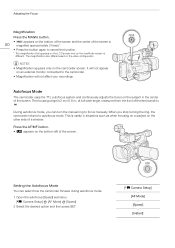
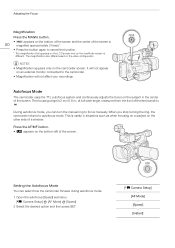
...; Magnification will not affect your recordings.
Autofocus Mode
The camcorder uses the...window.
Press the AF/MF button. • A appears on the bottom left of the screen.
Setting the Autofocus Mode You can select how the camcorder focuses during autofocus mode.
1 Open the autofocus [Speed] submenu. [l Camera Setup] [AF Mode] [Speed]
2 Select the desired option and then press SET.
[l Camera Setup...
XF100 / XF105 Instruction Manual - Page 51
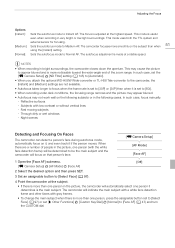
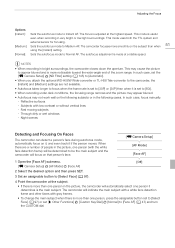
... made at a stable speed.
NOTES • When recording in bright surroundings, the camcorder closes down the aperture. This may cause the picture
to appear blurred and is more noticeable toward the wide-angle end of the zoom range. In such case, set the [l Camera Setup] [ND Filter] setting (0 145) to [Automatic]. • When you attach...
XF100 / XF105 Instruction Manual - Page 52
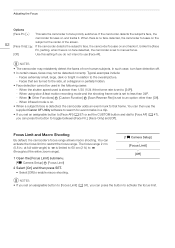
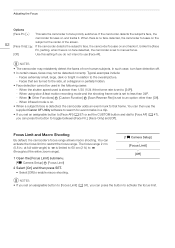
... tracks it. Unlike the [Face
Pri.] setting, when there is no face detected, the camcorder is set to manual focus.
[Off]:
Use this setting if you do not intend to use [...Scan Reverse Rec] is set to an option other than [Off]. - When Infrared mode is on. • When a subject's face is detected, the camcorder adds an event mark to that frame. You can then use the supplied Canon XF Utility software...
XF100 / XF105 Instruction Manual - Page 82
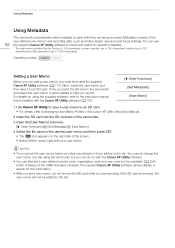
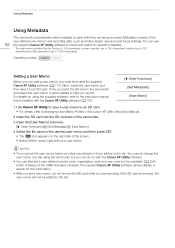
... record. For details on using the supplied software, refer to the instruction manual that is installed with the Canon XF Utility software (0 137).
[J Other Functions] [Set Metadata] [User Memo]
1 Use Canon XF Utility to save a user memo to an SD card. • For details, refer to Managing User Memo Profiles in the Canon XF Utility Instruction Manual.
2 Insert the SD card into the SD card...
XF100 / XF105 Instruction Manual - Page 84
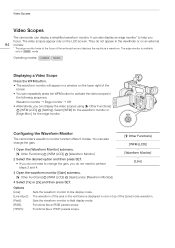
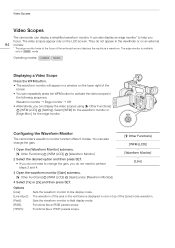
... waveform monitor will appear in a window on the lower right of the screen.
• You can repeatedly press the WFM button to activate the video scopes in the following sequence. Waveform monitor Edge monitor Off
• Alternatively, you can display the video scopes using [J Other Functions] [WFM (LCD)] [Setting]. Select [WFM] for the...
XF100 / XF105 Instruction Manual - Page 131
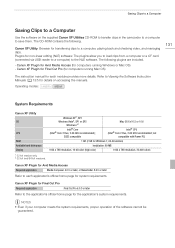
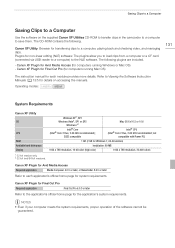
...non-linear editing (NLE) software: The plugins allow you to load clips from a computer or a CF card (connected via USB reader to a computer) to the NLE software. The following plugins are included.
- Canon XF Plugin for Avid Media Access (for computers running Windows or Mac OS) - Canon XF Plugin for Final Cut Pro (for computers running Mac OS)
131
The instruction manual for each module provides...
XF100 / XF105 Instruction Manual - Page 132


... Canon XF Utilities CD-ROM into the computer. • The installation screen appears. If it does not, follow the steps below. - Windows Vista and Windows 7: When the AutoPlay window appears, select [Run SETUP.EXE]. - Windows Vista, Windows 7 and Windows XP: Open [Computer] (Windows Vista and Windows 7) or [My Computer] (Windows XP) and double-click the icon of the drive that contains the CD-ROM...
XF100 / XF105 Instruction Manual - Page 133


...; If you do not select [Yes], you cannot install the software. • When the installation has completed, [Installation has completed successfully.] appears. • You can click [Cancel] to cancel the operation.
8 Click [Next] and then click [Finish]. 9 Remove the CD-ROM from the computer.
Uninstalling Canon XF Utility
1 From the Start menu, select [All Programs] Utility]. •...
XF100 / XF105 Instruction Manual - Page 134
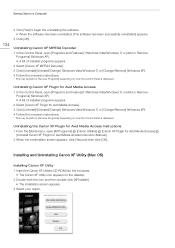
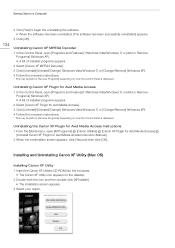
... Plugin for Avid Media Access] [Uninstall Canon XF Plugin for Avid Media Access Instruction Manual].
2 When the confirmation screen appears, click [Yes] and then click [OK].
Installing and Uninstalling Canon XF Utility (Mac OS)
Installing Canon XF Utility 1 Insert the Canon XF Utilities CD-ROM into the computer.
• The Canon XF Utility icon appears on the desktop. 2 Double-click the icon and...
XF100 / XF105 Instruction Manual - Page 135


4 Click [Install]. 5 Select the installation method and then click [Next].
Saving Clips to a Computer
135
6 Read the license agreement and click [Agree]. • If you do not select [Agree], you cannot install the software. • If you selected the [Easy Installation] installation method, skip to step 8.
7 Select the software to install and then click [Next].
XF100 / XF105 Instruction Manual - Page 136


...136
• When the installation has completed, [Installation has finished.] appears. 9 Click [Finish] and then remove the CD-ROM from the computer. Uninstalling the Software 1 From [Applications], open [Canon Utilities]. 2 Move [Canon XF Utility] to the [Trash]. Uninstalling Canon XF Plugin for Final Cut Pro Move the following file to [Trash].
/Library/Application Support/ProApps/MIO/RAD/Plugins...
XF100 / XF105 Instruction Manual - Page 137


...) of each module. The instruction manuals are installed with the software. For computers running Windows, Adobe® Reader® is required.
Viewing the Canon XF Utility Instruction Manual
Windows: 1 From the Start menu, select [All Programs] [Canon Utilities]
Instruction Manual]. 2 Select the language of the instruction manual to view.
[Canon XF Utility]
[Canon XF Utility
Mac OS: 1 From...
XF100 / XF105 Instruction Manual - Page 154
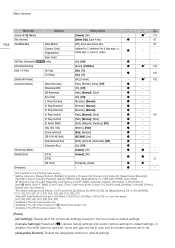
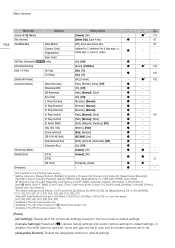
... Bars], [IR Monochrome], [IR Light], [Markers], [LCD Setup], [LCD/VF B&W], [Onscreen Display], [Shot Mark 1], [Shot Mark 2], [Add e Mark], [Add Z Mark], [Time Code], [Time Code Hold], [Audio Output CH], [Audio Level], [Wireless Controller], [Photo], [Delete Last Clip], [Status]. The default settings are as follows. [1]: [Powered IS], [2]: [Zebra], [3]: [WFM (LCD)], [4]: [Magnification], [5] to [10...

