Canon XH G1 driver and firmware
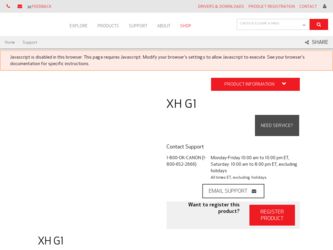
Related Canon XH G1 Manual Pages
Download the free PDF manual for Canon XH G1 and other Canon manuals at ManualOwl.com
XH G1 XH A1 Instruction Manual - Page 2
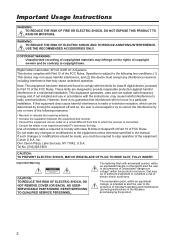
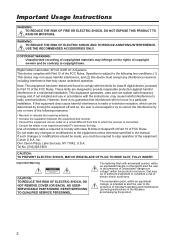
... SHOCK AND TO REDUCE ANNOYING INTERFERENCE, USE THE RECOMMENDED ACCESSORIES ONLY.
COPYRIGHT WARNING: Unauthorized recording of copyrighted materials may infringe on the rights of copyright owners and be contrary to copyright laws.
Digital Video Camcorder, XH G1 A/XH A1 A Systems. This device complies with Part 15 of the FCC Rules. Operation is subject to the following...
XH G1 XH A1 Instruction Manual - Page 3
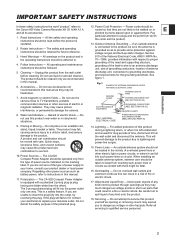
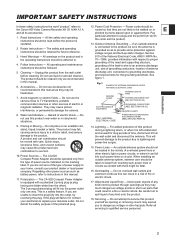
... the word "product" refers to the Canon HD Video Camera Recorder XH G1 A/XH A1 A and all its accessories.
1. Read Instructions - All the safety and operating instructions should be read before the product is operated.
2. Retain Instructions - The safety and operating instructions should be retained for future reference.
3. Heed Warnings - All warnings on the product and in the operating...
XH G1 XH A1 Instruction Manual - Page 5
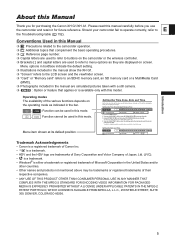
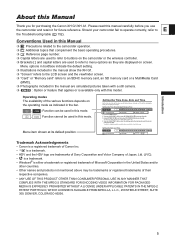
... wireless controller.
Brackets [ ] and capital letters are used to refer to menu options as they are displayed on screen.
Menu options in boldface indicate the default setting.
Illustrations included in the manual show the XH G1.
"Screen" refers to the LCD screen and the viewfinder screen.
"Card" or "Memory card" refers to an SDHC memory card, an SD memory card...
XH G1 XH A1 Instruction Manual - Page 21
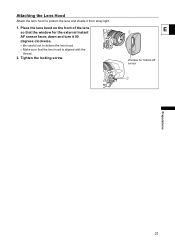
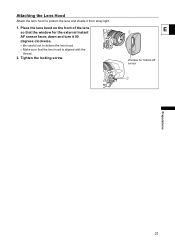
... lens hood to protect the lens and shade it from stray light.
1. Place the lens hood on the front of the lens so that the window for the external Instant AF sensor faces down and turn it 90 degrees clockwise.
• Be careful not to deform the lens hood. • Make...
XH G1 XH A1 Instruction Manual - Page 23
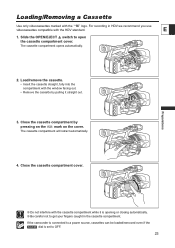
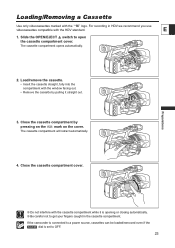
...recording in HDV we recommend you use
videocassettes compatible with the HDV standard.
E
1. Slide the OPEN/EJECT switch to open the cassette compartment cover.
The cassette compartment opens automatically.
2. Load/remove the cassette.
• Insert the cassette straight, fully into the compartment with the window... power source, cassettes can be loaded/removed even if the dial is set to OFF.
23
XH G1 XH A1 Instruction Manual - Page 36
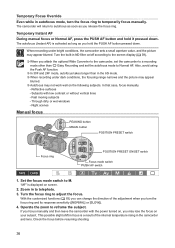
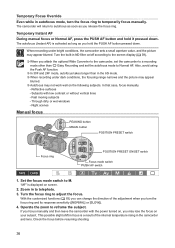
... the screen display ( 39).
When you attach the optional Wide Converter to the camcorder, set the camcorder to a recording mode other than Easy Recording and set the autofocus ...windows - Night scenes
Manual focus
PEAKING button MAGN. button
POSITION PRESET switch
Focus ring
POSITION PRESET ON/SET switch
Focus mode switch PUSH AF switch
1. Set the focus mode switch to M.
"MF" is displayed...
XH G1 XH A1 Instruction Manual - Page 41
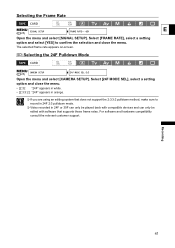
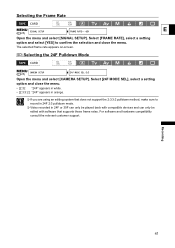
... SEL•2:3
Open the menu and select [CAMERA SETUP]. Select [24F MODE SEL], select a setting option and close the menu.
• [2:3]: "24F" appears in white. • [2:3:3:2]: "24F" appears in orange.
If you are using an editing system that does not support the 2:3:3:2 pulldown method, make sure to record in 24F 2:3 pulldown mode.
Video...
XH G1 XH A1 Instruction Manual - Page 74
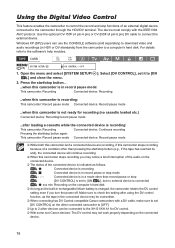
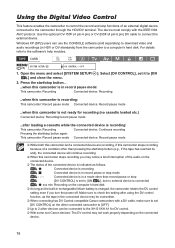
... the power off. Make sure to check the setting after using the DV control
function, as the tape in the connected device may be overwritten.
When connecting two DV Control-compatible Canon camcorders with a DV cable, make sure to set
[DV CONTROL] on the other connected camcorder to [OFF].
Up to 2 other devices can be connected to the XH G1/XH...
XH G1 XH A1 Instruction Manual - Page 107


... and you will not be able to view the contents of
the tape. If you attempt to record from such tape via the DV terminal, "COPYRIGHT PROTECTED
E
DUBBING RESTRICTED" appears and you will not be able to record the contents of the tape.
We recommend powering the camcorder from a household power outlet.
Editing
107
XH G1 XH A1 Instruction Manual - Page 108
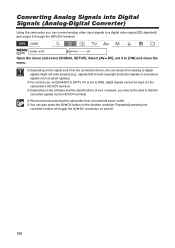
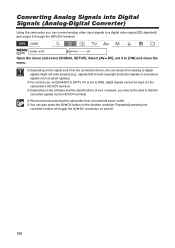
....
Depending on the software and the specifications of your computer, you may not be able to transfer converted signals via the HDV/DV terminal.
We recommend powering the camcorder from a household power outlet. You can also press the AV DV button on the wireless controller. Repeatedly pressing the
controller's button will toggle the AV...
XH G1 XH A1 Instruction Manual - Page 109
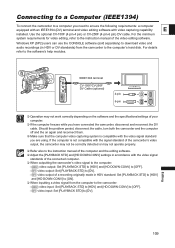
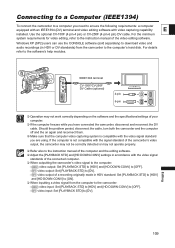
... minimum
system requirements for video editing, refer to the instruction manual of the video editing software.
Windows XP (SP2) users can use the CONSOLE software (sold separately) to download video and audio recordings (in HDV or DV standards) from the camcorder to the computer's hard disk. For details refer to the software's help modules.
IEEE1394 terminal
CV-150F/CV-250F DV...
XH G1 XH A1 Instruction Manual - Page 140
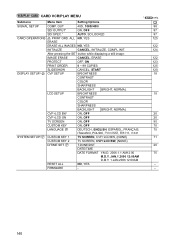
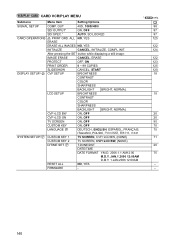
...
CANCEL, ERASE OFF, ON 0 ~ 99 COPIES
SLIDESHOW
CANCEL, START
DISPLAY SETUP/ CVF SETUP
BRIGHTNESS
CONTRAST
COLOR
SHARPNESS
LCD SETUP
BACKLIGHT BRIGHTNESS CONTRAST COLOR
BRIGHT, NORMAL
SHARPNESS
BACKLIGHT BRIGHT, NORMAL
CVF+LCD BW
ON, OFF
CVF+LCD ON
ON, OFF
SYSTEM SETUP/
TV SCREEN CUSTOM KEY LANGUAGE
CUSTOM KEY 1 CUSTOM KEY 2 D/TIME SET
ON, OFF
ON, OFF
DEUTSCH, ENGLISH...
XH G1 XH A1 Instruction Manual - Page 163
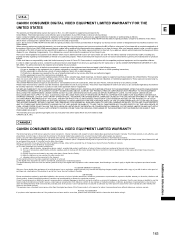
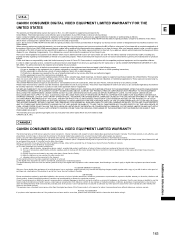
... modification or failure to follow instructions contained in the instruction manual; ii) the use of accessories, attachments, products, supplies, parts or devices with this Canon product that do not conform to Canon specifications or that cause abnormally frequent service
problems; iii) repairs or services performed by any party other than a Canon Service Facility; iv) defective batteries or...
Full Line Product Guide Summer/Fall 2008 - Page 3
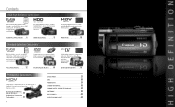
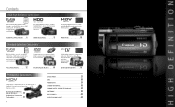
...
16 ZR950/ZR930/ZR900 . . . . . .
Professional Camcorders
Single camera or multi-camera shoots. Shoulder-mount or handheld. Canon professional camcorders have you covered. XL H1S/XL H1A/XH G1/
18 XH A1/XL2/GL2
Professional Camcorder
21 Technology
4
22 DVD BURNER 28 EOS 29 POWERSHOT 30 CANON ADVANTAGE 34 CANON DIGITAL VIDEO TECHNOLOGY 39 SOFTWARE 40 ACCESSORIES 44 SPECIFICATION CHART
Full Line Product Guide Summer/Fall 2008 - Page 4


...809 • Compact Power Adapter CA-570 • Wireless Controller WL-D88 • Component Cable CTC-100/S • Stereo Video Cable STV-250N • USB Interface Cable IFC-400PCU • Wrist Strap • Digital Video Solution Disk • Pixela ImageMixer 3SE Video
Editing Software
VIXIA HF11
12X 32GB SDHC
Black Optical Zoom Internal Memory Card Slot
FLASH MEMORY HIGH DEFINITION
VIXIA...
Full Line Product Guide Summer/Fall 2008 - Page 5


...8226; Battery Pack BP-807 • Compact Power Adapter CA-570 • Wireless Controller WL-D88 • Component Cable CTC-100/S • Stereo Video Cable STV-250N • USB Interface Cable IFC-400PCU • Digital Video Solution Disk • Pixela ImageMixer 3SE Video
Editing Software
VIXIA HG21
12X 120GB SDHC
Optical Zoom Internal Memory Card Slot
†
8
NEW
HIGH DEFINITION
VIXIA...
Full Line Product Guide Summer/Fall 2008 - Page 6
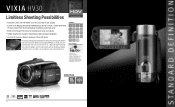
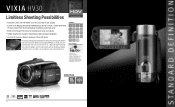
... ACC Shoe AiAF Display
Photo Pict Still Image Grab Bridge Software
KIT CONTENTS
• VIXIA HV30 Body • Battery Pack BP-2L13 • Compact Power Adapter CA-570 • Wireless Controller WL-D87 • Component Cable CTC-100/S • Stereo Video Cable STV-250N • USB Interface Cable IFC-400PCU • Digital Video Solution Disk
VIXIA HV30
10X
Optical Zoom
HDV
1080i...
Full Line Product Guide Summer/Fall 2008 - Page 7


...Body • Battery Pack BP-808 • Compact Power Adapter CA-590 • Wireless Controller WL-D88 • Stereo Video Cable STV-250N • USB Interface Cable IFC-400PCU • Digital Video Solution Disk • Pixela ImageMixer 3SE Video
Editing Software
FS11
48X 16GB SDHC
Black
Advanced Zoom Internal Memory Card Slot
FLASH MEMORY STANDARD DEFINITION
FS10
48X 8GB SDHC
Advanced Zoom...
Full Line Product Guide Summer/Fall 2008 - Page 20
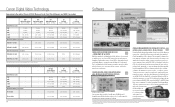
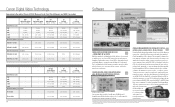
...ZoomBrowser EX (Windows) / ImageBrowser (Mac) which provides tools for still image file management, image viewing and editing.
PIXELA IMAGEMIXER 3SE (VIXIA HF11/HF10/ Software
HF100, HG21, HG20, FS11, FS10, FS100)
Enjoy the flexibility and versatility of your Canon Flash Memory camcorder or Hard Disk Drive camcorder with the supplied Pixela ImageMixer 3SE software. This powerful software lets you...
Full Line Product Guide Summer/Fall 2008 - Page 22
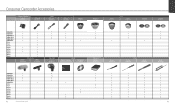
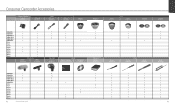
Consumer Camcorder Accessories
rCshargers/Adapters
CA-570 8468A002
STV-250N 3067A002
Cables
HTC-100 2384B001
CTC-100 1719B001
WD-H43 2072B001
WD-H37 II 3187B001
TL-H43 2071B001
Lenses
TL...•
ZR950
•
•
•
•
•
ZR930
•
•
•
•
•
ZR900
•
•
•
•
•
42
* With optional firmware upgrade
43

