Canon XH G1S - Camcorder 3CCD HDV High Definition Professional driver and firmware
Drivers and firmware downloads for this Canon item

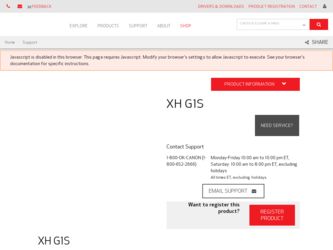
Related Canon XH G1S Manual Pages
Download the free PDF manual for Canon XH G1S and other Canon manuals at ManualOwl.com
XH G1S / XH A1S Instruction Manual - Page 2
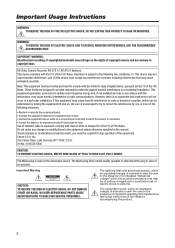
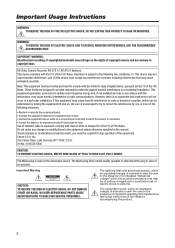
... SHOCK AND TO REDUCE ANNOYING INTERFERENCE, USE THE RECOMMENDED ACCESSORIES ONLY.
COPYRIGHT WARNING: Unauthorized recording of copyrighted materials may infringe on the rights of copyright owners and be contrary to copyright laws.
HD Video Camera Recorder, XH G1S A / XH A1S A Systems. This device complies with Part 15 of the FCC Rules. Operation is subject to the following...
XH G1S / XH A1S Instruction Manual - Page 3
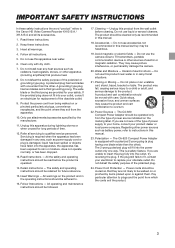
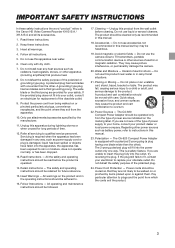
Introduction
IMPORTANT SAFETY INSTRUCTIONS
In these safety instructions the word "product" refers to the Canon HD Video Camera Recorder XH G1S A / XH A1S A and all its accessories.
1. Read these instructions.
2. Keep these instructions.
3. Heed all warnings.
4. Follow all instructions.
5. Do not use this apparatus near water.
6. Clean only with dry cloth.
7. Do not install near any heat sources ...
XH G1S / XH A1S Instruction Manual - Page 4


... to proper grounding of the mast and supporting structure, grounding of the lead-in wire...instructions. Adjust only those controls that are covered by the operation instructions. Improper adjustment of other controls...power supply is required, please return it to the responsible nearest Canon Service Center and please replace it with the same type number CA-920.
The Adapter can be used with a power...
XH G1S / XH A1S Instruction Manual - Page 11
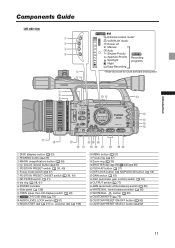
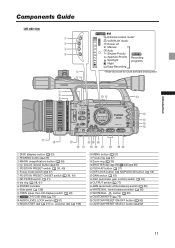
...
VCR/PLAY mode
Power off
Manual
Auto
Shutter-Priority
Aperture-Priority Spotlight Night
Recording programs
Easy Recording
* Reserved mode for future software development.
Introduction
DISP. (display) button ( 33) PEAKING button ( 39) MAGN. (magnification) button ( 39)
(record review) button ( 33) POSITION PRESET switch ( 36, 40) Focus mode switch ( 37) POSITION PRESET ON/SET switch ( 36...
XH G1S / XH A1S Instruction Manual - Page 22
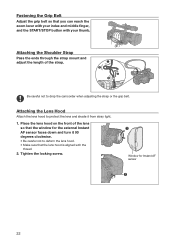
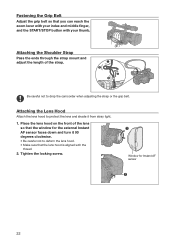
...ends through the strap mount and adjust the length of the strap.
Be careful not to drop the camcorder when adjusting the strap or the grip belt.
Attaching the Lens Hood
Attach the lens hood to protect... shade it from stray light.
1. Place the lens hood on the front of the lens so that the window for the external Instant AF sensor faces down and turn it 90 degrees clockwise.
• Be careful not ...
XH G1S / XH A1S Instruction Manual - Page 25
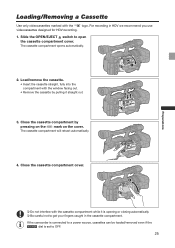
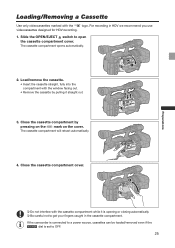
... the cassette compartment while it is opening or closing automatically. Be careful not to get your fingers caught in the cassette compartment.
If the camcorder is connected to a power source, cassettes can be loaded/removed even if the dial is set to OFF.
25
XH G1S / XH A1S Instruction Manual - Page 38
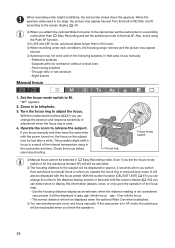
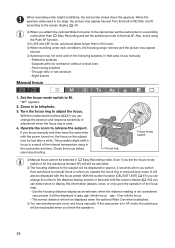
... on/off according to the screen display ( 41).
When you attach the optional Wide Converter to the camcorder, set the camcorder to a recording mode other than Easy Recording and set the autofocus mode to Normal AF.... used.
4. Operate the zoom to reframe the subject.
If you focus manually and then leave the camcorder with the power turned on, the focus on the subject may be lost after a while...
XH G1S / XH A1S Instruction Manual - Page 43
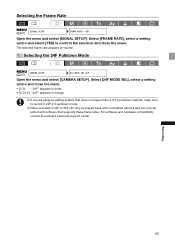
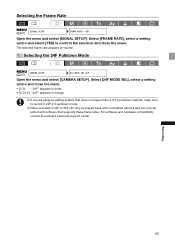
... SEL•2:3
Open the menu and select [CAMERA SETUP]. Select [24F MODE SEL], select a setting option and close the menu.
• [2:3]: "24F" appears in white. • [2:3:3:2]: "24F" appears in orange.
If you are using an editing system that does not support the 2:3:3:2 pulldown method, make sure to record in 24F 2:3 pulldown mode.
Video...
XH G1S / XH A1S Instruction Manual - Page 86


... SETUP] and then select the [TIME CODE] submenu. 2. Select [HDV/DV IN], select a setting option and close the menu. 3. Connect the camcorder to the external video device.
For the connection diagram to a digital device refer to Section 3 of Connecting to a Monitor/TV ( 81).
4. Press the and buttons (or the REC PAUSE button on the wireless controller).
• The camcorder enters the record...
XH G1S / XH A1S Instruction Manual - Page 87
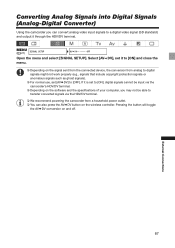
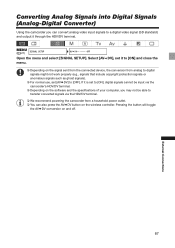
... set to [ON], digital signals cannot be input via the camcorder's HDV/DV terminal.
Depending on the software and the specifications of your computer, you may not be able to transfer converted signals via the HDV/DV terminal.
We recommend powering the camcorder from a household power outlet. You can also press the AV DV button on the wireless controller...
XH G1S / XH A1S Instruction Manual - Page 88
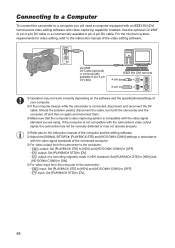
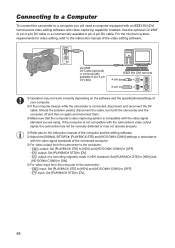
... operate properly.
Refer also to the instruction manual of the computer and the editing software. Adjust the [SIGNAL SETUP] [PLAYBACK STD] and [HD DOWN-CONV] settings in accordance
with the video signal standards of the connected computer. For video output from the camcorder to the computer:
- HDV output: Set [PLAYBACK STD] to [HDV] and [HD DOWN-CONV] to [OFF...
XH G1S / XH A1S Instruction Manual - Page 131
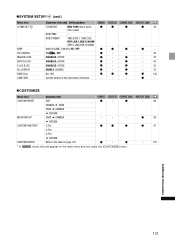
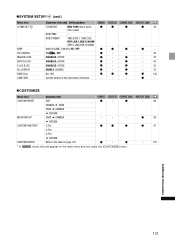
...
HIGH VOLUME, LOW VOLUME, OFF
ON , OFF
-
-
DISABLED, ACTIVE
-
DISABLED, ACTIVE
-
DISABLED, ACTIVE
-
ENABLE, DISABLE
-
NO, YES
Current version of the camcorder's firmware.
-
-
-
„ CUSTOMIZE
Menu item
Submenu item
CUSTOM PRESET
EDIT
-
CAMERA CARD
CARD CAMERA
RETURN
META DATA CP
CARD CAMERA
-
-
-
CUSTOM FUNCTION1
RETURN C.Fn1
C.Fn2
C.Fn3
RETURN
CUSTOM DISPLAY...
XH G1S / XH A1S Instruction Manual - Page 154
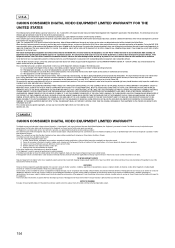
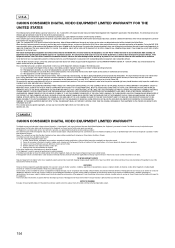
...product modification or failure to follow instructions contained in the instruction manual; ii) the use of accessories, attachments, products, supplies, parts or devices with the Equipment that do not conform to Canon specifications or that cause abnormally frequent service problems; iii) repairs or services performed by any party other than a Canon Service Facility; iv) defective batteries or any...
