Canon ZR 800 - Camcorder - 680 KP driver and firmware
Drivers and firmware downloads for this Canon item

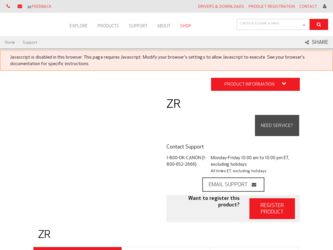
Related Canon ZR 800 Manual Pages
Download the free PDF manual for Canon ZR 800 and other Canon manuals at ManualOwl.com
ZR800 Instruction Manual - Page 3
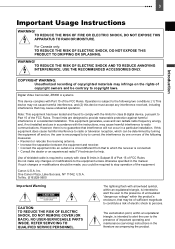
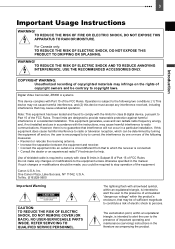
... SHOCK AND TO REDUCE ANNOYING INTERFERENCE, USE THE RECOMMENDED ACCESSORIES ONLY.
COPYRIGHT WARNING: Unauthorized recording of copyrighted materials may infringe on the rights of copyright owners and be contrary to copyright laws.
Digital Video Camcorder, ZR800 A systems
This device complies with Part 15 of the FCC Rules. Operation is subject to the following two...
ZR800 Instruction Manual - Page 4
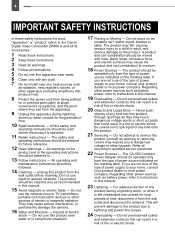
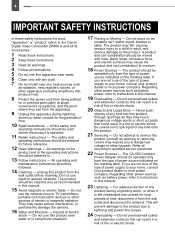
...the Canon
Digital Video Camcorder ZR800 A and all its
accessories.
1 Read these instructions. 2 Keep these instructions. 3 Heed all warnings. 4 Follow all instructions. 5 Do not use this apparatus near water. 6 Clean only with dry cloth. 7 Do not install near any heat sources such
as radiators, heat registers, stoves, or other apparatus (including amplifiers) that produce heat.
8 Protect the power...
ZR800 Instruction Manual - Page 6
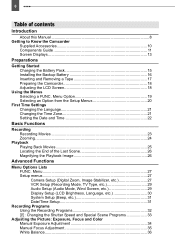
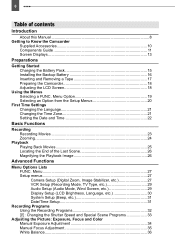
... 26
Advanced Functions
Menu Options Lists FUNC. Menu 27 Setup menus 27 Camera Setup (Digital Zoom, Image Stabilizer, etc 27 VCR Setup (Recording Mode, TV Type, etc 29 Audio Setup (Audio Mode, Wind Screen, etc 29 Display Setup (LCD Brightness, Language, etc 30 System Setup (Beep, etc 31 Date/Time Setup 31
Recording Programs Using the Recording Programs 32 : Changing the Shutter Speed and...
ZR800 Instruction Manual - Page 9
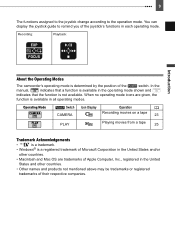
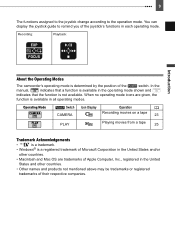
... change according to the operation mode. You can display the joystick guide to remind you of the joystick's functions in each operating mode.
Recording:
Playback:
EXP
FOCUS
Introduction
About the Operating Modes
The camcorder's operating mode is determined by the position of the
switch. In the
manual,
indicates that a function is available in the operating...
ZR800 Instruction Manual - Page 14
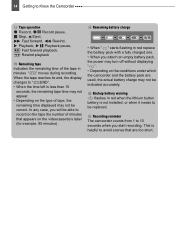
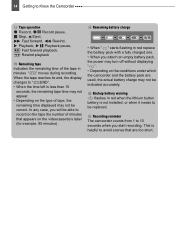
..., the power may turn off without displaying " ". • Depending on the conditions under which the camcorder and the battery pack are used, the actual battery charge may not be indicated accurately.
Backup battery warning flashes in red when the lithium button battery is not installed, or when it needs to be replaced.
Recording reminder The camcorder counts...
ZR800 Instruction Manual - Page 16
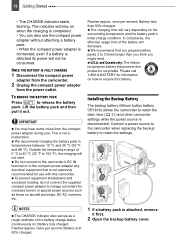
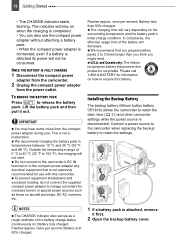
.../polymer battery that powers this product is recyclable. Please call 1-800-8-BATTERY for information on how to recycle this battery.
Installing the Backup Battery
The backup battery (lithium button battery CR1616) allows the camcorder to retain the date, time ( 21) and other camcorder settings while the power source is disconnected. Connect a power source to the camcorder when replacing the...
ZR800 Instruction Manual - Page 17
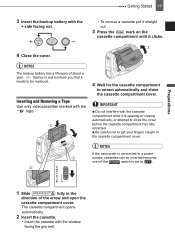
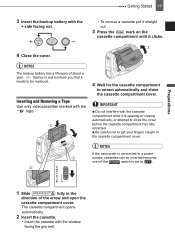
... clicks.
4 Close the cover.
NOTES
The backup battery has a life span of about a
year.
flashes in red to inform you that it
needs to be replaced.
Inserting and Removing a Tape
Use only ... in the cassette compartment cover.
NOTES
If the camcorder is connected to a power
source, cassettes can be inserted/removed
even if the
switch is set to
.
Preparations
1 Slide OPEN/EJECT fully in...
ZR800 Instruction Manual - Page 35


...
[FOCUS] to activate the manual focus. [FOCUS] on the joystick guide will be displayed in light blue and "MF" appears on the screen.
1 Adjust the zoom. 2 Keep the joystick pushed ( )
towards [FOCUS] for more than 2 seconds. • appears. • Pushing the joystick ( ) towards [FOCUS] again will return the camcorder to autofocus. • Operating the...
ZR800 Instruction Manual - Page 44
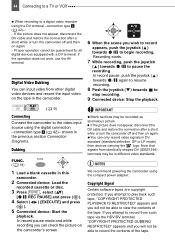
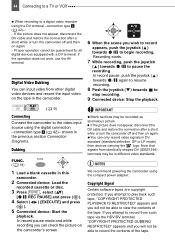
... on again.
You can only record video signals in DV standard (standard definition, SP or LP mode) from devices carrying the logo. Note that signals from identically shaped DV (IEEE1394) terminals may be in different video standards.
NOTES
We recommend powering the camcorder using the compact power adapter.
Copyright Signal
Certain software tapes are copyright protected. If...
ZR800 Instruction Manual - Page 46


...the computer. 2 Set the camcorder to
mode.
3 Connect the camcorder to the
computer using the digital connection -connection type 1 ( 45)- shown in the previous section PC Connection Diagrams.
4 Start the video editing software.
Refer to the instruction manual of the editing software.
NOTES
We recommend powering the camcorder using the compact power adapter.
Refer also to the instruction manual of...
ZR800 Instruction Manual - Page 64
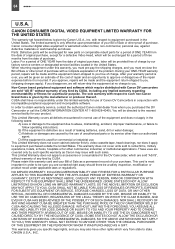
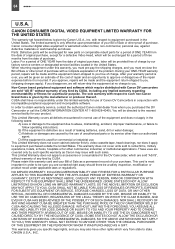
... have no responsibility under this limited warranty for use of Canon DV Camcorders in conjunction with incompatible peripheral equipment and incompatible software.
In order to obtain warranty service, contact the authorized Canon retail dealer from whom you purchased the DV Camcorder or call the CANON INFORMATION CENTER AT 1-800-828-4040). You will be directed to the nearest...
