Canon ZR200 driver and firmware
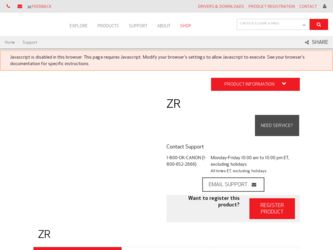
Related Canon ZR200 Manual Pages
Download the free PDF manual for Canon ZR200 and other Canon manuals at ManualOwl.com
ZoomBrowser EX 6.5 for Windows Instruction Manual - Page 9
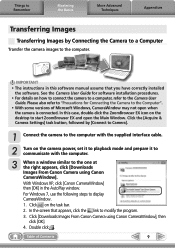
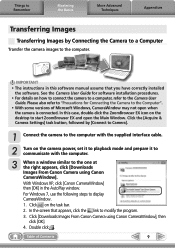
...the supplied interface cable.
2 Turn on the camera power, set it to playback mode and prepare it to communicate with the computer.
3 When a window similar to the one at the right appears, click [Downloads Images From Canon Camera using Canon CameraWindow]. With Windows XP, click [Canon CameraWindow] then [OK] in the AutoPlay window. For Windows 7, use the following steps to display CameraWindow...
ZoomBrowser EX 6.5 for Windows Instruction Manual - Page 60
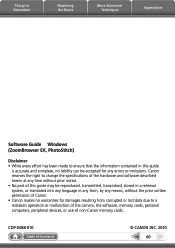
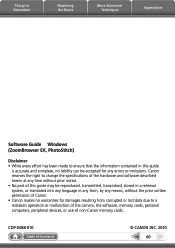
... translated into any language in any form, by any means, without the prior written permission of Canon. • Canon makes no warranties for damages resulting from corrupted or lost data due to a mistaken operation or malfunction of the camera, the software, memory cards, personal computers, peripheral devices, or use of non-Canon memory cards.
CDP-E088-010
Table of Contents
©...
DV NETWORK SOLUTION DISK Ver.2 Software Instruction Manual - Page 2
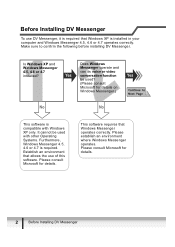
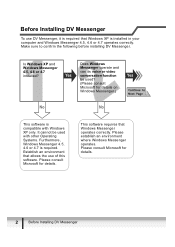
... your computer and Windows Messenger 4.5, 4.6 or 4.7 operates correctly. Make sure to confirm the following before installing DV Messenger.
Is Windows XP and
Does Windows
Windows Messenger
Messenger operate and
4.5, 4.6 or 4.7
can its voice or video
installed?
Yes conversation function
Yes
be used?
(Please consult
Microsoft for details on
Windows Messenger.)
No
No
This software is...
DV NETWORK SOLUTION DISK Ver.2 Software Instruction Manual - Page 9
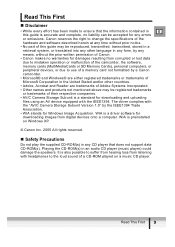
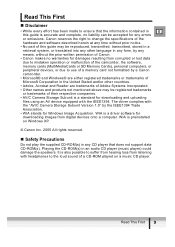
.../C Camera Storage Subunit Version 1.0" by the IEEE1394 Trade
Association.
• WIA stands for Windows Image Acquisition. WIA is a driver software for
downloading images from digital devices onto a computer. WIA is preinstalled
on Windows XP.
© Canon Inc. 2005 All rights reserved.
„ Safety Precautions
Do not play the supplied CD-ROM(s) in any CD player that does not support data...
DV NETWORK SOLUTION DISK Ver.2 Software Instruction Manual - Page 11
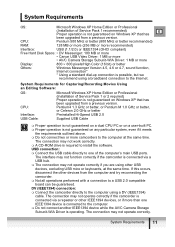
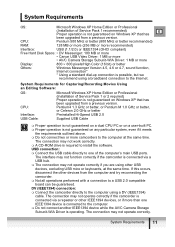
...recommend using a broadband connection to the Internet.
System Requirements for Capturing/Recording Movies Using an Editing Software:
OS:
CPU: Interface: USB Cable:
Microsoft Windows XP Home Edition or Professional (Installation of Service Pack 1 or 2 required) Proper operation is not guaranteed on Windows XP that has been upgraded from a previous version.
Pentium4 1.3 GHz or better, or Pentium...
DV NETWORK SOLUTION DISK Ver.2 Software Instruction Manual - Page 16
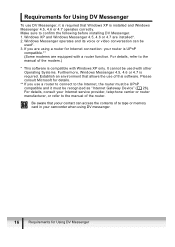
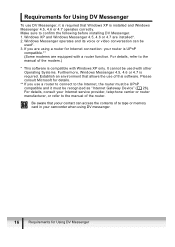
... be UPnP compatible and it must be recognized as "Internet Gateway Device" ( 26). For details, consult your Internet service provider, telephone carrier or router manufacturer, or refer to the manual of the router.
Be aware that yoour contact can access the contents of te tape or memory card in your camcorder when using DV messenger.
16
Requirements for Using...
DV NETWORK SOLUTION DISK Ver.2 Software Instruction Manual - Page 17
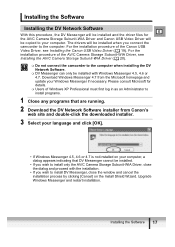
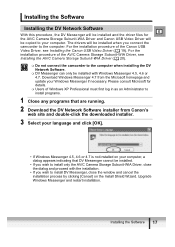
... Canon USB Video Driver, see Installing the Canon USB Video Driver ( 19). For the installation procedure of the AV/C Camera Storage Subunit-WIA Driver, see Installing the AV/C Camera Storage Subunit-WIA Driver ( 20).
Do not connect the camcorder to the computer when installing the DV Network Software.
DV Messenger can only be installed with Windows Messenger 4.5, 4.6 or 4.7. Download...
DV NETWORK SOLUTION DISK Ver.2 Software Instruction Manual - Page 18


...].
5 Select the software you wish to install and click [Next].
• If your camcorder is not listed under category A or B in Camcorder Categories ( 13), remove the check mark next to [Copy Canon USB Video Drivers].
• If your camcorder is listed under category E or F in Camcorder Categories ( 13), remove the check mark next to [Copy AV/C Camera Storage Drivers].
6 Read...
DV NETWORK SOLUTION DISK Ver.2 Software Instruction Manual - Page 19
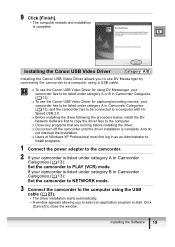
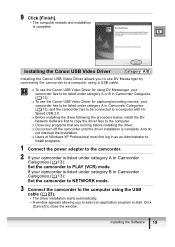
...the power adapter to the camcorder. 2 If your camcorder is listed under category A in Camcorder
Categories ( 13): Set the camcorder to PLAY (VCR) mode. If your camcorder is listed under category B in Camcorder Categories ( 13): Set the camcorder to NETWORK mode.
3 Connect the camcorder to the computer using the USB cable ( 23). • The driver installation starts automatically. • A window...
DV NETWORK SOLUTION DISK Ver.2 Software Instruction Manual - Page 20
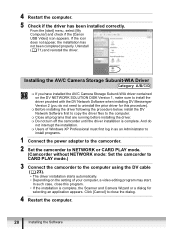
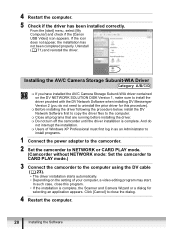
.... Users of Windows XP Professional must first log in as an Administrator to
install programs.
1 Connect the power adapter to the camcorder.
2 Set the camcorder to NETWORK or CARD PLAY mode. (Camcorder without NETWORK mode: Set the camcorder to CARD PLAY mode.)
3 Connect the camcorder to the computer using the DV cable ( 23). • The driver installation starts automatically. •...
DV NETWORK SOLUTION DISK Ver.2 Software Instruction Manual - Page 21


... computer not to start any application.
1 Connect the power adapter to the camcorder.
2 Set the camcorder to NETWORK or CARD PLAY mode.
3 Connect the camcorder to the computer using the DV cable ( 23).
4 From the [start] menu, select [My Computer].
5 Right-click the mouse button on the [Canon Camera Storage Device] icon and select [Properties].
6 Click the [Events] tab.
Installing the Software...
DV NETWORK SOLUTION DISK Ver.2 Software Instruction Manual - Page 32
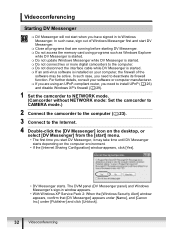
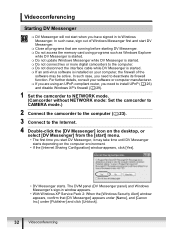
... the memory card using programs such as Windows Explorer
while DV Messenger is started. Do not update Windows Messenger while DV Messenger is started. Do not connect two or more digital camcorders to the computer. Do not disconnect the interface cable while DV Messenger is started. If an anti-virus software is installed on your computer, the...
DV NETWORK SOLUTION DISK Ver.2 Software Instruction Manual - Page 53
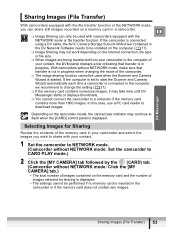
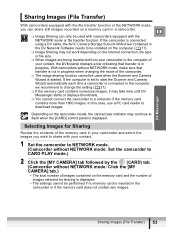
... recorded on a memory card in a camcorder.
E
Image Sharing can only be used with camcorders equipped with the NETWORK mode or file transfer function. If the camcorder is connected using a DV cable, the AV/C Camera Storage Subunit-WIA driver contained in the DV Network Software needs to be installed on the computer ( 17).
Image Sharing may not work depending on the Internet...
DV NETWORK SOLUTION DISK Ver.2 Software Instruction Manual - Page 69


... the Canon USB Video Driver will not work when connecting to a computer with USB 1.1 port.
Do not change the position of the POWER switch or TAPE/CARD switch while capturing movies to the computer or recording movies to the tape.
Proper operation is not guaranteed on all editing softwares (including Windows Movie Maker 2).
Capturing movies from the tape to the computer
1 Set...
DV NETWORK SOLUTION DISK Ver.2 Software Instruction Manual - Page 75
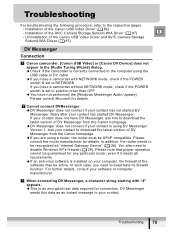
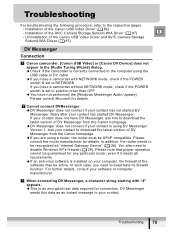
... the Canon USB Video Driver and AV/C Camera Storage
Subunit-WIA Driver ( 87)
DV Messenger
Connection
Canon camcorder: [Canon USB Video] or [Canon DV Device] does not appear in the [Audio Tuning Wizard] dialog. Î Check if the camcorder is correctly connected to the computer using the
USB cable or DV cable. Î If you have a camcorder with NETWORK mode, check if the POWER
switch is set to...
Digital Video Software (Windows) Ver.14 Instruction Manual - Page 9
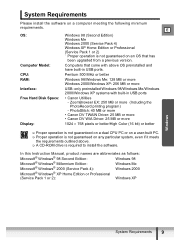
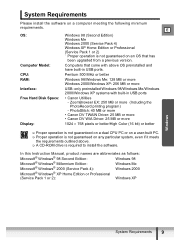
... upgraded from a previous version.
Computer Model:
Computers that come with above OS preinstalled and have built-in USB ports.
CPU:
Pentium 500 MHz or better
RAM:
Windows 98/Windows Me: 128 MB or more Windows 2000/Windows XP: 256 MB or more
Interface:
USB: only preinstalled Windows 98/Windows Me/Windows 2000/Windows XP systems with built-in USB ports
Free Hard Disk Space:
• Canon...
Digital Video Software (Windows) Ver.14 Instruction Manual - Page 10


...
„ USB Driver
• Driver software that enables you to download images from a memory card to a computer. Users of Windows XP do not need to install this driver software. An OS standard driver will be installed automatically. ( 13)
• Windows 98/Windows 2000: Canon DV TWAIN Driver • Windows ME: Canon DV WIA Driver
This instruction manual explains how to install the software, what...
Digital Video Software (Windows) Ver.14 Instruction Manual - Page 13


... [Custom Installation], select a USB driver. (Windows XP: The USB driver supplied with the Windows operating system is used. You do not need to install a USB driver.) • Windows 98/Windows 2000: Canon DV TWAIN Driver • Windows Me: Canon DV WIA Driver
8 Select your country/region and click [Next]. 9 Read the license agreement and click [Yes].
Installing the Digital Video Software 13
Digital Video Software (Windows) Ver.14 Instruction Manual - Page 14
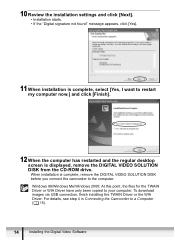
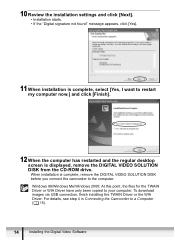
...and the regular desktop screen is displayed, remove the DIGITAL VIDEO SOLUTION DISK from the CD-ROM drive. When installation is complete, remove the DIGITAL VIDEO SOLUTION DISK before you connect the camcorder to the computer.
Windows 98/Windows Me/Windows 2000: At this point, the files for the TWAIN Driver or WIA Driver have only been copied to your computer. To download images via USB connection...
Digital Video Software (Windows) Ver.14 Instruction Manual - Page 84
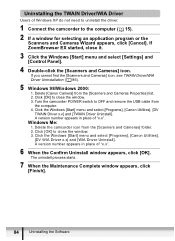
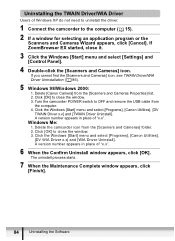
...and select [Settings] and [Control Panel].
4 Double-click the [Scanners and Cameras] icon.
If you cannot find the [Scanners and Cameras] icon, see TWAIN Driver/WIA Driver Uninstallation ( 86).
5 Windows 98/Windows 2000: 1. Delete [Canon Camera] from the [Scanners and Cameras Properties] list. 2. Click [OK] to close the window. 3. Turn the camcorder POWER switch to OFF and remove the USB cable from...

