Canon i860 Series driver and firmware
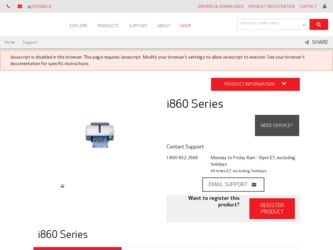
Related Canon i860 Series Manual Pages
Download the free PDF manual for Canon i860 Series and other Canon manuals at ManualOwl.com
i860_spec.pdf - Page 1


... inch. ** PPM print speed based on highest speed printer driver setting. 4" x 6" photo print speed based on default printer driver
mode using Canon Photo Paper Pro. Print speed will vary based on system configuration, software, document complexity, print mode and page coverage. *** For a listing of select Canon digital cameras and camcorders featuring BubbleJet Direct or PictBridge direct printing...
i860_spec.pdf - Page 2
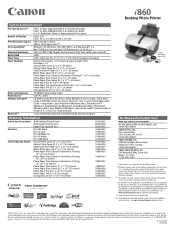
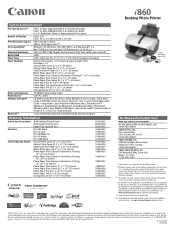
...
Power Source Software Included††
120V AC, 60Hz
CD ROM including Printer Driver, Setup Software & User's Guide, Quick Start Guide, PictBridge Instruction Sheet, Electronic User's Guide, Photo Application Guide, e-registration, Easy-PhotoPrint (Windows/Mac), PhotoRecord™ (Windows), ZoomBrowser EX (Windows), ImageBrowser (Mac), PhotoStitch (Windows/Mac), Easy-WebPrint (Windows...
i860 Quick Start Guide - Page 1
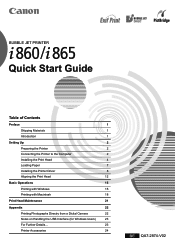
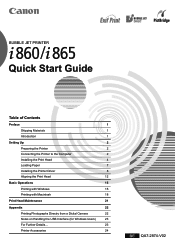
...1
Setting Up
2
Preparing the Printer
2
Connecting the Printer to the Computer
2
Installing the Print Head
4
Loading Paper
7
Installing the Printer Driver
8
Aligning the Print Head
12
Basic Operations
15
Printing with Windows
15
Printing with Macintosh
18
Print Head Maintenance
21
Appendix
22
Printing Photographs Directry from a Dicital Camera
22
Notes on Handling the USB...
i860 Quick Start Guide - Page 3
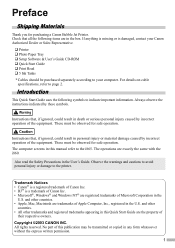
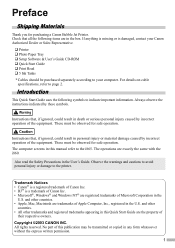
.... If anything is missing or is damaged, contact your Canon Authorized Dealer or Sales Representative.
‰ Printer ‰ Photo Paper Tray ‰ Setup Software & User's Guide CD-ROM ‰ Quick Start Guide ‰ Print Head ‰ 5 Ink Tanks * Cables should be purchased separately according to your computer. For details on cable
specifications, refer to page 2.
Introduction
This Quick Start...
i860 Quick Start Guide - Page 4
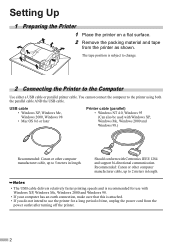
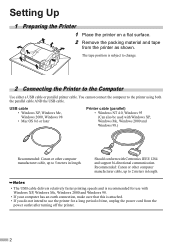
... cable AND the USB cable.
USB cable • Windows XP, Windows Me, Windows 2000, Windows 98 • Mac OS 8.6 or later
Printer cable (parallel) • Windows NT 4.0, Windows 95 (Can also be used with Windows XP, Windows Me, Windows 2000 and Windows 98.)
Recommended: Canon or other computer manufacturer cable, up to 5 meters in length.
Should conform with Centronics IEEE 1284 and support...
i860 Quick Start Guide - Page 5
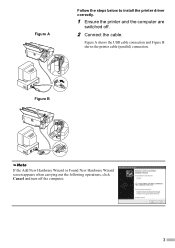
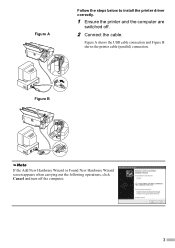
Figure A
Follow the steps below to install the printer driver correctly.
1 Ensure the printer and the computer are
switched off.
2 Connect the cable.
Figure A shows the USB cable connection and Figure B shows the printer cable (parallel) connection.
Figure B
If the Add New Hardware Wizard or Found New Hardware Wizard screen appears when carrying out the following operations, click Cancel and ...
i860 Quick Start Guide - Page 6
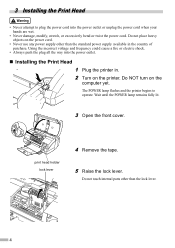
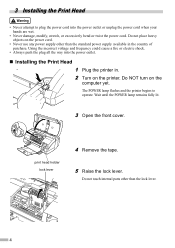
... electric shock.
• Always push the plug all the way into the power outlet.
„ Installing the Print Head 1 Plug the printer in. 2 Turn on the printer. Do NOT turn on the
computer yet.
The POWER lamp flashes and the printer begins to operate. Wait until the POWER lamp remains fully lit.
3 Open the front cover.
print head holder...
i860 Quick Start Guide - Page 7
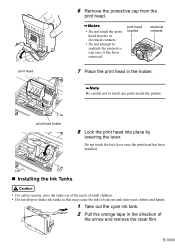
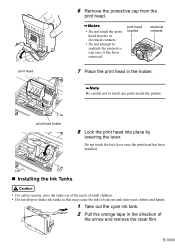
...contacts
7 Place the print head in the holder.
Be careful not to touch any parts inside the printer.
print head holder
8 Lock the print head into place by
lowering the lever.
Do not touch... the lock lever once the print head has been installed.
„ Installing the Ink Tanks
• For safety reasons, store ink tanks out of the reach of small children...
i860 Quick Start Guide - Page 9
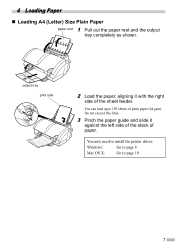
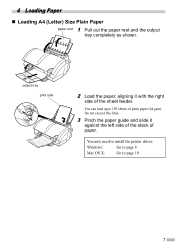
... right
side of the sheet feeder.
You can load up to 150 sheets of plain paper (64 gsm). Do not exceed this limit.
3 Pinch the paper guide and slide it
against the left side of the stack of paper.
You now need to install the printer driver:
Windows:
Go to page 8
Mac OS X:
Go to page 10
7
i860 Quick Start Guide - Page 10
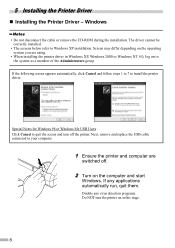
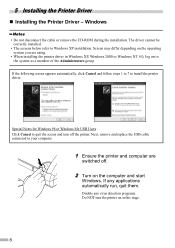
... Cancel and follow steps 1 to 7 to install the printer driver.
Special Notes for Windows 98 or Windows Me USB Users Click Cancel to quit the screen and turn off the printer. Next, remove and replace the USB cable connected to your computer.
1 Ensure the printer and computer are
switched off.
2 Turn on the computer and start
Windows. If any applications automatically run, quit them...
i860 Quick Start Guide - Page 11
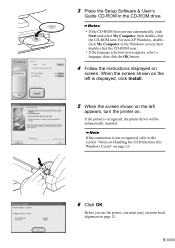
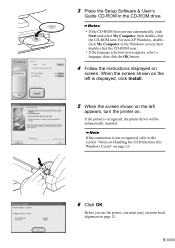
3 Place the Setup Software & User's
Guide CD-ROM in the CD-ROM drive.
• If the CD-ROM does not run automatically, click Start and select My Computer, then double-click the CD-ROM icon. For non-XP Windows, doubleclick My Computer in the Windows screen, then double-click the CD-ROM icon.
• If the language selection screen appears, select a language, then click...
i860 Quick Start Guide - Page 12
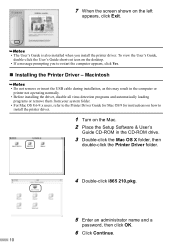
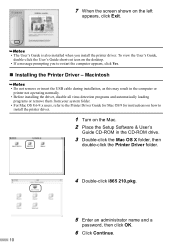
...OS 8.6-9.x users, refer to the Printer Driver Guide for Mac OS 9 for instructions on how to install the printer driver.
1 Turn on the Mac. 2 Place the Setup Software & User's
Guide CD-ROM in the CD-ROM drive.
3 Double-click the Mac OS X folder, then
double-click the Printer Driver folder.
4 Double-click i865 210.pkg.
5 Enter an administrator name and a
password, then click OK.
6 Click Continue.
10
i860 Quick Start Guide - Page 13


... a destination to where you want
to install the printer driver, and click Continue.
9 Click Install.
10 A message asking for your confirmation
to restart your computer appears on the screen. Read the message, then click Continue Installation.
Software installation will start.
11 Software installation is complete.
Restart your computer.
Before you use the printer, you must carry out print head...
i860 Quick Start Guide - Page 15


... the left is not displayed, refer to Troubleshooting of the User's Guide.
„ Aligning the Print Head - Macintosh
For Mac OS 8.6-9.x users, refer to the Printer Driver Guide for Mac OS 9 for instructions on how to align the print head.
1 Open the BJ Printer Utility dialog box.
(1) Double-click the hard disk icon where the printer driver was installed, the Applications folder, and...
i860 Quick Start Guide - Page 19
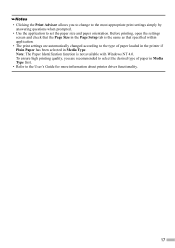
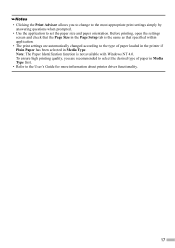
... questions when prompted.
• Use the application to set the paper size and paper orientation. Before printing, open the settings screen and check that the Page Size in the Page Setup tab is the same as that specified within application.
• The print settings are automatically changed according to the type of paper loaded in the printer...
i860 Quick Start Guide - Page 23
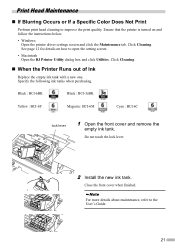
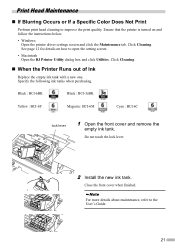
... print head cleaning to improve the print quality. Ensure that the printer is turned on and follow the instructions below.
• Windows Open the printer driver settings screen and click the Maintenance tab. Click Cleaning. See page 12...
empty ink tank.
Do not touch the lock lever.
2 Install the new ink tank.
Close the front cover when finished. For more details about maintenance, refer to the...
i860 Quick Start Guide - Page 25


... you cannot proceed beyond the Printer Port screen:
1 Click Cancel. 2 When the Terminate Installation screen is
displayed, click OK.
3 Click Exit, then remove the CD-ROM. 4 Turn the printer off. 5 Restart the computer. 6 Reinstall the printer driver (see page 8).
For Further Details...
For more information, refer to the User's Guide. The "User's Guide" is an HTML manual you can browse through on...
i860 Quick Start Guide - Page 26
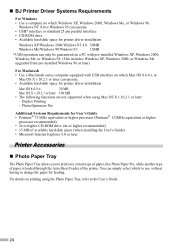
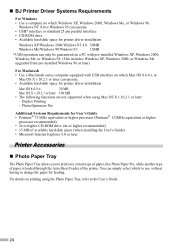
...2000, or Windows Me upgraded from pre-installed Windows 98 or later)
For Macintosh • Use a Macintosh series computer equipped with USB interface on which Mac OS 8.6-9.x or
Mac OS X v.10.2.1 or later can operate. • Available hard-disk space for printer driver installation
Mac OS 8.6-9.x:
30 MB
Mac OS X v.10.2.1 or later: 100 MB
• The following functions are not supported when...
i860 Easy Setup Instructions - Page 1
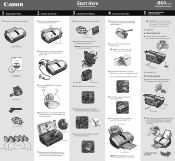
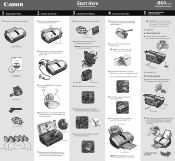
... cap
i860 Series
Desktop Photo Printer
5 Connect the Printer and Load Paper
IMPORTANT: Be sure the printer is off before continuing, or the computer will attempt to install the printer driver before the printer is ready.
For USB Port:
1 TURN THE PRINTER OFF. 2 Connect one end of the USB cable
to the computer, the other to the printer.
Documentation and Software Kit
Photo Paper Tray Power Cord...
i860 Easy Setup Instructions - Page 2
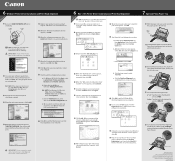
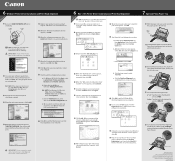
...: If you see the Found New Hardware Wizard, click Cancel.
6 Mac® OS X Printer Driver Installation and Print Head Alignment
Macintosh
NOTE: For Mac OS 8.6 to 9.x printer driver instructions, refer to the "Appendix" of the Quick Start Guide.
1 Turn on your Mac and your printer and insert the "Setup Software & User's Guide" CD-ROM.
10 When the message asking you to align the print head...

