Canon i950 Series driver and firmware
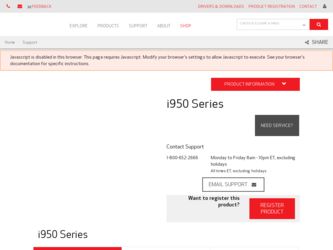
Related Canon i950 Series Manual Pages
Download the free PDF manual for Canon i950 Series and other Canon manuals at ManualOwl.com
i950_spec.pdf - Page 1
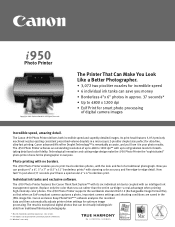
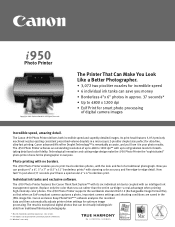
... color photos. The i950 Photo Printer supports the worldwide standard Exif 2.2 (Exchangeable Image Format File), so that when an Exif-compliant camera captures a photo, important camera settings and shooting conditions are saved in the JPEG image file. Canon exclusive Easy-PhotoPrint*** software analyzes the recorded data and then automatically adjusts printer driver settings for optimum image...
i950_spec.pdf - Page 2


... sheet
37 dB(A) in best quality mode
120V AC, 60Hz
Setup Software & User's Guide CD-ROM including: Printer Driver, User's Guide and e-registration, Easy-PhotoPrint (Windows), Easy-WebPrint (Windows), PhotoRecord™ (Windows), ZoomBrowser EX (Windows), ImageBrowser (Mac), PhotoStitch (Windows/Mac) 1-year limited warranty with InstantExchange program††
Minimum System Requirements...
i950 Quick Start Guide - Page 3


... Head 44
Troubleshooting
Cannot Install the Printer Driver 50 Print Quality is Poor or Contains Errors 51 Troubleshooting Printer Hardware 53 Paper Does Not Feed Properly 54 Handling Error Messages 55 An Error Message Appears on the Screen 56
Appendix
User's Guide Table of Contents 57 Specifications 58 Safety Precautions 60 Regulatory Information 62 Canon Printer and Scanner Limited...
i950 Quick Start Guide - Page 5


... information, view the i950 User's Guide on the Setup Software & User's Guide CD-ROM, or use the online help within your printer driver interface:
While in the printer's Properties window press the F1 key, or click ? in the upper right corner. Then click the feature you want to know more about, or click the Help button when displayed.
Turn Balloon Help...
i950 Quick Start Guide - Page 15


... for your print purposes.
Note z To install applications, refer to Easy Setup Instructions. z For details about photo applications, refer to the Photo Application Guide included on the Setup Software & User's Guide CD-ROM.
„ Easy-PhotoPrint (Windows)
You can make Borderless Printing easily and quickly, just by selecting a photograph taken with a digital camera and the paper type on which to...
i950 Quick Start Guide - Page 51


... will find the most common printing problems. Refer to the User's Guide for additional information on topics not covered in this section.
• "Cannot Install the Printer Driver" on page 50 • "Print Quality is Poor or Contains Errors" on page 51 • "Troubleshooting Printer Hardware" on page 53 • "Paper Does Not Feed Properly" on...
i950 Quick Start Guide - Page 52


... the Setup Software & User's Guide CDROM.
Use Windows Explorer to confirm that the CD-ROM can be read.
Confirm that the CD-ROM icon is displayed on the desktop. If there is any problem with the CD-ROM, contact the Customer Care Center.
Unable to proceed beyond the Printer Port screen
Reinstall the printer driver
1. Click Cancel.
2. When the Terminate Installation screen is displayed, click...
i950 Quick Start Guide - Page 59


...Cannot Install Printer Driver Print Quality is Poor Printer Does Not Start or Stops During Print Jobs Paper Does Not Feed Properly or Paper Jams The POWER Lamp Flashes Orange An Error Message is Display on the Screen Problems Unique to Windows Problems Unique to Macintosh
Appendix Printing Area Using the Printer with a Network Uninstalling Printer Drivers Uninstalling the User's Guide Transporting...
i950 Quick Start Guide - Page 61


...98 or later)
z Use a Macintosh series computer equipped with USB interface on which Mac OS 8.6 or later can operate.
z 30MB of available hard-disk space for printer driver installation
Additional Systems Requirements for User's Guide
z Pentium®, 75 MHz equivalent or higher processor (Pentium®, 133MHz equivalent or higher processor recommended ) z 2x or higher CD-ROM drive (4x or higher...
i950 Quick Start Guide - Page 66


Appendix
Canon offers a full range of customer technical support* options: • For interactive troubleshooting, e-mail technical support, the latest driver downloads and answers to frequently asked
questions (www.canontechsupport.com) • Automated interactive telephone support on most current products 24 hours, 7 days a week (1-800-423-2366) • 24-hour, Fax-On-Demand System for ...
i950 Easy Setup Instructions - Page 1
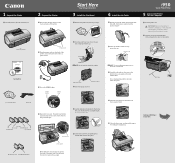
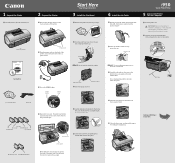
... items from the box.
i950 Series Photo Printer
2 Prepare the Printer
1 Remove the shipping tape from the front and sides of the printer.
Start Here Easy Setup Instructions
3 Install the Print Head
1 Remove the print head from its package.
Shipping Tape
2 Plug the power cord into the back of the printer and connect the other end to a power outlet.
2 Turn the...
i950 Easy Setup Instructions - Page 2
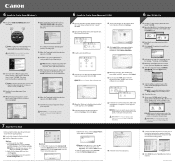
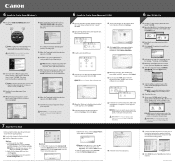
... Driver (Windows®)
Windows 1 Be sure to TURN THE PRINTER OFF before continuing.
POWER Button
POWER Lamp
5 When the Printer Port window appears, TURN THE PRINTER ON so the printer port (connection) can be automatically detected.
6 Install the Printer Driver (Macintosh® OS X)
Macintosh 1 Turn on your Mac and your printer and insert the "i950 Setup Software & User's Guide" CD-ROM...
i950 Quick Start Guide - Page 1
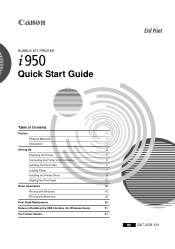
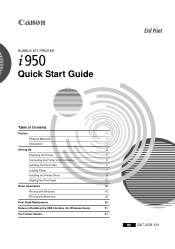
BUBBLE JET PRINTER
Quick Start Guide
Table of Contents
Preface
1
Shipping Materials
1
Introduction
1
Setting Up
2
Preparing the Printer
2
Connecting the Printer to the Computer
2
Installing the Print Head
4
Loading Paper
7
Installing the Printer Driver
8
Aligning the Print Head
12
Basic Operations
16
Printing with Windows
16
Printing with Macintosh
18
Print Head ...
i950 Quick Start Guide - Page 9
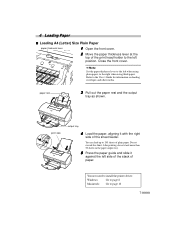
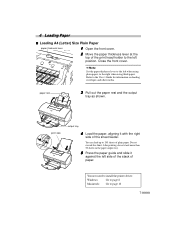
....
You can load up to 150 sheets of plain paper. Do not exceed this limit. After printing, do not stack more than 50 sheets in the paper output tray.
5 Press the paper guide and slide it
against the left side of the stack of paper.
You now need to install the printer driver:
Windows:
Go to...
i950 Quick Start Guide - Page 10


... Cancel and follow steps 1 to 8 to install the printer driver.
Special Notes for Windows 98 or Windows Me USB Users Click Cancel to quit the screen and turn off the printer. Next, remove and replace the USB cable connected to your computer.
1 Ensure the printer and computer are
switched off.
2 Turn on the computer and start
Windows. If any applications automatically run, quit them...
i950 Quick Start Guide - Page 11
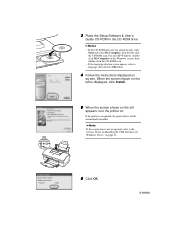
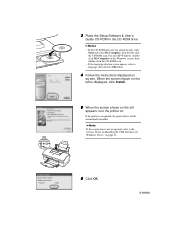
3 Place the Setup Software & User's
Guide CD-ROM in the CD-ROM drive.
• If the CD-ROM does not run automatically, click Start and select My Computer, then double-click the CD-ROM icon. For non-XP Windows, doubleclick My Computer in the Windows screen, then double-click the CD-ROM icon.
• If the language selection screen appears, select a language, then click...
i950 Quick Start Guide - Page 12


... or insert the USB cable during installation, as this may result in the computer or printer not operating normally.
• Before installing the driver, disable all virus detection programs and automatically loading programs or remove them from your system folder.
1 Turn on the Mac. 2 Place the Setup Software & User's
Guide CD-ROM in the CD-ROM drive.
3 Double-click the Mac OS 8.6-9.x folder...
i950 Quick Start Guide - Page 22
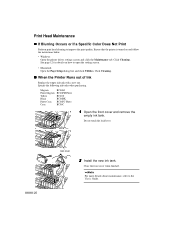
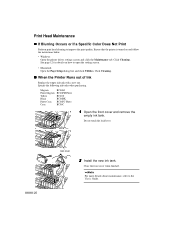
...printer is turned on and follow the instructions below.
• Windows Open the printer driver settings screen and click the Maintenance tab. Click Cleaning. See page 12 for details on how to open the setting screen.
• Macintosh Open the Page Setup....
Do not touch the lock lever.
lock lever
2 Install the new ink tank.
Close the front cover when finished.
For more details about maintenance,...
i950 Quick Start Guide - Page 23


.... 2 When the Terminate Installation screen is
displayed, click OK.
3 Click Exit, then remove the CD-ROM. 4 Turn the printer off. 5 Restart the computer. 6 Reinstall the printer driver (see page 8).
For Further Details...
For more information, place the Setup Software & User's Guide CD-ROM in the CD-ROM drive.
„ User's Guide Contents
The "User's Guide" is HTML manual you can browse through...
i950 Quick Start Guide - Page 24


...8226; Use a Macintosh series computer equipped with USB interface on which Mac OS 8.6-9.x can operate. • 30MB of available hard-disk space for printer driver installation Additional Systems Requirements for User's Guide • Pentium® 75 MHz equivalent or higher processor (Pentium® 133MHz equivalent or higher processor recommended) • 2x or higher CD-ROM drive (4x or higher...

