Canon i960 Series driver and firmware
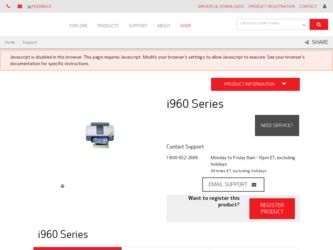
Related Canon i960 Series Manual Pages
Download the free PDF manual for Canon i960 Series and other Canon manuals at ManualOwl.com
i960_spec.pdf - Page 1


... and page coverage.
** Resolution may vary based on printer driver setting. Ink droplets can be placed with a minimum pitch of 1/4800 inch. *** Will vary based on composition of images/documents printed.
† USB 2.0 Hi-Speed requires Windows® XP (Service Pack version 1) or Windows 2000 (Service Pack version 3). †† For a listing of select Canon digital cameras and camcorders...
i960_spec.pdf - Page 2
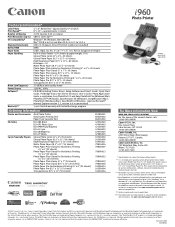
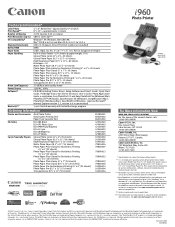
...
Power Source
120V AC, 60Hz
Software†† Warranty†††
CD-ROM including Printer Driver, Setup Software and User's Guide, Quick Start Guide, PictBridge Instruction Sheet, Electronic User's Guide, Photo Application Guide, e-registration, Easy-PhotoPrint 2.0 and Easy-PhotoPrint Plus (Windows/Mac), PhotoRecord™ (Windows), ZoomBrowser EX (Windows), ImageBrowser (Mac...
i960 Quick Start Guide - Page 4
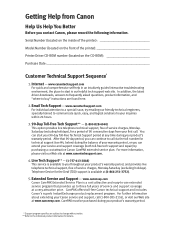
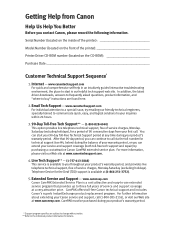
...the printer
Printer Driver CD-ROM number (located on the CD-ROM
Purchase Date
Customer Technical Support Sequence*
1. Internet - www.canontechsupport.com
For quick and comprehensive self-help in an intuitively guided interactive troubleshooting environment, the place to start is our helpful tech support web site. In addition, the latest driver downloads, answers to frequently asked questions...
i960 Quick Start Guide - Page 6


... 66 Paper Does Not Feed Properly 68 Handling Error Messages 70 An Error Message Appears on the Screen 72 Cannot Print Properly from the Digital Camera 74
Appendix
Installing the Printer Driver When Using Mac OS 9.x 76 User's Guide Table of Contents 77 Specifications 78 Safety Precautions 80 Regulatory Information 82 Canon Printer and Scanner Limited Warranty --- (USA Only 83
Index...
i960 Quick Start Guide - Page 7
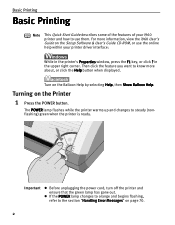
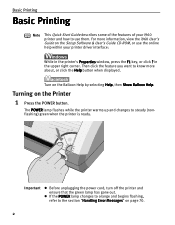
... information, view the i960 User's Guide on the Setup Software & User's Guide CD-ROM, or use the online help within your printer driver interface:
While in the printer's Properties window, press the F1 key, or click ? in the upper right corner. Then click the feature you want to know more about, or click the Help button when displayed.
Turn on the...
i960 Quick Start Guide - Page 42
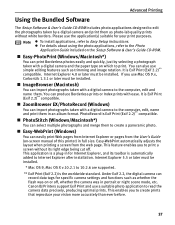
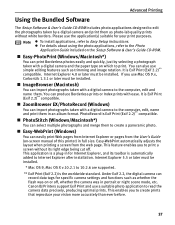
... installation. Internet Explorer 5.5 or later must be installed.
* Mac OS 9, Mac OS X v.10.2.1 to 10.2.6 are supported.
** Exif Print (Exif 2.2) is the worldwide standard. Under Exif 2.2, the digital camera can record data tags for specific camera settings and functions such as whether the flash was on or off, whether the camera was in portrait or night scene mode, etc. Canon BJ Printers support...
i960 Quick Start Guide - Page 67
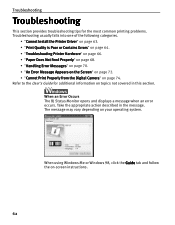
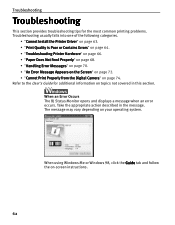
... categories.
• "Cannot Install the Printer Driver" on page 63. • "Print Quality is Poor or Contains Errors" on page 64. • "Troubleshooting Printer Hardware" on page 66. ...Digital Camera" on page 74. Refer to the User's Guide for additional information on topics not covered in this section.
When an Error Occurs The BJ Status Monitor opens and displays a message when an error...
i960 Quick Start Guide - Page 68
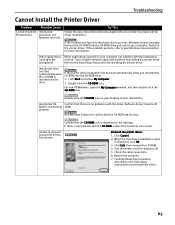
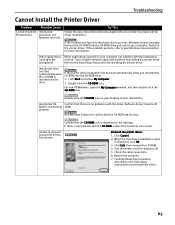
... Setup Software & User's Guide CD-
ROM is not working ROM.
properly
Use Windows Explorer to confirm that the CD-ROM can be read.
Confirm that the CD-ROM icon is displayed on the desktop. If there is any problem with the CD-ROM, contact the Customer Care Center.
Unable to proceed beyond the Printer Port Screen
Reinstall the printer driver.
1. Click Cancel.
2. When the Terminate Installation...
i960 Quick Start Guide - Page 72
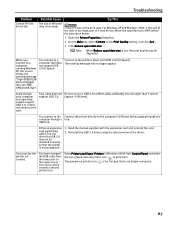
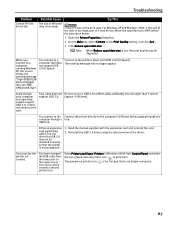
... directly to the computer's USB port without going through the computer through a hub. USB hub.
Either an expansion card supporting USB 2.0 or the driver for USB 2.0 may not be installed correctly so that the printer is not recognized.
1. Read the manual supplied with the expansion card and reinstall the card. 2. Reinstall the USB 2.0 driver using the latest version of the driver.
Two icons for...
i960 Quick Start Guide - Page 78
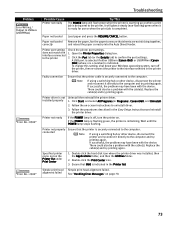
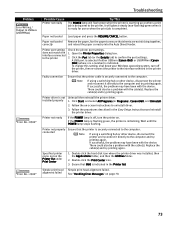
... the port settings.
A USB port is selected if either USBnnn (Canon i960) or USBPRNnn (Canon
i960) (where n is a number) is indicated.
To change this setting, shut down your Windows operating system, turn off
the printer, then re-connect the printer to the interface selected in the printer
driver.
Faulty connection
Ensure that the printer cable is securely connected to the computer.
Note...
i960 Quick Start Guide - Page 81


... the procedure below.
1 Turn on your Mac and insert the Setup Software & User's Guide CD-ROM. 2 Open the Mac OS 8.6-9.x folder on the CD-ROM, then double-click the
Printer Driver folder.
3 Double-click the Installer icon in the Printer Driver folder. 4 Read the License Agreement and click Accept, if you agree. 5 Click Install.
The printer driver will load automatically.
6 If the message "No other...
i960 Quick Start Guide - Page 82
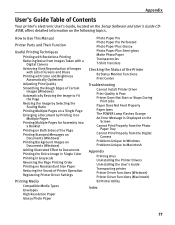
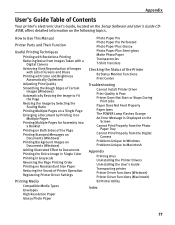
... Jams The POWER Lamp Flashes Orange An Error Message is Displayed on the Screen Cannot Print Properly from the Photo Paper Tray Cannot Print Properly from the Digital Camera Problems Unique to Windows Problems Unique to Macintosh
Appendix Printing Area Uninstalling the Printer Drivers Uninstalling the User's Guide Transporting printer Printer Driver Functions (Windows) Printer Driver Functions...
i960 Quick Start Guide - Page 84
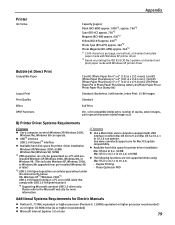
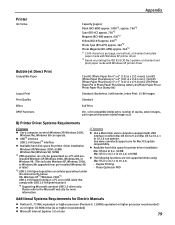
...-Speed standard
*3 Supporting Microsoft standard USB 2.0 driver only. Please refer to the Microsoft web site for more information.
z Use a Macintosh series computer equipped with USB interface on which Mac OS 8.6 to 9.x or Mac OS X v.10.2.1 to 10.2.6 can operate. See www.canontechsupport.com for Mac OS update compatibility.
z Available hard-disk space for printer driver installation
Mac OS 8.6 to...
i960 Quick Start Guide - Page 89
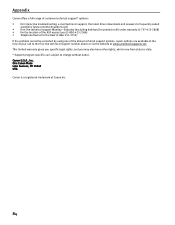
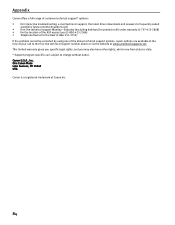
Appendix
Canon offers a full range of customer technical support* options: • For interactive troubleshooting, e-mail technical support, the latest driver downloads and answers to frequently asked
questions (www.canontechsupport.com) • Free live technical support Monday-Saturday (excluding holidays) for products still under warranty (1-757-413-2848) • For the location of the ASF ...
i960 Quick Start Guide - Page 5
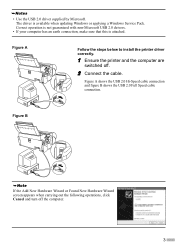
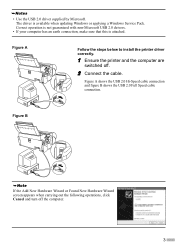
... Use the USB 2.0 driver supplied by Microsoft. The driver is available when updating Windows or applying a Windows Service Pack. Correct operation is not guaranteed with non-Microsoft USB 2.0 deivers.
• If your computer has an earth connection, make sure that this is attached.
Figure A
Follow the steps below to install the printer driver correctly.
1 Ensure the printer and the computer are...
i960 Quick Start Guide - Page 10
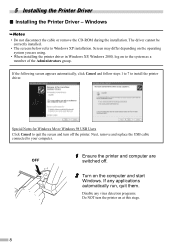
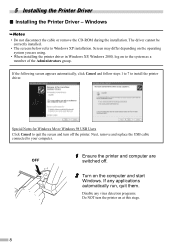
... Cancel and follow steps 1 to 7 to install the printer driver.
Special Notes for Windows Me or Windows 98 USB Users Click Cancel to quit the screen and turn off the printer. Next, remove and replace the USB cable connected to your computer.
1 Ensure the printer and computer are
OFF
switched off.
2 Turn on the computer and start
Windows. If any applications automatically run, quit...
i960 Quick Start Guide - Page 11
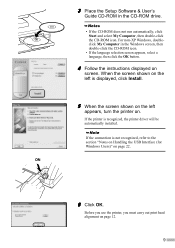
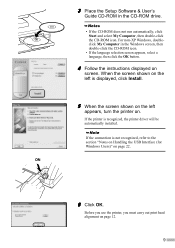
3 Place the Setup Software & User's
Guide CD-ROM in the CD-ROM drive.
• If the CD-ROM does not run automatically, click Start and select My Computer, then double-click the CD-ROM icon. For non-XP Windows, doubleclick My Computer in the Windows screen, then double-click the CD-ROM icon.
• If the language selection screen appears, select a language, then click...
i960 Quick Start Guide - Page 24


...
„ How to View the User's Guide
For Windows Double-click the User's Guide short-cut icon on the desk top, or select All programs (or Programs) from the Start menu, then Canon i960/i965 - User's Guide.
For Mac OS X (1) Load the CD-ROM in your computer, and click
the OS X folder. (2) Double-click the Manual folder. (3) Select a language folder. (4) Double...
i960 Quick Start Guide - Page 25
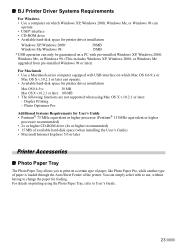
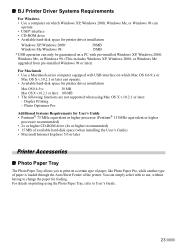
...2000, or Windows Me upgraded from pre-installed Windows 98 or later)
For Macintosh • Use a Macintosh series computer equipped with USB interface on which Mac OS 8.6-9.x or
Mac OS X v.10.2.1 or later can operate. • Available hard-disk space for printer driver installation
Mac OS 8.6-9.x:
30 MB
Mac OS X v.10.2.1 or later: 100 MB
• The following functions are not supported when...
i960 Easy Setup Instructions - Page 2
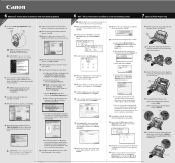
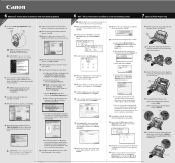
... no flaws (least number of white stripes). Then click OK.
6 Mac® OS X Printer Driver Installation and Print Head Alignment
Macintosh
NOTE: For Mac OS 8.6 to 9.x printer driver instructions, refer to the "Appendix" of the Quick Start Guide.
1 Turn on your Mac and your printer and insert the "Setup Software & User's Guide" CD-ROM.
10 When the message asking you to align the print head...

