Canon imageCLASS MF4150 driver and firmware
Drivers and firmware downloads for this Canon item


Related Canon imageCLASS MF4150 Manual Pages
Download the free PDF manual for Canon imageCLASS MF4150 and other Canon manuals at ManualOwl.com
MF4100 Series Scanner Driver Guide - Page 2
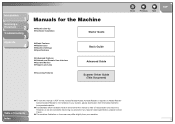
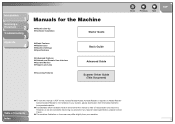
...
3
Appendix
4
Manuals for the Machine
● Machine Set-Up ● Software Installation
Starter Guide
● Basic Features ● Maintenance ● Machine Settings ● Specifications
● Advanced Features ● Network and Remote User Interface ● System Monitor ● Reports and Lists
● Scanning Features
Basic Guide
Advanced Guide
Scanner Driver Guide (This...
MF4100 Series Scanner Driver Guide - Page 6
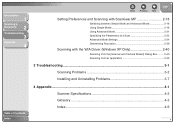
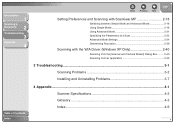
... Mode 2-21 Specifying the Parameters of a Scan 2-22 Advanced Mode Settings 2-24 Determining Resolution 2-39
Scanning with the WIA Driver (Windows XP Only 2-40
Scanning from the [Scanner and Camera Wizard] Dialog Box ......... 2-40 Scanning from an Application 2-43
3 Troubleshooting...3-1
Scanning Problems 3-2
Installing and Uninstalling Problems 3-7
4 Appendix...4-1 Scanner Specifications...
MF4100 Series Scanner Driver Guide - Page 11
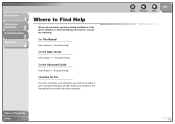
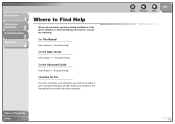
Introduction
1
Scanning a
Document
2
Troubleshooting
3
Appendix
4
Where to Find Help
When you encounter a problem during installation of the driver software or while operating your machine, consult the following:
In This Manual
See Chapter 3, "Troubleshooting."
In the Basic Guide
See Chapter 11, "Troubleshooting."
In the Advanced Guide
See Chapter 5, "Troubleshooting."
Readme.txt File
The ...
MF4100 Series Scanner Driver Guide - Page 12
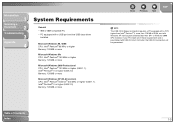
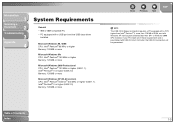
...
1
Scanning a
Document
2
Troubleshooting
3
Appendix
4
System Requirements
General - IBM or IBM-compatible PC - PC equipped with a USB port and the USB class driver
installed
Microsoft Windows 98, 98SE CPU: Intel® Pentium® 90 MHz or higher Memory: 128 MB or more
Microsoft Windows Me CPU: Intel® Pentium® 150 MHz or higher Memory: 128 MB or more
Microsoft Windows 2000...
MF4100 Series Scanner Driver Guide - Page 13
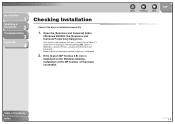
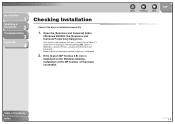
... box).
Click [start] on the Windows task bar → select [Control Panel] → [Scanners and Cameras] (Windows 98/Me/2000: [Start] → [Settings] → [Control Panel] → double-click [Scanners and Cameras]). Make sure the corresponding scanner driver icon is displayed.
2. If the [Canon MF Toolbox 4.9] icon is
displayed on the Windows desktop, installation of the MF Toolbox 4.9 has...
MF4100 Series Scanner Driver Guide - Page 60
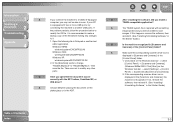
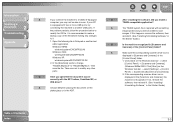
... Cameras].
(Windows 98/Me/2000: Click [Start] on the
Windows task bar → select [Settings] → [Control
Panel] → double-click [Scanners and Cameras].)
2. If the corresponding scanner driver icon is
displayed in the [Scanners and Cameras], the
machine is recognized. If not, remove the
software, then reinstall it. (See "Installing/
Uninstalling Software," in the Starter Guide...
MF4100 Series Scanner Driver Guide - Page 61
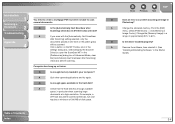
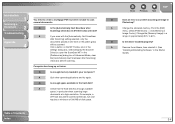
... 300 MB of disk space.
Table of Contents Index
Back
Previous Next
TOP
Q
Does an error occur when scanning an image in
Photoshop?
A
Change the allocated memory. From the [Edit]
menu, select [Preferences] → click [Memory &
Image Cache]. Change the [Memory Usage] in a
range of approximately 50% to 60%.
Q
Is the driver installed properly?
A
Remove the software, then reinstall...
MF4100 Series Scanner Driver Guide - Page 64
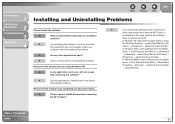
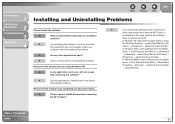
... Problems
Cannot install the software.
Q
Have you followed the instructions to install the
software?
A
Try reinstalling the software. If an error occurred
and installation was not complete, restart your
computer and try reinstalling the software.
Q
Are any other applications open?
A
Quit all of these and try reinstalling the software.
Removal of the drivers takes too long (Windows XP...
MF4100 Series Scanner Driver Guide - Page 65
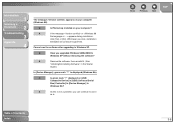
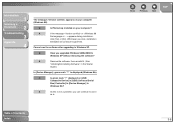
... upgrading to Windows XP.
Q
Have you upgraded Windows 98/Me/2000 to
Windows XP without removing the software?
A
Remove the software, then reinstall it. (See
"Installing/Uninstalling Software," in the Starter
Guide.)
In [Device Manager], green mark "?" is displayed (Windows Me).
Q
Is green mark "?" displayed on [USB
Composite Device] in [USB (Universal Serial
Bus) Controller] in [Device...
MF4100 Series Scanner Driver Guide - Page 67
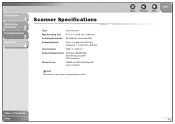
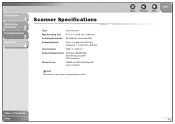
... Size 8 ½" x 14" (216 mm x 356 mm)
Scanning Resolution 25-9600 dpi (ScanGear MF)
Scanning Speed
Color: 4.5 msec/line (600 dpi) Grayscale: 1.5 msec/line (600 dpi)
Host Interface
USB 1.1, USB 2.0
System Requirements Windows 98/98SE/Me/ 2000 Professional/XP (32-bit version)
Device Driver
TWAIN and WIA (Windows XP only) compliant
NOTE
Specifications are subject to change without notice...
MF4100 Series Scanner Driver Guide - Page 68
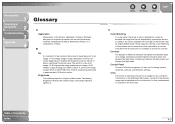
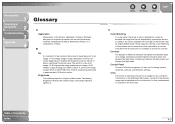
... a display or printed on a printer.
Contrast
The degree of difference between the lightest and darkest areas of an image. Decreasing contrast lightens the dark areas and darkens the light areas; increasing it darkens the dark areas and lightens the light areas.
Control Panel
The set of Windows programs you can use to change system, hardware, software...
MF4100 Series Scanner Driver Guide - Page 69
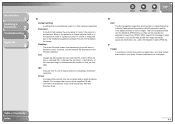
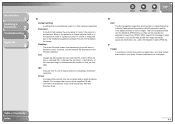
...'s resolution.
Driver
A program that controls how the computer and an external device interact. For example, the scanner driver supplies OS with information and features of the installed scanner. See also Scanner driver.
Back
Previous Next
TOP
E
Exif The Exchangeable Image File (Exif) format is a Japan Electronic Industry Development Association (JEIDA) standard used by most digital cameras to...
MF4100 Series Scanner Driver Guide - Page 70
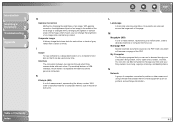
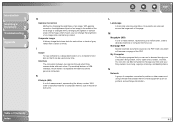
... as a shade of gray, rather than as black or white.
I
Install To copy software to a designated location on a computer's hard disk so that it can be used at any time.
Interface The connection between two devices through which they communicate with each other. The machine features a USB interface, which makes it compatible with IBM and similar personal...
MF4100 Series Scanner Driver Guide - Page 72
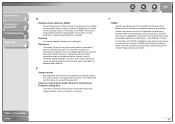
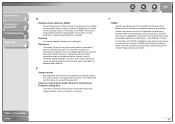
... dpi.
S
Scanner driver
A program that controls how the computer and scanner interact. The scanner driver is provided with two drivers: The TWAIN and the WIA driver (for use with Windows XP). Scanners and Cameras folder (Scanners and Cameras Properties dialog box)
The folder or dialog box that contains information about your imaging devices, such as scanners or cameras.
Back
Previous Next...
MF4100 Series Scanner Driver Guide - Page 73
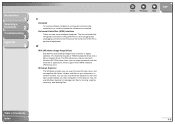
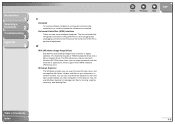
... before the software was installed. Universal Serial Bus (USB) interface These are new serial interface standards. This bus automatically recognizes connections (Plug and Play) to allow plugging and unplugging connectors with the power still turned on to the PC or peripheral equipment.
W
WIA (Windows Image Acquisition)
Standard for downloading images from scanners or digital cameras. The machine...
MF4100 Series Scanner Driver Guide - Page 75
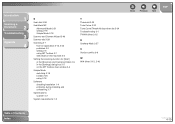
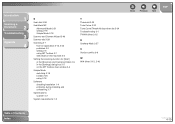
...using MF Toolbox 2-7 with [Start] on the machine 2-3
Setting the scanning function for [Start]
in the [Scanners and Cameras] folder 2-5 in the [Settings] dialog box 2-5 on the MF Toolbox main window 2-4
Simple Mode
switching 2-18 toolbar 2-20 using 2-18
Software
checking installation 1-4 problems during installing and uninstalling 3-7
Specifications
scanner 4-2
System requirements 1-3
T
Threshold...
imageCLASS MF4150 Basic Guide - Page 2
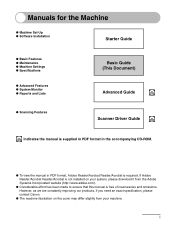
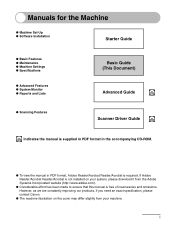
... and Lists
● Scanning Features
Basic Guide (This Document)
Advanced Guide
CD-ROM
Scanner Driver Guide
CD-ROM
CD-ROM Indicates the manual is supplied in PDF format in the accompanying CD-ROM.
● To view the manual in PDF format, Adobe Reader/Acrobat Reader/Acrobat is required. If Adobe Reader/Acrobat Reader/Acrobat is not installed on your system, please download it from the Adobe...
imageCLASS MF4150 Basic Guide - Page 104
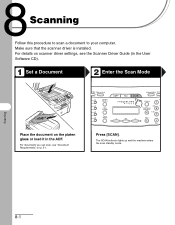
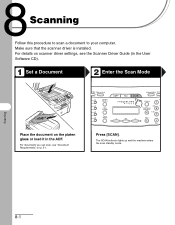
...
Follow this procedure to scan a document to your computer. Make sure that the scanner driver is installed. For details on scanner driver settings, see the Scanner Driver Guide (in the User Software CD).
1 Set a Document
2 Enter the Scan Mode
ABC
Scanning
Place the document on the platen glass or load it in the ADF.
For documents you can scan, see "Document Requirements," on p. 2-1.
Press...
imageCLASS MF4150 Advanced Guide - Page 2
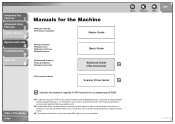
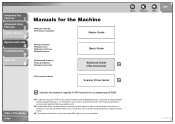
... Guide
(This Document)
CD-ROM
● Scanning Features
Scanner Driver Guide
CD-ROM
Back
Previous Next
TOP
CD-ROM Indicates the manual is supplied in PDF format in the accompanying CD-ROM.
Table of Contents
● To view the manual in PDF format, Adobe Reader/Acrobat Reader/Acrobat is required. If Adobe Reader/ Acrobat Reader/Acrobat is not installed on your system, please download...
imageCLASS MF4150 Starter Guide - Page 12
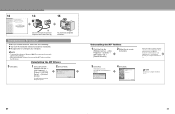
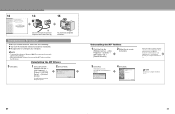
13
14
15
A
Connect the machine and your computer with a USB cable (A).
You have now completed installation.
Uninstallation Procedure
Before you remove the driver, make sure of the following: ● You have the installation software available for installation. ● No application is running on your computer.
NOTE - To uninstall the software in Windows 2000/XP, you must be the user with
...
