Canon imageCLASS MF4450 driver and firmware
Drivers and firmware downloads for this Canon item


Related Canon imageCLASS MF4450 Manual Pages
Download the free PDF manual for Canon imageCLASS MF4450 and other Canon manuals at ManualOwl.com
imageCLASS D550 Starter Guide - Page 4
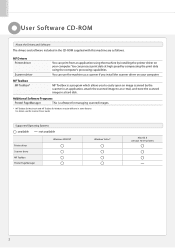
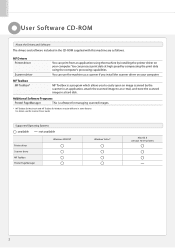
... disk.
Additional Software Programs
Presto! PageManager
This is software for managing scanned images.
* MF Toolbox for Macintosh and MF Toolbox for Windows may be different in some features. For details, see the Scanner Driver Guide.
Supported Operating Systems
: available
: not available
Printer driver Scanner driver MF Toolbox Presto! PageManager
Windows 2000/XP
Windows Vista/7
Mac...
imageCLASS D550 Starter Guide - Page 14
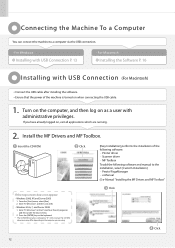
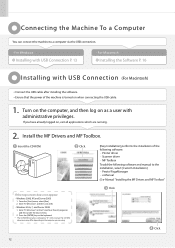
... the power of the machine is turned on when connecting the USB cable.
1. Turn on the computer, and then log on as a user with administrative privileges. If you have already logged on, exit all applications which are running.
2. Install the MF Drivers and MF Toolbox.
Insert the CD-ROM.
Click.
[Easy Installation] performs the installation of the following software. • Printer driver...
imageCLASS D550 Starter Guide - Page 17
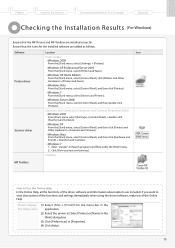
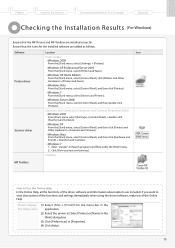
... the installed software are added as follows.
Software Printer driver
Scanner driver
Location
Icon
Printer folder
Windows 2000 From the [Start] menu, select [Settings] → [Printers].
Windows XP Professional/Server 2003 From the [Start] menu, select [Printers and Faxes].
Windows XP Home Edition From the [Start] menu, select [Control Panel], click [Printers and...
imageCLASS D550 Starter Guide - Page 23


... administrative privileges on the computer • You should have the installation software (in case you want to re-install the drivers) • You have closed all applications on your computer
2. Delete the software.
For Windows For the printer/scanner driver
From the [Start] menu, click [(All) Programs] → [Canon] → [D500 Series] → [Uninstall Drivers].
Click.
For MF Toolbox...
imageCLASS D550 Basic Operation Guide - Page 1
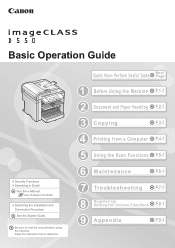
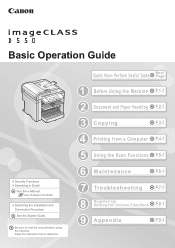
...See the e-Manual. User Software CD-ROM
Searching the Installation and Connection Procedure
See the Starter Guide.
Be sure to read the manual before using the machine. Keep the manual for future reference.
Quick View- Perform Useful Tasks
Next Page
1 Before Using the Machine P.1-1
2 Document and Paper Handling P.2-1
3 Copying
P.3-1
4 Printing from a Computer P.4-1
5 Using the Scan Functions...
imageCLASS D550 Basic Operation Guide - Page 4
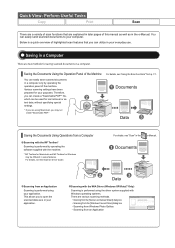
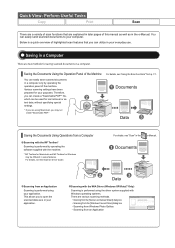
... Documents Using Operations from a Computer
Scanning with the MF Toolbox* Scanning is performed by operating the software supplied with the machine.
* MF Toolbox for Macintosh and MF Toolbox for Windows may be different in some features. For details, see the Scanner Driver Guide.
For details, see "Scan" in the
e-Manual.
1 Documents
Scanning from an Application
Scanning is performed using your...
imageCLASS D550 Basic Operation Guide - Page 60


...as the preparations for printing. Step 1 Install the printer driver.
Starter Guide ˠ 4 Connecting to a Computer and Installing the Drivers
NOTE About the printer driver
The printer driver is software required for printing from an application. The printer driver will convert application software's print data to print data for the printer. The printer driver for this machine has the following...
imageCLASS D550 Basic Operation Guide - Page 111
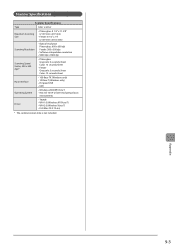
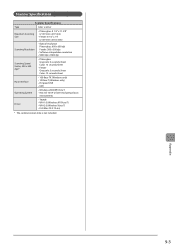
... dpi
• Software interpolation resolution • 9600 dpi x 9600 dpi
Scanning Speed (Letter, 300 x 300 dpi)*
• Platen glass Grayscale: 3 seconds/sheet Color: 15 seconds/sheet
• Feeder Grayscale: 3 seconds/sheet Color: 13 seconds/sheet
Host Interface
• 100 Base-TX (Windows only) • 10 Base-T (Windows only) • Hi-Speed USB • USB
Operating System
•...
imageCLASS MF4570dn/MF4450 Starter Guide - Page 4
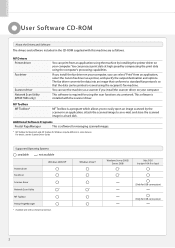
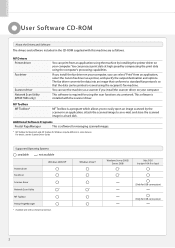
User Software CD-ROM
About the Drivers and Software The drivers and software included in the CD-ROM supplied with this machine are as follows.
MF Drivers Printer driver
Fax driver
Scanner driver Network Scan Utility (MF4570dn only)
You can print from an application using the machine by installing the printer driver on your computer. You can process print data at high speed by compressing the ...
imageCLASS MF4570dn/MF4450 Starter Guide - Page 7
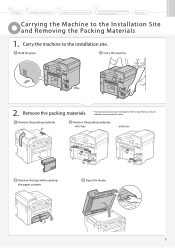
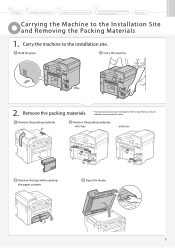
... Machine
3
Configuring and Connecting the Fax
4
Connecting to a Computer and Installing the Drivers
Appendix
Carrying the Machine to the Installation Site and Removing the Packing Materials
1. Carry the machine to the installation site.
Hold the grips.
Carry the machine.
2. Remove the packing materials.
* The packing materials may be changed in form or placement, or may be...
imageCLASS MF4570dn/MF4450 Starter Guide - Page 20
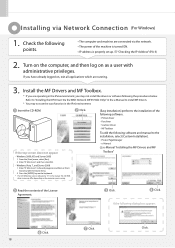
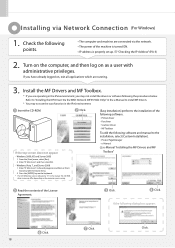
... * The CD-ROM drive name is indicated as "D:" in this manual. The CD-ROM
drive name may differ depending on the computer you are using.
[Easy Installation] performs the installation of the following software. • Printer driver • Fax driver • Scanner driver • MF Toolbox
To add the following software and manual to the installation, select [Custom Installation]. • Presto...
imageCLASS MF4570dn/MF4450 Starter Guide - Page 21
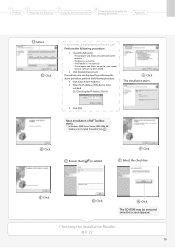
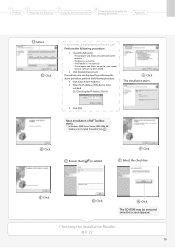
... to a Computer and Installing the Drivers
Appendix
Select.
If no devices are displayed in [Device List]
Perform the following procedure.
1. Check the following.
(1) (2)
• The computer and device are connected via the network.
• The device is turned on. • The IP address is set correctly. • The computer and device are on the same subnet. • Security software has...
imageCLASS MF4570dn/MF4450 Starter Guide - Page 22


... power of the machine is turned on when connecting the USB cable.
1. Turn on the computer, and then log on as a user with administrative privileges. If you have already logged on, exit all applications which are running.
2. Install the MF Drivers and MF Toolbox.
Insert the CD-ROM.
Click.
[Easy Installation] performs the installation of the following software. • Printer driver • Fax...
imageCLASS MF4570dn/MF4450 Starter Guide - Page 24
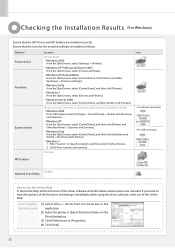
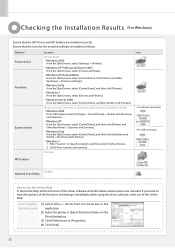
... scanners and cameras].
Desktop
Icon
• For network connection • For USB connection
MF Toolbox
Taskbar Network Scan Utility
How to Use the Online Help In the Online Help, all the functions of the driver software and information about options are included. If you want to view descriptions of the functions and settings immediately when using the driver software, make use...
imageCLASS MF4570dn/MF4450 Starter Guide - Page 33


... applications on your computer
2. Delete the software.
For Windows * If your machine is connected to a computer via the WSD network, you may not uninstall the drivers or software following the
procedures below. Refer to "Uninstalling the Software" in the e-Manual to install MF Drivers.
For the printer/fax/scanner driver
From the [Start] menu, click [(All) Programs] → [Canon] → [MF4500...
imageCLASS MF4570dn/MF4450 Basic Operation Guide - Page 1
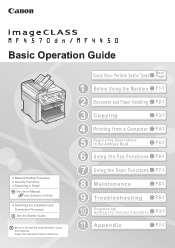
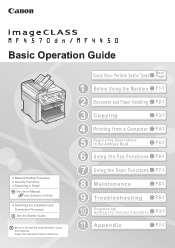
...
Network Setting Procedure Security Functions Searching in Detail
See the e-Manual. User Software CD-ROM
Searching the Installation and Connection Procedure
See the Starter Guide.
Be sure to read the manual before using the machine. Keep the manual for future reference.
Quick View- Perform Useful Tasks
Next Page
1 Before Using the Machine P.1-1
2 Document and Paper Handling P.2-1
3 Copying...
imageCLASS MF4570dn/MF4450 Basic Operation Guide - Page 6
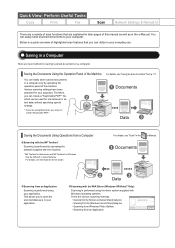
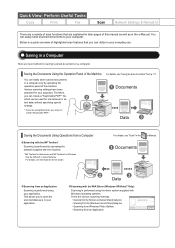
... Tasks
Copy
Print
Fax
Scan
Network Settings & Remote UI
There are a variety of scan functions that are explained in later pages of this manual as well as in the e-Manual. You can easily send scanned documents to your computer. Below is a quick overview of highlighted scan features that you can utilize in your everyday use.
Saving in a Computer
5IFSFBSFUXPNFUIPETGPSTBWJOH...
imageCLASS MF4570dn/MF4450 Basic Operation Guide - Page 66
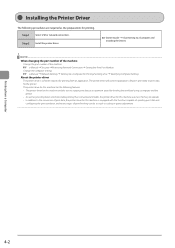
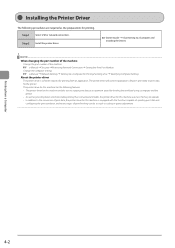
...printer driver.
Starter Guide ˠ 4 Connecting to a Computer and Installing the Drivers
NOTE When changing the port number of the machine
Change the port number of the machine. e-Manual ˠ Security ˠ Restricting Network Connection ˠ Setting the Print Port Number
Change the computer settings. e-Manual ˠ Network Settings ˠ Setting Up a Computer for Printing/Sending a Fax...
imageCLASS MF4570dn/MF4450 Basic Operation Guide - Page 159
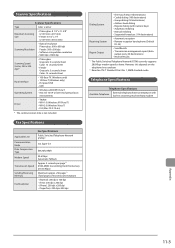
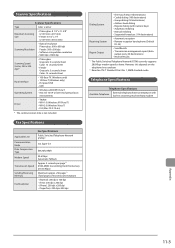
... Classic
environment)
Driver
• TWAIN • WIA 1.0 (Windows XP/Vista/7) • WIA 2.0 (Windows Vista/7) • ICA (Mac OS X 10.6.x)
* The communication time is not included.
Fax Specifications
Applicable Line Communication Mode Data Compression Type Modem Speed
Transmission Speed
Sending/Receiving Memory
Fax Resolution
Fax Specifications Public Switched Telephone Network (PSTN...
imageCLASS MF4570dn/MF4450 Basic Operation Guide - Page 160


... the following PDF files from the [Manuals] folder on the provided CD-ROM. ˔ Printer Driver Guide
ˠ[GUIDE-UFR II-US.pdf ] ˔ Fax Driver Guide
ˠ[GUIDE-FAX-US.pdf ] ˔ Scanner Driver Guide
ˠ[GUIDE-SCAN-US.pdf ]
Displaying a Driver's Help System
You can use drivers' help systems after you install each driver.
˔ Printer Driver's Help From the below panels in...
