Canon imageCLASS MF4570dn driver and firmware
Drivers and firmware downloads for this Canon item


Related Canon imageCLASS MF4570dn Manual Pages
Download the free PDF manual for Canon imageCLASS MF4570dn and other Canon manuals at ManualOwl.com
imageCLASS MF4570dn Basic Operation Guide - Page 1
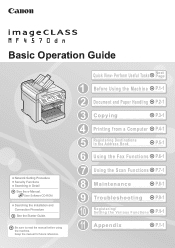
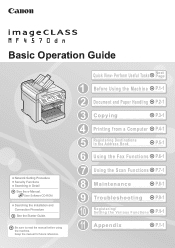
...
Network Setting Procedure Security Functions Searching in Detail
See the e-Manual. User Software CD-ROM
Searching the Installation and Connection Procedure
See the Starter Guide.
Be sure to read the manual before using the machine. Keep the manual for future reference.
Quick View- Perform Useful Tasks
Next Page
1 Before Using the Machine P.1-1
2 Document and Paper Handling P.2-1
3 Copying...
imageCLASS MF4570dn Basic Operation Guide - Page 4
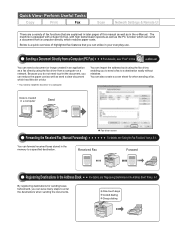
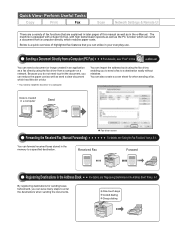
Quick View- Perform Useful Tasks
Copy
Print
Fax
Scan
Network Settings & Remote UI
There are a variety of fax functions that are explained in later pages of this manual as well as in the e-Manual. The machine is equipped with a Super G3 fax, with high transmission speeds as well as the PC function which can send a document from a computer directly, which reduces paper...
imageCLASS MF4570dn Basic Operation Guide - Page 6
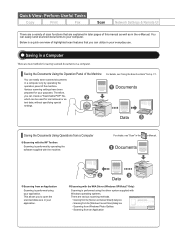
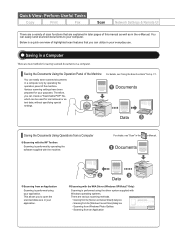
... Tasks
Copy
Print
Fax
Scan
Network Settings & Remote UI
There are a variety of scan functions that are explained in later pages of this manual as well as in the e-Manual. You can easily send scanned documents to your computer. Below is a quick overview of highlighted scan features that you can utilize in your everyday use.
Saving in a Computer
5IFSFBSFUXPNFUIPETGPSTBWJOH...
imageCLASS MF4570dn Basic Operation Guide - Page 8
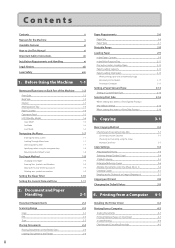
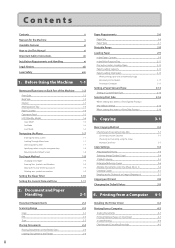
...Image (Sharpness)
Copying an ID Card
Changing the Default Values
2-6 2-6 2-7 2-8 2-9 2-9 2-11 2-12 2-12 2-13
2-13 2-13
2-14 2-14 2-16
2-16 2-16
3-1
3-2 3-3
3-3
3-3
3-4 3-4 3-4 3-5 3-6 3-6 3-7 3-7 3-8 3-9
4. Printing from a Computer 4-1
Document Requirements
2-2
Installing the Printer Driver
4-2
Scanning Range
2-2
Printing from a Computer
4-3
Copy FAX Scan Placing Documents
2-2
Scaling...
imageCLASS MF4570dn Basic Operation Guide - Page 11


...Read the desired chapter to suit your needs.
The e-Manual is categorized by subject to find desired information easily.
e-Manual
* The e-Manual is included in the User Software CD-ROM.
• Basic Operation • Copy • Fax • Print • Scan • Network Settings • Security
• Setting and Managing from Computer
• Troubleshooting • Maintenance •...
imageCLASS MF4570dn Basic Operation Guide - Page 19


... ACCEPTANCE. THE TERMS OF THIS THIRD PARTY SOFTWARE GOVERN THE THIRD PARTY SOFTWARE AS DELIVERED WITH THE PRODUCT AND ALL UPDATED VERSIONS OF THE THIRD PARTY SOFTWARE PROVIDED UNDER MAINTENANCE AGREEMENTS OR OTHER SERVICE ARRANGEMENTS FOR THE PRODUCT WITH CANON USA OR CANON CANADA OR THEIR RESPECTIVE AUTHORIZED SERVICE ORGANIZATIONS.
The Software Subjected to Other Conditions
Please refer to...
imageCLASS MF4570dn Basic Operation Guide - Page 66
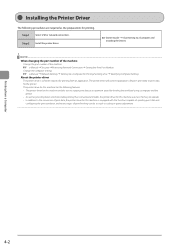
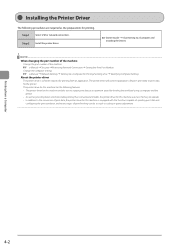
...printer driver.
Starter Guide ˠ 4 Connecting to a Computer and Installing the Drivers
NOTE When changing the port number of the machine
Change the port number of the machine. e-Manual ˠ Security ˠ Restricting Network Connection ˠ Setting the Print Port Number
Change the computer settings. e-Manual ˠ Network Settings ˠ Setting Up a Computer for Printing/Sending a Fax...
imageCLASS MF4570dn Basic Operation Guide - Page 156
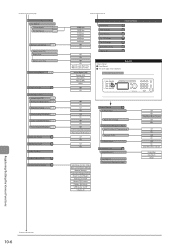
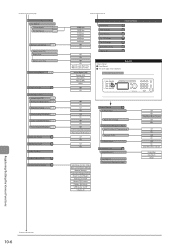
...P.6-25
Remote UI On/Off
CD-ROM
Restrict TX Function
Address Book PIN
P.6-25
Restrict New Destinations P.6-25
Allow Driver Faxing
P.6-25
Restrict Sending From History P.6-25
Fax No. Confirmation Re-Entry P.6-25
Restrict Sequential Broadcast P.6-25
Display Job History
CD-ROM
USB Device On/Off
CD-ROM
Update Firmware
Initialize Address Book
CD-ROM
Initialize System Settings
CD-ROM...
imageCLASS MF4570dn Basic Operation Guide - Page 159
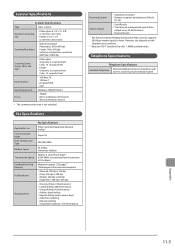
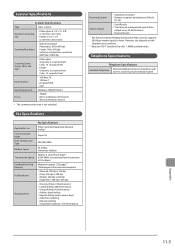
...USB
Operating System Windows 2000/XP/Vista/7
Driver
• TWAIN • WIA 1.0 (Windows XP/Vista/7) • WIA 2.0 (Windows Vista/7)
* The communication time is not included.
Fax Specifications
Applicable Line Communication Mode Data Compression Type Modem Speed
Transmission Speed Sending/Receiving Memory
Fax Resolution
Dialing System
Fax Specifications
Public Switched Telephone Network...
imageCLASS MF4570dn Starter Guide - Page 3
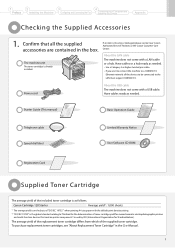
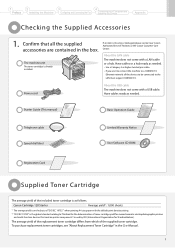
... machine to a 100BASE-TX
Ethernet network, all the devices to be connected to the LAN must support 100BASE-TX.
Power cord
About the USB cable The machine does not come with a USB cable. Have cables ready as needed.
Starter Guide (This manual)
Basic Operation Guide
Telephone cable Speed dial label
Limited Warranty Notice User Software CD-ROM
Registration Card
Supplied Toner Cartridge
The...
imageCLASS MF4570dn Starter Guide - Page 4
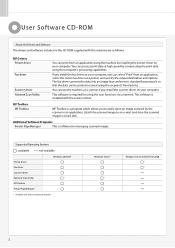
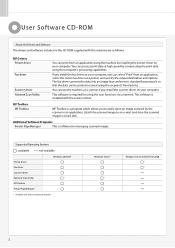
User Software CD-ROM
About the Drivers and Software The drivers and software included in the CD-ROM supplied with this machine are as follows.
MF Drivers Printer driver
Fax driver
Scanner driver Network Scan Utility
You can print from an application using the machine by installing the printer driver on your computer. You can process print data at high speed by compressing the print data using ...
imageCLASS MF4570dn Starter Guide - Page 5
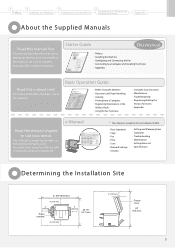
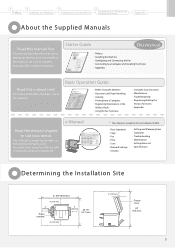
...to "Using the e-Manual" in "Appendix."
* The e-Manual is included in the User Software CD-ROM.
• Basic Operation • Copy • Fax • Print • Scan • Network Settings • Security
• Setting and Managing from
Computer
• Troubleshooting • Maintenance • Setting Menu List • Specifications
Determining the Installation Site
31 5/8" (804...
imageCLASS MF4570dn Starter Guide - Page 11
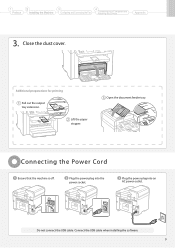
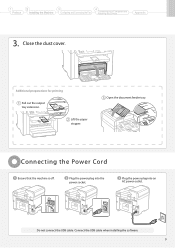
....
Additional preparations for printing
Pull out the output tray extension.
Lift the paper stopper.
Open the document feeder tray.
Connecting the Power Cord
Ensure that the machine is off.
Plug the power plug into the power socket.
OFF
Plug the power plug into an AC power outlet.
Do not connect the USB cable. Connect the USB cable when installing the software. 9
imageCLASS MF4570dn Starter Guide - Page 19


... * The CD-ROM drive name is indicated as "D:" in this manual. The CD-ROM
drive name may differ depending on the computer you are using.
[Easy Installation] performs the installation of the following software. • Printer driver • Fax driver • Scanner driver • MF Toolbox
To add the following software and manual to the installation, select [Custom Installation]. • Presto...
imageCLASS MF4570dn Starter Guide - Page 20
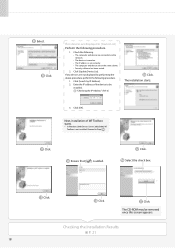
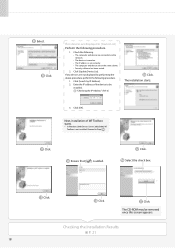
...network. • The device is turned on. • The IP address is set correctly. • The computer and device are on the same subnet. • Security software has been exited.
2. Click [Update Device List]. If any devices are not displayed by performing the above procedure, perform the following procedure.
1. Click [Search by IP Address]. 2. Enter the IP address of the device to be
installed...
imageCLASS MF4570dn Starter Guide - Page 21
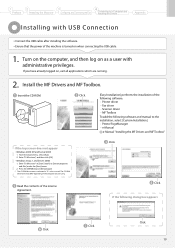
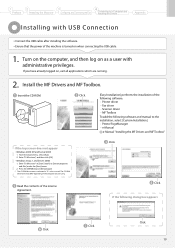
... power of the machine is turned on when connecting the USB cable.
1. Turn on the computer, and then log on as a user with administrative privileges. If you have already logged on, exit all applications which are running.
2. Install the MF Drivers and MF Toolbox.
Insert the CD-ROM.
Click.
[Easy Installation] performs the installation of the following software. • Printer driver • Fax...
imageCLASS MF4570dn Starter Guide - Page 23
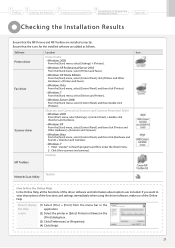
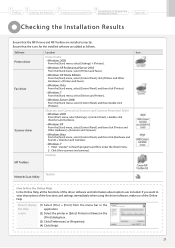
...] menu, select [Control Panel], and then click [Hardware and
Sound] → [Scanners and Cameras].
Windows 7 1. Enter "scanner" in [Search programs and files] under the [Start] menu.
2. Click [View scanners and cameras].
Desktop
MF Toolbox
Taskbar Network Scan Utility
How to Use the Online Help In the Online Help, all the functions of the driver software and information about...
imageCLASS MF4570dn Starter Guide - Page 24
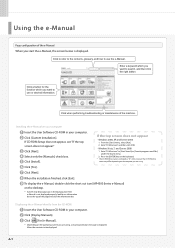
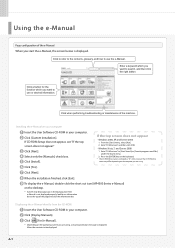
... or maintenance of the machine.
Installing the e-Manual on your computer
Insert the User Software CD-ROM in your computer. Click [Custom Installation]. If CD-ROM Setup does not appear, see "If the top screen does not appear." Click [Next]. Select only the [Manuals] check box. Click [Install].
If the top screen does not appear
• Windows 2000, XP, and Server 2003...
imageCLASS MF4570dn Starter Guide - Page 26


... all applications on your computer
2. Delete the software.
* If your machine is connected to a computer via the WSD network, you may not uninstall the drivers or software following the procedures below. Refer to "Uninstalling the Software" in the e-Manual to install MF Drivers.
For the printer/fax/scanner driver
From the [Start] menu, click [(All) Programs] → [Canon] → [MF4500 Series...
imageCLASS MF4570dn Starter Guide - Page 27


...
3
Configuring and Connecting the Fax
4
Connecting to a Computer and Installing the Drivers
Appendix
Contacting the Service Center
When you have a problem with your machine and you cannot solve it even if you refer to the manuals or online help, please contact our Canon Authorized Service Facilities or the Canon Customer Care Center at 1-800-OK-CANON between the hours of...
