Canon imageCLASS MF4690 driver and firmware
Drivers and firmware downloads for this Canon item


Related Canon imageCLASS MF4690 Manual Pages
Download the free PDF manual for Canon imageCLASS MF4690 and other Canon manuals at ManualOwl.com
Scanner Driver Guide MF4600 Series - Page 2
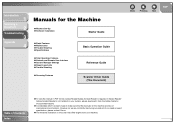
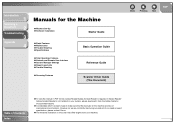
... Manager Settings ● Reports and Lists ● Trouble Shooting
● Scanning Features
Basic Operation Guide
Reference Guide
Scanner Driver Guide (This Document)
Back
Previous
Next
TOP
Table of Contents
● To view the manual in PDF format, Adobe Reader/Adobe Acrobat Reader is required. If Adobe Reader/ Adobe Acrobat Reader is not installed on your system, please download it...
Scanner Driver Guide MF4600 Series - Page 13
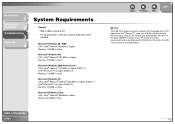
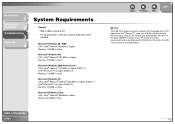
...
1
Scanning a
Document
2
Troubleshooting
3
Appendix
4
System Requirements
General - IBM or IBM-compatible PC - PC equipped with a USB port and the USB class driver
installed
Microsoft Windows 98, 98SE CPU: Intel® Pentium® 90 MHz or higher Memory: 128 MB or more
Microsoft Windows Me CPU: Intel® Pentium® 150 MHz or higher Memory: 128 MB or more
Microsoft Windows 2000...
Scanner Driver Guide MF4600 Series - Page 64
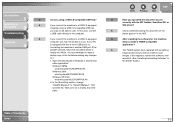
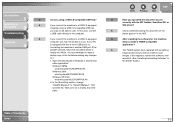
...
a USB cable directly to the computer.
A
If you connect the machine to a USB 2.0-equipped
computer, you may not be able to scan. If your PC
is equipped with two or more USB ports, try
connecting the machine to another USB port. If the
problem persists, follow the procedure below to
modify the INI file. It is recommended to make a
backup copy...
Scanner Driver Guide MF4600 Series - Page 65
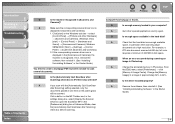
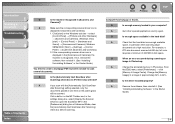
...] → [Scanners and Cameras]. Windows
98/Me/2000: [Start] → [Settings] → [Control
Panel] → double-click [Scanners and Cameras].)
2. If the corresponding scanner driver icon is
displayed in the [Scanners and Cameras], the
machine is recognized. If not, remove the
software, then reinstall it. (See "Installing/
Uninstalling Software," in the Starter Guide.)
You tried to...
Scanner Driver Guide MF4600 Series - Page 68
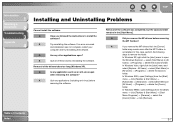
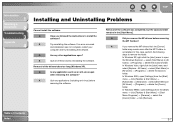
... Problems
Cannot install the software.
Q
Have you followed the instructions to install the
software?
A
Try reinstalling the software. If an error occurred
and installation was not complete, restart your
computer and try reinstalling the software.
Q
Are any other applications open?
A
Quit all of these and try reinstalling the software.
Removal of the drivers takes too long (Windows XP...
Scanner Driver Guide MF4600 Series - Page 69
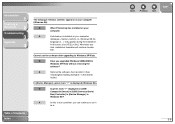
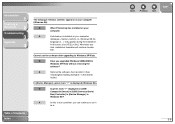
... you upgraded Windows 98/Me/2000 to
Windows XP/Vista without removing the
software?
A
Remove the software, then reinstall it. (See
"Installing/Uninstalling Software," in the Starter
Guide.)
In [Device Manager], green mark "?" is displayed (Windows Me).
Q
Is green mark "?" displayed on [USB
Composite Device] in [USB (Universal Serial
Bus) Controller] in [Device Manager] in
Windows Me...
Scanner Driver Guide MF4600 Series - Page 71
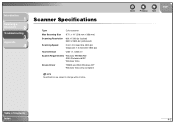
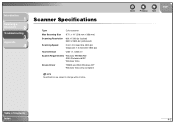
... 8 ½" x 14" (216 mm x 356 mm)
Scanning Resolution 600 x 1200 dpi (optical) 9600 x 9600 dpi (enhanced)
Scanning Speed
Color: 4.5 msec/line (600 dpi) Grayscale: 1.5 msec/line (600 dpi)
Host Interface
USB 1.1, USB 2.0
System Requirements Windows 98/98SE/Me/ 2000 Professional/XP Windows Vista
Device Driver
TWAIN and WIA (Windows XP/ Windows Vista only) compliant
NOTE
Specifications are...
Scanner Driver Guide MF4600 Series - Page 72
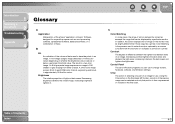
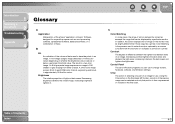
... a display or printed on a printer.
Contrast
The degree of difference between the lightest and darkest areas of an image. Decreasing contrast lightens the dark areas and darkens the light areas; increasing it darkens the dark areas and lightens the light areas.
Control Panel
The set of Windows programs you can use to change system, hardware, software...
Scanner Driver Guide MF4600 Series - Page 76
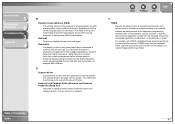
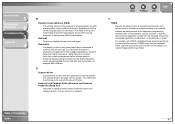
... dpi.
S
Scanner driver
A program that controls how the computer and scanner interact. The scanner driver is provided with two drivers: The TWAIN and the WIA driver (for use with Windows XP/Vista). Scanners and Cameras folder (Scanners and Cameras Properties dialog box)
The folder or dialog box that contains information about your imaging devices, such as scanners or cameras.
Back
Previous...
Scanner Driver Guide MF4600 Series - Page 77
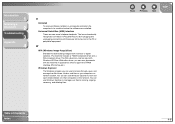
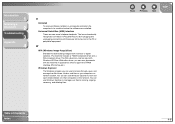
... before the software was installed. Universal Serial Bus (USB) interface
These are new serial interface standards. This bus automatically recognizes connections (Plug and Play) to allow plugging and unplugging connectors with the power still turned on to the PC or peripheral equipment.
W
WIA (Windows Image Acquisition)
Standard for downloading images from scanners or digital cameras. The machine...
imageCLASS MF4690 Reference Guide - Page 311
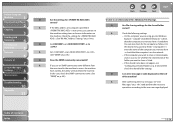
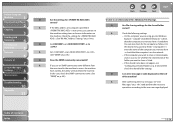
... and Paper
2
Copying
3
Sending and
Receiving
4
Printing and
Scanning
5
Network
6
Remote UI
7
System Manager
Settings
8
Maintenance
9
Troubleshooting
10
Appendix
11
Back
Previous
Next
TOP
Q
Are the settings for
Unable to send data/share files (Windows File Sharing).
correct?
Q
Are File sharing settings for the shared folder
A
If the MAC address of a computer specified in...
MF4600 Series Scanner Driver Guide - Page 13
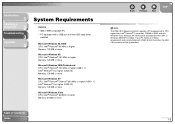
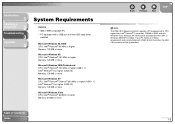
...
1
Scanning a
Document
2
Troubleshooting
3
Appendix
4
System Requirements
General - IBM or IBM-compatible PC - PC equipped with a USB port and the USB class driver
installed
Microsoft Windows 98, 98SE CPU: Intel® Pentium® 90 MHz or higher Memory: 128 MB or more
Microsoft Windows Me CPU: Intel® Pentium® 150 MHz or higher Memory: 128 MB or more
Microsoft Windows 2000...
MF4600 Series Scanner Driver Guide - Page 64
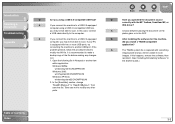
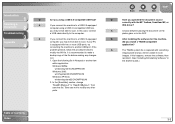
...
a USB cable directly to the computer.
A
If you connect the machine to a USB 2.0-equipped
computer, you may not be able to scan. If your PC
is equipped with two or more USB ports, try
connecting the machine to another USB port. If the
problem persists, follow the procedure below to
modify the INI file. It is recommended to make a
backup copy...
MF4600 Series Scanner Driver Guide - Page 65
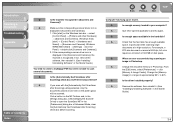
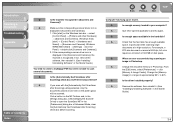
...] → [Scanners and Cameras]. Windows
98/Me/2000: [Start] → [Settings] → [Control
Panel] → double-click [Scanners and Cameras].)
2. If the corresponding scanner driver icon is
displayed in the [Scanners and Cameras], the
machine is recognized. If not, remove the
software, then reinstall it. (See "Installing/
Uninstalling Software," in the Starter Guide.)
You tried to...
MF4600 Series Scanner Driver Guide - Page 68
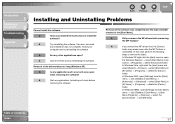
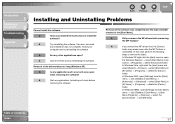
... Problems
Cannot install the software.
Q
Have you followed the instructions to install the
software?
A
Try reinstalling the software. If an error occurred
and installation was not complete, restart your
computer and try reinstalling the software.
Q
Are any other applications open?
A
Quit all of these and try reinstalling the software.
Removal of the drivers takes too long (Windows XP...
MF4600 Series Scanner Driver Guide - Page 69
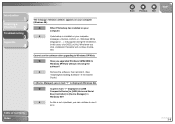
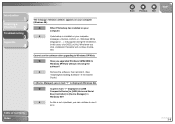
... you upgraded Windows 98/Me/2000 to
Windows XP/Vista without removing the
software?
A
Remove the software, then reinstall it. (See
"Installing/Uninstalling Software," in the Starter
Guide.)
In [Device Manager], green mark "?" is displayed (Windows Me).
Q
Is green mark "?" displayed on [USB
Composite Device] in [USB (Universal Serial
Bus) Controller] in [Device Manager] in
Windows Me...
MF4600 Series Scanner Driver Guide - Page 71
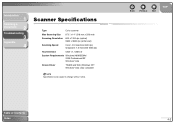
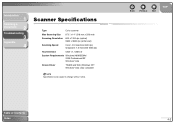
... 8 ½" x 14" (216 mm x 356 mm)
Scanning Resolution 600 x 1200 dpi (optical) 9600 x 9600 dpi (enhanced)
Scanning Speed
Color: 4.5 msec/line (600 dpi) Grayscale: 1.5 msec/line (600 dpi)
Host Interface
USB 1.1, USB 2.0
System Requirements Windows 98/98SE/Me/ 2000 Professional/XP Windows Vista
Device Driver
TWAIN and WIA (Windows XP/ Windows Vista only) compliant
NOTE
Specifications are...
MF4600 Series Scanner Driver Guide - Page 72
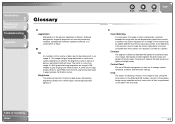
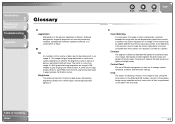
... a display or printed on a printer.
Contrast
The degree of difference between the lightest and darkest areas of an image. Decreasing contrast lightens the dark areas and darkens the light areas; increasing it darkens the dark areas and lightens the light areas.
Control Panel
The set of Windows programs you can use to change system, hardware, software...
MF4600 Series Scanner Driver Guide - Page 76
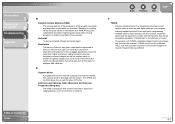
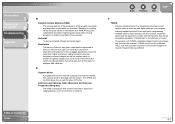
... dpi.
S
Scanner driver
A program that controls how the computer and scanner interact. The scanner driver is provided with two drivers: The TWAIN and the WIA driver (for use with Windows XP/Vista). Scanners and Cameras folder (Scanners and Cameras Properties dialog box)
The folder or dialog box that contains information about your imaging devices, such as scanners or cameras.
Back
Previous...
MF4600 Series Scanner Driver Guide - Page 77
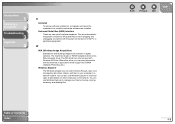
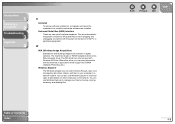
... before the software was installed. Universal Serial Bus (USB) interface These are new serial interface standards. This bus automatically recognizes connections (Plug and Play) to allow plugging and unplugging connectors with the power still turned on to the PC or peripheral equipment.
W
WIA (Windows Image Acquisition)
Standard for downloading images from scanners or digital cameras. The machine...
