Canon imageCLASS MF6180dw driver and firmware
Drivers and firmware downloads for this Canon item


Related Canon imageCLASS MF6180dw Manual Pages
Download the free PDF manual for Canon imageCLASS MF6180dw and other Canon manuals at ManualOwl.com
Getting Started Guide - Page 8
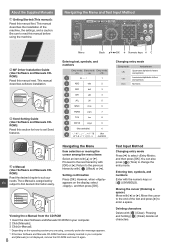
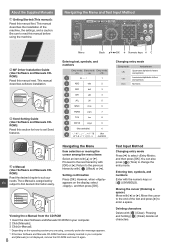
... before using the machine.
Navigating the Menu and Text Input Method
MF Driver Installation Guide (User Software and Manuals CDROM): Read this manual next. This manual describes software installation.
Send Setting Guide (User Software and Manuals CDROM): Read this section for how to set Send features.
Menu
Back OK
Numeric keys # C
Entering text, symbols, and numbers
Entry...
Getting Started Guide - Page 9
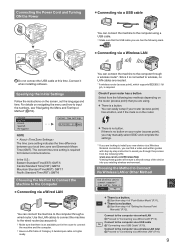
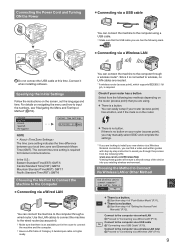
... router (access point), you may manually select SSID and complete the settings.
If you are looking to install your new device via a Wireless Network connection, you can find a video and written guides with step-by-step instruction to assist you through the process from the following URL: www.usa.canon.com/WirelessHelp Viewing these guides will ensure a smooth setup of the device...
Getting Started Guide - Page 10
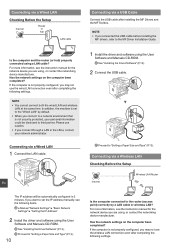
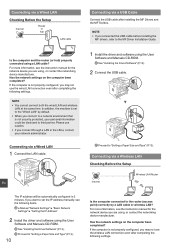
... Network Settings" ▶ "Setting the IP Address"
2 Install the driver and software using the User Software and Manuals CD-ROM. See "Installing the Driver/Software" (P.13). Proceed to "Setting a Paper Size and Type" (P.13).
10
Is the computer connected to the router (access point) correctly by a LAN cable or wireless LAN?
For more information, see the instruction manual for the network device...
Getting Started Guide - Page 12
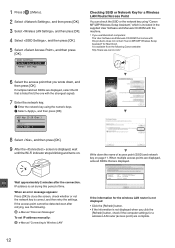
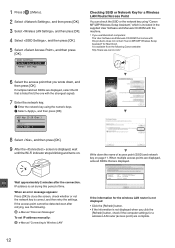
... then press [OK]. SSID Settings Select Access Point Manual Settings
Checking SSID or Network Key for a Wireless LAN Router/Access Point
You can check the SSID or the network key using "Canon MF/LBP Wireless Setup Assistant," which is included in the supplied User Software and Manuals CD-ROM with the machine.
If you use Macintosh computers: The User Software and Manuals CD-ROM that comes with this...
Getting Started Guide - Page 13
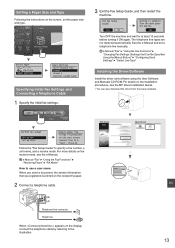
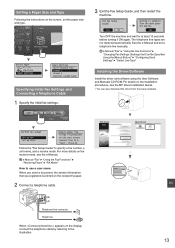
...; "Configuring Send Settings" ▶ "Select Line Type"
Installing the Driver/Software
Install the driver and software using the User Software and Manuals CD-ROM. For details on the installation procedures, see the MF Driver Installation Guide.
You can also download the driver from the Canon website.
Perform fax setup?
Set up Now Set up Later
Connect phone line. Follow illustrations on...
Getting Started Guide - Page 14
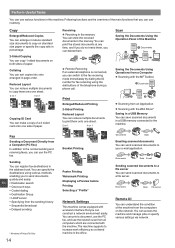
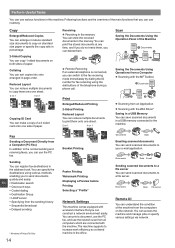
...Documents
3
Data 2
● Scanning from an Application
● Scanning with the WIA Driver*
Saving in a USB Memory You can save scanned documents in a USB memory connected to the machine.
Fax
Sending a Document Directly from a Computer (PC Fax) In addition to the normal sending and receiving faxes, you can use the PC fax.
Sending You can register fax destinations in the address book. You can...
Getting Started Guide - Page 17


... and items on the computer display: [Preferences]
Illustrations and Displays Used in This Manual
Illustrations and displays used in this manual are which of imageCLASS MF6180dw unless specified.
Important Safety Instructions
Please read the "Important Safety Instructions" in this manual and in the e-Manual thoroughly before operating the machine. As these instructions are intended to prevent...
Getting Started Guide - Page 19
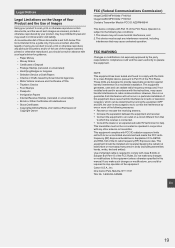
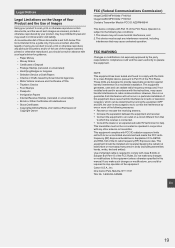
...these documents is set forth below. This list is intended to be a guide only. If you are uncertain about the legality of using your product to scan, print or... Permission of
Copyright Owner
FCC (Federal Communications Commission)
imageCLASS MF6180dw: F166102 imageCLASS MF6160dw: F166102 Contains Transmitter Module FCC ID: AZDFM48944
This device complies with Part 15 of the FCC Rules. Operation...
Getting Started Guide - Page 20
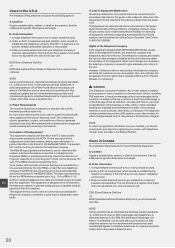
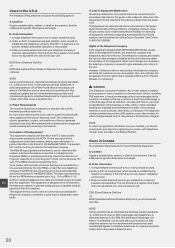
... power switch turned ON until the problem is completely resolved. Users should contact Canon Authorized Service Facilities for servicing of equipment, Information regarding Authorized Service Facility locations can be obtained by calling Canon Customer Care Center (1-800-OK-CANON).
Rights of the Telephone Company If this equipment (imageCLASS MF6180dw/MF6160dw) causes harm to the telephone network...
Getting Started Guide - Page 21
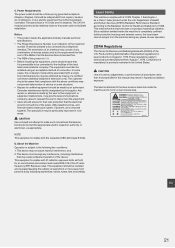
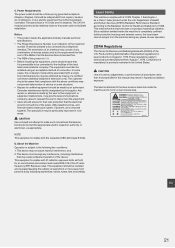
...controlled. The rated value is 115 volts and 15 amperes. The CA11A modular jack should be relatively close to the power outlet to facilitate installation... of service in ...device may not cause harmful interference, and 2. This device must accept any interference, including interference
that may cause undesired operation of the device. This equipment complies with IC radiation exposure limits set...
