Canon imageCLASS MF7280 driver and firmware
Drivers and firmware downloads for this Canon item


Related Canon imageCLASS MF7280 Manual Pages
Download the free PDF manual for Canon imageCLASS MF7280 and other Canon manuals at ManualOwl.com
UFR II Driver Guide - Page 6


... This Manual viii Displays Used in This Manual ix Abbreviations Used in This Guide x Legal Notices xi Trademarks xi Copyright xi Disclaimers xii
Chapter 1 Before You Start
Introduction 1-2 Supported Canon Products 1-3
System Requirements 1-5 Where to Find Help 1-6
Chapter 2 Getting Started
Installing the Software 2-2 Installing the Printer Driver 2-2 Standard Installation 2-3 Dynamic...
UFR II Driver Guide - Page 21


... Installing the Canon Driver Information Assist Service 2-29 Updating the Existing Printer Drivers 2-31 Updating the Alternate Printer Driver (Windows 2000/XP/Server 2003 2-35 Uninstalling the Printer Driver 2-37
Setting Up the Printer Configuration 2-39
Configuring Automatically 2-39 Configuring Manually 2-42
Configuring the Device Function Settings 2-44
Configuring the Controller Version...
UFR II Driver Guide - Page 22
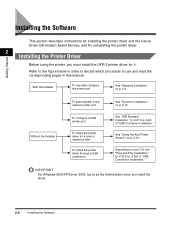
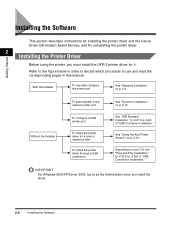
... manual.
With the Installer
To manually configure the printer port
See "Standard Installation," on p. 2-3.
To automatically find a network printer port
See "Dynamic Installation," on p. 2-10.
Without the Installer
To configure a USB printer port
To install the printer driver for a local or network printer
See "USB Standard Installation," (p. 2-21 to p. 2-22) of "USB Connection Installation...
UFR II Driver Guide - Page 25


... affecting existing drivers. - [Update Existing Drivers]: You can update the existing drivers already installed
without having to add a new one. To do this, see "Updating the Existing Printer Drivers," on p. 2-31.
If you want to install the Canon Driver Information Assist Service together with the printer driver, also select [Canon Driver Information Assist Service].
Installing the Software
2-5
UFR II Driver Guide - Page 42
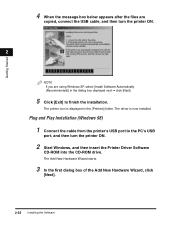
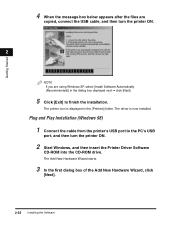
...Next].
5 Click [Exit] to finish the installation.
The printer icon is displayed in the [Printers] folder. The driver is now installed.
Plug and Play Installation (Windows 98)
1 Connect the cable from the printer's USB port to the PC's USB
port, and then turn the printer ON.
2 Start Windows, and then insert the Printer Driver Software
CD-ROM into the CD-ROM drive.
The Add New Hardware Wizard starts...
UFR II Driver Guide - Page 52
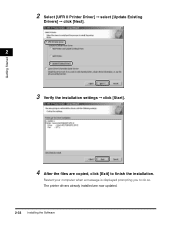
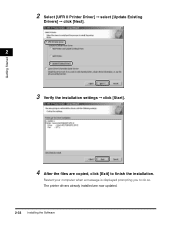
... Started
2 Select [UFR II Printer Driver] ➞ select [Update Existing
Drivers] ➞ click [Next].
2
3 Verify the installation settings ➞ click [Start].
4 After the files are copied, click [Exit] to finish the installation.
Restart your computer when a message is displayed prompting you to do so. The printer drivers already installed are now updated. 2-32 Installing the Software
UFR II Driver Guide - Page 56
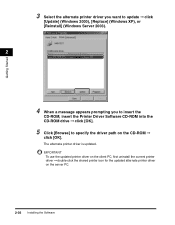
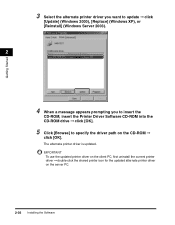
... the CD-ROM drive ➞ click [OK].
5 Click [Browse] to specify the driver path on the CD-ROM ➞
click [OK].
The alternate printer driver is updated. IMPORTANT
To use the updated printer driver on the client PC, first uninstall the current printer driver ➞ double-click the shared printer icon for the updated alternate printer driver on the server PC.
2-36 Installing the Software
UFR II Driver Guide - Page 159


...used with the UFR II printer driver.
Additional Software 5-2
Canon Port Setting Tool 5-2 Device Status Extension (Windows 2000/XP/Server 2003 5-3
Operational Requirements and Restrictions in the Microsoft Cluster Server Environment 5-4
When Installing the Printer Driver 5-4 When Installing the Canon Driver Information Assist Service 5-4
UFR II Driver Functions List 5-8 Local Standard Paper...
PCL Driver Guide - Page 6


... Manual ix Keys and Buttons Used in This Manual ix Displays Used in This Manual x Abbreviations Used in This Manual xi Legal Notices xii Trademarks xii Copyright xii Disclaimers xiii
Chapter 1 Before You Start
Introduction 1-2 Supported Canon Products 1-3
System Requirements 1-9 Where to Find Help 1-10
Chapter 2 Getting Started
Installing the Software 2-2 Installing the Printer Driver...
PCL Driver Guide - Page 27


... Installing the Canon Driver Information Assist Service 2-33 Updating the Existing Printer Drivers 2-35 Updating the Alternate Printer Driver (Windows NT 4.0/2000/XP/Server 2003 2-40 Uninstalling the Printer Driver 2-43
Setting Up the Printer Configuration 2-45
Configuring Automatically 2-45 Configuring Manually 2-48
Configuring the Device Function Settings 2-50
Configuring the Controller...
PCL Driver Guide - Page 28
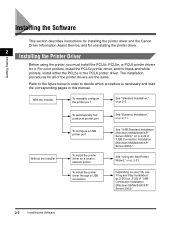
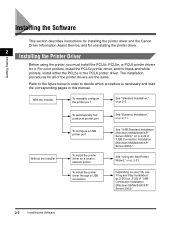
...With the Installer
To manually configure the printer port
See "Standard Installation," on p. 2-3.
Without the Installer
To automatically find a network printer port
To configure a USB printer port
To install the printer driver for a local or network printer
To install the printer driver through a USB connection
See "Dynamic Installation," on p. 2-11.
See "USB Standard Installation (Windows 98...
PCL Driver Guide - Page 52


...Next].
6 Click [Exit] to finish the installation.
The printer icon is displayed in the [Printers] folder. The driver is now installed.
Plug and Play Installation (Windows 98)
1 Connect the cable from the printer's USB port to the PC's USB
port, and then turn the printer ON.
2 Start Windows, and then insert the Printer Driver Software
CD-ROM into the CD-ROM drive.
The Add New Hardware Wizard starts...
PCL Driver Guide - Page 62
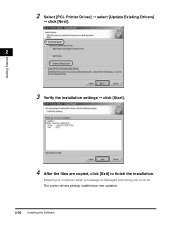
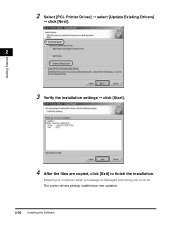
... Started
2 Select [PCL Printer Driver] ➞ select [Update Existing Drivers]
➞ click [Next].
2
3 Verify the installation settings ➞ click [Start].
4 After the files are copied, click [Exit] to finish the installation.
Restart your computer when a message is displayed prompting you to do so. The printer drivers already installed are now updated. 2-36 Installing the Software
PCL Driver Guide - Page 68


... the CD-ROM drive ➞ click [OK].
5 Click [Browse] to specify the driver path on the CD-ROM ➞
click [OK].
The alternate printer driver is updated. IMPORTANT
To use the updated printer driver on the client PC, first uninstall the current printer driver ➞ double-click the shared printer icon for the updated alternate printer driver on the server PC.
2-42 Installing the Software
PCL Driver Guide - Page 199


... the PCL5c, PCL5e, and PCL6 printer drivers.
Additional Software 5-2
Canon Port Setting Tool 5-2 Device Status Extension (Windows 2000/XP/Server 2003 5-3
Operational Requirements and Restrictions in the Microsoft Cluster Server Environment 5-4
When Installing the Printer Driver 5-4 When Installing the Canon Driver Information Assist Service 5-4
PCL Driver Functions List 5-8 Local Standard...
imageCLASS MF7280 Starter Guide - Page 15
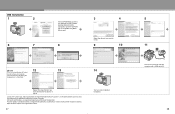
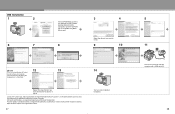
USB Installation
1
2
6
7
If the CD-ROM Setup screen is not displayed, on the Windows desktop double-click [My Computer]. Open the CD-ROM icon, then double-click [MInst (MInst.exe)].
8
3
4
Select the driver(s) you want to install.
9
10
NOTE
If you are using Windows XP, select [Install Software Automatically (Recommended)] in the dialog box displayed next →click [Next].
12
13
14
...
Fax Driver Guide - Page 6


... You Start
Introduction 1-2 Supported Canon Products 1-2
System Requirements 1-5 Where to Find Help 1-7
Chapter 2 Getting Started
Installing the Software 2-2 Installing the Fax Driver 2-2 Standard Installation 2-3 Dynamic Installation 2-11 Alternate Fax Driver (Windows NT 4.0/2000/XP/Server 2003 2-18 Using the Add Printer Wizard 2-20 USB Connection Installation (Windows 98/Me/2000/XP...
Fax Driver Guide - Page 23


... fax memory.
Installing the Software 2-2
Installing the Fax Driver 2-2 USB Connection Installation (Windows 98/Me/2000/XP/Server 2003 2-22 Installing the Canon Driver Information Assist Service 2-36 Updating the Existing Fax Drivers 2-39 Updating the Alternate Fax Driver (Windows NT 4.0/2000/XP/Server 2003 2-43 Uninstalling the Fax Driver 2-46
Specifying the Installed Optional Fax Board...
Fax Driver Guide - Page 24
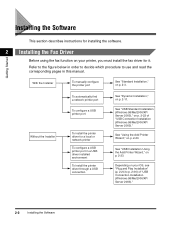
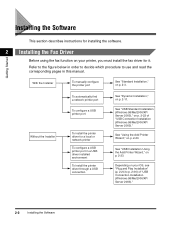
... fax driver for it. Refer to the figure below in order to decide which procedure to use and read the corresponding pages in this manual.
With the Installer
To manually configure the printer port
See "Standard Installation," on p. 2-3.
Without the Installer
To automatically find a network printer port
To configure a USB printer port
To install the printer driver for a local or network printer...
Fax Driver Guide - Page 66


... Fax Driver Software CD-ROM into the CD-ROM drive ➞ click [OK].
6 Click [Browse] to specify the driver path in the CD-ROM ➞
click [OK].
The alternate fax driver is updated. IMPORTANT
To use the updated fax driver on the client PC, first uninstall the current fax driver ➞ double-click the shared printer icon for the updated alternate fax driver on the server PC.
2-44 Installing...
