Canon imageFORMULA DR-M140 Document Scanner driver and firmware
Drivers and firmware downloads for this Canon item


Related Canon imageFORMULA DR-M140 Document Scanner Manual Pages
Download the free PDF manual for Canon imageFORMULA DR-M140 Document Scanner and other Canon manuals at ManualOwl.com
User Manual - Page 5


... on the supplied Setup Disc. For details on installing these applications, refer to the Readme.txt file. • eCopy PDF Pro Office
Nuance Communications PDF creation/editing software.
IMPORTANT
When scanning with third-party software, user the scanner driver of this scanner to configure scanning conditions. For details on how to open the scanner driver, refer to the manuals supplied with each...
User Manual - Page 6


...Computer
CPU: Memory: Hard disk:
USB interface: Monitor:
Optical drive:
Intel Core 2 Duo 1.66GHz or faster 1GB or more 3 GB or more available space required for installation of all software Hi-Speed USB2.0 Resolution of 1024 × 768 (XGA) or better recommended. Drive capable of reading DVDs.
Operating system
• Microsoft Windows XP Service Pack 3 or later • Microsoft Windows XP x64...
User Manual - Page 7


Software Installation
IMPORTANT • Install the software before connecting the scanner to the computer. • Log on to Windows as an Administrator. • Close all other applications before installing the software.
1 Insert the software setup disc into the disk drive of the
computer. The setup menu automatically starts up when you insert the disc into the drive. (If the menu does not ...
User Manual - Page 8


4 Click [Next].
6 Click [Install].
5 Read the license agreement, and click [I accept the terms
in the license agreement] and then [Next] if you agree to it.
7 When the driver installation is complete, click [Finish].
8 Click [Next].
8
User Manual - Page 11


18 Select the language you want to use, and click [Next].
21 Click [Exit] to finish installing the software.
19 Click [Next].
20 When the User Manual installation is complete, click
[Finish].
11
User Manual - Page 12
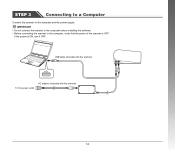
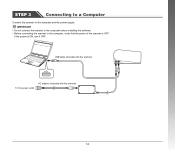
... a Computer
Connect the scanner to the computer and the power supply.
IMPORTANT • Do not connect the scanner to the computer before installing the software. • Before connecting the scanner to the computer, verify that the power of the scanner is OFF.
If the power is ON, turn it OFF.
USB cable (included with the scanner)
To the power outlet
AC adapter (included with the scanner)
12
User Manual - Page 14


... purchasing the Canon imageFORMULA DR-M140 Document Scanner. Please read the following manuals carefully and familiarize yourself with the functions of the scanner before use to ensure you sufficiently understand the functions and make the most of the scanner's capabilities. After reading the manuals, store them in a safe place for future reference.
Manuals for the Scanner
Documentation for this...
User Manual - Page 15


... Contents
Setup Guide 4 Introduction 14
Symbols Used in This Manual 14
Before Using the Scanner 16 Important Safety Instructions 16
Installation Location 16 AC Adapter 16 Moving the Scanner 17 Handling 17 Disposal 18 When sending the scanner for repairs 18
Features of the Scanner 19 Names and Functions of Parts 21
Basic Operation 24 Documents 24 How to Place Documents 26...
User Manual - Page 19


... of standard thickness, or use the straight path to scan cards and other thick documents. ● High Image Quality The 600 dpi optical resolution sensor incorporated in the scanner enables documents to be scanned with high image quality. ● USB 2.0 Interface The scanner supports Hi-Speed USB 2.0. ● Color/Grayscale Support Documents can be scanned in 24-bit color or 256-level grayscale...
User Manual - Page 30
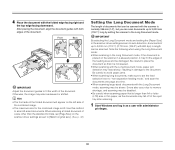
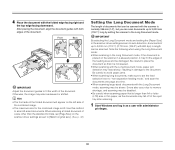
... scanner driver settings screen to [Match original size]. (See p. 42)
Setting the Long Document Mode
The length of documents that can be scanned with the scanner is normally 356 mm (14"), but you can scan documents up to 3,000 mm (118.1") long by setting the scanner to the Long Document mode.
IMPORTANT
By selecting the Long Document mode and setting the [Paper Size] in the scanner driver settings...
User Manual - Page 48


...See the "CapturePerfect Operating Guide" or help for details.
1 From the Windows task bar, click [Start] and then select
[All Programs]. Then click [CapturePerfect 3.1] followed by [CapturePerfect 3.1].
2 Click [Select Scanner] in the [Scan] menu.
3 Select [Canon DR-M140] and click [OK].
Hint If [Canon DR-M140] does not appear, reinstall the scanner driver. (See p. 7)
4 Set the default paper size...
User Manual - Page 60


...
DR-M140 supports batch separation (automatic file separation) functions by using patchcodes. By tucking patchcode sheets supplied with this scanner into a document and scanning it, the scanner can automatically separate files by images of documents containing patchcode sheets (or documents after the patchcode sheet).
Hint
• This function can be used with the supplied CapturePerfect software...
User Manual - Page 64
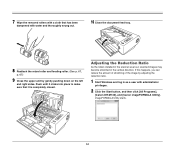
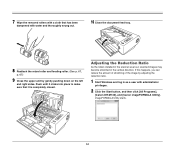
... document ...installed in the scanner wear out, scanned images may become stretched in the vertical direction. If this happens, you can reduce the amount of stretching of the image by adjusting the reduction ratio.
1 Start Windows and log in as a user with administrator
privileges.
2 Click the Start button, and then click [All Programs],
[Canon DR-M140], and [Canon imageFORMULA Utility]. imageFORMULA...
User Manual - Page 78


Uninstalling the Software
If the ISIS/TWAIN driver, CaptureOnTouch or CapturePerfect is not operating normally, follow the procedure below to uninstall them. Then, re-install the software from the Setup disc. (See p. 7)
IMPORTANT Log on to Windows as an Administrator.
1 From the Windows task bar, click the [Start] button and
then [Control Panel].
2 Click [Uninstall a program] ([Add or Remove...
User Manual - Page 82


...button 22 33
Documents Card 29 Folded documents, placing 29 Loading Documents 26
Double feed detection 31
I
Installing 7 Third-Party Software 7
J
Job Editing 38 Registering 38 Select and scan 39
Job No. Indicator 22 Job Select Button 22
O
Operating Panel 22
P
Patchcode 60 Power 13
R
Reset Counter 68
Rollers Cleaning 62 Replacing 65
S
Scanner Driver Basic Settings 51 Configuring...
Reference Guide - Page 2


...up purpose or copy the SOFTWARE onto the permanent storage device (e.g. a hard disk) of your computer and retain the original for a back-up purpose. Except as expressly permitted under the applicable law, any other copying of the SOFTWARE is a violation of this Agreement. You must reproduce and include the copyright notice on the back-up copy.
3. SUPPORT AND UPDATE: Canon, Canon's affiliate, their...
Reference Guide - Page 7


... Guide
0-00-DR-M140_RG_UK.book Page 7 Monday, August 8, 2011 5:15 PM
Setup Disc Contents
Install the following software necessary for using the scanner from the supplied Setup Disc. • CaptureOnTouch
This is a dedicated scanning application for this product. • CapturePerfect 3.1
This is a scanning application for the DR series scanner. • Scanner Driver
This is the scanner driver...
Reference Guide - Page 8


...Computer
CPU: Memory: Hard disk:
USB interface: Monitor:
Optical drive:
Intel Core 2 Duo 1.66GHz or faster 1GB or more 3 GB or more available space required for installation of all software Hi-Speed USB2.0 Resolution of 1024 × 768 (XGA) or better recommended. Drive capable of reading DVDs.
Operating system
• Microsoft Windows XP Service Pack 3 or later • Microsoft Windows XP x64...
Reference Guide - Page 9


Setup Guide
0-00-DR-M140_RG_UK.book Page 9 Monday, August 8, 2011 5:15 PM
Software Installation
IMPORTANT • Install the software before connecting the scanner to the computer. • Log on to Windows as an Administrator. • Close all other applications before installing the software.
1 Insert the software setup disc into the disk drive of the
computer. The setup menu automatically ...
Reference Guide - Page 16


... purchasing the Canon imageFORMULA DR-M140 Document Scanner. Please read the following manuals carefully and familiarize yourself with the functions of the scanner before use to ensure you sufficiently understand the functions and make the most of the scanner's capabilities. After reading the manuals, store them in a safe place for future reference.
Manuals for the Scanner
Documentation for this...
