Canon imagePROGRAF W2200S driver and firmware
Drivers and firmware downloads for this Canon item


Related Canon imagePROGRAF W2200S Manual Pages
Download the free PDF manual for Canon imagePROGRAF W2200S and other Canon manuals at ManualOwl.com
User Guide - Page 102
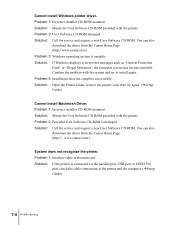
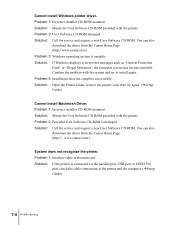
...:
Call for service and request a new User Software CD-ROM. You can also download the driver from the Canon Home Page (http:// www.canon.com/).
System does not recognize the printer.
Problem 1: Interface cable is disconnected.
Solution:
If the printer is connected via the parallel port, USB port, or IEEE1394 port, check the cable connections at the printer and the computer. (ÆSetup Guide...
User Guide - Page 103
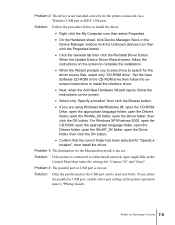
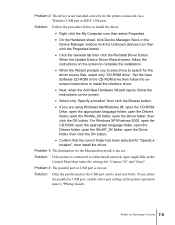
... Device Manager window click the Unknown devices icon then click the Properties button.
Click the General tab then click the Reinstall Driver button. When the Update Device Driver Wizard opens, follow the instructions on the screen to complete the installation.
When the Wizard prompts you to select how to search for the driver source files, select only "CD-ROM drive". Set the User Software...
User Guide - Page 109


... connected via the parallel port. Solution: Open the Setup Menu on the printer operation panel, select "Set
Centronics" Interactive then select "None". (ÆP.5-13) Problem 4: Font selected for printing not supported. Solution: Make sure that the font used in the text of the software application has
been installed correctly. For details, see your software application manual.
The Thickness of...
User Guide - Page 144
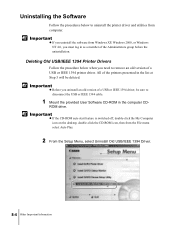
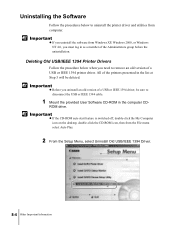
...
z Before you uninstall an old version of a USB or IEEE 1394 driver, be sure to disconnect the USB or IEEE 1394 cable.
1 Mount the provided User Software CD-ROM in the computer CDROM drive.
Important
z If the CD-ROM auto start feature is switched off, double-click the My Computer icon on the desktop, double-click the CD-ROM icon, then from the...
User Guide - Page 146
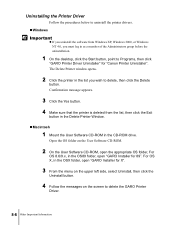
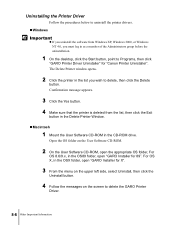
... list, then click the Exit
button in the Delete Printer Window.
T Macintosh
1 Mount the User Software CD-ROM in the CD-ROM drive.
Open the OS folder on the User Software CD-ROM.
2 On the User Software CD-ROM, open the appropriate OS folder, For OS 8.6/9.x, in the OS89 folder, open "GARO Installer for 89". For OS X, in the OSX folder...
Setup Guide - Page 12


... Cable 3-35 Installing the Printer Driver for Mac OS 8.6/9.x 3-38 Installing the Mac OS X Printer Driver 3-42
Installing Windows Utilities 3-47 Installing the GARO Status Monitor 3-47 Displaying Printer Information with the GARO Status Monitor 3-51
Chapter 4
Other Important Information
Installing Optional Paper Cassettes 4-2 Other Software for the Printer 4-6
Software for Server Computer...
Setup Guide - Page 70
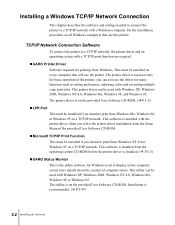
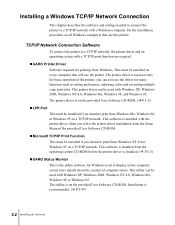
... as setting preferences, adjusting color, and executing multiple copy print jobs. This printer driver can be used with Windows XP, Windows 2000, Windows NT 4.0, Windows Me, Windows 98, and Windows 95. The printer driver is on the provided User Software CD-ROM. (Æ P.3-5)
TLPR Port This must be installed if you intend to print from Windows Me, Windows 98, or Windows 95 on a TCP/IP network. This...
Setup Guide - Page 71


... has already been installed. Just install printer driver now. (Æ P.3-5) Windows NT 4.0 The operating system software required to connect to a TCP/IP network is not provided with the standard installation. To confirm whether the required software has been installed, on the desktop click the Start button, click Control Panel, open Network, then check the list on the Service sheet. If "Microsoft...
Setup Guide - Page 72


... the desktop click the Start button, click Control Panel, open Network, then check the list on the Configuration sheet. If "TCP/IP" is listed, just install the printer driver now. (Æ P.3-5)
If "TCP/IP" is not listed, click the Add button. From Protocols select "TCP/ IP" for Microsoft then install it from the operating system CD-ROM.
3-4 Installing the Software
Setup Guide - Page 73
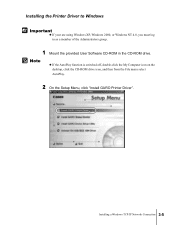
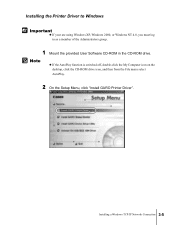
... in as a member of the Administrators group.
1 Mount the provided User Software CD-ROM in the CD-ROM drive.
Note
z If the AutoPlay function is switched off, double-click the My Computer icon on the desktop, click the CD-ROM drive icon, and then from the File menu select AutoPlay.
2 On the Setup Menu, click "Install GARO Printer Driver".
Installing a Windows TCP/IP Network Connection 3-5
Setup Guide - Page 76


...198; P.3-47)
Note
z If your computer is using Windows XP, Windows 2000, or Windows NT 4.0 and the printer driver for the W2200 is already installed, the next screen opens.
• If you are adding a new printer, or if you are updating the printer driver for an installed printer with a new version of the printer driver, select "Add Printers and Update Drivers" then click the Next button.
•...
Setup Guide - Page 78


... Port then click the Settings button.
4. Under Port to Add, select "Standard TCP/IP Port" for Windows XP or Windows 2000 or select "Canon LPR Port" for Windows Me, Windows 98, Windows 95 or select "LPR Port" for Windows NT 4.0, then click the OK button and follow the instructions on the screen.
5. If you are using Windows XP or Windows 2000, in the Printer Name or IP Address...
Setup Guide - Page 82
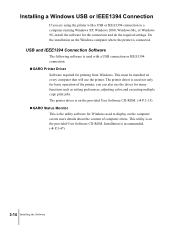
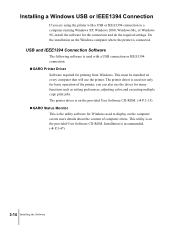
... such as setting preferences, adjusting color, and executing multiple copy print jobs. The printer driver is on the provided User Software CD-ROM. (Æ P.3-15) TGARO Status Monitor This is the utility software for Windows used to display on the computer screen more details about the content of computer errors. This utility is on the provided User Software CD-ROM. Installation is recommended...
Setup Guide - Page 83
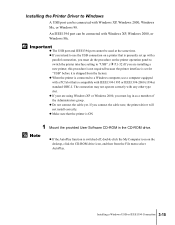
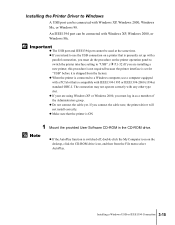
... connect the cable now, the printer driver will not install correctly. z Make sure that the printer is ON.
1 Mount the provided User Software CD-ROM in the CD-ROM drive.
Note
z If the AutoPlay function is switched off, double-click the My Computer icon on the desktop, click the CD-ROM drive icon, and then from the File menu select AutoPlay.
Installing a Windows USB or IEEE1394...
Setup Guide - Page 87


... version of a printer driver for the W2200 is installed.
Click the OK button to open the next screen. (If you are using Windows Me or Windows 98, "Add Printers" is not displayed.)
In that case, you must select "Update Drivers", click the Next button, follow the messages on the screen to install the new printer driver, and then restart the computer.
• A printer that formerly used a USB...
Setup Guide - Page 91
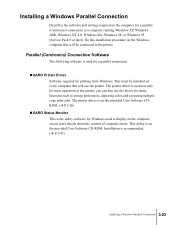
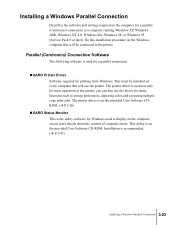
... such as setting preferences, adjusting color, and executing multiple copy print jobs. The printer driver is on the provided User Software CDROM. (Æ P.3-26)
TGARO Status Monitor This is the utility software for Windows used to display on the computer screen more details about the content of computer errors. This utility is on the provided User Software CD-ROM. Installation is recommended...
Setup Guide - Page 94


... log in as a member of the Administrators group.
1 Mount the provided User Software CD-ROM in the CD-ROM drive.
Note
z If the AutoPlay function is switched off, double-click the My Computer icon on the desktop, click the CD-ROM drive icon, and then from the File menu select AutoPlay.
2 On the Setup Menu, click "Install GARO Printer Driver".
3-26 Installing the Software
Setup Guide - Page 97


... is displayed if an older version of a printer driver for the W2200 is installed.
• When installing a new printer driver on the same printer, select "Update Drivers", click the Next button, then go to Step 14. (Æ P.3-32)
• When adding a new printer, select "Add Printers", click the Next button, then go to Step 7. (Æ P.3-29)
• When adding a new printer and updating the...
Network User Guide - Page 66


... be used for printing and perform the print destination settings. The printer driver for the printer must be installed for printing. Install the printer driver. (Æ Setup Guide) Follow the instructions in the Setup Guide to install the printer driver. Selecting the printer in the Chooser completes the printer driver installation for Mac OS 8/9. For Mac OS X, open Print Center and use the Add...
Network User Guide - Page 93
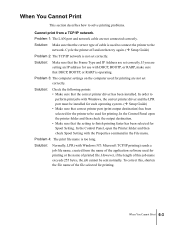
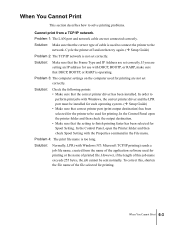
... 3: The computer settings on the computer used for printing are not set correctly.
Solution:
Check the following points: • Make sure that the correct printer driver has been installed. In order to
perform print jobs with Windows, the correct printer driver and the LPR port must be installed for each operating system. (Æ Setup Guide) • Make sure that correct printer port (print...
