Canon imagePROGRAF W6400 driver and firmware
Drivers and firmware downloads for this Canon item


Related Canon imagePROGRAF W6400 Manual Pages
Download the free PDF manual for Canon imagePROGRAF W6400 and other Canon manuals at ManualOwl.com
MCT-E.pdf - Page 1
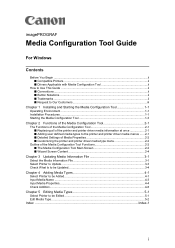
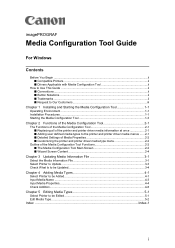
imagePROGRAF
Media Configuration Tool Guide
For Windows
Contents
Before You Begin ...ii ■ Compatible Printers ...ii ■ Drivers Applicable with Media Configuration Tool ii
How to Use This Guide ...ii ■ Conventions...ii ■ Button Notations ...ii ■ Trademarks ...ii ■ Request to Our Customers iii
Chapter 1 Installing and Starting the Media Configuration Tool 1-1
...
MCT-E.pdf - Page 2


... settings for the Media Configuration Tool version used in Windows. This document also explains how to use Media Configuration Tool in Windows. Refer to "imagePROGRAF Media Configuration Tool Guide For Macintosh", for information on how to use Media Configuration Tool in a Mac OS environment. The printer types and range represented for this driver are as follows.
■ Compatible Printers
Canon...
MCT-E.pdf - Page 4


... an Administrator, or you need Administrator's authorization.
• When you install software on Windows XP/2003 Server, you need to login as an Administrator.
1. Insert User Software CD-ROM into the CD-ROM drive and start the Canon installer screen.
Note
If the Canon installer screen does not display, open the CD-ROM icon from My Computer on the desktop, then select the Setup.exe icon.
1-1
MCT-E.pdf - Page 8


... media types or special media are deleted after the printer has been sold, you can replace the printer driver media information by downloading the latest media information files from the Canon Web site. This function allows you to replace printer or printer drive media information files.
Refer to Chapter 3 "Updating Media Information File" (p.3-1) for more information on this function...
MCT-E.pdf - Page 10
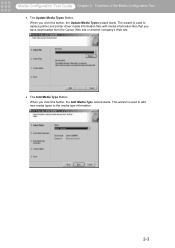
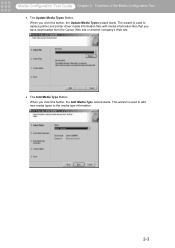
Media Configuration Tool Guide Chapter 2 Functions of the Media Configuration Tool
• The Update Media Types Button When you click this button, the Update Media Types wizard starts. The wizard is used to replace printer and printer driver media information files with media information files that you have downloaded from the Canon Web site or another company's Web site...
MCT-E.pdf - Page 12
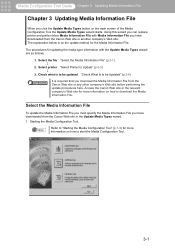
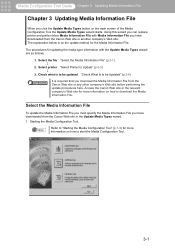
... Configuration Tool Guide Chapter 3 Updating Media Information File
Chapter 3 Updating Media Information File
When you click the Update Media Types button on the main screen of the Media Configuration Tool the Update Media Types wizard starts. Using this wizard you can replace printer and printer driver Media Information File with Media Information File you have downloaded from the Canon Web...
MCT-E.pdf - Page 15


... displayed in the Update Media Types: Confirm Update. You can make the final check of what is to be updated in this window.
1. Confirm the information acquired from the printer in the Update Media Types: Confirm Update.
Important
• When there is data set to the printer that is older than the data to be updated, the printer, printer driver and software media types are updated...
MCT-E.pdf - Page 16


...performs a check starting with the software to be updated. When the Canon imagePROGRAF HDI Driver is included in the software to be updated, the following warning message is displayed. Refer to the "HDI Driver Guide" contained in the User Software CD-ROM for more information.
3. When the Media Information File are properly updated, the screen moves to display Update Media Types: Finish. Click the...
MCT-E.pdf - Page 17


... and Settings\Login name\Desktop
• As demonstrated below, the file name consists of the Printer name, the date created (6 digits: yymmdd), the time created (4 digits: hhmm) followed by an underbar "_" and the suffix, "med". W8400PG_050427_1342.med (with the W8400PG)
• Using the updated Media Information File, you can create an installer file. To create an installer file...
MCT-E.pdf - Page 25


Media Configuration Tool Guide Chapter 4 Adding Media Types
Media Feed Amount After Cutting
150 mm, 390 mm
Setting
Sets the media purge amount for media that does not ...click the Next button, the Printer, Driver Details, and the Update Software are displayed. You can make the final check of what is to be added in this window. 1. Check the items to be added that are displayed in the Add Media Type ...
MCT-E.pdf - Page 33


..., 4-5 Between Scans, 4-5
C Cancel, 3-4 Canon media, 2-2, 5-4 CD-ROM drive, 1-1 Confirm Addition, 4-8 Confirm Update, 3-4 Continues to add new media type, 4-9 Continues to change the display order of
media types or delete media type, 4-9 customer defined media, 2-1 Cut Speed, 2-2, 4-7 Cut with Standard Cutter, 4-8
D Do Not Cut Until User Operation After
Printing, 4-8 download, 3-1 Driver Details...
MediaConfigurationTool-E.pdf - Page 4
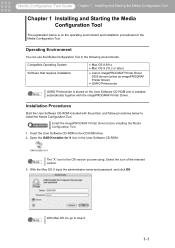
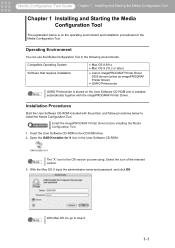
... Tool.
Install the imagePROGRAF Printer Driver before installing the Media Important Configuration Tool.
1. Insert the User Software CD-ROM in the CD-ROM drive. 2. Open the GARO Installer for X icon in the User Software CD-ROM.
Note
The "X" icon is the OS version you are using. Select the icon of the relevant version.
3. With the Mac OS X input the administrator name and password, and...
MediaConfigurationTool-E.pdf - Page 9


... media types or special media are deleted after the printer has been sold, you can replace the printer driver media information by downloading the latest media information files from the Canon Web site. This function allows you to replace printer or printer drive media information files.
Refer to Chapter 3 "Updating Media Information File" (p.3-1) for more information on this function...
MediaConfigurationTool-E.pdf - Page 16
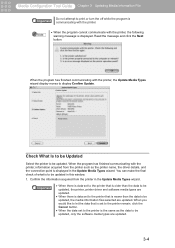
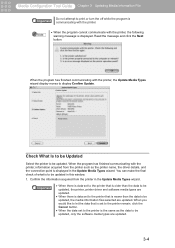
... displayed in the Update Media Types wizard. You can make the final check of what is to be updated in this window.
1. Confirm the information acquired from the printer in the Update Media Types wizard.
Important
• When there is data set to the printer that is older than the data to be updated, the printer, printer driver and software media types are updated...
MediaConfigurationTool-E.pdf - Page 26
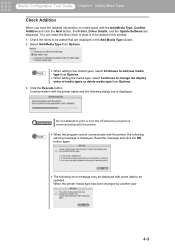
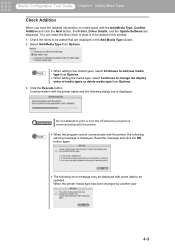
Media Configuration Tool Guide Chapter 4 Adding Media Types
Check Addition
When you input the detailed information on media types with the Add Media Type: Confirm Addition and click the Next button, the Printer, Driver Details, and the Update Software are displayed. You can make the final check of what is to be added in this window. 1. Check the...
MediaConfigurationTool-E.pdf - Page 33
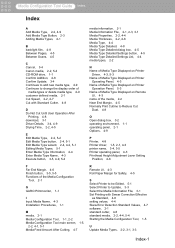
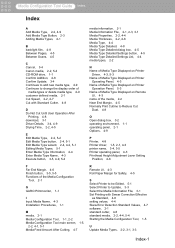
..., 4-5 Between Scans, 4-5
C Cancel, 3-4 Canon media, 2-2, 5-4 CD-ROM drive, 1-1 Confirm Addition, 4-8 Confirm Update, 3-4 Continues to add new media type, 4-9 Continues to change the display order of
media types or delete media type, 4-9 customer defined media, 2-1 Cut Speed, 2-2, 4-7 Cut with Standard Cutter, 4-8
D Do Not Cut Until User Operation After
Printing, 4-8 download, 3-1 Driver Details...
PrintPlugInforPhotoshop-E.pdf - Page 3
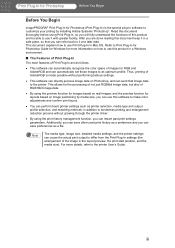
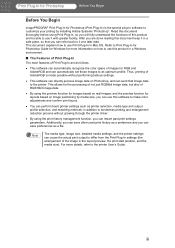
... for Photoshop Guide for Windows for more information on how to use this product in a Windows environment.
■ The Features of Print Plug-In
The main features of Print Plug-In are as follows.
• This software can automatically recognize the color space of images for RGB and AdobeRGB and can automatically set those images...
PPlugIn-E.pdf - Page 3
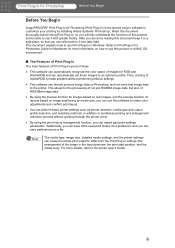
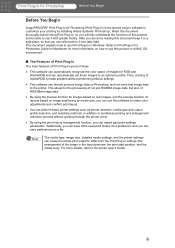
... Photoshop Guide for Macintosh for more information on how to use this product in a MAC OS environment.
■ The Features of Print Plug-In
The main features of Print Plug-In are as follows.
• This software can automatically recognize the color space of images for RGB and AdobeRGB and can automatically set those...
PPlugIn-E.pdf - Page 5
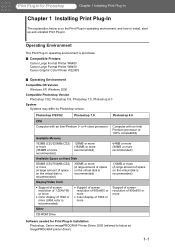
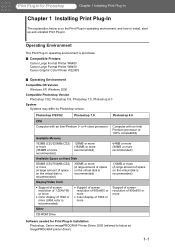
...
• Color display of 16bit or more
Other
CD-ROM Drive
Photoshop 6.0
Computer with an Intel Pentium processor or 100% compatibility
64MB or more (96MB or more recommended)
130MB or more (A large amount of space on the virtual disk is recommended)
Support of screen resolution of 800x600 or more
Software needed for Print Plug-In Installation
Photoshop, Canon imagePROGRAF Printer Driver 2005...
HDI-E.pdf - Page 3
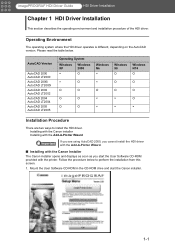
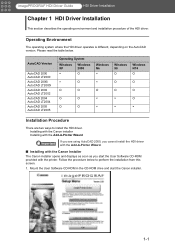
... 2000, you cannot install the HDI driver Important with the Add-A-Plotter Wizard.
■ Installing with the Canon Installer
The Canon installer opens and displays as soon as you start the User Software CD-ROM provided with the printer. Follow the procedure below to perform the installation from this screen. 1. Mount the User Software CD-ROM in the CD-ROM drive and start the Canon installer.
1-1
