Canon imagePROGRAF W7200 driver and firmware
Drivers and firmware downloads for this Canon item


Related Canon imagePROGRAF W7200 Manual Pages
Download the free PDF manual for Canon imagePROGRAF W7200 and other Canon manuals at ManualOwl.com
User Guide - Page 128


...the User Software CD-ROM provided with the printer. Problem 2: Provided User Software CD-ROM is damaged. Solution: Call for service and request a new installer CD-ROM.
System Does Not Recognize the Printer Problem 1: Interface cable is disconnected.
Solution: If the printer is connected via the USB or IEEE 1394 port, check the cable connections at the printer and the computer. (Æ Setup Guide...
User Guide - Page 129
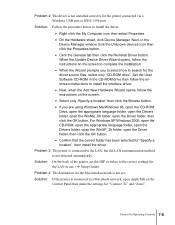
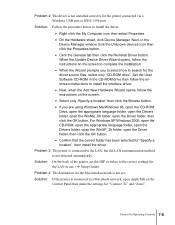
... Device Manager window click the Unknown devices icon then click the Properties button. Click the General tab then click the Reinstall Driver button. When the Update Device Driver Wizard opens, follow the instructions on the screen to complete the installation. When the Wizard prompts you to select how to search for the driver source files, select only "CD-ROM drive". Set the User Software...
User Guide - Page 175
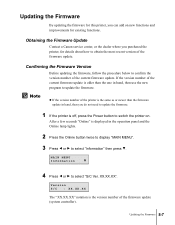
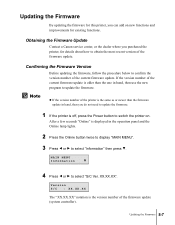
... the Firmware Update
Contact a Canon service center, or the dealer where you purchased the printer, for details about how to obtain the most recent version of the firmware update.
Confirming the Firmware Version
Before updating the firmware, follow the procedure below to confirm the version number of the current firmware update. If the version number of the current firmware update is older...
User Guide - Page 176
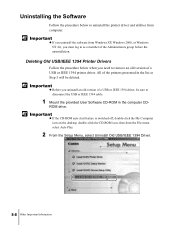
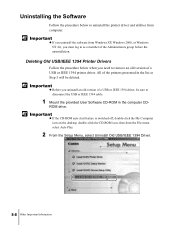
...
z Before you uninstall an old version of a USB or IEEE 1394 driver, be sure to disconnect the USB or IEEE 1394 cable.
1 Mount the provided User Software CD-ROM in the computer CDROM drive.
Important
z If the CD-ROM auto start feature is switched off, double-click the My Computer icon on the desktop, double-click the CD-ROM icon, then from the...
User Guide - Page 178
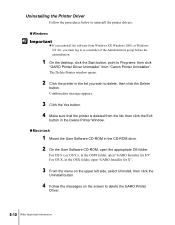
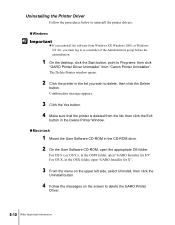
... click the Exit
button in the Delete Printer Window.
T Macintosh
1 Mount the User Software CD-ROM in the CD-ROM drive. 2 On the User Software CD-ROM, open the appropriate OS folder.
For OS 8.x or OS 9.x, in the OS89 folder, open "GARO Installer for 8/9". For OS X, in the OSX folder, open "GARO Installer for X".
3 From the menu on the upper...
User Guide - Page 179
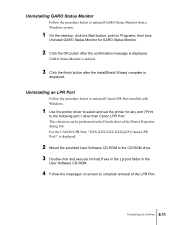
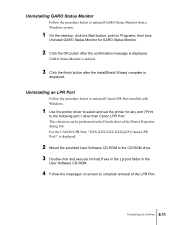
... Canon LPR Port installed with Windows.
1 Use the printer driver to select and set the printer for any port ("Print to the following port") other than Canon LPR Port. This selection can be performed on the Details sheet of the Printer Properties dialog box. For the CANON LPR Port, "XXX.XXX.XXX.XXX@LP (Canon LPR Port)" is displayed.
2 Mount the provided User Software CD-ROM in the CD-ROM drive...
User Guide - Page 184
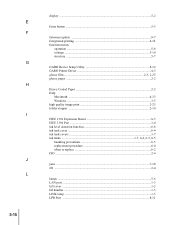
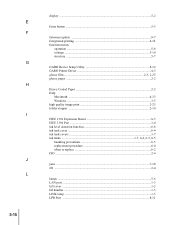
... ...5-5
firmware update ...8-7 foreground printing 4-12 function menus
operation ...5-8 settings ...5-10 structure ...5-7
GARO Device Setup Utility 8-12 GARO Printer Driver 4-3 glossy film ...2-3, 2-25 glossy paper ...2-2
Heavy Coated Paper 2-2 Help
Macintosh ...4-13 Windows ...3-5 high quality image print 2-25 holder stopper ...2-10
IEEE 1394 Expansion Board 8-3 IEEE 1394 Port ...1-4 ink...
Setup Guide - Page 12


Chapter 3
Installing the Software
Installing a Windows TCP/IP Network Connection 3-2 TCP/IP Network Connection Software 3-2 Preparing the Windows TCP/IP Function 3-3 Connecting the LAN Cable 3-5 Installing the Printer Driver to Windows 3-8
Installing a Windows USB or IEEE1394 Connection 3-16 USB and IEEE1394 Connection Software 3-16 Installing the Printer Driver to Windows 3-17
Installing...
Setup Guide - Page 72
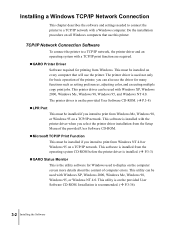
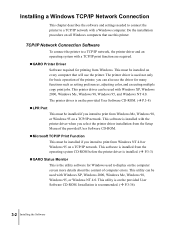
... as setting preferences, adjusting color, and executing multiple copy print jobs. This printer driver can be used with Windows XP, Windows 2000, Windows Me, Windows 98, Windows 95, and Windows NT 4.0. The printer driver is on the provided User Software CD-ROM. (Æ P.3-8)
TLPR Port This must be installed if you intend to print from Windows Me, Windows 98, or Windows 95 on a TCP/IP network. This...
Setup Guide - Page 73


... when the printer driver is installed. Just install the printer driver now. (Æ P.3-8) Windows NT 4.0 The operating system software required to connect to a TCP/IP network is not provided with the standard installation. To confirm whether the required software has been installed, on the desktop click the Start button, click Control Panel, open Network, then check the list on the Service sheet...
Setup Guide - Page 74


... the desktop click the Start button, click Control Panel, open Network, then check the list on the Configuration sheet. If "TCP/IP" is listed, just install the printer driver now. (Æ P.3-8)
If "TCP/IP" is not listed, click the Add button. From Protocols select "TCP/ IP" for Microsoft then install it from the operating system CD-ROM.
3-4 Installing the Software
Setup Guide - Page 78
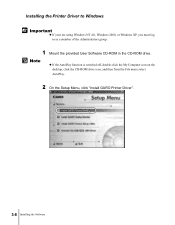
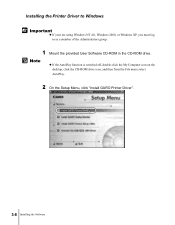
... must log in as a member of the Administrators group.
1 Mount the provided User Software CD-ROM in the CD-ROM drive.
Note
z If the AutoPlay function is switched off, double-click the My Computer icon on the desktop, click the CD-ROM drive icon, and then from the File menu select AutoPlay.
2 On the Setup Menu, click "Install GARO Printer Driver".
3-8 Installing the Software
Setup Guide - Page 80
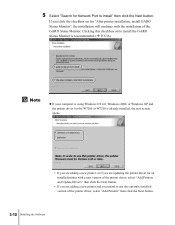
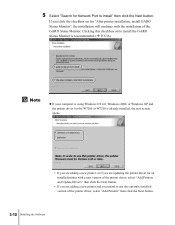
...; P.3-36)
Note
z If your computer is using Windows NT 4.0, Windows 2000, or Windows XP and the printer driver for the W7200 or W7250 is already installed, the next screen opens.
• If you are adding a new printer, or if you are updating the printer driver for an installed printer with a new version of the printer driver, select "Add Printers and Update Drivers" then click the Next button...
Setup Guide - Page 82


...List for Driver Installation", then click the OK button. 7. Check the names of the printers displayed in the list, then click the Next button. 8. On the Printer Information screen, under Port Settings select Add Port then click the Settings button. 9. Under Port to Add, select "Standard TCP/IP Port" for Windows XP or Windows 2000 or select "Canon LPR Port" for Windows Me, Windows 98, Windows 95 or...
Setup Guide - Page 86
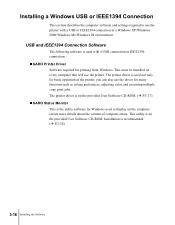
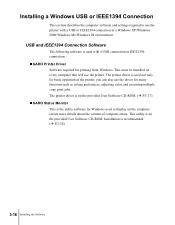
... such as setting preferences, adjusting color, and executing multiple copy print jobs. The printer driver is on the provided User Software CD-ROM. (Æ P.3-17) TGARO Status Monitor This is the utility software for Windows used to display on the computer screen more details about the content of computer errors. This utility is on the provided User Software CD-ROM. Installation is recommended...
Setup Guide - Page 87


... driver will not install correctly.
z Make sure that the printer is ON.
1 Mount the provided User Software CD-ROM in the CD-ROM drive.
Note
z If the AutoPlay function is switched off, double-click the My Computer icon on the desktop, click the CD-ROM drive icon, and then from the File menu select AutoPlay.
2 On the Setup Menu, click "Install GARO Printer Driver".
Installing a Windows USB...
Setup Guide - Page 90
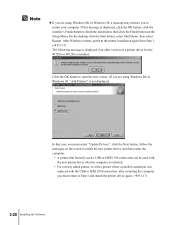
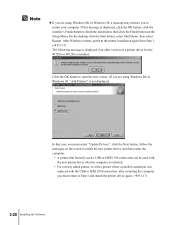
... Restart. After Windows restarts, perform the printer installation again from Step 1. (Æ P.3-17). The following message is displayed if an older version of a printer driver for the W7200 or W7250 is installed.
Click the OK button to open the next screen. (If you are using Windows Me or Windows 98, "Add Printers" is not displayed.
In that case, you must select "Update Drivers", click the...
Setup Guide - Page 100
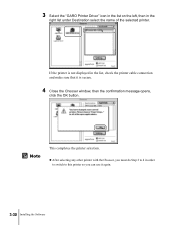
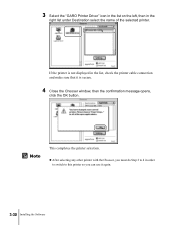
3 Select the "GARO Printer Driver" icon in the list on the left, then in the right list under Destination select the name of the selected printer.
If the printer is not displayed in the list, check the printer cable connection and make sure that it is secure.
4 Close the Chooser window, then the confirmation message opens, click the OK...
Network Guide - Page 41


... be used for printing and perform the print destination settings. The printer driver for the printer must be installed for printing. Install the printer driver. (Æ Setup Guide) Follow the instructions in the Setup Guide to install the printer driver. Selecting the printer in the Chooser completes the printer driver installation for Mac OS 8/9. For Mac OS X, open Print Center and use the Add...
Network Guide - Page 63
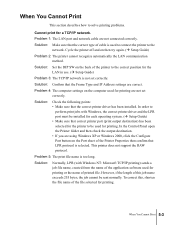
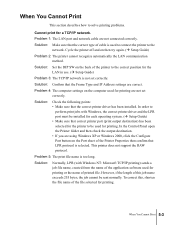
... and IP Address settings are correct.
Problem 4: The computer settings on the computer used for printing are not set correctly.
Solution:
Check the following points: • Make sure that the correct printer driver has been installed. In order to
perform print jobs with Windows, the correct printer driver and the LPR port must be installed for each operating system. (Æ Setup Guide) •...
