Canon imagePROGRAF W8400 driver and firmware
Drivers and firmware downloads for this Canon item


Related Canon imagePROGRAF W8400 Manual Pages
Download the free PDF manual for Canon imagePROGRAF W8400 and other Canon manuals at ManualOwl.com
PrintPlugInforPhotoshop-E.pdf - Page 3
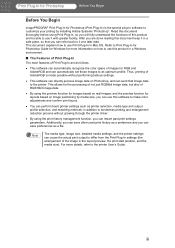
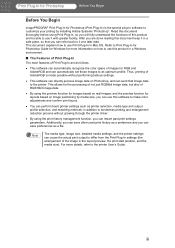
... for Photoshop Guide for Windows for more information on how to use this product in a Windows environment.
■ The Features of Print Plug-In
The main features of Print Plug-In are as follows.
• This software can automatically recognize the color space of images for RGB and AdobeRGB and can automatically set those images...
PPlugIn-E.pdf - Page 3
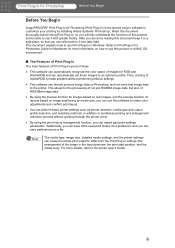
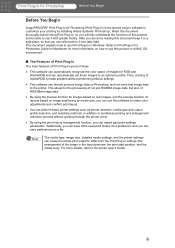
... Photoshop Guide for Macintosh for more information on how to use this product in a MAC OS environment.
■ The Features of Print Plug-In
The main features of Print Plug-In are as follows.
• This software can automatically recognize the color space of images for RGB and AdobeRGB and can automatically set those...
PPlugIn-E.pdf - Page 5
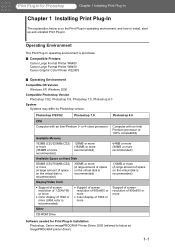
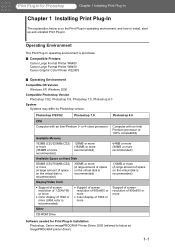
...
• Color display of 16bit or more
Other
CD-ROM Drive
Photoshop 6.0
Computer with an Intel Pentium processor or 100% compatibility
64MB or more (96MB or more recommended)
130MB or more (A large amount of space on the virtual disk is recommended)
Support of screen resolution of 800x600 or more
Software needed for Print Plug-In Installation
Photoshop, Canon imagePROGRAF Printer Driver 2005...
HDI-E.pdf - Page 3
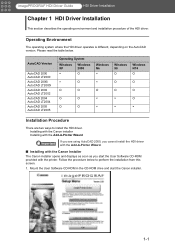
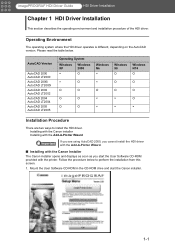
... 2000, you cannot install the HDI driver Important with the Add-A-Plotter Wizard.
■ Installing with the Canon Installer
The Canon installer opens and displays as soon as you start the User Software CD-ROM provided with the printer. Follow the procedure below to perform the installation from this screen. 1. Mount the User Software CD-ROM in the CD-ROM drive and start the Canon installer.
1-1
W8400 User's Guide - Page 17
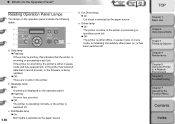
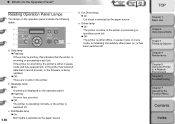
... mode and has a paused job, or the printer has received data that it cannot process, or the firmware is being updated. z Off:
There are no jobs in the printer.
b Message lamp z On:
A warning is displayed on the operation panel. z Flashing:
An error has occurred. z Off:
The printer is operating normally, or the printer is switched off.
c Roll Media lamp...
W8400 User's Guide - Page 60
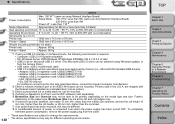
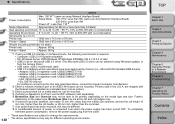
...USB 2.0 expansion card: USB2CONNECT5100 • Adaptec USB 2.0 expansion card: USB2CONNECT2000LP • Intel: 845G chip set • Sis: SiS740 chip set For problems concerning the chip sets described above, consult the relevant computer manufacturer.
*2. Either a network interface port or an IEEE1394 board can be mounted. Printers sold in the U.S.A. are shipped with the Network board installed...
W8400 User's Guide - Page 174
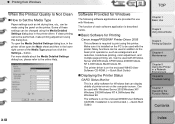
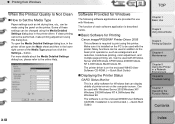
... 2000/Windows NT 4.0/Windows Me/Windows 98.
The printer driver is on the enclosed W8400 User Software CD-ROM. (→ Quick Start Guide)
„ Displaying the Printer Status
GARO Status Monitor
This is a utility software for Windows that can display details of printer errors on the computer screen. Can be used with Windows Server 2003/Windows XP/ Windows 2000/Windows NT 4.0/Windows Me/ Windows 98...
W8400 User's Guide - Page 175
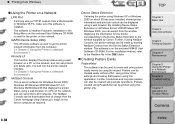
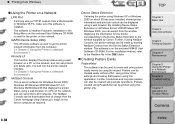
...the Printer on a Network
LPR Port
If printing using a TCP/IP network from a Windows Me or Windows 98 PC, make sure this software is installed.
The software is installed if dynamic installation in the Setup Menu on the enclosed User Software CD-ROM is used for the printer on the network.
GARO Device Setup Utility
This Windows software is used to set the printer network information from the computer...
W8400 User's Guide - Page 176
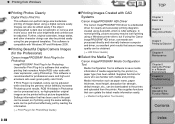
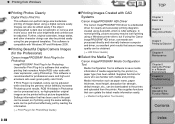
... Windows printer driver, but if using the Canon imagePROGRAF HDI driver, commands are processed directly and internally between computer and driver, so excellent print results that assure image quality can be obtained.
(→ HDI Driver Guide)
„ Select the Media Type
Canon imagePROGRAF Media Configuration Tool
Media Configuration Tool is software to save media information if media supported...
W8400 User's Guide - Page 244
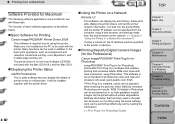
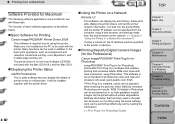
... the printer ROM, and the printer IP address can be specified from the computer using a web browser, and settings made from the web browser via the network. (→ Chapter 5 "Using the Printer in a Network Environment")
If using a remote UI, the IP address must be specified to the printer in advance.
„ Printing Beautiful Digital Camera Images (for the Professional)
Canon imagePROGRAF Print...
W8400 User's Guide - Page 245
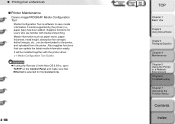
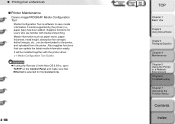
..., etc., can be downloaded to the printer, and uploaded from the printer. Also supplies functions that can update the latest media information easily. It will be installed together with the printer driver. (→ Media Configuration Tool Guide) Important z If using the Remote UI with Mac OS 8.6/9.x, open TCP/IP on the Control Panel and make sure that Ethernet is selected for the...
W8400 User's Guide - Page 297


...TCP/IP Network 5-5 Connecting the LAN Cable 5-5 Setting the Printer IP Address 5-7 Configuring TCP/IP Protocol Settings 5-15 Configuring the Printer for Sharing 5-18
Macintosh Network Settings 5-20
Procedures Required for a Macintosh Network 5-20 Configuring a Macintosh 5-21 Configuring the AppleTalk Protocol 5-25 Install the Printer Driver 5-31
NetWare Settings (Windows 5-33
Procedures...
W8400 User's Guide - Page 301
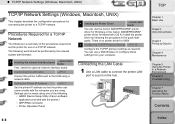
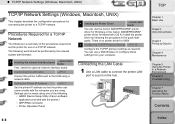
... Canon IMAGEPROGRAF printer driver for Macintosh (OS X). Install the printer driver by following the procedure in the quick start guide. There is no printer driver for UNIX.
5 Configuring TCP/IP Protocol Settings → P.5-15
Configure the TCP/IP protocol settings as required. You can use a Web Browser to configure these settings from your computer.
1
Installing the network interface board...
W8400 User's Guide - Page 307
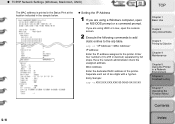
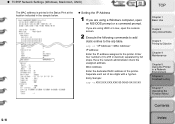
... add static entries to the arp table. arp -s IP address: Enter the IP address assigned to the printer. Enter four numbers (0 to 255 in decimal) separated by full stops. Have the network administrator check the assigned address.
MAC Address: Enter the dedicated MAC address of the printer. Separate each set of two digits with a hyphen.
Entry Sample: arp -s XXX.XXX.XXX.XXX...
W8400 User's Guide - Page 315
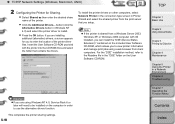
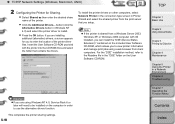
...Software CD-ROM provided with the printer into the CD-ROM drive and select the folder that contains the drivers.
To install the printer drivers on other computers, select Network Printer in the connection type screen in Printer Wizard and select the shared printer from the print server that you setup.
Note z If the printer is shared from a Windows Server 2003,
Windows XP, or Windows 2000 computer...
W8400 User's Guide - Page 327
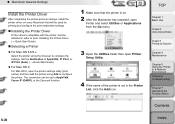
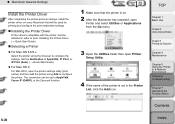
...Macintosh Network Settings
Install the Printer Driver
After completing the printer protocol settings, install the printer driver on every Macintosh that will be used for printing and configure the print destination settings.
„ Installing the Printer Driver
Printer drivers compatible with the printer must be installed in order to print. Installing the Printer Driver. (→ Quick Start Guide...
W8400 User's Guide - Page 340


... these settings on each computer after you have selected the NetWare print service and protocol.
„ Connecting to a NetWare Network
Install the NetWare client software on all computers that will perform printing, and the log onto either the NetWare server or the tree. Refer to the NetWare manual or the OS manual for the connection methods.
„ Installing the Printer Driver
To...
W8400 User's Guide - Page 348
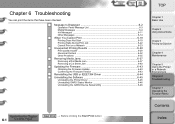
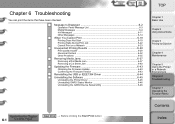
...a Roll Media Jam 6-37 Removing a Cut Sheet Jam 6-40
Updating the Firmware 6-43
Obtaining the Firmware Update 6-43 Confirming the Firmware Version 6-43
Reinstalling the USB or IEEE1394 Driver 6-44 Uninstalling the Software 6-45
Uninstalling the Printer Driver 6-45 Uninstalling GARO Status Monitor 6-46 Uninstalling the GARO Device Setup Utility 6-46
TOP
Chapter 1 Basic Use
Chapter 2 Using...
W8400 User's Guide - Page 391
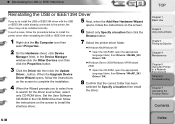
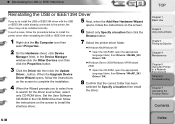
...Update Driver... button. When the Upgrade Device Driver Wizard opens, follow the instructions on the screen to complete the installation.
4 When the Wizard prompts you to select how to search for the driver source files, select only CD-ROM drive. Set the User Software CD-ROM in the CD-ROM drive then follow the instructions on the screen to install the interface driver.
7 Select the printer driver...
W8400 User's Guide - Page 392
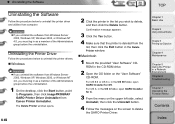
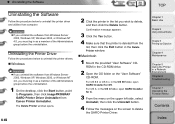
... you uninstall the software from Windows Server
2003, Windows XP, Windows 2000, or Windows NT 4.0, you must log in as a member of the Administrators group before the uninstallation.
1 On the desktop, click the Start button, point to Programs, then click imagePROGRAF GARO Printer Driver Uninstaller from Canon Printer Uninstaller. The Delete Printer window opens.
2 Click the printer in the list you...
