Canon imagePROGRAF iPF5000 driver and firmware
Drivers and firmware downloads for this Canon item


Related Canon imagePROGRAF iPF5000 Manual Pages
Download the free PDF manual for Canon imagePROGRAF iPF5000 and other Canon manuals at ManualOwl.com
Ink Cartridge Compatibility - Page 1
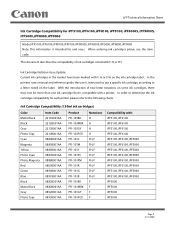
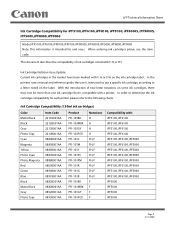
... the compatibility of ink cartridges noted with F, H, or FH.
Ink Cartridge Notation Issue Update: Current ink cartridges in the market have been marked with F, H, or F/H on the ink cartridge label. In the printers' users manual and reference guide, the user is instructed to use a specific ink cartridge, according to a letter noted on the label. With...
How to Retrieve Printer Status Information - Page 1


... printer.
Printers connected to a computer running GARO printer driver and Windows OS (2000, XP, 2003 Server, Vista 32/64-bit)
1. Install GARO Status Monitor1 in your system. Go to "Start" menu, and select "Printers and Faxes" to open Printer selection window. Double click on the printer's icon.
1 Normally this application is automatically installed when the printer driver for imagePROGRAF printer...
How to Retrieve Printer Status Information - Page 2


LFP Technical Information Sheet 2. The printer driver queue window opens. Select "Printing Preferences" under "File" menu.
3. Click on "Status Monitor" button.
4. The Status Monitor window opens.
Page 2
How to Retrieve Printer Status Information 5/23/2007
Canon USA, Inc., Large Format Printer Division, Sales Support
How to Retrieve Printer Status Information - Page 4
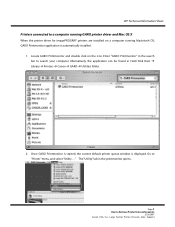
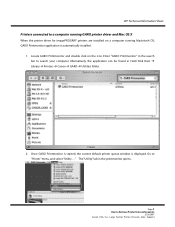
... Mac OS X
When the printer driver for imagePROGRAF printers are installed on a computer running Macintosh OS, GARO Printmonitor application is automatically installed.
1. Locate GARO Printmonitor and double click on the icon. Enter "GARO Printmonitor" in the search bar to search your computer. Alternatively, the application can be found in Hard Disk Root Æ Library Æ Printers Æ Canon...
How to Retrieve Printer Status Information - Page 6


... with GARO printer driver (such as 3rd party RIP)
The GARO Status Monitor (PC) or GARO Printmonitor (Mac) is necessary to retrieve printer status from a host computer. For 3rd party software, most will not be able to retrieve the information from the host computer, and the print status information must be printed on the printer from the printer's control panel...
Official Canon Report on LUCIA Ink Longevity - Page 1
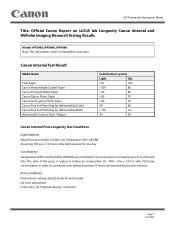
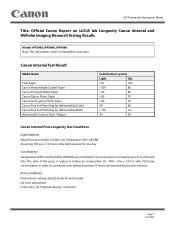
...%RH) are controlled in an environment of mixed gasses of O3, NOx and SOx. The ratio of the gases is typical to indoor air composition (O3 : NOx : SOx = 3:19:1) with 100 times concentration in order to accelerate color fading, assuming 72 hours are exposed amount for one year.
Print conditions
Printer driver setting: default...
IPF5000 Brochure - Page 2


Large-Format Solutions
INTRODUCING THE 17-INCH imagePROGRAF iPF5000 PRINTER, THE NEXT GENERATION IN LARGE-FORMAT PRINTING Canon has set a new standard in the way digital prints are produced. The imagePROGRAF iPF5000 printer is designed to satisfy the most critical printing needs of digital artists.
Photo credit: ©Ryszard Horowitz, 2006
This extraordinary printer ties in the new 12-color ...
IPF5000 Brochure - Page 3
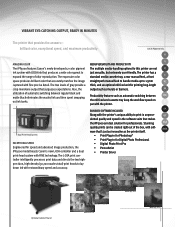
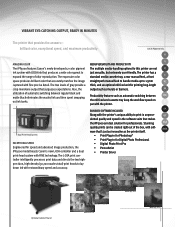
...;
EXCEPTIONAL SPEED Engineered for speed and advanced image production, the iPF5000 model boasts Canon's new L-COA controller and a dual print-head system with FINE technology. The L-COA print con-
• Print Plug-in for Digital Photo Professional • Digital Photo Print Pro • PosterArtist • Printer Driver
troller intelligently processes print data and directs the two high...
IPF5000 Brochure - Page 4
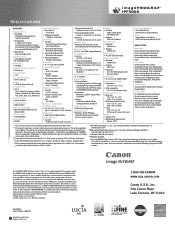
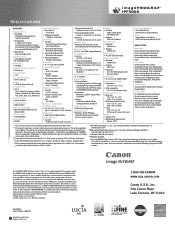
... start of printing until the image is exited out from the printer. These tests were conducted with a Pentium® 4 3.2GHz CPU running Windows XP, 1GB RAM, USB 2.0, from Adobe® Photoshop 7.0, ISO/JIS-SCID No.5 (bicycle chart) enlarged to 410mm x 512.5mm, using printer driver default setting.
*** Paper fed from Cassette on A2-sized (16.5" x 23.4") paper, printing...
