Canon imagePROGRAF iPF600 driver and firmware
Drivers and firmware downloads for this Canon item


Related Canon imagePROGRAF iPF600 Manual Pages
Download the free PDF manual for Canon imagePROGRAF iPF600 and other Canon manuals at ManualOwl.com
imagePROGRAF Technology Guide - Page 3


Canon Core Technologies: Key Advantages
Hardware, Ink, Software & Workflow Technologies -Targeted solutions that deliver:
• Print quality: high-resolution, sharp ... gamut; durable, fade resistant inks
• Integrated software solutions: expands capabilities; simplifies use; saves time and improves productivity
Patent Leadership imagePROGRAF
Year 2006 2005 2004 2003 2002 2001 1999 1998 ...
imagePROGRAF Technology Guide - Page 8


... you're working with various input and output devices such as digital still cameras, scanners, monitors, and printers. The result: uniform color reproduction. Kyuanos is included in Vista, the latest generation of Microsoft's Windows operating system.
HDI Driver for AutoCAD++
Included with imagePROGRAF Corporate and CAD printers, the HDI Driver converts line drawing data directly from AutoCAD for...
imagePROGRAF Technology Guide - Page 9


.... In other words, Canon software technology helps you do more, in less time - easily.
Print Plug-in for Digital Photo Professional**. This plugin software optimizes printing from digital cameras. It lets you transfer RAW data images from EOS digital cameras to an imagePROGRAF Graphic Arts large-format printer. This plug-in expands the color control options, supports custom ICC profiles and...
imagePROGRAF Technology Guide - Page 11
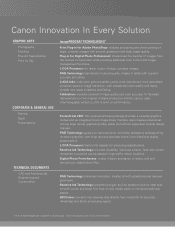
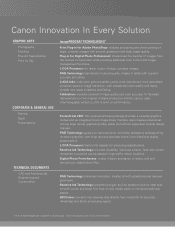
... and Construction
imagePROGRAF TECHNOLOGIES*
Print Plug-in for Adobe PhotoShop: enables processing and direct printing of large, complex images with smooth gradations and high image quality. Plug-in for Digital Photo Professional: streamlines the transfer of images from the camera to the printer while providing additional color control and image management functions. L-COA Processor: for faster...
imagePROGRAF Technology Guide - Page 12
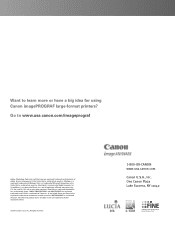
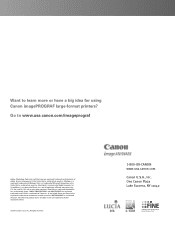
... printers?
Go to www.usa.canon.com/imageprograf
Adobe, Photoshop, Postscript, and Illustrator are registered trademarks or trademarks of Adobe Systems Incorporated in the United States and/or other countries. Windows is a registered trademark and Windows Vista is a trademark of Microsoft Corporation in the United States and/or other countries. Macintosh is a trademark of Apple Computer...
How to Retrieve Printer Status Information - Page 1


... printer.
Printers connected to a computer running GARO printer driver and Windows OS (2000, XP, 2003 Server, Vista 32/64-bit)
1. Install GARO Status Monitor1 in your system. Go to "Start" menu, and select "Printers and Faxes" to open Printer selection window. Double click on the printer's icon.
1 Normally this application is automatically installed when the printer driver for imagePROGRAF printer...
How to Retrieve Printer Status Information - Page 2


LFP Technical Information Sheet 2. The printer driver queue window opens. Select "Printing Preferences" under "File" menu.
3. Click on "Status Monitor" button.
4. The Status Monitor window opens.
Page 2
How to Retrieve Printer Status Information 5/23/2007
Canon USA, Inc., Large Format Printer Division, Sales Support
How to Retrieve Printer Status Information - Page 4
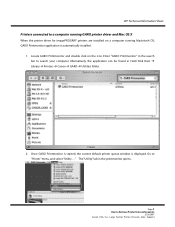
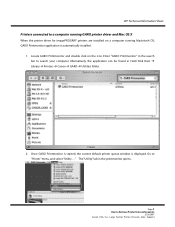
... Mac OS X
When the printer driver for imagePROGRAF printers are installed on a computer running Macintosh OS, GARO Printmonitor application is automatically installed.
1. Locate GARO Printmonitor and double click on the icon. Enter "GARO Printmonitor" in the search bar to search your computer. Alternatively, the application can be found in Hard Disk Root Æ Library Æ Printers Æ Canon...
How to Retrieve Printer Status Information - Page 6


... with GARO printer driver (such as 3rd party RIP)
The GARO Status Monitor (PC) or GARO Printmonitor (Mac) is necessary to retrieve printer status from a host computer. For 3rd party software, most will not be able to retrieve the information from the host computer, and the print status information must be printed on the printer from the printer's control panel...
