Canon imagePROGRAF iPF6200 driver and firmware
Drivers and firmware downloads for this Canon item


Related Canon imagePROGRAF iPF6200 Manual Pages
Download the free PDF manual for Canon imagePROGRAF iPF6200 and other Canon manuals at ManualOwl.com
iPF6200 User Manual - Page 4
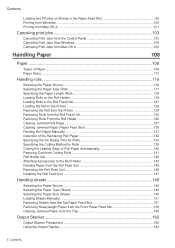
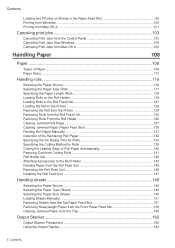
... Holder Set...142 Attaching Accessories to the Roll Holder 143 Feeding Paper from the Roll Feed Unit 145 Removing the Roll Feed Unit 146 Installing the Roll Feed Unit...147
Handling sheets 148
Selecting the Paper Source...148 Selecting the Paper Type (Sheet 149 Selecting the Paper Size (Sheet 150 Loading Sheets Manually...151...
iPF6200 User Manual - Page 7
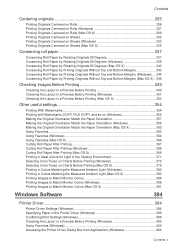
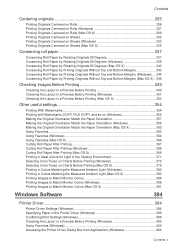
... Images to Match Monitor Colors (Mac OS X 391
Windows Software
394
Printer Driver 394
Printer Driver Settings (Windows 394 Specifying Paper in the Printer Driver (Windows 396 Confirming Print Settings (Windows 398 Checking the Layout in a Preview Before Printing (Windows 400 Using Favorites (Windows)...402 Accessing the Printer Driver Dialog Box from Applications (Windows 404
Contents
iPF6200 User Manual - Page 70
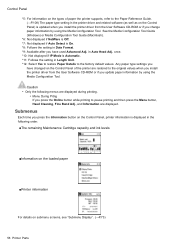
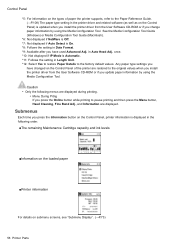
...printer supports, refer to the Paper Reference Guide. (→P.108) The paper type setting in the printer driver and related software (as well as on the Control Panel) is updated when you install the printer driver from the User Software CD-ROM... and Information are displayed.
Submenus
Each time you press the Information button on the Control Panel, printer information is displayed in the following...
iPF6200 User Manual - Page 385
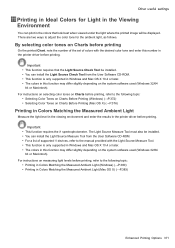
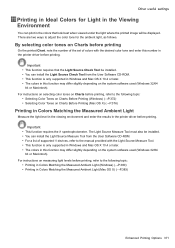
.... The Light Source Measure Tool must also be installed. • You can install the Light Source Measure Tool from the User Software CD-ROM. • For a list of supported i1 devices, refer to the manual provided with the Light Source Measure Tool. • This function is only supported in Windows and Mac OS X 10.4 or later. • The colors in...
iPF6200 User Manual - Page 420


... the Operating System Menu (Windows)
1. Click start > Printers and Faxes (or Printers ). 2. Select the printer, and then display the printer properties dialog box.
3. Click Printing Preferences to display the Printing Preferences dialog box, titled with the
name of this printer.
Note • The Device Settings sheet is also an extension of the printer driver. (→P.434)
406 Windows Software
iPF6200 User Manual - Page 434
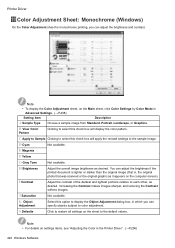
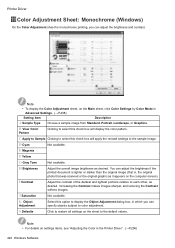
...photo that was scanned or the original graphic as it appears on the computer screen).
I...display the Object Adjustment dialog box, in which you can specify objects subject to color adjustment.
S Defaults
Click to restore all settings on the sheet to the default values.
Note • For details on settings items, see "Adjusting the Color in the Printer Driver". (→P.206)
420 Windows Software
iPF6200 User Manual - Page 436
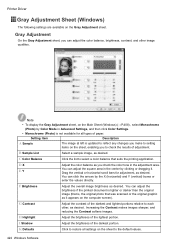
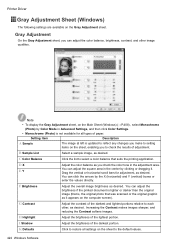
...display the Gray Adjustment sheet, on the Main Sheet (Windows) (→P.408) , select Monochrome
(Photo) by Color Mode in Advanced Settings, and then click Color Settings.
• Monochrome (Photo) is not available for all types of paper.
Setting Item
Description
A Sample
The image at left is updated...photo that was scanned or the original graphic as it appears on the computer screen).
G ...
iPF6200 User Manual - Page 437
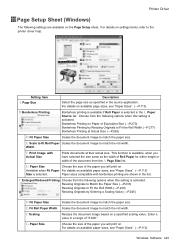
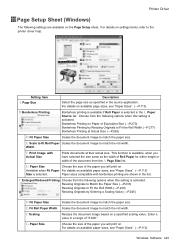
Printer Driver
Page Setup Sheet (Windows)
The following settings are available on the Page Setup sheet. For details on settings items, refer to the printer driver help.
Setting Item
A Page Size
Description
Select the page size as specied in the source application. For...the paper you will print on. For details on available paper sizes, see "Paper Sizes". (→P.113)
Windows Software 423
iPF6200 User Manual - Page 448
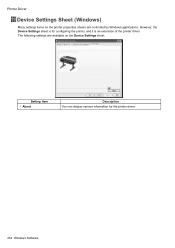
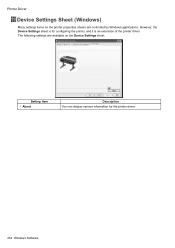
...)
Many settings items on the printer properties sheets are controlled by Windows applications. However, the Device Settings sheet is for conguring the printer, and it is an extension of the printer driver. The following settings are available on the Device Settings sheet.
Setting Item
A About
Description You can display version information for the printer driver.
434 Windows Software
iPF6200 User Manual - Page 532
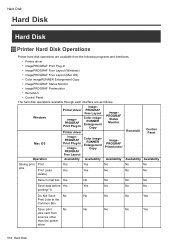
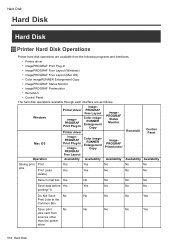
...• imagePROGRAF Free Layout (Windows) • imagePROGRAF Free Layout (Mac OS) • Color imageRUNNER Enlargement Copy • imagePROGRAF Status Monitor • imagePROGRAF Printmonitor • RemoteUI • Control Panel
The hard disk operations available through each interface are as follows.
Windows
Mac OS Operation
Printer driver
imagePROGRAF Print Plug-In
Printer driver image...
iPF6200 User Manual - Page 546


.... • Enter a four-digit number as the password, in the range 0001-9999. • Even if you have set passwords, they are not required to access personal boxes in Administrator
Mode in RemoteUI. You can set a password for a personal box as follows.
• Using RemoteUI • Using imagePROGRAF Status Monitor (Windows) • Using imagePROGRAF Printmonitor (Mac OS)
Using RemoteUI
1. On...
iPF6200 User Manual - Page 550
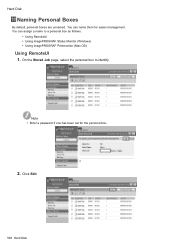
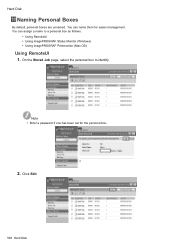
... easier management. You can assign a name to a personal box as follows.
• Using RemoteUI • Using imagePROGRAF Status Monitor (Windows) • Using imagePROGRAF Printmonitor (Mac OS)
Using RemoteUI
1. On the Stored Job page, select the personal box to identify.
Note • Enter a password if one has been set for the personal box.
2. Click Edit.
536 Hard...
iPF6200 User Manual - Page 559
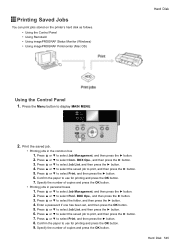
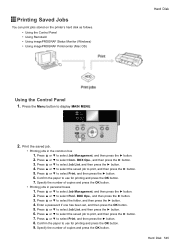
...printer's hard disk as follows.
• Using the Control Panel • Using RemoteUI • Using imagePROGRAF Status Monitor (Windows) • Using imagePROGRAF Printmonitor (Mac OS)
Hard Disk
Using the Control Panel
1. Press the Menu button to display...7. Specify the number of copies and press the OK button....► button. 4. Enter a password if one has been set, and then press the OK button...
iPF6200 User Manual - Page 565


...Disk
Moving Saved Jobs
Print jobs for which Print is selected as the format in Output Method (in Windows) or Send job to (in Mac...Method (in Windows) or Send job to (in Mac OS X)
• If the temporary and permanent storage areas no...follows.
• Using RemoteUI • Using imagePROGRAF Status Monitor (Windows) • Using imagePROGRAF Printmonitor (Mac OS)
Note • Jobs saved in personal...
iPF6200 User Manual - Page 570


Hard Disk
Displaying Details of Saved Jobs
You can view details of stored print jobs as follows.
• Using RemoteUI • Using imagePROGRAF Status Monitor (Windows) • Using imagePROGRAF Printmonitor (Mac OS)
Using RemoteUI
1. On the Stored Job page, choose the mail box.
Note • Enter a password if one has been set.
2. Select the saved job in the list...
iPF6200 User Manual - Page 574


Hard Disk
Renaming Saved Jobs
You can rename stored print jobs as follows.
• Using RemoteUI • Using imagePROGRAF Status Monitor (Windows) • Using imagePROGRAF Printmonitor (Mac OS)
Using RemoteUI
1. On the Stored Job page, choose the mail box.
Note • Enter a password if one has been set.
2. Select the saved job in the list and click Details.
560 Hard Disk
iPF6200 User Manual - Page 579


...the Control Panel • Using RemoteUI • Using imagePROGRAF Status Monitor (Windows) • Using imagePROGRAF Printmonitor (Mac OS)
Using the Control Panel
1. Press the Menu button to display MAIN MENU.
Hard Disk
...9660; to select the folder, and then press the ► button. 4. Enter a password if one has been set, and then press the OK button. 5. Press ▲ or ▼ to select Job...
iPF6200 User Manual - Page 605
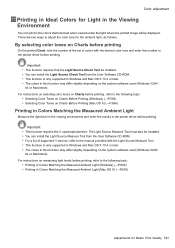
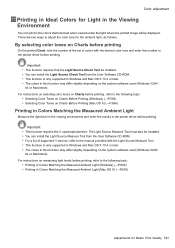
.... The Light Source Measure Tool must also be installed. • You can install the Light Source Measure Tool from the User Software CD-ROM. • For a list of supported i1 devices, refer to the manual provided with the Light Source Measure Tool. • This function is only supported in Windows and Mac OS X 10.4 or later. • The colors in...
iPF6200 User Manual - Page 694
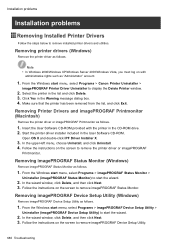
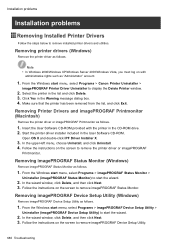
...printer driver or imagePROGRAF Printmonitor as follows.
1. Insert the User Software CD-ROM provided with the printer in the CD-ROM drive. 2. Start the printer driver installer included in the User Software CD-ROM.
Open OS X and double-click iPF Driver Installer X.
3. In the upper-left menu, choose Uninstall, and click Uninstall. 4. Follow the instructions on the screen to remove the printer driver...
iPF6200 User Manual - Page 731


... imagePROGRAF Device Setup Utility 500 Specifying the frame type using the printer Control Panel 501 Stand 81 Status Monitor 439 Status Print 74 Checking the information in the Status Print report 74 Printing Status Print Reports 74 Submenu Display 73 Information on the loaded paper 73 Printer information 73 Remaining Maintenance Cartridge capacity and ink levels 73 Support Pane (Mac...
