Canon imagePROGRAF iPF6450 driver and firmware
Drivers and firmware downloads for this Canon item


Related Canon imagePROGRAF iPF6450 Manual Pages
Download the free PDF manual for Canon imagePROGRAF iPF6450 and other Canon manuals at ManualOwl.com
Calibration Guide - Page 10
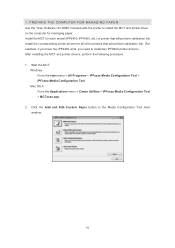
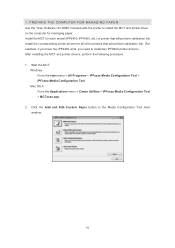
... FOR MANAGING PAPER Use the "User Software CD-ROM" included with the printer to install the MCT and printer driver on the computer for managing paper. Install the MCT for each model (iPF6450, iPF6400, etc.) of printer that will perform calibration link. Install the corresponding printer drivers for all of the printers that will perform calibration link. (For example, if you have two iPF9400...
User Guide - Page 3


... and Sheets ...22 Turning the Printer On and Off ...23 Loading and Printing on Rolls ...25 Loading and Printing on Sheets ...28 Printing in Windows ...29 Printing from Mac OS X ...30
Canceling print jobs
32
Canceling Print Jobs from the Control Panel ...32 Canceling Print Jobs from Windows ...33 Canceling Print Jobs from Mac OS X ...33
Pausing Printing...
User Guide - Page 22


...iPF6450
Printing procedure
Printing Options Using Rolls and Sheets ...22 Turning the Printer On and Off ...23 Loading and Printing on Rolls ...25 Loading and Printing on Sheets ...28
Specifying Paper in the Printer Driver (Windows 178 Specifying Paper in the Printer Driver (Mac OS X 364 Printing in Windows ...29 Printing from Mac...; Free Layout (Windows) and imagePROGRAF Free Layout (Macintosh...
User Guide - Page 57
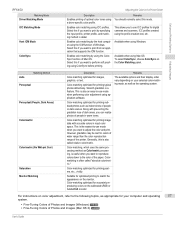
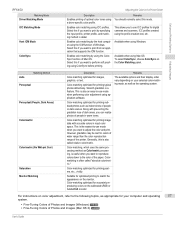
... your selected color-matching mode, as well as the operating system.
For instructions on color adjustment, refer to the following topics, as appropriate for your computer and operating
57
system.
• Fine-Tuning Colors of Photos and Images (Windows) →P.58 • Fine-Tuning Colors of Photos and Images (Mac OS X) →P.60
User's Guide
User Guide - Page 321


...8226; You must log into Windows as an Administrator before the installation.
Note
1 Insert "User Software CD-ROM" into the CD-ROM drive and start the installer.
• If the installer screen does not display, open the CD-ROM icon from My Computer, click setup.exe, and open the
Note icon.
2 Click the Install Individual Software button.
3 Click Install in imagePROGRAF Print Plug-In.
Print Plug...
User Guide - Page 386


Mac OS X Software
Preview
The Features of Preview (Mac OS X)
iPF6450
Preview
The Features of Preview ...386 Starting Preview ...386 Preview Main Window ...388 Paper Settings Panel ...391
Easy Settings ...393 Advanced Settings ...394 Output Settings Panel ...396 Color Settings Panel ...398 Color Adjustment ...399 Gray Adjustment ...402 Matching ...403
Driver Matching Mode ...406 ICC Matching ...
User Guide - Page 467
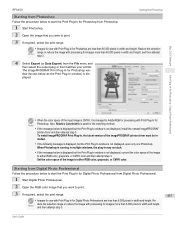
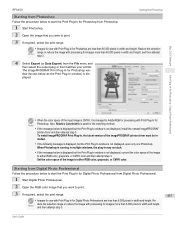
....
• If the message below is displayed but the Print Plug-In window is not displayed, install the newest imagePROGRAF
printer driver and then attempt step 3. To install imagePROGRAF Print Plug-In, the latest version of the imagePROGRAF printer driver must be installed.
• If the following message is displayed, but the Print Plug-In window is not displayed, open only one Photoshop.
When...
User Guide - Page 545
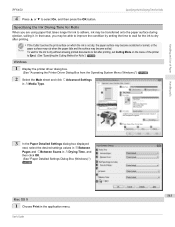
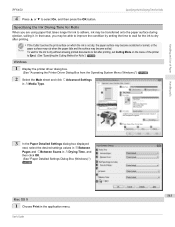
...8594;P.546
Windows
1 Display the printer driver dialog box. (See "Accessing the Printer Driver Dialog Box from the Operating System Menu (Windows).") →P.185
2 Select the Main sheet and click C Advanced Settings
in A Media Type.
Handling rolls
3 In the Paper Detailed Settings dialog box displayed
next, select the desired settings values in B Between Pages and C Between Scans in A Drying...
User Guide - Page 574


...and Use of Paper
Installation Procedures (Windows)
iPF6450
Installation Procedures
The Media Configuration Tool installation screen appears when you start the installation of a new version of the Media Configuration Tool. The installation procedure started from this screen is described below.
• If the printer driver is installed from the User Software CD-ROM, the Media Configuration Tool...
User Guide - Page 606
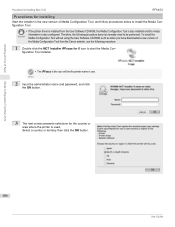
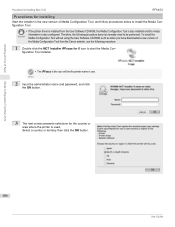
Handling and Use of Paper
Procedures for Installing (Mac OS X)
iPF6450
Procedures for Installing
Start the installer in the new version of Media Configuration Tool, and follow procedures below to install the Media Configuration Tool.
• If the printer driver is installed from the User Software CD-ROM, the Media Configuration Tool is also installed and the media
Important
information is ...
User Guide - Page 607
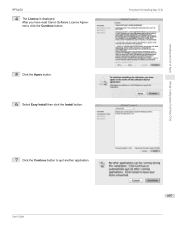
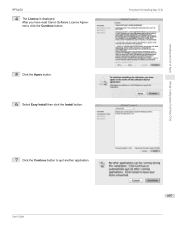
Handling and Use of Paper
iPF6450
4 The License is displayed. After you have read Canon Software License Agreement, click the Continue button.
Procedures for Installing (Mac OS X)
5 Click the Agree button. 6 Select Easy Install then click the Install button.
Media Configuration Tool (Mac OS X)
7 Click the Continue button to quit another application.
607
User's Guide
User Guide - Page 841
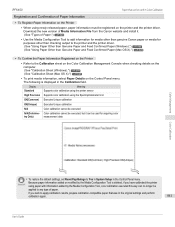
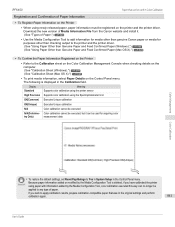
iPF6450
Paper that can be used in Color Calibration
Registration and Confirmation of Paper Information
• To Register Paper Information on the Printer
• When using newly released paper, paper information must be registered on the printer and the printer driver. Download the new version of Media Information File from the Canon website and install it. (See "Types of Paper...
User Guide - Page 848


Color Calibration Management Console (Windows)
Color Management
Installation Procedure (Windows)
3 Click the Install button of Color Calibration Management Console.
4 Click the Next button.
5 After reading the license agreement, select I accept the terms of the license agreement and click the Next button.
848
iPF6450 User's Guide
User Guide - Page 854
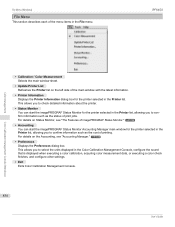
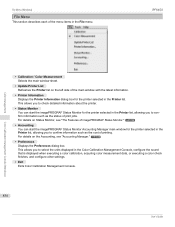
... the main window sheet.
• Update Printer List Refreshes the Printer list on the left side of the main window with the latest information.
• Printer Information Displays the Printer Information dialog box for the printer selected in the Printer list. This allows you to check detailed information about the printer.
• Status Monitor You can start the imagePROGRAF Status Monitor...
User Guide - Page 974
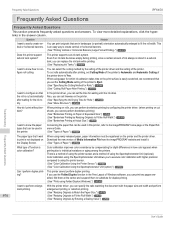
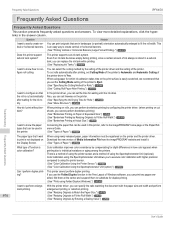
... the Paper Reference Guide. (See "Types of Paper.") →P.526
Frequently Asked Questions
The paper type that I want to print is not displayed on the Display Screen.
When using newly released paper, paper information must be registered on the printer and the printer driver. Download the new version of Media Information File from the imagePROGRAF website and install it. (See "Types...
Basic Guide - Page 86
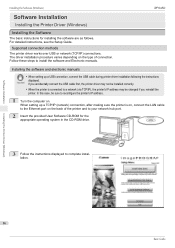
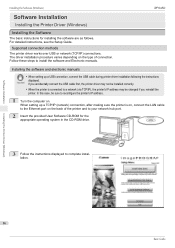
...computer on. When setting up a TCP/IP (network) connection, after making sure the printer is on, connect the LAN cable to the Ethernet port on the back of the printer and to your network hub port.
2 Insert the provided User Software CD-ROM for the appropriate operating system in the CD-ROM drive.
3 Follow the instructions displayed to complete installation.
Installing the Printer Driver (Windows...
Basic Guide - Page 88


... the Software (Mac OS X)
iPF6450
Installing the Printer Driver (Mac OS X)
Installing the Software
The basic instructions for installing the software are as follows. For detailed instructions, see the Setup Guide.
Supported connection methods The printer driver works over USB or network (Bonjour or IP) connections. Follow these steps to install the software and Electronic manuals.
Installing the...
Basic Guide - Page 93
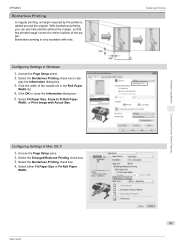
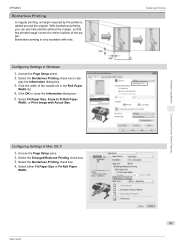
... Paper Size, Scale to fit Roll Paper
Width, or Print Image with Actual Size.
Configuring Settings in Mac OS X 1. Access the Page Setup pane. 2. Select the Enlarged/Reduced Printing check box. 3. Select the Borderless Printing check box. 4. Select either Fit Paper Size or Fit Roll Paper
Width.
Basic Guide
Borderless Printing
93
Convenient Printer Driver Features
Software Installation
Basic Guide - Page 94
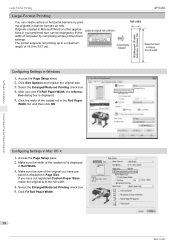
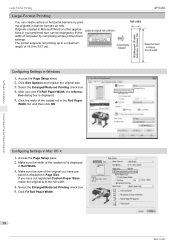
Convenient Printer Driver Features
Software Installation
Large-Format Printing
Large-Format Printing
You can create vertical or horizontal banners by printing originals in banner formats on rolls. Originals created in Microsoft Word or other applications in your preferred size can be enlarged to fill the width of roll paper by completing simple printer driver settings. The printer supports roll ...
Basic Guide - Page 95


.... 2. Make sure the width of the loaded roll is displayed
in Roll Width.
3. Make sure the size of the original you have pre-
pared is displayed in Page Size.
4. Select the Enlarged/Reduced Printing check box. 5. Select Fit Paper Size, Fit Roll Paper Width, or
Scaling.
Basic Guide
Enlarged/Reduced Printing
95
Convenient Printer Driver Features
Software Installation
