Canon imagePROGRAF iPF710 driver and firmware
Drivers and firmware downloads for this Canon item

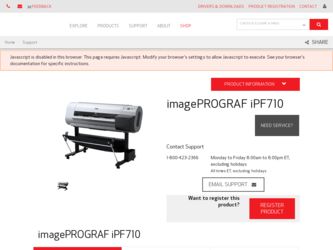
Related Canon imagePROGRAF iPF710 Manual Pages
Download the free PDF manual for Canon imagePROGRAF iPF710 and other Canon manuals at ManualOwl.com
iPF710 User Manual - Page 3
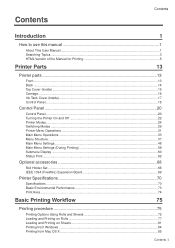
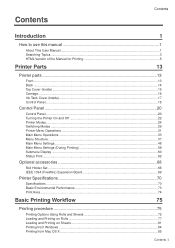
... Control Panel...18
Control Panel 20
Control Panel...20 Turning the Printer On and Off 22 Printer Modes...24 Switching Modes...29 Printer Menu Operations...31 Main Menu Operations...33 Menu Structure...37 Main Menu Settings...48 Main Menu Settings (During Printing 59 Submenu Display...60 Status Print...62
Optional accessories 68
Roll Holder Set...68 IEEE 1394 (FireWire) Expansion Board...
iPF710 User Manual - Page 7


... Checking the Layout in a Preview Before Printing (Windows 377 Checking the Layout Before Printing (Mac OS X 379 Previewing Images Before Printing (Mac OS 9 380
Other useful settings 381
Printing With Watermarks...381 Printing with Watermarks-COPY, FILE COPY, and so on (Windows 382 Printing with Watermarks-COPY, FILE COPY, and so on (Mac OS 9 384 Making the Original Orientation Match...
iPF710 User Manual - Page 8


...to Compose Originals (Windows 449
Device Setup Utility 451
imagePROGRAF Device Setup Utility 451 Installing imagePROGRAF Device Setup Utility 451 Configuring the IP Address Using imagePROGRAF Device Setup Utility 452
Mac OS X Software
453
Printer Driver 453
Printer Driver Settings (Mac OS X 453 Specifying Paper in the Printer Driver (Mac OS X 454 Confirming Print Settings (Mac OS X 456...
iPF710 User Manual - Page 59
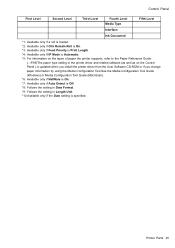
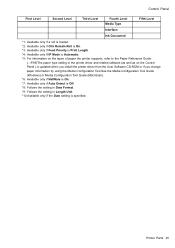
... Mode is Automatic. *5: For information on the types of paper the printer supports, refer to the Paper Reference Guide.
(→P.95)The paper type setting in the printer driver and related software (as well as on the Control Panel ) is updated when you install the printer driver from the User Software CD-ROM or if you change paper information by using the Media Con...
iPF710 User Manual - Page 63


... length is displayed in meters or feet, depending on the setting in Length Unit.
*1: For information on the types of paper the printer supports, refer to the Paper Reference Guide. (→P.95)The paper type setting in the printer driver and related software (as well as on the Control Panel ) is updated when you install the printer driver from the User Software CD-ROM or if...
iPF710 User Manual - Page 113
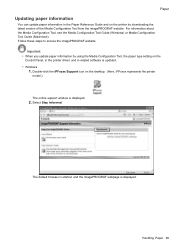
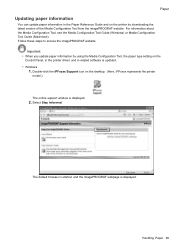
...;guration Tool, the paper type setting on the
Control Panel, in the printer driver, and in related software is updated.
• Windows
1. Double-click the iPFxxxx Support icon on the desktop. (Here, iPFxxxx represents the printer
model.)
The online support window is displayed.
2. Select Stay Informed.
The default browser is started, and the imagePROGRAF webpage is displayed.
Handling Paper 99
iPF710 User Manual - Page 162
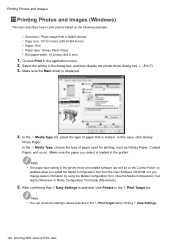
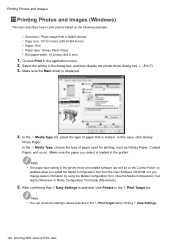
..., and so on. Make sure the paper you select is loaded in the printer. Note
• The paper type setting in the printer driver and related software (as well as on the Control Panel ) is
updated when you install the Media Conguration Tool from the User Software CD-ROM or if you change paper information by using the Media...
iPF710 User Manual - Page 165
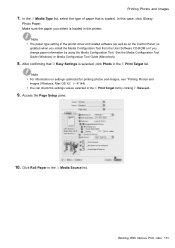
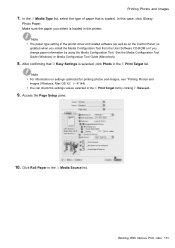
... Glossy
Photo Paper. Make sure the paper you select is loaded in the printer.
Note • The paper type setting in the printer driver and related software (as well as on the Control Panel ) is
updated when you install the Media Conguration Tool from the User Software CD-ROM or if you change paper information by using the Media...
iPF710 User Manual - Page 168
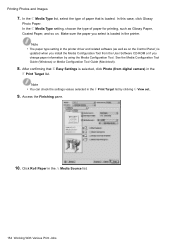
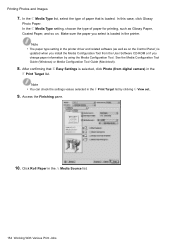
..., and so on. Make sure the paper you select is loaded in the printer. Note
• The paper type setting in the printer driver and related software (as well as on the Control Panel ) is
updated when you install the Media Conguration Tool from the User Software CD-ROM or if you change paper information by using the Media...
iPF710 User Manual - Page 206
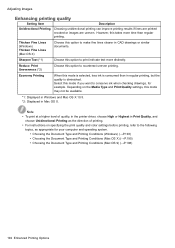
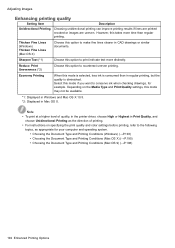
....5. *2: Displayed in Mac OS X.
Note • To print at a higher level of quality, in the printer driver, choose High or Highest in Print Quality, and
choose Unidirectional Printing as the direction of printing.
• For instructions on specifying the print quality and color settings before printing, refer to the following
topics, as appropriate for your computer and...
iPF710 User Manual - Page 215
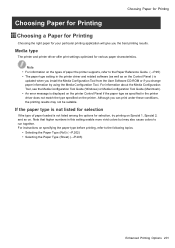
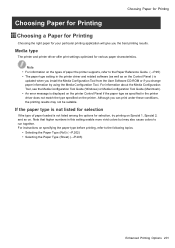
...; For information on the types of paper the printer supports, refer to the Paper Reference Guide. (→P.95) • The paper type setting in the printer driver and related software (as well as on the Control Panel ) is
updated when you install the Media Conguration Tool from the User Software CD-ROM or if you change paper information by using...
iPF710 User Manual - Page 436


...rm version information for the printer driver.
Click to restore all settings on the sheet to the default values.
Conguration using Advanced Settings
Setting Item
A Media Type
Description
Select the type of paper. For information on the types of paper the printer supports, refer to the Paper Reference Guide. (→P.95)
B Get Information
Click to display the...
iPF710 User Manual - Page 444
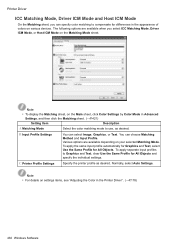
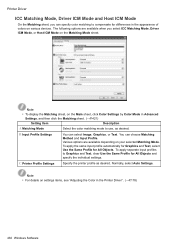
... input proles to Graphics and Text, clear Use the Same Prole for All Objects and specify the individual settings.
C Printer Prole Settings
Specify the printer prole as desired. Normally, select Auto Settings.
Note • For details on settings items, see "Adjusting the Color in the Printer Driver". (→P.178)
430 Windows Software
iPF710 User Manual - Page 447
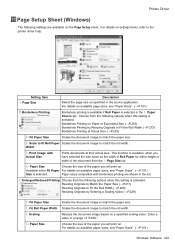
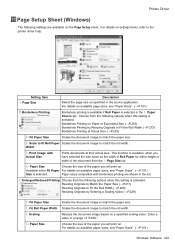
Printer Driver
Page Setup Sheet (Windows)
The following settings are available on the Page Setup sheet. For details on settings items, refer to the printer driver help.
Setting Item
A Page Size
Description
Select the page size as specied in the source application. For...the paper you will print on. For details on available paper sizes, see "Paper Sizes". (→P.101)
Windows Software 433
iPF710 User Manual - Page 457
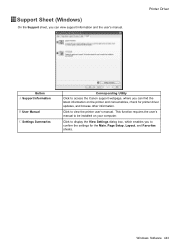
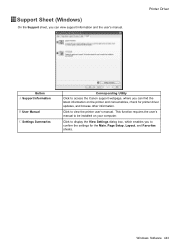
... information on the printer and consumables, check for printer driver updates, and browse other information.
Click to view the printer user's manual. This function requires the user's manual to be installed on your computer.
Click to display the View Settings dialog box, which enables you to conrm the settings for the Main, Page Setup, Layout, and Favorites sheets.
Windows Software 443
iPF710 User Manual - Page 458


...)
Many settings items on the printer properties sheets are controlled by Windows applications. However, the Device Settings sheet is for conguring the printer, and it is an extension of the printer driver. The following settings are available on the Device Settings sheet.
Setting Item
A About
Description You can display version information for the printer driver.
444 Windows Software
iPF710 User Manual - Page 633
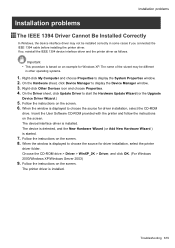
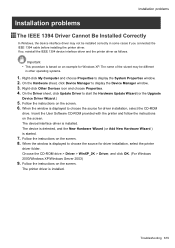
..., click Update Driver to start the Hardware Update Wizard (or the Upgrade
Device Driver Wizard.)
5. Follow the instructions on the screen. 6. When the window is displayed to choose the source for driver installation, select the CD-ROM
drive. Insert the User Software CD-ROM provided with the printer and follow the instructions on the screen. The device/interface driver is installed. The device is...
iPF710 User Manual - Page 634
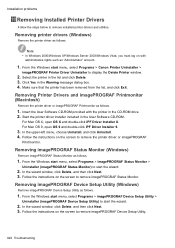
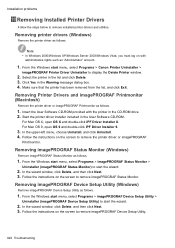
... the CD-ROM drive. 2. Start the printer driver installer included in the User Software CD-ROM.
For Mac OS X, open OS X and double-click iPF Driver Installer X. For Mac OS 9, open OS 9 and double-click iPF Driver Installer 9.
3. In the upper-left menu, choose Uninstall, and click Uninstall. 4. Follow the instructions on the screen to remove the printer driver or imagePROGRAF
Printmonitor.
Removing...
iPF710 User Manual - Page 663


... Paper Automatically 128
D
Detection of the Remaining Roll Paper 120 Device Settings Pane (Mac OS 9 490 Device Settings Sheet (Windows 444 Device Setup Utility 451 Digital Photo Front-Access 447 Documents are printed crooked 615 Documents are printed in monochrome 615
E
Email Notification When Printing is Finished or Errors Occur 515 End of paper feed 636 Enhanced Printing Options 178...
iPF710 User Manual - Page 669


... and Off 22
Turning the printer off 23 Turning the printer on 22 Types of Paper 95 Updating paper information 99 Viewing the Paper Reference Guide 96
U
Unknown file 646 Updating the Firmware 598
Confirming the firmware version 598 Updating the Firmware 598 Use another paper 640 Using Favorites 395 Favorites 395 Using Favorites (Mac OS 9 399, 481 Printing using the...
