Canon imagePROGRAF iPF765 driver and firmware
Drivers and firmware downloads for this Canon item


Related Canon imagePROGRAF iPF765 Manual Pages
Download the free PDF manual for Canon imagePROGRAF iPF765 and other Canon manuals at ManualOwl.com
Setup Guide - Page 1
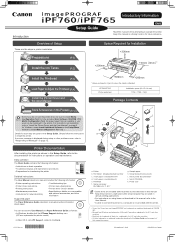
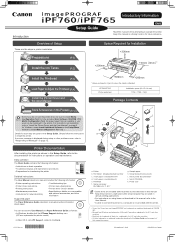
... to the printer. For instructions on installation, refer to "Install the Printer Driver and the User Manual" on page 6. (In Windows, select Install Individual Software in the Setup Menu window to install Media Configuration Tool only.)
Details for each step are given in this Setup Guide. Simply follow the instructions to install the printer. If an error message is displayed during setup or...
Setup Guide - Page 2
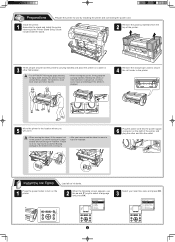
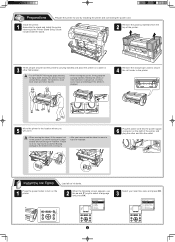
... the printer and connecting the power cord.
1
Install the printer. Assemble the stand and install the printer referring to the Printer Stand Setup Guide
included with the stand.
2
Remove the packing materials from the top of the printer.
3
Three people should hold the printer's carrying handles and place the printer on a table or other flat location.
• The iPF760/iPF765 weighs...
Setup Guide - Page 3
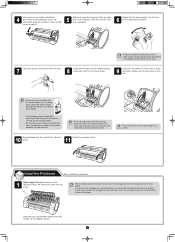
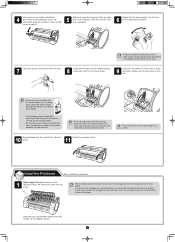
...cause stains.
• Do not remove and shake ink tanks that have already been installed in the printer because ink may leak out.
• If the ink tank does not fi..., repeat steps 5, 8, and 9.
Install the Printhead
Next, install the printhead.
1
Open Upper Cover is shown on the display screen. As instructed, open the top cover.
a
• When installing the printhead, do not move the ...
Setup Guide - Page 5
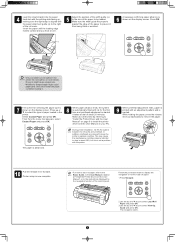
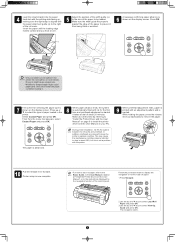
... the release lever forward. Printer setup is now complete.
•
For how to load roll paper, refer to the MEMO Basic Guide, to the User Manual installed
at "Install the Printer Driver and the User Manual", or to the instructions displayed by the navigation function of the control panel.
Follow the procedure below to display the navigation on how to load roll paper.
1.Press Navigate...
Setup Guide - Page 6
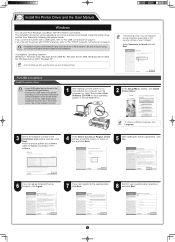
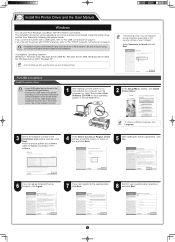
...screen instructions during installation of the printer driver. If you connect the USB cable before installing the printer driver, the printer driver may not be installed correctly.
1 After making sure the printer is not connected to the computer, turn the computer on. Insert the provided User Software CD-ROM for your operating system in the CD-ROM drive.
2 In the Setup Menu window, click Install...
Setup Guide - Page 7
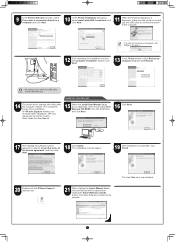
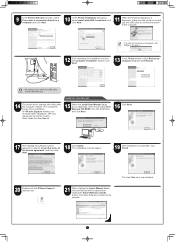
...port.
Install the User Manual
14
The printer driver settings take effect after the computer restarts. This completes printer driver installation. An iPFxxxx Support desktop icon is created after installation. (iPFxxxx represents the printer model.) Next, install the User Manual.
15 When the Install User Manual dialog box is displayed, insert the provided User Manuals CD-ROM in the CD-ROM drive...
Setup Guide - Page 8
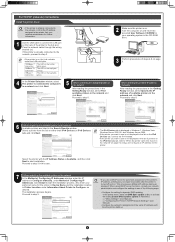
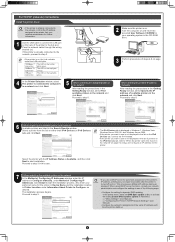
... 6.
2 Make sure the printer is on. Turn the computer on and insert the provided User Software CD-ROM for your operating system in the CD-ROM drive.
3 Perform procedures of steps 2-8 on page 6.
When entering the printer's IP address manually After reading the precautions in the Getting Ready window, select Specify the IP address of available printers in the network and click Next...
Setup Guide - Page 9
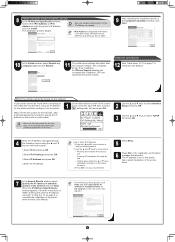
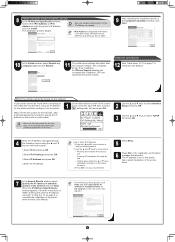
...
The printer driver settings take effect after the computer restarts. This completes printer driver installation. An iPFxxxx Support desktop icon is created after installation. (iPFxxxx represents the printer model.)
Install the User Manual
12 Next, follow steps 15-21 on page 7 to Install the User Manual
▲ ▲
▲ ▲
When the printer cannot be found on the network
If your...
Setup Guide - Page 10
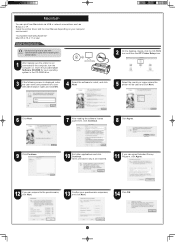
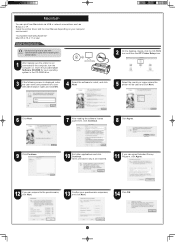
... when installing the
printer driver.
User Software
1 After making sure the printer is not connected to the computer, turn the computer on. Insert the provided User Software CD-ROM for your operating system in the CD-ROM drive.
2 On the desktop, double-click the CD-ROM icon and then the iPF Printer Setup icon.
3 If the following screen is displayed, enter the user name and password of...
Setup Guide - Page 11
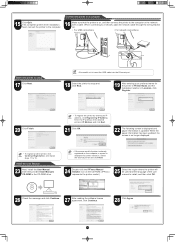
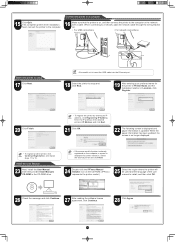
... been updated, the screen is no longer displayed.
• To register another printer, click MEMO Continue Registration, and repeat
steps 17 to 19.
Install the User Manual
23 Next, install the User Manual. Insert the provided User Manuals CD-ROM in the CD-ROM drive.
• If the same model of printer is already
MEMO registered on the computer, a screen is displayed for printer selection...
Setup Guide - Page 12
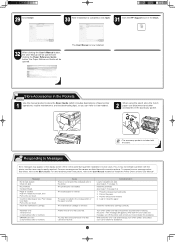
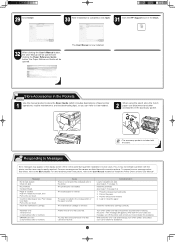
... the causes are listed here with corrective actions. To respond to error messages other than these, refer to the Basic Guide. For other detailed printer instructions, refer to the User Manual installed at "Install the Printer Driver and the User Manual".
Message
No ink tank loaded. Check ink tank. No printhead Install printhead. Paper is crooked. Push the release lever back, then...
