Canon imagePROGRAF iPF825 MFP M40 driver and firmware
Drivers and firmware downloads for this Canon item


Related Canon imagePROGRAF iPF825 MFP M40 Manual Pages
Download the free PDF manual for Canon imagePROGRAF iPF825 MFP M40 and other Canon manuals at ManualOwl.com
iPF815/iPF825 Setup Guide - Page 7
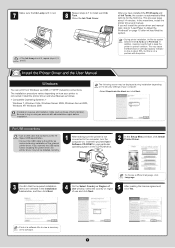
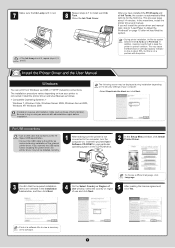
... as instructed during installation of the relevant printer driver. If you connect the USB cable before installing the printer driver, the printer driver may not be installed correctly.
1 After making sure the printer is not connected to the computer, turn the computer on. Insert the provided User Software CD-ROM for your particular operating system in the CD-ROM drive.
2 In the Setup Menu window...
iPF815/iPF825 Setup Guide - Page 11


....
11
The printer driver settings take effect after the computer restarts. The printer driver is now installed. An iPFxxxx Support desktop icon is created after installation. (iPFxxxx represents the printer model.)
Next, follow steps 12-16 on page 8 to install the User Manual.
When entering the printer's IP address manually
• If the printer is already connected to the network, confi...
iPF815/iPF825 Setup Guide - Page 12


...9 10 After reviewing the installation results on the Complete Installation window, click
In the Finish window, select Restart my computer now and click Restart.
Next.
• Ask your network administrator for the IP address, as needed.
11
The printer driver settings take effect after the computer restarts. The printer driver is now installed. An iPFxxxx Support desktop icon is created after...
iPF825 User Manual Ver.1.00 - Page 3


... procedure
2
Printing Options Using Rolls and Sheets ...2 Loading and Printing on Rolls ...3 Loading and Printing on Sheets ...8 Printing in Windows ...11 Printing from Mac OS X ...12
Canceling print jobs
14
Canceling Print Jobs from the Control Panel ...14 Canceling Print Jobs from Windows ...15 Canceling Print Jobs from Mac OS X ...16
Working With Various Print Jobs
19...
iPF825 User Manual Ver.1.00 - Page 18
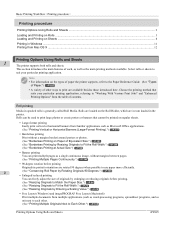
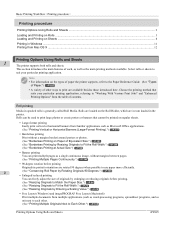
...Loading and Printing on Rolls ...3 Loading and Printing on Sheets ...8 Printing in Windows ...11 Printing from Mac OS X ...12
Printing Options Using Rolls and Sheets
1
The printer supports...the printer supports, refer to the Paper Reference Guide. ...loaded on the Roll Holder, which are in turn loaded in the printer...78
• Free Layout (Windows) and imagePROGRAF Free Layout (Macintosh) Print ...
iPF825 User Manual Ver.1.00 - Page 325
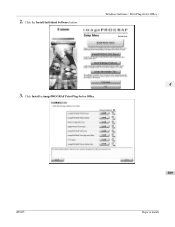
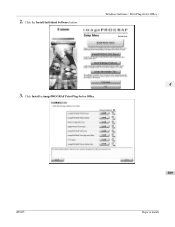
2. Click the Install Individual Software button.
Windows Software > Print Plug-In for Office >
4 3. Click Install in imagePROGRAF Print Plug-In for Office.
iPF825
309
Steps to install
iPF825 User Manual Ver.1.00 - Page 428


... Printer Driver • imagePROGRAF HDI Driver
Operating Environment
You can use Media Configuration Tool in the following environments.
• Compatible Operating System
Windows 2000, Windows XP, Windows Server 2003, Windows Vista, Windows Server 2008, Windows 7
412
• Software that requires installation
imagePROGRAF Printer Driver
The Features of Media Configuration Tool
iPF825
iPF825 User Manual Ver.1.00 - Page 429


...Important • The Media Configuration Tool is normally installed when you install the printer driver from the User Soft-
ware CD-ROM by selecting Install Printer Driver and media information is registered at this time. • You must be logged in as Administrator when installing software in Windows.
1. Start the Media Configuration Tool installer. Click the Next button.
4
2. The next screen...
iPF825 User Manual Ver.1.00 - Page 443
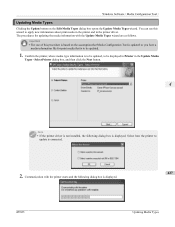
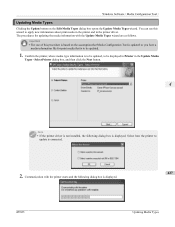
... is to be updated, to be displayed in Printer in the Update Media Types - Select Printer dialog box, and then click the Next button.
4
Note
• If the printer driver is not installed, the following dialog box is displayed. Select how the printer to update is connected.
2. Communication with the printer starts and the following dialog box is displayed.
427
iPF825
Updating Media Types
iPF825 User Manual Ver.1.00 - Page 573
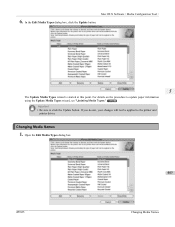
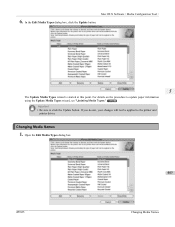
... Media Types dialog box, click the Update button.
Mac OS X Software > Media Configuration Tool >
5
The Update Media Types wizard is started at this point. For details on the procedure to update paper information using the Update Media Types wizard, see "Updating Media Types." →P.565
Important • Be sure to click the Update button. If you do not...
iPF825 User Manual Ver.1.00 - Page 575
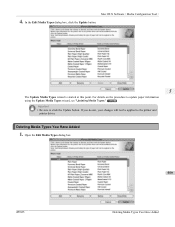
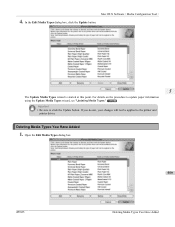
... Media Types dialog box, click the Update button.
Mac OS X Software > Media Configuration Tool >
5
The Update Media Types wizard is started at this point. For details on the procedure to update paper information using the Update Media Types wizard, see "Updating Media Types." →P.565
Important • Be sure to click the Update button. If you do not...
iPF825 User Manual Ver.1.00 - Page 581
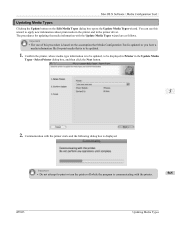
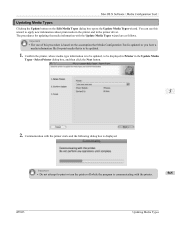
Mac OS X Software > Media Configuration Tool >
Updating Media Types
Clicking the Update button on the Edit Media Types dialog box opens the Update Media Types wizard. You can use this wizard to apply new information about print media in the printer and in the printer driver. The procedures for updating the media information with the Update Media Types wizard are as...
iPF825 User Manual Ver.1.00 - Page 594


...printer's hard disk as follows. • Using the Control Panel • Using RemoteUI • Using imagePROGRAF Status Monitor (Windows) • Using imagePROGRAF Printmonitor (Mac OS)
Using the Control Panel
6
1. Press the Menu button to display... the ▶ button.
4. Enter a password if one has been set, and then press the OK button.
5....copies and press the OK button.
Printing Saved Jobs...
iPF825 User Manual Ver.1.00 - Page 599
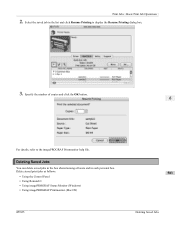
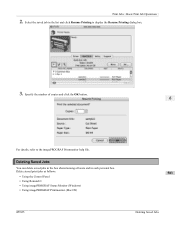
..., refer to the imagePROGRAF Printmonitor help file.
Deleting Saved Jobs
You can delete saved jobs in the box shared among all users and in each personal box. Delete stored print jobs as follows.
• Using the Control Panel • Using RemoteUI • Using imagePROGRAF Status Monitor (Windows) • Using imagePROGRAF Printmonitor (Mac OS)
iPF825
583
Deleting Saved...
iPF825 User Manual Ver.1.00 - Page 605
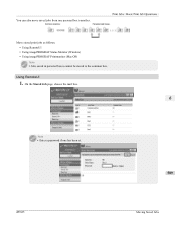
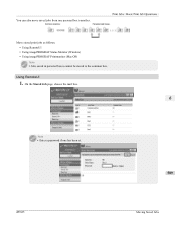
... jobs as follows. • Using RemoteUI • Using imagePROGRAF Status Monitor (Windows) • Using imagePROGRAF Printmonitor (Mac OS) Note • Jobs saved in personal boxes cannot be moved to the common box.
Using RemoteUI
1. On the Stored Job page, choose the mail box.
6
Note • Enter a password if one has been set.
589
iPF825
Moving Saved Jobs
iPF825 User Manual Ver.1.00 - Page 613


.... • Enter a four-digit number as the password, in the range 0001-9999. • Even if you have set passwords, they are not required to access personal boxes in Administrator Mode in
RemoteUI.
You can set a password for a personal box as follows. • Using RemoteUI • Using imagePROGRAF Status Monitor (Windows) • Using imagePROGRAF Printmonitor (Mac OS)
Using RemoteUI
1. On...
iPF825 User Manual Ver.1.00 - Page 618
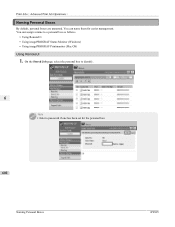
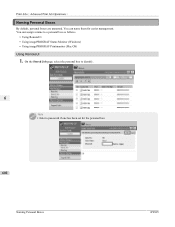
... easier management. You can assign a name to a personal box as follows.
• Using RemoteUI • Using imagePROGRAF Status Monitor (Windows) • Using imagePROGRAF Printmonitor (Mac OS) Using RemoteUI
1. On the Stored Job page, select the personal box to identify.
6
Note • Enter a password if one has been set for the personal box.
602
Naming Personal Boxes...
iPF825 User Manual Ver.1.00 - Page 623
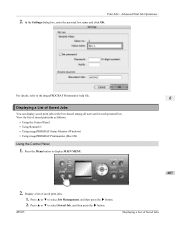
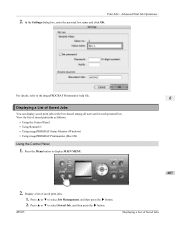
... imagePROGRAF Status Monitor (Windows) • Using imagePROGRAF Printmonitor (Mac OS)
Using the Control Panel
1. Press the Menu button to display MAIN MENU.
607
2. Display a list of saved print jobs.
1. Press ▲ or ▼ to select Job Management, and then press the ▶ button. 2. Press ▲ or ▼ to select Stored Job, and then press the ▶ button.
iPF825
Displaying...
iPF825 User Manual Ver.1.00 - Page 631
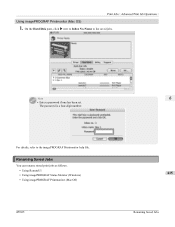
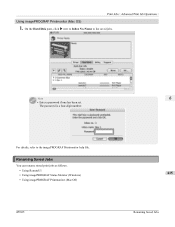
...Name to list saved jobs.
Note • Enter a password if one has been set.
The password is a four-digit number.
For details, refer to the imagePROGRAF Printmonitor help file.
Renaming Saved Jobs
You can rename stored print jobs as follows. • Using RemoteUI • Using imagePROGRAF Status Monitor (Windows) • Using imagePROGRAF Printmonitor (Mac OS)
iPF825
6
615
Renaming Saved Jobs
iPF825 User Manual Ver.1.00 - Page 758
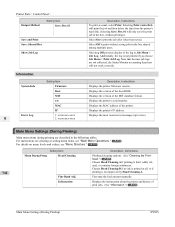
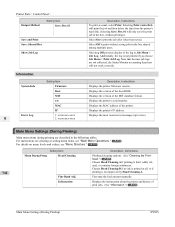
... will not work correctly.
Description, Instructions Displays the printer firmware version. Displays the version of the boot ROM. Displays the version of the MIT database format. Displays the printer's serial number. Displays the MAC address of the printer. Displays the printer's IP address. Displays the most recent error messages (up to two).
Main Menu Settings (During Printing)
Main menu items...
