Creative ZiiO 10″ driver and firmware
Drivers and firmware downloads for this Creative Labs item


Related Creative ZiiO 10″ Manual Pages
Download the free PDF manual for Creative ZiiO 10″ and other Creative manuals at ManualOwl.com
ZiiO 10 User Guide EN - Page 1


...
Pure Android Audio
E-Books „ Using ZiiAcademy „ Importing E-Books From Your Computer „ Deleting an E-Book
Browsing the Internet „ Connecting to a Wi-Fi Network „ Using the Browser
Videos, Music, and Photos „ Transferring Files from Your Computer „ Viewing Videos, Photos, and Listening to Music „ Deleting Media Files
Exploring ZiiO's Contents
Installing More...
ZiiO 10 User Guide EN - Page 2


... Information Licence and Copyright
Introduction
ZiiO is a portable entertainment center, an Internet access, a game station, an e-book reader, and much more. This versatile touchscreen tablet runs the Android™ operating system, enabling you to easily install more applications from thousands of cool choices on the Web.
Getting Started
Your Device at a Glance
Power On/Off Press to...
ZiiO 10 User Guide EN - Page 6
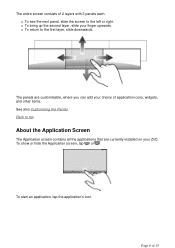
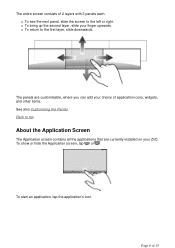
..., and other items. See also Customizing the Panels. Back to top
About the Application Screen
The Application screen contains all the applications that are currently installed on your ZiiO. To show or hide the Application screen, tap or .
To start an application, tap the application's icon.
Page 6 of 15
ZiiO 10 User Guide EN - Page 8
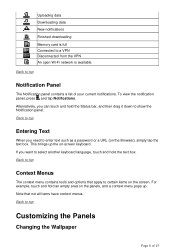
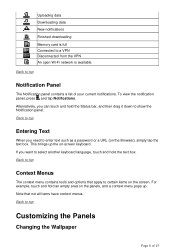
Uploading data Downloading data New notifications Finished downloading Memory card is full Connected to a VPN Disconnected from the VPN An open Wi-Fi network is available
Back to top
Notification Panel
The Notification ...show the Notification panel. Back to top
Entering Text
When you need to enter text such as a password or a URL (on the Browser), simply tap the text box. This brings up the on-...
ZiiO 10 User Guide EN - Page 9


... location. 4. Tap a wallpaper of your choice.
When selecting from your own set of image files, you can still set the coverage of the wallpaper. Notice that the selected image has initial borders that...to removing items from the customizable panels only. To uninstall an application from your ZiiO, see Installing More Applications.
Back to top
Customizing the Quick Launch Bar
You can customize the ...
ZiiO 10 User Guide EN - Page 11
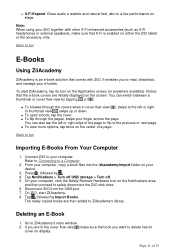
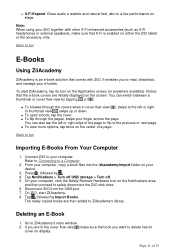
...Connecting to a Computer .
2. From your computer, copy e-book files into the /ziiacademy/import folder on your device.
3. Press , followed by . 4. Tap Notifications > Turn off USB storage > Turn off. 5. On your computer, click the Safely Remove Hardware icon on the Notifications area,
and then proceed to safely disconnect the ZiiO disk drive. 6. Disconnect ZiiO from the USB port. 7. On ZiiO, start...
ZiiO 10 User Guide EN - Page 13
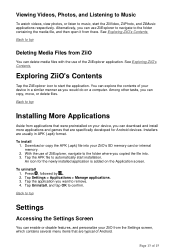
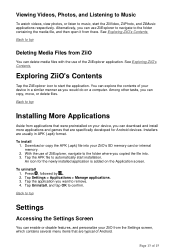
... More Applications
Aside from applications that were preinstalled on your device, you can download and install more applications and games that are specifically developed for Android devices. Installers are usually in APK (.apk) format.
To install 1. Download or copy the APK (.apk) file into your ZiiO's SD memory card or internal memory. 2. With the use of ZiiExplorer, navigate to the folder where...
ZiiO 10 User Guide EN - Page 15
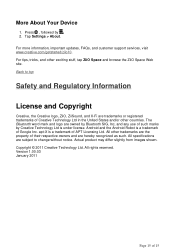
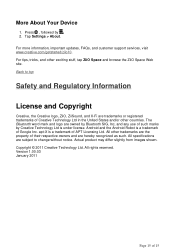
... About Your Device
1. Press , followed by . 2. Tap Settings > About. For more information, important updates, FAQs, and customer support services, visit www.creative.com/getstarted/ziio10. For tips, tricks, and other exciting stuff, tap ZiiO Space and browse the ZiiO Space Web site. Back to top
Safety and Regulatory Information
License and Copyright
Creative, the Creative logo, ZiiO, ZiiSound, and...
