D-Link DAP-1350 driver and firmware
Drivers and firmware downloads for this D-Link item

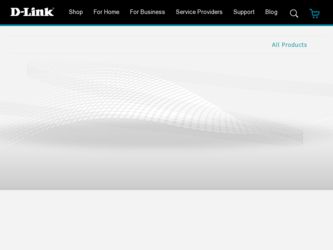
Related D-Link DAP-1350 Manual Pages
Download the free PDF manual for D-Link DAP-1350 and other D-Link manuals at ManualOwl.com
Product Manual - Page 2
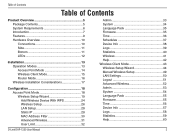
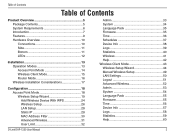
... Add Wireless Device With WPS 24 Wireless Setup 26 LAN Setup 28 Static IP 29 MAC Address Filter 30 Advanced Wireless 31 User Limit 32
D-Link DAP-1350 User Manual
Admin 33 System 34 Language Pack 35 Firmware 35 Time 36 Schedules 37 Device Info 38 Logs 39 Statistics 40 Wireless 41 Help 42 Wireless Client Mode 43 Wireless Setup Wizard 44 Manual Wireless Setup 49 LAN Settings 50...
Product Manual - Page 3
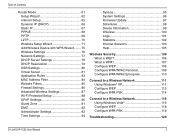
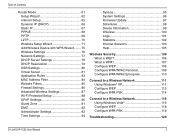
Table of Contents
Router Mode 61 Setup Wizard 62 Internet Setup 65 Dynamic IP (DHCP 66 Static IP 67 PPPoE 68 PPTP 69 L2TP 70 Wireless Setup Wizard 71 Add Wireless Device with WPS Wizard........ 75 Wireless Settings 76 Network Settings 77 DHCP Server Settings 78 DHCP Reservation 79 USB Settings 80 Virtual Server 81 Application Rules 83 MAC Address Filter 84 Website Filters 85 ...
Product Manual - Page 6
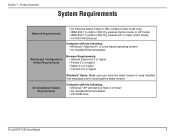
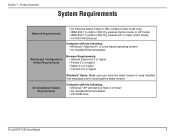
...; Safari 3.0 or higher • Chrome 2.0 or higher
Windows® Users: Make sure you have the latest version of Java installed. Visit www.java.com to download the latest version.
CD Installation Wizard Requirements
Computer with the following: • Windows® XP with Service Pack 2 or Vista® • An installed Ethernet adapter • CD-ROM drive
D-Link DAP-1350 User Manual
Product Manual - Page 13
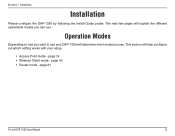
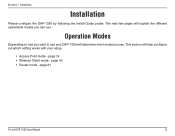
... different operational modes you can use.
Operation Modes
Depending on how you want to use your DAP-1350 will determine which mode you use. This section will help you figure out which setting works with your setup.
• Access Point mode - page 14 • Wireless Client mode - page 43 • Router mode - page 61
D-Link DAP-1350 User Manual
13
Product Manual - Page 14
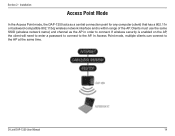
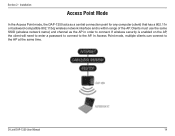
... must use the same SSID (wireless network name) and channel as the AP in order to connect. If wireless security is enabled on the AP, the client will need to enter a password to connect to the AP. In Access Point mode, multiple clients can connect to the AP at the same time.
D-Link DAP-1350 User Manual
14
Product Manual - Page 15
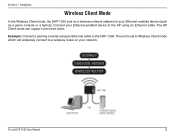
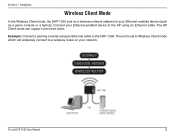
... adapter for your Ethernet-enabled device (such as a game console or a laptop). Connect your Ethernet-enabled device to the AP using an Ethernet cable. The AP Client mode can support one wired client.
Example: Connect a gaming console using an Ethernet cable to the DAP-1350. The unit is set to Wireless Client mode which will wirelessly connect to a wireless router on your network.
D-Link DAP-1350...
Product Manual - Page 16


Section 2 - Installation
Router Mode
In the Router mode, the DAP-1350 connects to a broadband modem. In this mode, the DAP-1350 also acts as a router for wireless clients on your network and provides NAT (Network Address Translation) and a DHCP server to generate IP addresses. NAT and the DHCP server allow many computers to share the same Internet connection.
D-Link DAP-1350 User Manual
16
Product Manual - Page 35
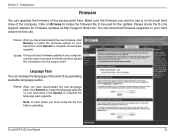
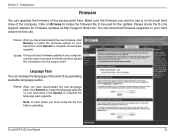
... language of the web UI by uploading available language packs.
Browse: After you have downloaded the new language pack, click Browse to locate the language pack file on your hard drive. Click Upload to complete the language pack upgrade.
Note: In most cases you must unzip the file first before uploading.
D-Link DAP-1350 User Manual
35
Product Manual - Page 38
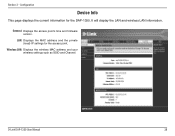
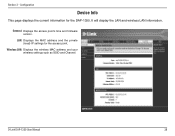
...
Device Info
This page displays the current information for the DAP-1350. It will display the LAN and wireless LAN information.
General: Displays the access point's time and firmware version.
LAN: Displays the MAC address and the private (local) IP settings for the access point.
Wireless LAN: Displays the wireless MAC address and your wireless settings such as SSID and Channel.
D-Link DAP-1350...
Product Manual - Page 55
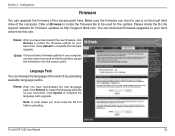
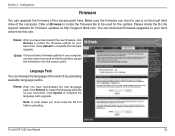
... language of the web UI by uploading available language packs.
Browse: After you have downloaded the new language pack, click Browse to locate the language pack file on your hard drive. Click Upload to complete the language pack upgrade.
Note: In most cases you must unzip the file first before uploading.
D-Link DAP-1350 User Manual
55
Product Manual - Page 57
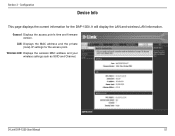
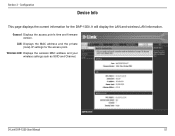
...
Device Info
This page displays the current information for the DAP-1350. It will display the LAN and wireless LAN information.
General: Displays the access point's time and firmware version.
LAN: Displays the MAC address and the private (local) IP settings for the access point.
Wireless LAN: Displays the wireless MAC address and your wireless settings such as SSID and Channel.
D-Link DAP-1350...
Product Manual - Page 97
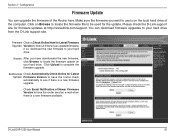
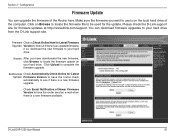
... update on your hard drive. Click Upload to complete the firmware upgrade.
Notifications Check Automatically Check Online for Latest Options: Firmware Version to have the router check automatically to see if there is a new firmware upgrade.
Check Email Notification of Newer Firmware Version to have the router send an e-mail when there is a new firmware available.
D-Link DAP-1350 User Manual...
Product Manual - Page 99
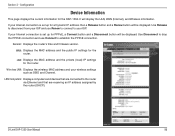
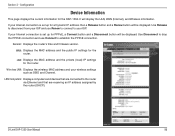
... IP settings for the router.
LAN: Displays the MAC address and the private (local) IP settings for the router.
Wireless LAN: Displays the wireless MAC address and your wireless settings such as SSID and Channel.
LAN Computers: Displays computers and devices that are connected to the router via Ethernet and that are receiving an IP address assigned by the router (DHCP).
D-Link DAP-1350 User Manual...
Product Manual - Page 120
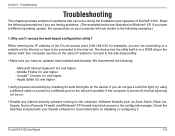
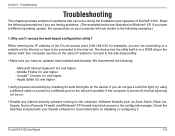
... not be on.
• Disable any internet security software running on the computer. Software firewalls such as Zone Alarm, Black Ice, Sygate, Norton Personal Firewall, and Windows® XP firewall may block access to the configuration pages. Check the help files included with your firewall software for more information on disabling or configuring it.
D-Link DAP-1350 User Manual
120
Product Manual - Page 129
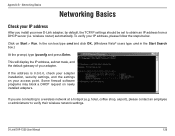
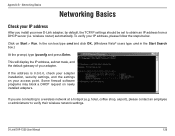
... the address is 0.0.0.0, check your adapter installation, security settings, and the settings on your access point. Some firewall software programs may block a DHCP request on newly installed adapters.
If you are connecting to a wireless network at a hotspot (e.g. hotel, coffee shop, airport), please contact an employee or administrator to verify their wireless network settings.
D-Link DAP-1350...
Product Manual - Page 132
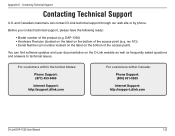
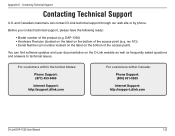
...).
You can find software updates and user documentation on the D-Link website as well as frequently asked questions and answers to technical issues.
For customers within the United States:
Phone Support: (877) 453-5465
Internet Support: http://support.dlink.com
For customers within Canada:
Phone Support: (800) 361-5265
Internet Support: http://support.dlink.com
D-Link DAP-1350 User Manual
132
Product Manual - Page 134
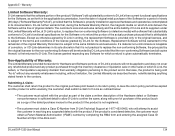
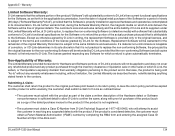
... customer must obtain a Return Material Authorization ("RMA") number by completing the RMA form and entering the assigned Case ID Number at https://rma.dlink.com/.
D-Link DAP-1350 User Manual
134
Product Manual - Page 135
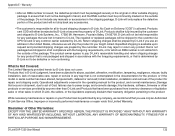
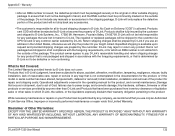
... installation, installation and removal of the product for repair, and shipping costs; Operational adjustments covered in the operating manual for the product, and normal maintenance; Damage that occurs in shipment, due to act of God, failures due to power surge, and cosmetic damage; Any hardware, software, firmware or other products or services provided by anyone other than D-Link...
Product Manual - Page 137
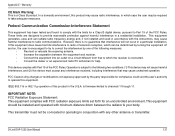
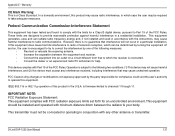
... Radiation Exposure Statement: This equipment complies with FCC radiation exposure limits set forth for an uncontrolled environment. This equipment should be installed and operated with minimum distance 20cm between the radiator & your body.
This transmitter must not be co-located or operating in conjunction with any other antenna or transmitter.
D-Link DAP-1350 User Manual
137
Product Manual - Page 138
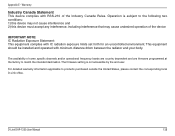
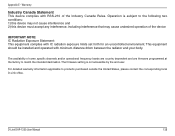
... some specific channels and/or operational frequency bands are country dependent and are firmware programmed at the factory to match the intended destination. The firmware setting is not accessible by the end user.
For detailed warranty information applicable to products purchased outside the United States, please contact the corresponding local D-Link office.
D-Link DAP-1350 User Manual
138
