D-Link DAP-1360 driver and firmware
Drivers and firmware downloads for this D-Link item

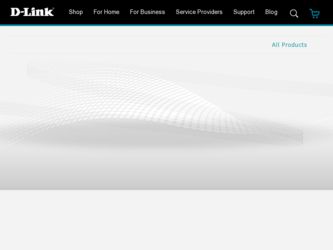
Related D-Link DAP-1360 Manual Pages
Download the free PDF manual for D-Link DAP-1360 and other D-Link manuals at ManualOwl.com
Product Manual - Page 3
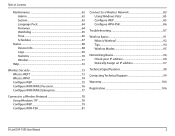
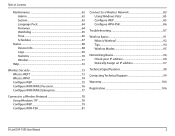
...81
Connect to a Wireless Network 83 Using Windows Vista 83 Configure WEP 85 Configure WPA-PSK 86
Troubleshooting 87
Wireless Basics 91 What is Wireless 92 Tips 94 Wireless Modes 95
Networking Basics 96 Check your IP address 96 Statically Assign an IP address 97
Technical Specifications 98
Contacting Technical Support 99
Warranty 100
Registration 106
D-Link DAP-1360 User Manual
3
Product Manual - Page 4
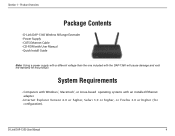
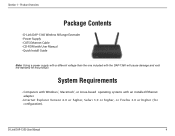
... Cable • CD-ROM with User Manual • Quick Install Guide
Note: Using a power supply with a different voltage than the one included with the DAP-1360 will cause damage and void the warranty for this product.
System Requirements
• Computers with Windows®, Macintosh®, or Linux-based operating systems with an installed Ethernet adapter.
• Internet Explorer Version...
Product Manual - Page 64
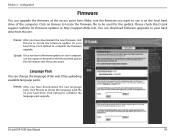
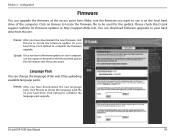
... information into the access point.
Language Pack
You can change the language of the web UI by uploading available language packs.
Browse: After you have downloaded the new language pack, click Browse to locate the language pack file on your hard drive. Click Upload to complete the language pack upgrade.
D-Link DAP-1360 User Manual
64
Product Manual - Page 68
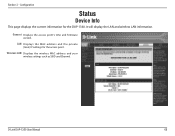
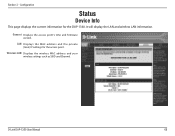
...
Device Info
This page displays the current information for the DAP-1360. It will display the LAN and wireless LAN information.
General: Displays the access point's time and firmware version.
LAN: Displays the MAC address and the private (local) IP settings for the access point.
Wireless LAN: Displays the wireless MAC address and your wireless settings such as SSID and Channel.
D-Link DAP-1360...
Product Manual - Page 87
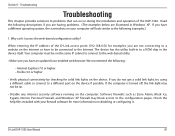
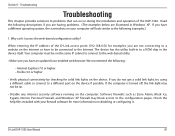
... not be on.
• Disable any internet security software running on the computer. Software firewalls such as Zone Alarm, Black Ice, Sygate, Norton Personal Firewall, and Windows® XP firewall may block access to the configuration pages. Check the help files included with your firewall software for more information on disabling or configuring it.
D-Link DAP-1360 User Manual
87
Product Manual - Page 96
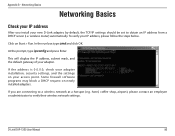
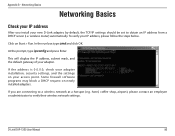
... address is 0.0.0.0, check your adapter installation, security settings, and the settings on your access point. Some firewall software programs may block a DHCP request on newly installed adapters.
If you are connecting to a wireless network at a hotspot (e.g. hotel, coffee shop, airport), please contact an employee or administrator to verify their wireless network settings.
D-Link DAP-1360 User...
Product Manual - Page 99
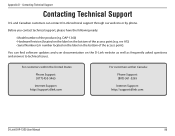
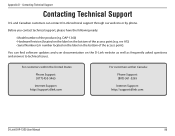
...).
You can find software updates and user documentation on the D-Link website as well as frequently asked questions and answers to technical issues.
For customers within the United States:
Phone Support: (877) 453-5465
Internet Support: http://support.dlink.com
For customers within Canada:
Phone Support: (800) 361-5265
Internet Support: http://support.dlink.com
D-Link DAP-1360 User Manual
99
Product Manual - Page 101
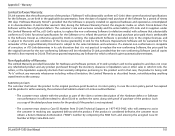
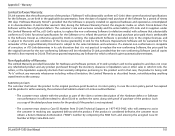
... customer must obtain a Return Material Authorization ("RMA") number by completing the RMA form and entering the assigned Case ID Number at https://rma.dlink.com/.
D-Link DAP-1360 User Manual
101
Product Manual - Page 102
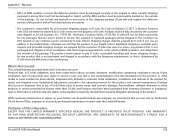
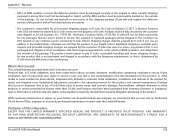
... installation, installation and removal of the product for repair, and shipping costs; Operational adjustments covered in the operating manual for the product, and normal maintenance; Damage that occurs in shipment, due to act of God, failures due to power surge, and cosmetic damage; Any hardware, software, firmware or other products or services provided by anyone other than D-Link...
Product Manual - Page 104
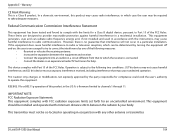
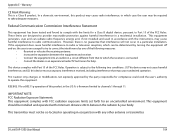
... Radiation Exposure Statement: This equipment complies with FCC radiation exposure limits set forth for an uncontrolled environment. This equipment should be installed and operated with minimum distance 20cm between the radiator & your body.
This transmitter must not be co-located or operating in conjunction with any other antenna or transmitter.
D-Link DAP-1360 User Manual
104
Product Manual - Page 105
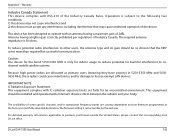
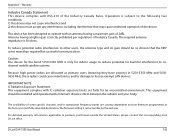
... some specific channels and/or operational frequency bands are country dependent and are firmware programmed at the factory to match the intended destination. The firmware setting is not accessible by the end user.
For detailed warranty information applicable to products purchased outside the United States, please contact the corresponding local D-Link office.
D-Link DAP-1360 User Manual
105
User Manual - Page 3
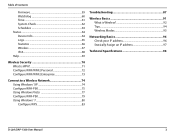
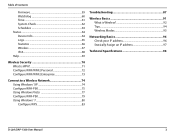
... to a Wireless Network 74 Using Windows® XP 74 Configure WPA-PSK 75 Using Windows Vista 77 Configure WPA-PSK 79 Using Windows® 7 80 Configure WPS 83
Troubleshooting 87
Wireless Basics 91 What is Wireless 92 Tips 94 Wireless Modes 95
Networking Basics 96 Check your IP address 96 Statically Assign an IP address 97
Technical Specifications 98
D-Link DAP-1360 User Manual
3
User Manual - Page 5
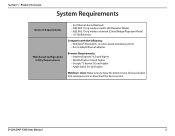
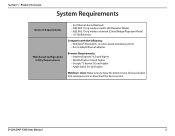
... system • An installed Ethernet adapter
Browser Requirements: • Internet Explorer® 6.0 and higher • Mozilla Firefox 3.0 and higher • Google™ Chrome 2.0 and higher • Apple Safari 3.0 and higher
Windows® Users: Make sure you have the latest version of Java installed. Visit www.java.com to download the latest version.
D-Link DAP-1360 User Manual
5
User Manual - Page 59
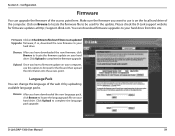
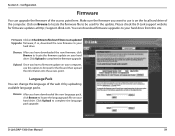
... information into the access point.
Language Pack
You can change the language of the web UI by uploading available language packs.
Browse: After you have downloaded the new language pack, click Browse to locate the language pack file on your hard drive. Click Upload to complete the language pack upgrade.
D-Link DAP-1360 User Manual
59
User Manual - Page 64
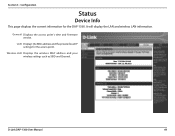
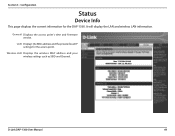
...
Device Info
This page displays the current information for the DAP-1360. It will display the LAN and wireless LAN information.
General: Displays the access point's time and firmware version.
LAN: Displays the MAC address and the private (local) IP settings for the access point.
Wireless LAN: Displays the wireless MAC address and your wireless settings such as SSID and Channel.
D-Link DAP-1360...
User Manual - Page 87
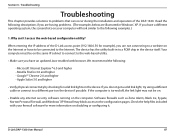
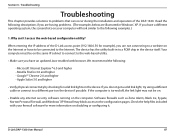
... not be on.
• Disable any internet security software running on the computer. Software firewalls such as Zone Alarm, Black Ice, Sygate, Norton Personal Firewall, and Windows® XP firewall may block access to the configuration pages. Check the help files included with your firewall software for more information on disabling or configuring it.
D-Link DAP-1360 User Manual
87
User Manual - Page 96
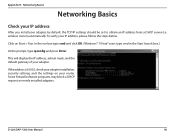
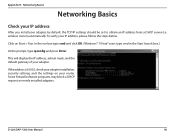
... type cmd in the Start Search box.)
At the prompt, type ipconfig and press Enter.
This will display the IP address, subnet mask, and the default gateway of your adapter.
If the address is 0.0.0.0, check your adapter installation, security settings, and the settings on your router. Some firewall software programs may block a DHCP request on newly installed adapters.
D-Link DAP-1360 User Manual
96
User Manual - Page 100
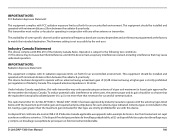
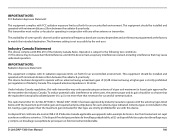
... firmware programmed at the factory to match the intended destination. The firmware setting is not accessible by the end user.
Industry Canada Statement
This device complies... exposure limits set forth for an uncontrolled environment. This equipment should be installed and operated with minimum distance 20cm between the radiator & your body. This device has been ....
D-Link DAP-1360 User Manual
100
Quick Installation Guide - Page 4


... and check to see if all of the following items are included inside: • DAP-1360 Wireless N Access Point • Two detachable antennas • Power adapter • Cat. 5 Ethernet cable • CD-ROM containing the User's Manual
and this Quick Installation Guide If any of the above item is missing or damaged, contact the reseller from whom you purchased this package...
Quick Installation Guide - Page 13


Technical Support
You can find software updates and user documentation on the D-Link website.
Tech Support for customers in
Australia: Tel: 1300-766-868 24/7(24Hrs, 7days a week) technical support http://www.dlink.com.au e-mail: support@dlink.com.au
India: Tel: 1800-222-002 9.00 AM to 9.00 PM. All days http://www.dlink.co.in/support/productsupport...
