D-Link DES-1005E driver and firmware
Drivers and firmware downloads for this D-Link item

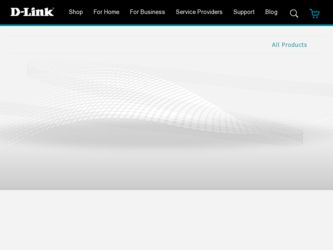
Related D-Link DES-1005E Manual Pages
Download the free PDF manual for D-Link DES-1005E and other D-Link manuals at ManualOwl.com
Product Manual - Page 2
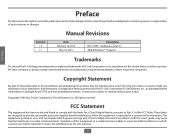
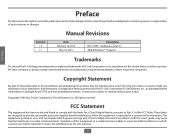
... to notify any person or organization of such revisions or changes.
Manual Revisions
Revision 1.0 1.1
Date February 16, 2010
May 18, 2010
Description DES-1005E - Hardware revision A1 Added Windows® 7 Support
ENGLISH
Trademarks
D-Link and the D-Link logo are trademarks or registered trademarks of D-Link Corporation or its subsidiaries in the United States or other countries. All...
Product Manual - Page 3
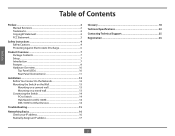
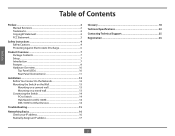
... (Connections 11
Installation 12 Before You Connect to the Network 12 Mounting the Switch on the Wall 13 Mounting on a cement wall 13 Mounting on a wood wall 13 Connecting the Switch 14 PC to Switch 14 Hub/Switch to DES-1005E 14 DES-1005E to Other Devices 14
Troubleshooting 15
Networking Basics 16 Check your IP address 16 Statically...
Product Manual - Page 5
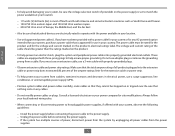
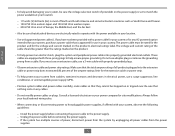
... or disconnecting power to hot-pluggable power supplies, if offered with your system, observe the following guidelines:
- Install the power supply before connecting the power cable to the power supply. - Unplug the power cable before removing the power supply. - If the system has multiple sources of power, disconnect power from the system by unplugging all power cables from the power
supplies.
5
Product Manual - Page 6
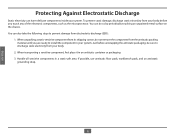
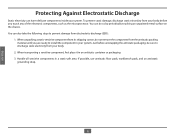
... (ESD):
1. When unpacking a static-sensitive component from its shipping carton, do not remove the component from the antistatic packing material until you are ready to install the component in your system. Just before unwrapping the antistatic packaging, be sure to discharge static electricity from your body.
2. When transporting a sensitive component, first...
Product Manual - Page 7
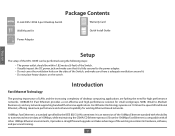
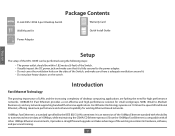
...
Package Contents
D-Link DES-1005E 5-port Desktop Switch
Warranty Card
Wall Mount Kit
Quick Install Guide
Power Adapter
ENGLISH
Setup
The setup of the DES-1005E can be performed using the following steps:
• The power outlet should be within 1.82 meters (6 feet) of the Switch. • Visually inspect the DC power jack and make sure that it is fully secured to the power adapter. •...
Product Manual - Page 9
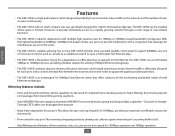
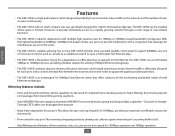
... a department or office planning to upgrade to Fast Ethernet. The DES-1005E can accommodate 10Mbps or 100Mbps devices, providing a flexible solution for existing (10Mbps) Ethernet workgroups.
• The DES-1005E combines dynamic memory allocation with store-and-forward switching to ensure that the buffer is effectively allocated for each port; and it controls the data flow between the transmit...
Product Manual - Page 12
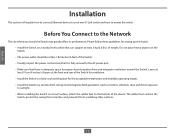
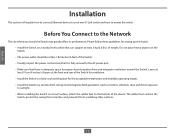
... explain how to connect Ethernet devices to your new D-Link switch and how to mount the switch.
Before You Connect to the Network
The site where you install the Switch may greatly affect its performance. Please follow these guidelines for setting up the Switch. • Install the Switch on a sturdy, level surface that can support at least 3 kg...
Product Manual - Page 16
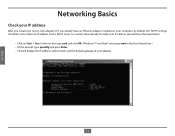
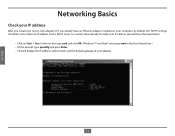
ENGLISH
Networking Basics
Check your IP address
After you install your new D-Link adapter or if you already have an Ethernet adapter installed on your computer, by default, the TCP/IP settings should be set to obtain an IP address from a DHCP server (i.e. router) automatically. To verify your IP address, please follow the steps below.
• Click on Start > Run. In the run box type...
Product Manual - Page 17
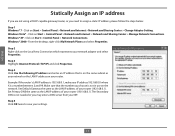
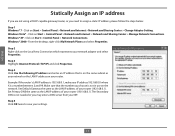
... a DHCP capable gateway/router, or you need to assign a static IP address, please follow the steps below:
Step 1 Windows® 7 - Click on Start > Control Panel > Network and Internet > Network and Sharing Center > Change Adapter Setting. Windows Vista® - Click on Start > Control Panel > Network and Internet > Network and Sharing Center > Manage Network Connections. Windows® XP - Click...
Product Manual - Page 19
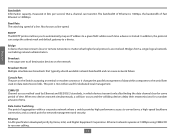
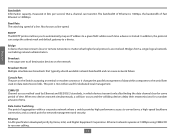
... can cause network failure.
Console Port The port on the Switch accepting a terminal or modem connector. It changes the parallel arrangement of data within computers to the serial form used on data transmission links. This port is most often used for dedicated local management.
CSMA/CD Channel access method used by Ethernet and IEEE 802.3 standards, in which devices transmit...
Product Manual - Page 22
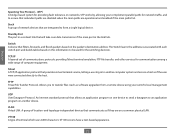
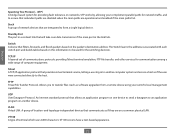
... provides virtual terminal service, letting a user log in to another computer system and access a host as if the user were connected directly to the host.
TFTP Trivial File Transfer Protocol. Allows you to transfer files (such as software upgrades) from a remote device using your switch's local management capabilities.
UDP User Datagram Protocol. An Internet standard protocol that...
Product Manual - Page 24
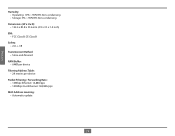
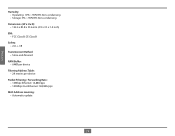
....8 x 35.6 mm (4.9 x 3.3 x 1.4 inch)
EMI: • FCC Class B, CE Class B
Safety: • cUL + CB
Transmission Method: • Store-and-forward
RAM Buffer: • 64KB per device
Filtering Address Table: • 2K entries per device
Packet Filtering / Forwarding Rate: • 10Mbps Ethernet: 14,880/pps • 100Mbps Fast Ethernet: 148,800/pps
MAC Address Learning: • Automatic update
24
Product Manual - Page 25
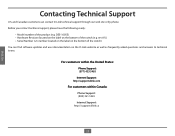
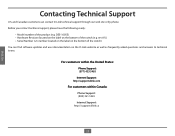
...)) • Serial Number (s/n number located on the label on the bottom of the switch) You can find software updates and user documentation on the D-Link website as well as frequently asked questions and answers to technical issues.
For customers within the United States:
Phone Support: (877) 453-5465 Internet Support: http://support.dlink.com
For customers within Canada:
Phone Support: (800) 361...
