D-Link DES-1024D - Switch driver and firmware
Drivers and firmware downloads for this D-Link item

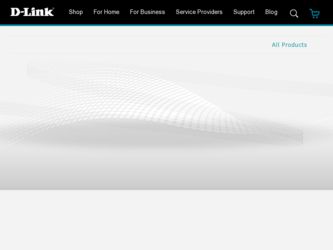
Related D-Link DES-1024D Manual Pages
Download the free PDF manual for D-Link DES-1024D and other D-Link manuals at ManualOwl.com
Manual - Page 2


TABLE OF CONTENTS
About This Guide 1
PURPOSE 1 TERMS/USAGE 1 OVERVIEW OF THIS MANUAL 1
Introduction 2
FAST ETHERNET TECHNOLOGY 2 SWITCHING TECHNOLOGY 3 FEATURES 4
Unpacking and Setup 5
UNPACKING 5 SETUP 5 DESKTOP INSTALLATION 5 RACK MOUNTING 6
Identifying External Components 8
FRONT PANEL 8 REAR PANEL 9
Technical Specifications 10
Technical Specifications 11
Warranty and ...
Manual - Page 3


...device integrates 100Mbps Fast Ethernet and 10Mbps Ethernet network capabilities into one highly flexible solution.
Purpose
This guide discusses how to install your DES-1024D.
Terms/Usage
In this guide, the term "Switch" (first letter upper case) refers to your 24-port 10/100Mbps Fast Ethernet Switch, and "switch" (first letter lower case) refers to other Ethernet switches.
Overview of this Manual...
Manual - Page 4


...
This chapter describes the features of the DES-1024D and some background information about Ethernet/Fast Ethernet switching technology.
Fast Ethernet Technology
Ethernet, along with its speedier counterpart Fast Ethernet, is the most popular networking standard in use today. 100BaseT Fast Ethernet is an extension of the 10BaseT Ethernet standard, designed to raise the data transmission...
Manual - Page 5
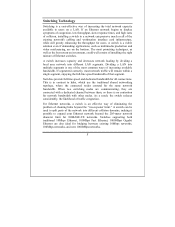
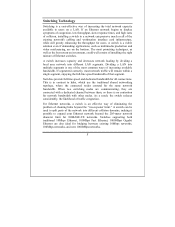
...-effective way of increasing the total network capacity available to users on a LAN. If an Ethernet network begins to display symptoms of congestion, low throughput, slow response times, and high rates of collision, installing a switch to a network can preserve much or all of the existing network's cabling and workstation interface card infrastructure, while still greatly enhancing the throughput...
Manual - Page 7


... items: „ One DES-1024D 24-port 10/100Mbps Fast Ethernet Switch „ One AC power cord „ Four rubber feet to be used for shock cushioning „ Screws and two mounting brackets „ This manual If any item is missing or damaged, please contact your local reseller for replacement.
Setup
The setup of the DES-1024D can be performed by...
Manual - Page 8


... scratching or scarring of the surface on which the Switch is placed. Attach these cushioning feet on the bottom at each corner of the device. Allow enough ventilation space between the device and the objects around it.
Fast Ethernet Switch installed on a Desktop or Shelf
Rack Mounting
The DES-1024D can be mounted in an EIA standard-size 19...
Manual - Page 9
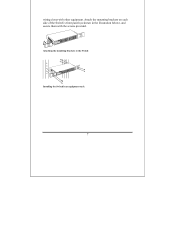
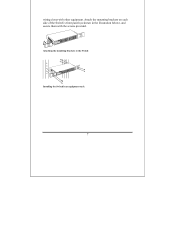
wiring closet with other equipment. Attach the mounting brackets on each side of the Switch's front panel (as shown in the illustration below), and secure them with the screws provided.
Attaching the mounting brackets to the Switch
Installing the Switch in an equipment rack
7
Manual - Page 13
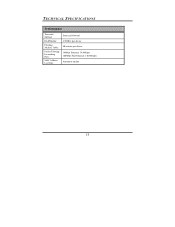
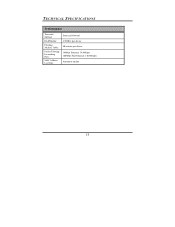
TECHNICAL SPECIFICATIONS
Performance
Transmits Method:
RAM Buffer:
Filtering Address Table:
Packet Filtering/ Forwarding Rate: MAC Address Learning:
Store-and-forward 2.5MBits per device 8K entries per device
10Mbps Ethernet: 14,880/pps 100Mbps Fast Ethernet: 148,800/pps Automatic update
11
Manual - Page 14
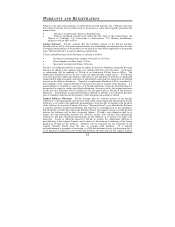
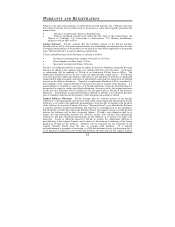
...
Limited Software Warranty: D-Link warrants that the software portion of the product ("Software") will substantially conform to D-Link's then current functional specifications for the Software, as set forth in the applicable documentation, from the date of original retail purchase of the Software for a period of ninety (90) days ("Warranty Period"), provided that the Software is properly installed...
Manual - Page 15
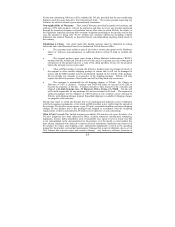
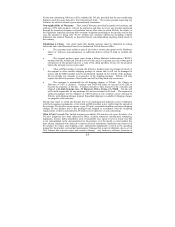
... altered, tampered with, defaced or removed; Initial installation, installation and removal of the product for repair, and shipping costs; Operational adjustments covered in the operating manual for the product, and normal maintenance; Damage that occurs in shipment, due to act of God, failures due to power surge, and cosmetic damage; Any hardware, software, firmware or
13
Manual - Page 17
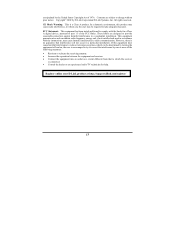
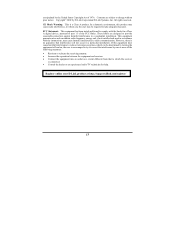
...with the limits for a Class A digital device, pursuant to part 15 of the FCC Rules. These limits are designed to provide reasonable protection against harmful interference in a residential installation. This equipment generates uses and can radiate... • Consult the dealer or an experienced radio/TV technician for help.
Register online your D-Link product at http://support.dlink.com/register/
15
User Guide - Page 9
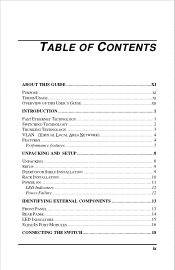
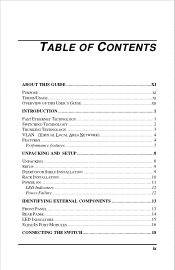
.../USAGE XI OVERVIEW OF THIS USER'S GUIDE XII
1 INTRODUCTION 1 FAST ETHERNET TECHNOLOGY 1 SWITCHING TECHNOLOGY 2 TRUNKING TECHNOLOGY 3 VLAN (VIRTUAL LOCAL AREA NETWORK 4 FEATURES 4 Performance features 5
2 UNPACKING AND SETUP 8 UNPACKING 8 SETUP ...9 DESKTOP OR SHELF INSTALLATION 9 RACK INSTALLATION 10 POWER ON 11 LED Indicators 12 Power Failure 12
3 IDENTIFYING EXTERNAL COMPONENTS...
User Guide - Page 22
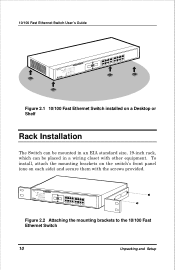
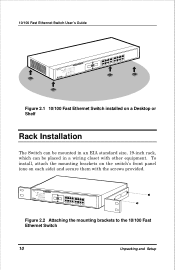
10/100 Fast Ethernet Switch User's Guide
Figure 2.1 10/100 Fast Ethernet Switch installed on a Desktop or Shelf
Rack Installation
7KH 6ZLWFK FDQ EH PRXQWHG LQ DQ (,$ VWDQGDUG VL]Hñ ìäðLQFK UDFNñ ZKLFK FDQ EH SODFHG ...ô DQG VHFXUH WKHP ZLWK WKH VFUHZV SURYLGHGï
Figure 2.2 Attaching the mounting brackets to the 10/100 Fast Ethernet Switch
10
Unpacking and Setup
User Guide - Page 36


10/100 Fast Ethernet Switch User's Guide
Aging Control
$GGUHVV DJLQJ LV WKH SURFHVV RI DJLQJ LGOHñ G\QDPLF õOHDUQHGô DGGUHVVHV WR UHPRYH WKHP IURP WKH IRUZDUGLQJ WDEOH... EHWZHHQ ì DQG è PLQXWHV ðRUð GLVDEOHGï
Figure 5.1 Screen shot of the configuration menu of the Win95 Switch Configuration Software
Figure 5.2 Screen shot of the configuration menu of the DOS...
User Guide - Page 38


... Ethernet Switch User's Guide
QHWZRUNï 'LVDEOLQJ D SRUW PD\ EH QHFHVVDU\ IRU WHVWLQJ SXUSRVHVñ RU LI WKH FRQQHFWHG QRGH LV FDXVLQJ H[FHVVLYH HUURUV GXH WR D KDUGZDUH RU VRIWZDUH SUREOHPï
Figure 5.3 Screen shot of the port configuration parameters of the Switch Configuration Software
D-Link DES-1016 Fast Ethernet Switch - Port Configuration Menu
Port Tx/Rx : Flow Control : Security...
User Guide - Page 39


10/100 Fast Ethernet Switch User's Guide
Figure 5.4 Screen shot of the port configuration parameters of the Switch Configuration Software
Static Forwarding Table
(LJKWHHQ VWDWLF 0$& DGGUHVVHV õSK\VLFDO DGGUHVVHV RI GHYLFHVô FDQ EH DVVLJQHG WR VSHFLILF SRUWVï 7KHVH ìå VWDWLF HQWULHV ...
User Guide - Page 40


10/100 Fast Ethernet Switch User's Guide
D-Link DES-1016 Fast Ethernet Switch - Static MAC Address
Port Number
MAC Address(Hex
Port Number
MAC Address(Hex
APPLY
EXIT
Figure 5.6 Screen shot of the static forwarding table of the Switch Configuration Software
Trunk Assignments
7KH '(6ðìíëé 6ZLWFK FDQ VXSSRUW XS WR ç WUXQNVñ DQG '(6ðìí...
User Guide - Page 41


10/100 Fast Ethernet Switch User's Guide
Figure 5.7 Screen shot of the trunk assignment menu of the Switch Configuration Software
Figure 5.8 Screen shot of the trunk assignment menu of the Switch Configuration Software
VLAN Assignments
$ 9/$1 õ9LUWXDO /RFDO $UHD 1HWZRUNô LV D JURXS ...WKH '(6 JURXSV FDQ EH DVVLJQHG ZLWK DQ\ QXPEHU RI SRUW FRQILJXUDWLRQVï
Programming The Switch
29
User Guide - Page 42
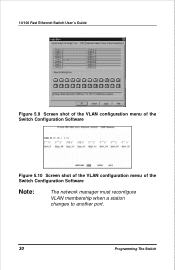
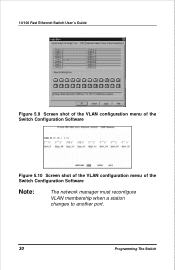
10/100 Fast Ethernet Switch User's Guide
Figure 5.9 Screen shot of the VLAN configuration menu of the Switch Configuration Software
Figure 5.10 Screen shot of the VLAN configuration menu of the Switch Configuration Software
Note:
The network manager must reconfigure VLAN membership when a station changes to another port.
30
Programming The Switch
User Guide - Page 53
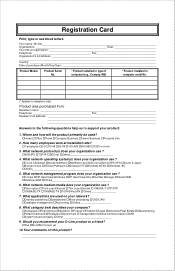
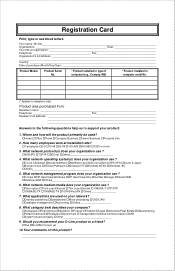
... adapters only)
Product was purchased from:
Reseller's name Telephone Fax Reseller's full address
Answers to the following questions help us to support ...Windows †HP OpenView/Unix †SunNet Manager †Novell NMS †NetView 6000 †Others
6. What network medium/media does your organization use ?
†Fiber-optics †Thick coax Ethernet †Thin coax Ethernet...
