D-Link DES-3552 driver and firmware
Drivers and firmware downloads for this D-Link item

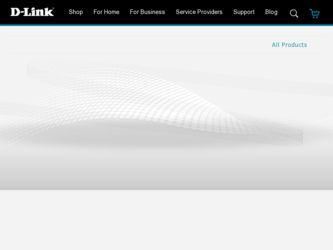
Related D-Link DES-3552 Manual Pages
Download the free PDF manual for D-Link DES-3552 and other D-Link manuals at ManualOwl.com
Product Manual - Page 11


... internal switching software and configure it. Thus, all settings encountered in web-based management are the same as those found in the console program.
Login to the Web Manager
To begin managing the Switch, simply run the browser installed on your computer and point it to the IP address you have defined for the device. The...
Product Manual - Page 14
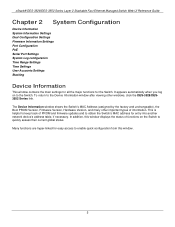
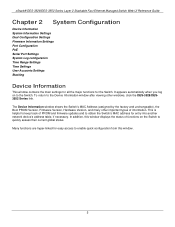
...; DES-3528/DES-3552 Series Layer 2 Stackable Fast Ethernet Managed Switch Web UI Reference Guide
Chapter 2 System Configuration
Device Information System Information Settings Dual Configuration Settings Firmware Information Settings Port Configuration PoE Serial Port Settings System Log configuration Time Range Settings Time Settings User Accounts Settings Stacking
Device Information
This window...
Product Manual - Page 15
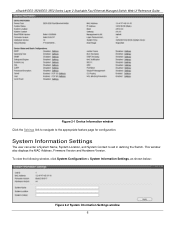
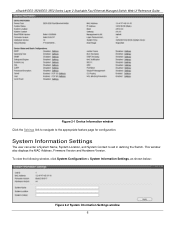
.../DES-3552 Series Layer 2 Stackable Fast Ethernet Managed Switch Web UI Reference Guide
Figure 2-1 Device Information window Click the Settings link to navigate to the appropriate feature page for configuration.
System Information Settings
The user can enter a System Name, System Location, and System Contact to aid in defining the Switch. This window also displays the MAC Address, Firmware Version...
Product Manual - Page 16
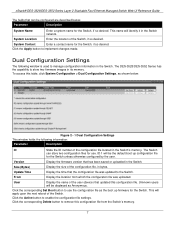
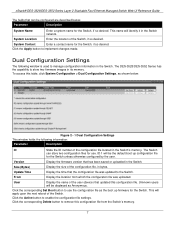
...used to manage configuration information in the Switch. The DES-3528/DES-3552 Series has the capability to store two firmware images in its memory.
To access this table, click System Configuration > Dual Configuration Settings, as shown below:
Figure 2 - 1 Dual Configuration Settings This window holds the following information:
Parameter
Description
ID
State the ID number of the configuration...
Product Manual - Page 17
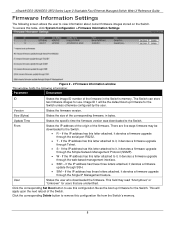
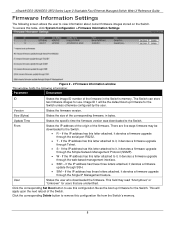
... size of the corresponding firmware, in bytes.
Update Time
States the specific time the firmware version was downloaded to the Switch.
From
States the IP address of the origin of the firmware. There are five ways firmware may be downloaded to the Switch.
• R - If the IP address has this letter attached, it denotes a firmware upgrade through the serial port RS232.
• T - If the...
Product Manual - Page 30
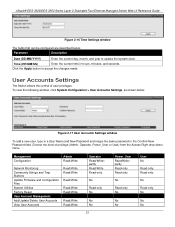
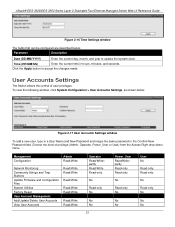
xStack® DES-3528/DES-3552 Series Layer 2 Stackable Fast Ethernet Managed Switch Web UI Reference Guide
Figure 2-16 Time Settings window
The fields that can be configured are described below:
Parameter
Description
Date (DD/MM/YYYY)
Enter the current day, month, and year to update the system clock.
Time (HH:MM:SS)
Enter the current time in hours...
Product Manual - Page 46


...It will display the speed and number of Ethernet connections creating this port trunk group, as shown in the adjacent picture.
3. This version will support switch upload and downloads for firmware, configuration files and log files, as follows: a. Firmware - The Switch now supports MS firmware downloads from a TFTP server. b. Configuration Files - This switch now supports downloading and uploading...
Product Manual - Page 47
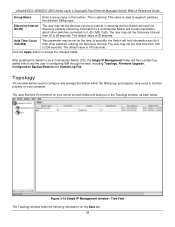
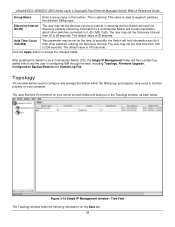
xStack® DES-3528/DES-3552 Series Layer 2 Stackable Fast Ethernet Managed Switch Web UI Reference Guide
Group Name
Enter a group name in this textbox. This is optional. This name is used to segment switches into different SIM groups.
Discovery Interval (30-90)
The user may set the discovery protocol interval, in seconds that the Switch will...
Product Manual - Page 53
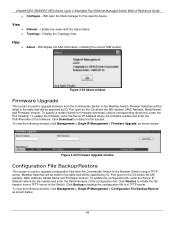
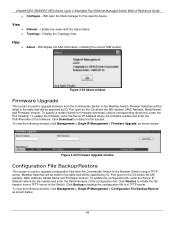
...-3528/DES-3552 Series Layer 2 Stackable Fast Ethernet Managed Switch Web UI Reference Guide • Configure - Will open the Web manager for the specific device.
View
• •
Refresh - Update the views with the latest status. Topology - Display the Topology view.
Help
• About - Will display the SIM information, including the current SIM version.
Figure 3-29 About window
Firmware...
Product Manual - Page 175


xStack® DES-3528/DES-3552 Series Layer 2 Stackable Fast Ethernet Managed Switch Web UI Reference Guide
for this rule.
IPv4 Address - Selecting this option will allow the user to enter a range of IPv4 addresses for this rule.
IPv6 - Selecting this option will allow the user to enter a range of IPv6 addresses for this rule.
Action Option
Select Permit...
Product Manual - Page 229
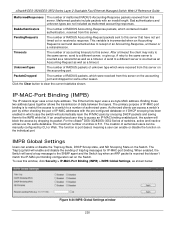
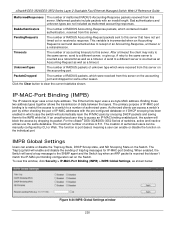
... the Clear button to clear the current statistics shown.
IP-MAC-Port Binding (IMPB)
The IP network layer uses a four-byte address. The Ethernet link layer uses a six-byte MAC address. Binding these two address types together allows the transmission of data between the layers. The primary purpose of IP-MAC-port binding is to restrict the access to a switch to...
Product Manual - Page 230
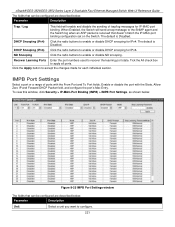
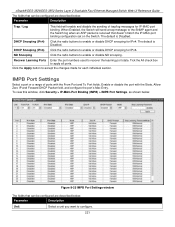
xStack® DES-3528/DES-3552 Series Layer 2 Stackable Fast Ethernet Managed Switch Web UI Reference Guide
The fields that can be configured are described below:
Parameter
Description
Trap / Log
This field will enable and disable the sending of trap/log messages for IP-MAC-port binding. When Enabled, the Switch will send a trap message to the SNMP...
Product Manual - Page 231
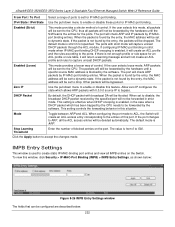
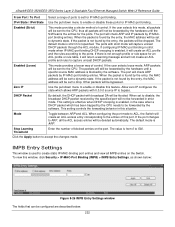
xStack® DES-3528/DES-3552 Series Layer 2 Stackable Fast Ethernet Managed Switch Web UI Reference Guide
From Port / To Port
Select a range of ports to set for IP-MAC-port binding.
IPv4 State / IPv6 State Use the pull-down menu to enable or disable these ports for IP-MAC-port binding.
Enabled (Strict)
This mode provides a stricter method of control. If the user selects this...
Product Manual - Page 232
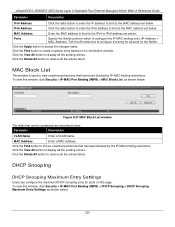
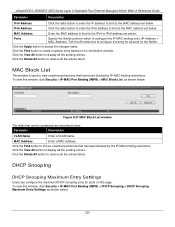
...; DES-3528/DES-3552 Series Layer 2 Stackable Fast Ethernet Managed Switch Web UI Reference Guide
Parameter
Description
IPv4 Address
Click the radio button to enter the IP address to bind to the MAC address set below.
IPv6 Address
Click the radio button to enter the IPv6 address to bind to the MAC address set below.
MAC Address
Enter the MAC address to bind to the IPv4 or IPv6 address set...
Product Manual - Page 233
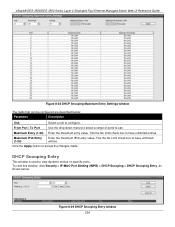
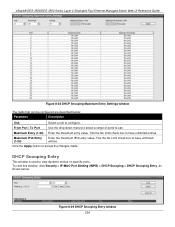
xStack® DES-3528/DES-3552 Series Layer 2 Stackable Fast Ethernet Managed Switch Web UI Reference Guide
Figure 8-28 DHCP Snooping Maximum Entry Settings window
The fields that can be configured are described below:
Parameter
Description
Unit
Select a unit to configure.
From Port / To Port
Use the drop-down menus to select a range of ports to use.
Maximum Entry (1-50) Enter...
Product Manual - Page 234
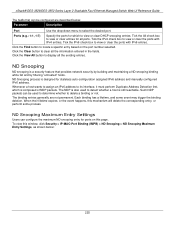
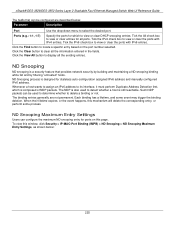
xStack® DES-3528/DES-3552 Series Layer 2 Stackable Fast Ethernet Managed Switch Web UI Reference Guide
The fields that can be configured are described below:
Parameter
Description
Port
Use the drop-down menu to select the desired port.
Ports (e.g.: 1:1, 1:7)
Specify the ports for which to view or clear DHCP snooping entries. Tick the All check box to view or...
Product Manual - Page 235
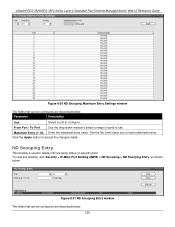
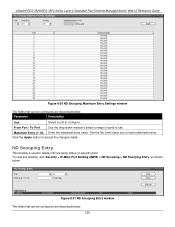
xStack® DES-3528/DES-3552 Series Layer 2 Stackable Fast Ethernet Managed Switch Web UI Reference Guide
Figure 8-30 ND Snooping Maximum Entry Settings window
The fields that can be configured are described below:
Parameter
Description
Unit
Select a unit to configure.
From Port / To Port
Use the drop-down menus to select a range of ports to use.
Maximum Entry (1-10) Enter...
Product Manual - Page 341
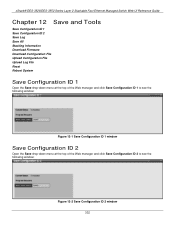
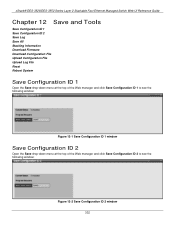
xStack® DES-3528/DES-3552 Series Layer 2 Stackable Fast Ethernet Managed Switch Web UI Reference Guide
Chapter 12 Save and Tools
Save Configuration ID 1 Save Configuration ID 2 Save Log Save All Stacking Information Download Firmware Download Configuration File Upload Configuration File Upload Log File Reset Reboot System
Save Configuration ID 1
Open the Save drop-down menu at the...
Product Manual - Page 344
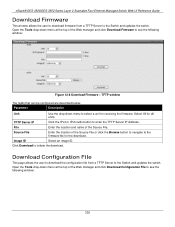
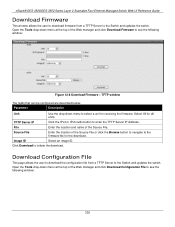
xStack® DES-3528/DES-3552 Series Layer 2 Stackable Fast Ethernet Managed Switch Web UI Reference Guide
Download Firmware
This window allows the user to download firmware from a TFTP Server to the Switch and updates the switch. Open the Tools drop-down menu at the top of the Web manager and click Download Firmware to see the following window:
Figure 12-6 Download Firmware - TFTP window
The ...
Product Manual - Page 345
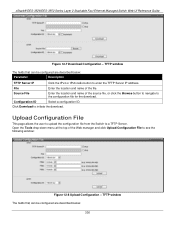
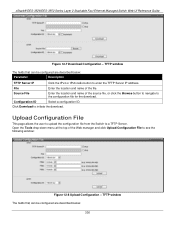
xStack® DES-3528/DES-3552 Series Layer 2 Stackable Fast Ethernet Managed Switch Web UI Reference Guide
Figure 12-7 Download Configuration - TFTP window
The fields that can be configured are described below:
Parameter
Description
TFTP Server IP
Click the IPv4 or IPv6 radio button to enter the TFTP Server IP address.
File
Enter the location and name of the...
