D-Link DFL-2560G driver and firmware
Drivers and firmware downloads for this D-Link item

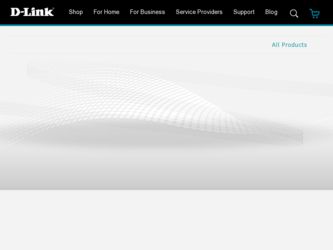
Related D-Link DFL-2560G Manual Pages
Download the free PDF manual for D-Link DFL-2560G and other D-Link manuals at ManualOwl.com
Get immediate support for your D-Link DFL-2560G questions from HelpOwl.com.
Recent D-Link DFL-2560G-related questions:
Find free D-Link DFL-2560G manuals and user guides available at ManualOwl.com. Try out our unique manual viewer allowing you to interact with manuals from directly within your browser!
Locate the D-Link corporate office headquarters phone number, address and more at CorporateOfficeOwl.com.
Complete D-Link customer service contact information including steps to reach representatives, hours of operation, customer support links and more from ContactHelp.com.
See detailed D-Link customer service rankings, employee comments and much more from our sister site.