D-Link DFL-260-AV-12 driver and firmware
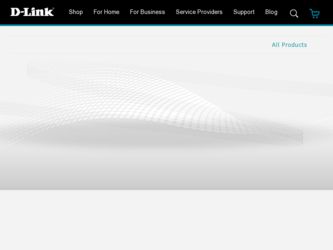
Related D-Link DFL-260-AV-12 Manual Pages
Download the free PDF manual for D-Link DFL-260-AV-12 and other D-Link manuals at ManualOwl.com
Product Manual - Page 16
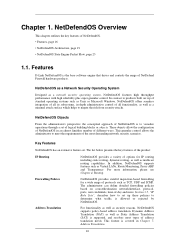
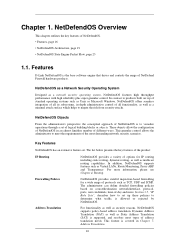
... Architecture, page 19 • NetDefendOS State Engine Packet Flow, page 23
1.1. Features
D-Link NetDefendOS is the base software engine that drives and controls the range of NetDefend Firewall hardware products.
NetDefendOS as a Network Security Operating System
Designed as a network security operating system, NetDefendOS features high throughput performance with high reliability plus super...
Product Manual - Page 30
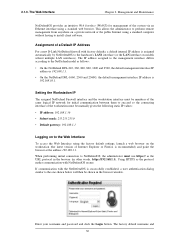
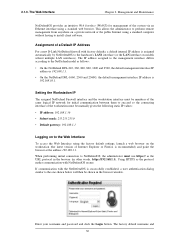
... (WebUI) for management of the system via an Ethernet interface using a standard web browser. This allows the administrator to perform remote management from anywhere on a private network or the public Internet using a standard computer without having to install client software.
Assignment of a Default IP Address
For a new D-Link NetDefend firewall with factory defaults, a default internal IP...
Product Manual - Page 31
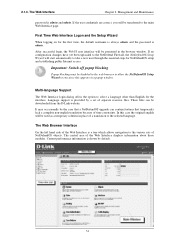
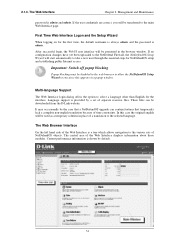
... Setup Wizard to run since this appears in a popup window.
Multi-language Support
The Web Interface login dialog offers the option to select a language other than English for the interface. Language support is provided by a set of separate resource files. These files can be downloaded from the D-Link website.
It may occasionally be the case that a NetDefendOS upgrade...
Product Manual - Page 32
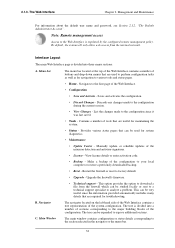
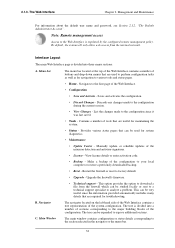
...Center - Manually update or schedule updates of the intrusion detection and antivirus signatures.
• License - View license details or enter activation code.
• Backup - Make a backup of the configuration to your local computer or restore a previously downloaded backup.
• Reset - Restart the firewall or reset to factory default.
• Upgrade - Upgrade the firewall's firmware...
Product Manual - Page 37
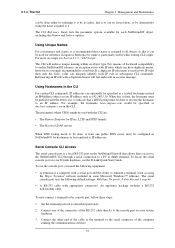
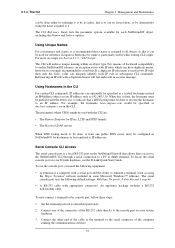
... the serial console port on your D-Link hardware, see the D-Link Quick Start Guide .
To use the console port, you need the following equipment:
• A terminal or a computer with a serial port and the ability to emulate a terminal (such as using the Hyper Terminal software included in some Microsoft Windows™ editions). The serial console port uses the following default settings: 9600...
Product Manual - Page 44


...installation provides a way to automatically create the required script file. This script file can then be downloaded to the local management workstation and then uploaded to and executed on other NetDefend Firewalls to duplicate the objects.
For example, suppose the requirement is to create the same set... Ethernet EthernetDevice Device
If one of these node types is used then the error message script ...
Product Manual - Page 45
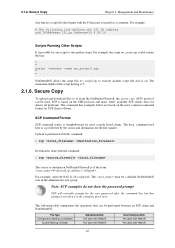
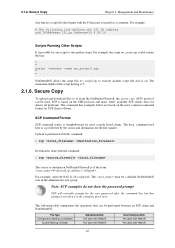
...download files to or from the NetDefend Firewall, the secure copy (SCP) protocol can be used. SCP is based on the SSH protocol and many freely available SCP clients exist for almost all platforms. The command line examples below are based on the most common command format for SCP client software... do not show the password prompt
SCP will normally prompt for the user password after the command line ...
Product Manual - Page 46
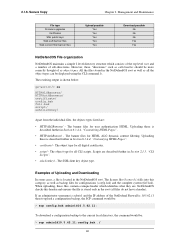
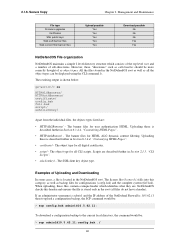
...Copy
Chapter 2. Management and Maintenance
File type Firmware upgrades
Certificates SSH public keys Web auth banner files Web content filter banner files
Upload possible Yes Yes Yes Yes Yes
Download...object types can be displayed using the CLI command ...; certificate/ - The object type for all digital certificates.
• script/ - The object ... admin1 and the IP address of the NetDefend Firewall ...
Product Manual - Page 47


... that time the message Press any key to abort and load boot menu is displayed as shown below:
If any console key is pressed during these 3 seconds then NetDefendOS startup pauses and the console boot menu is displayed.
Initial Boot Menu Options without a Password Set
When NetDefendOS is started for the first time with no...
Product Manual - Page 73
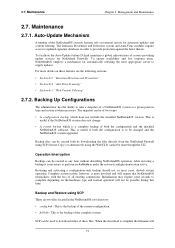
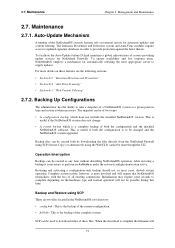
... is a complete backup of both the configuration and the installed NetDefendOS software. This is useful if both the configuration is to be changed and the NetDefendOS version upgraded.
Backup files can be created both by downloading the files directly from the NetDefend Firewall using SCP (Secure Copy) or alternatively using the WebUI. It cannot be done...
Product Manual - Page 129
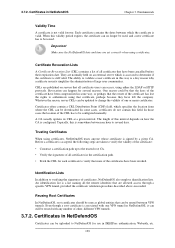
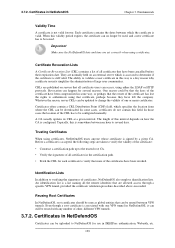
...
Important
Make sure the NetDefendOS date and time are set correctly when using certificates.
Certificate Revocation Lists
A Certificate...downloaded. In some cases, certificates do not contain this field. In those cases the location of the CRL has to be configured manually.
A CA usually updates... identification list is a list naming all the remote identities that are allowed access through a specific ...
Product Manual - Page 131
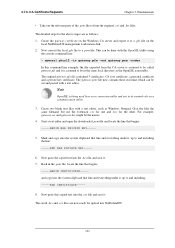
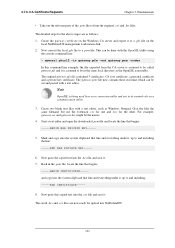
...are as follows: 1. Create the gateway certificate on the Windows CA server and export it to a .pfx file on the
local NetDefendOS management workstation disk. 2. Now convert the local .pfx file to a...names.
4. Start a text editor and open the downloaded .pem file and locate the line that begins:
-----BEGIN RSA PRIVATE KEY-----
5. Mark and copy into the system clipboard that line and everything under ...
Product Manual - Page 132


... system clock from the response to queries sent over the public Internet to special external servers which are known as Time Servers.
3.8.2. Setting Date and Time
Current Date and Time The administrator can set the date and time manually and this is recommended when a new NetDefendOS installation is started for the first time.
Example 3.20...
Product Manual - Page 253
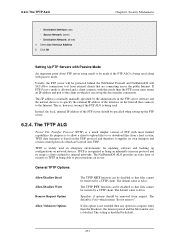
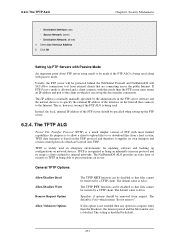
... to upload files to or download files from a host system. TFTP data transport is based on the UDP protocol and therefore it supplies its own transport and session control protocols which are layered onto UDP.
TFTP is widely used in enterprise environments for updating software and backing up configurations on network devices. TFTP is recognized as...
Product Manual - Page 309
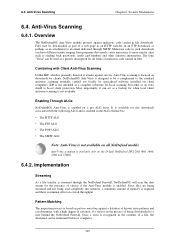
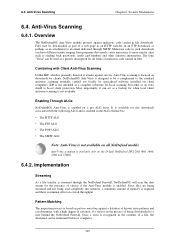
... for file downloads associated with the following ALGs and is enabled in the ALGs themselves:
• The HTTP ALG • The FTP ALG • The POP3 ALG • The SMTP ALG
Note: Anti-Virus is not available on all NetDefend models
Anti-Virus scanning is available only on the D-Link NetDefend DFL-260, 860, 1660...
Product Manual - Page 313
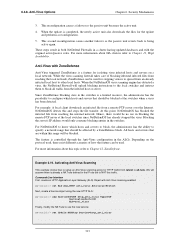
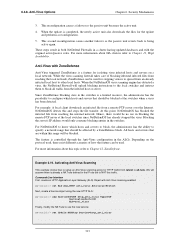
...been detected.
For example: A local client downloads an infected file from a remote FTP server over the Internet. NetDefendOS detects this and stops the file ...12, ZoneDefense.
Example 6.19. Activating Anti-Virus Scanning
This example shows how to setup an Anti-Virus scanning policy for HTTP traffic from lannet to all-nets. We will assume there is already a NAT rule defined in the IP rule set...
Product Manual - Page 316


... the DFL-260, 860, 1660, 2560 and 2560G and a subscription to Advanced IDP must be purchased for these models.
• Advanced IDP
Advanced IDP is a subscription based IDP system with a much broader range of database signatures for more demanding installations. The standard subscription is for 12 months and provides automatic IDP signature database updates.
This...
Product Manual - Page 317
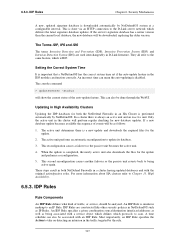
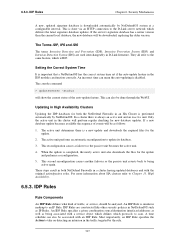
...Link server network which delivers the latest signature database updates. If the server's signature database has a newer version than the current local database, the new database will be downloaded, replacing the older version...a given combination source/destination interfaces/addresses as well as being associated with a service object which defines which protocols to scan. A time schedule can also ...
Product Manual - Page 422


... The setting is used by NetDefendOS to allocate memory for IPsec. If it is desirable to have less memory allocated for IPsec then this setting can be reduced. Increasing the setting cannot ...software allow the CA administrator to issue new CRLs at any time, so even if the "next update" field says that a new CRL is available in 12 hours, there may already be a new CRL for download.
This setting...
Product Manual - Page 493
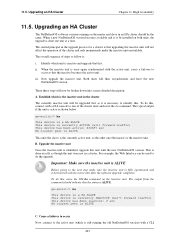
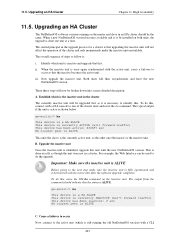
...Upgrading an HA Cluster
The NetDefendOS software versions running on the master and slave in an HA cluster should be the same. When a new NetDefendOS version becomes available and is to be installed on both units, the upgrade...the status is ALIVE.
gw-world:/> ha
This device is a HA SLAVE This device is currently INACTIVE (won't forward traffic) This device has been inactive: 2 sec HA cluster peer is...

