D-Link DGS-3120-24PC-EI driver and firmware
Drivers and firmware downloads for this D-Link item

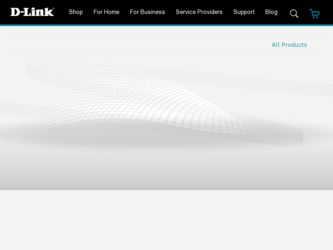
Related D-Link DGS-3120-24PC-EI Manual Pages
Download the free PDF manual for D-Link DGS-3120-24PC-EI and other D-Link manuals at ManualOwl.com
Product Manual - Page 4


xStack® DGS-3120 Series Managed Switch Web UI Reference Guide
Interface Settings...30 Management Settings ...33 Session Table...34 Single IP Management...35
Single IP Settings ...37 Topology ...37 Firmware Upgrade...43 Configuration File Backup/Restore...44 Upload Log File ...44 SNMP Settings ...44 SNMP Global Settings...45 SNMP Traps Settings ...46 SNMP Linkchange Traps Settings ...46 SNMP ...
Product Manual - Page 8


... DGS-3120 Series Managed Switch Web UI Reference Guide Statistics ...284
Port Statistics...284 Packet Size...292 Mirror ...294 Port Mirror Settings...294 RSPAN Settings ...294 sFlow (EI Mode Only)...296 sFlow Global Settings...296 sFlow Analyzer Server Settings ...296 sFlow Flow Sampler Settings ...297 sFlow Counter Poller Settings ...298 Ping Test ...299 Trace Route...300 Peripheral ...302 Device...
Product Manual - Page 10


... Web UI Reference Guide
Chapter 1 Web-based Switch Configuration
Introduction Login to the Web Manager Web-based User Interface Web Pages
Introduction
All software functions of the DGS-3120 Series switches can be managed, configured and monitored via the embedded web-based (HTML) interface. Manage the Switch from remote stations anywhere on the network through a standard...
Product Manual - Page 13
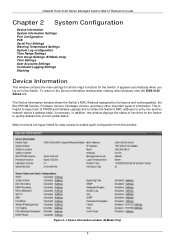
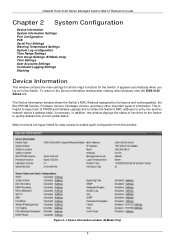
... the main settings for all the major functions for the Switch. It appears automatically when you log on to the Switch. To return to the Device Information window after viewing other windows, click the DGS-3120 Series link. The Device Information window shows the Switch's MAC Address (assigned by the factory and unchangeable), the Boot PROM Version, Firmware Version, Hardware Version, and many...
Product Manual - Page 28
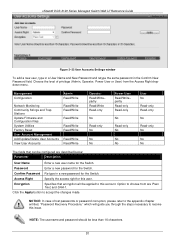
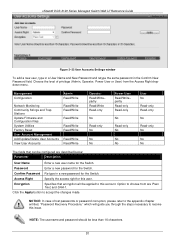
... Guide
Figure 2-22 User Accounts Settings window
To add a new user, type in a User Name and New Password and retype the same password in the Confirm New Password field. Choose the level of privilege (Admin, Operator, Power User or User) from the Access Right dropdown menu.
Management Configuration
Admin Read/Write
Network Monitoring Community Strings and Trap Stations Update Firmware...
Product Manual - Page 44
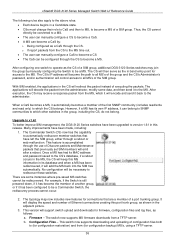
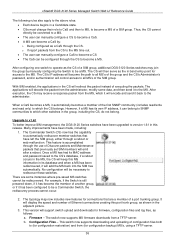
...It will display the speed and number of Ethernet connections creating this port trunk group, as shown in the adjacent picture.
3. This version will support switch upload and downloads for firmware, configuration files and log files, as follows: a. Firmware - The switch now supports MS firmware downloads from a TFTP server. b. Configuration Files - This switch now supports downloading and uploading...
Product Manual - Page 45
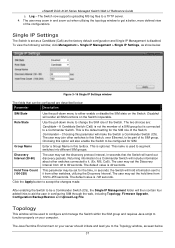
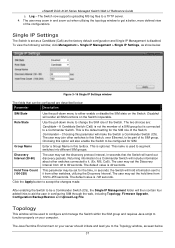
xStack® DGS-3120 Series Managed Switch Web UI Reference Guide c. Log - The Switch now supports uploading MS log files to a TFTP server. 4. The user may zoom in and zoom out when utilizing the topology window to get a better, more defined view of the configurations.
Single IP Settings
The Switch is set as a Candidate (CaS) as the factory...
Product Manual - Page 51
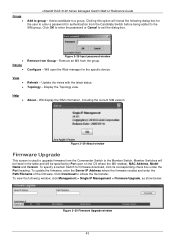
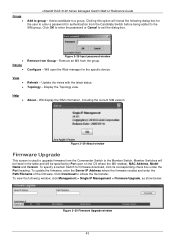
... window
Firmware Upgrade
This screen is used to upgrade firmware from the Commander Switch to the Member Switch. Member Switches will be listed in the table and will be specified by Port (port on the CS where the MS resides), MAC Address, Model Name and Version. To specify a certain Switch for firmware download, click its corresponding check box under the Port heading. To update...
Product Manual - Page 52
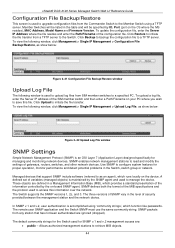
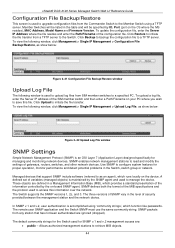
... UI Reference Guide
Configuration File Backup/Restore
This screen is used to upgrade configuration files from the Commander Switch to the Member Switch using a TFTP server. Member Switches will be listed in the table and will be specified by ID, Port (port on the CS where the MS resides), MAC Address, Model Name and Firmware Version. To update the...
Product Manual - Page 217
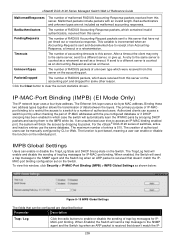
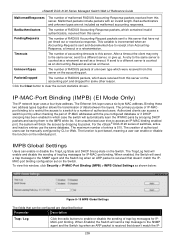
... dropped for some other reason.
Click the Clear button to clear the current statistics shown.
IP-MAC-Port Binding (IMPB) (EI Mode Only)
The IP network layer uses a four-byte address. The Ethernet link layer uses a six-byte MAC address. Binding these two address types together allows the transmission of data between the layers. The primary purpose of IP-MACport...
Product Manual - Page 218
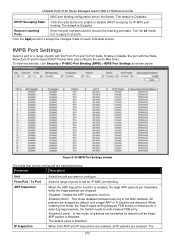
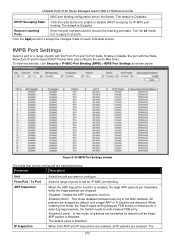
xStack® DGS-3120 Series Managed Switch Web UI Reference Guide
MAC-port binding configuration set on the Switch. The default is Disabled.
DHCP Snooping State Click the radio buttons to enable or disable DHCP snooping for IP-MAC-port binding. The default is Disabled.
Recover Learning Ports
Enter the port numbers used to recover the learning port state. Tick the All check box...
Product Manual - Page 219
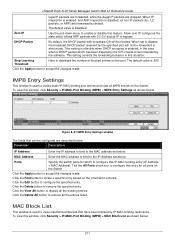
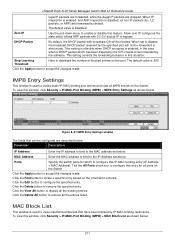
... the CPU needs to be forwarded by the software. This setting controls the forwarding behavior in this situation.
Stop Learning Threshold
Here is displayed the number of blocked entries on the port. The default value is 500.
Click the Apply button to accept the changes made.
IMPB Entry Settings
This window is used to create static IP-MAC-binding port...
Product Manual - Page 220
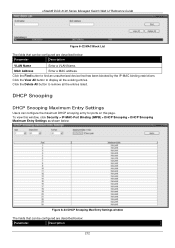
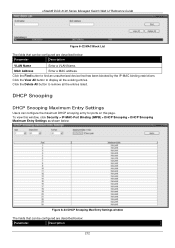
...; DGS-3120 Series Managed Switch Web UI Reference Guide
Figure 8-22 MAC Block List
The fields that can be configured are described below:
Parameter
Description
VLAN Name
Enter a VLAN Name.
MAC Address
Enter a MAC address.
Click the Find button to find an unauthorized device that has been blocked by the IP-MAC binding restrictions Click the View All button to display...
Product Manual - Page 221
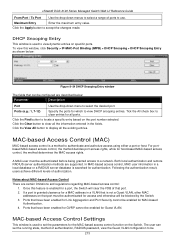
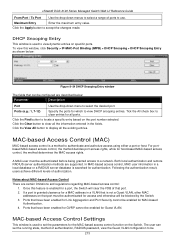
..., other MAC
addresses on that port must be authenticated for access and otherwise will be blocked by the Switch. 3. Ports that have been enabled for Link Aggregation and Port Security cannot be enabled for MAC-based
Authentication. 4. Ports that have been enabled for GVRP cannot be enabled for Guest VLAN.
MAC-based Access Control Settings
This window is used to set the parameters...
Product Manual - Page 311
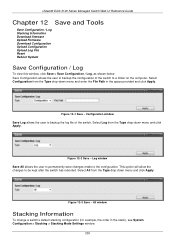
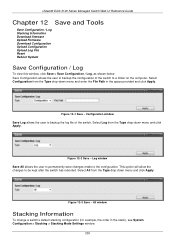
xStack® DGS-3120 Series Managed Switch Web UI Reference Guide
Chapter 12 Save and Tools
Save Configuration / Log Stacking Information Download firmware Upload Firmware Download Configuration Upload Configuration Upload Log File Reset Reboot System
Save Configuration / Log
To view this window, click Save > Save Configuration / Log, as shown below. Save Configuration allows the user to backup ...
Product Manual - Page 313
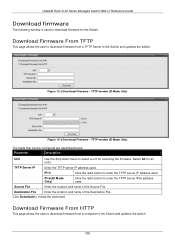
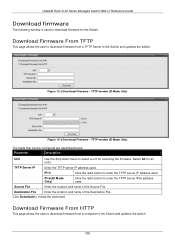
xStack® DGS-3120 Series Managed Switch Web UI Reference Guide
Download firmware
The following window is used to download firmware for the Switch.
Download Firmware From TFTP
This page allows the user to download firmware from a TFTP Server to the Switch and updates the switch.
Figure 12-5 Download Firmware - TFTP window (SI Mode Only)
Figure 12-6 Download Firmware - TFTP window (EI Mode Only...
Product Manual - Page 314
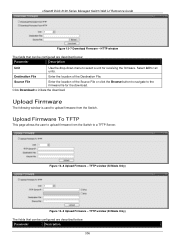
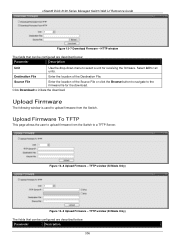
xStack® DGS-3120 Series Managed Switch Web UI Reference Guide
Figure 12-7 Download Firmware - HTTP window
The fields that can be configured are described below:
Parameter
Description
Unit
Use the drop-down menu to select a unit for receiving the firmware. Select All for all
units.
Destination File
Enter the location of the Destination File.
Source File
Enter...
Product Manual - Page 315
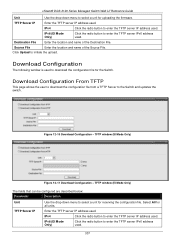
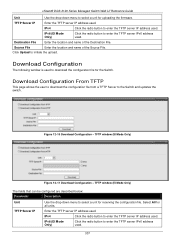
xStack® DGS-3120 Series Managed Switch Web UI Reference Guide
Unit
Use the drop-down menu to select a unit for uploading the firmware.
TFTP Server IP
Enter the TFTP server IP address used.
IPv4
Click the radio button to enter the TFTP server IP address used.
IPv6 (EI Mode Only)
Click the radio button to enter the...
Product Manual - Page 316
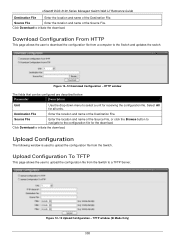
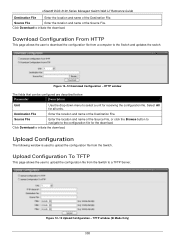
...; DGS-3120 Series Managed Switch Web UI Reference Guide
Destination File
Enter the location and name of the Destination File.
Source File
Enter the location and name of the Source File.
Click Download to initiate the download.
Download Configuration From HTTP
This page allows the user to download the configuration file from a computer to the Switch and updates the...
Product Manual - Page 329
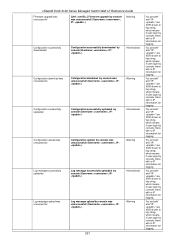
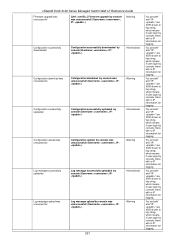
xStack® DGS-3120 Series Managed Switch Web UI Reference Guide
Firmware upgrade was unsuccessful
[Unit ,] Firmware upgrade by console was unsuccessful! (Username: , IP: )
Warning
Configuration successfully downloaded
Configuration successfully downloaded by console(Username: , IP: )
Informational
Configuration download was unsuccessful
Configuration download by console was ...
