D-Link DGS-3627G - xStack Switch - Stackable driver and firmware
Drivers and firmware downloads for this D-Link item

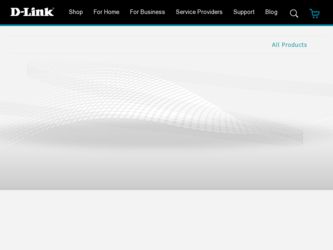
Related D-Link DGS-3627G Manual Pages
Download the free PDF manual for D-Link DGS-3627G and other D-Link manuals at ManualOwl.com
Product Manual - Page 17


... same internal switching software and configure it. Thus, all settings encountered in web-based management are the same as those found in the console program.
Login to Web Manager
To begin managing the Switch, simply run the browser you have installed on your computer and point it to the IP address you have defined for the device. The...
Product Manual - Page 21
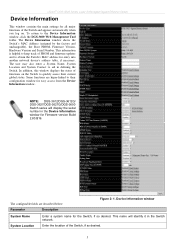
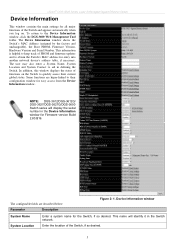
...Ethernet Switch
Device Information
This window contains the main settings for all major functions of the Switch and appears automatically when you log on. To return to the Device Information window, click the DGS-3600 Web Management Tool folder. The Device Information window shows the Switch's MAC Address (assigned by the factory and unchangeable), the Boot PROM, Firmware Version, Hardware Version...
Product Manual - Page 24
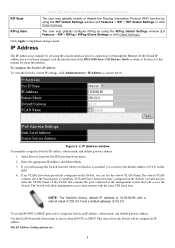
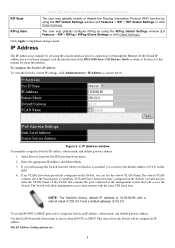
... the Ethernet. If the Switch IP address has not yet been changed, read the introduction of the DGS-3600 Series CLI Refence Guide or return to Section 4 of this manual for more information.
To configure the Switch's IP address:
To view the Switch's current IP settings, click Administration > IP Address, as shown below:
Figure 2- 2. IP Address window To manually assign the Switch's IP address...
Product Manual - Page 52


xStack® DGS-3600 Series Layer 3 Managed Gigabit Ethernet Switch
TFTP Services
Trivial File Transfer Protocol (TFTP) services allow the Switch's firmware to be upgraded by transferring a new firmware file from a TFTP server to the Switch. A configuration file can also be loaded into the Switch from a TFTP server. Switch settings can be saved to the TFTP server, and a history log can be ...
Product Manual - Page 54
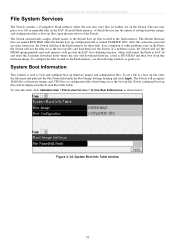
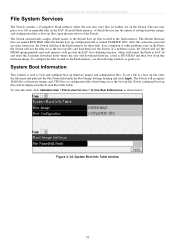
xStack® DGS-3600 Series Layer 3 Managed Gigabit Ethernet Switch
File System Services
The Switch contains a 15-megabyte Flash memory where the user may store files for further use on the Switch. The user may place over 200 re-nameable files on the FAT 16 mode Flash memory, of which the user has the option of setting firmware images and configuration files as boot...
Product Manual - Page 56
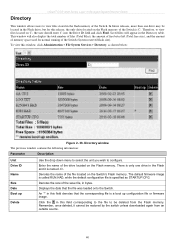
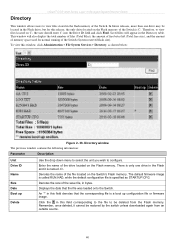
Directory
xStack® DGS-3600 Series Layer 3 Managed Gigabit Ethernet Switch
This window allows users to view files stored in the flash memory of the Switch. In future releases, more than one drive may be located in the Flash drive, but for this release, the only drive located on the Flash memory of the Switch is C:. Therefore, to view files located on C:, the user should enter...
Product Manual - Page 58


... do not support a file system should still be able to run an RCP client to copy firmware images, configurations and logs between the switch and RCP server.
Figure 2- 39. Remote Copy Protocol between an RCP server and an Ethernet Switch As illustrated in Figure 2 - 49, a user can: a) Upload a configuration file from the Switch to the RCP Server. b) Download a firmware file from...
Product Manual - Page 59
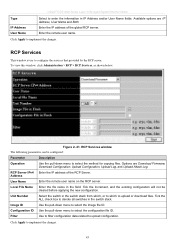
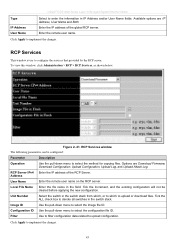
xStack® DGS-3600 Series Layer 3 Managed Gigabit Ethernet Switch
Type
IP Address User Name
Select to enter the information in IP Address and/or User Name fields. Available options are IP Address, User Name and Both.
Enter the IP address of the global RCP server.
Enter the remote user name.
Click Apply to implement the changes.
RCP Services
This window is...
Product Manual - Page 96
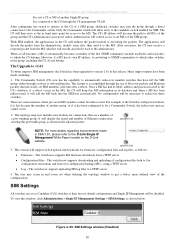
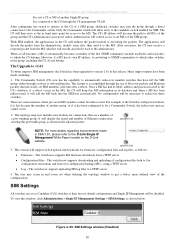
... group. It will display the speed and number of Ethernet connections creating this port trunk group, as shown in the adjacent picture.
NOTE: For more details regarding improvements made in SIMv1.61, please refer to the D-Link Single IP Management White Paper located on the D-Link website.
3. This version will support switch upload and downloads for firmware, configuration files and...
Product Manual - Page 97
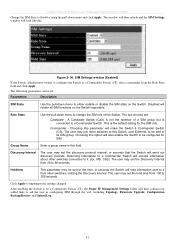
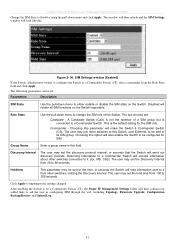
xStack® DGS-3600 Series Layer 3 Managed Gigabit Ethernet Switch
Change the SIM State to Enabled using the pull-down menu and click Apply. The window will then refresh and the SIM Settings window will look like this:
Figure 2- 90. SIM Settings window (Enabled)
If the Switch Administrator wishes to configure the Switch as a Commander Switch (CS), select commander from the Role State...
Product Manual - Page 104
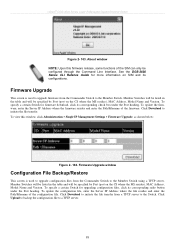
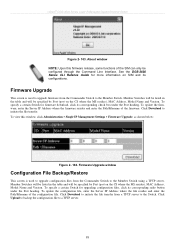
... Name and Version. To specify a certain Switch for firmware download, click its corresponding check box under the Port heading. To update the firmware, enter the Server IP Address where the firmware resides and enter the Path/Filename of the firmware. Click Download to initiate the file transfer. To view this window, click Administration > Single IP Management Settings > Firmware Upgrade, as shown...
Product Manual - Page 366


xStack® DGS-3600 Series Layer 3 Managed Gigabit Ethernet Switch
Figure 7- 7. ARP Cache Poisoning When the user configures strict mode and enables IMPB on a port, ARP inspection is enabled. For an ARP inspection active port: All ARP packets should be captured to the CPU (including broadcast ARP and unicast ARP packets) and the CPU will make the decision to...
Product Manual - Page 367


xStack® DGS-3600 Series Layer 3 Managed Gigabit Ethernet Switch
Figure 7- 9. IMPB Global Settings window
The following parameters can be set:
Parameter
Description
Trap / Log
This field will enable and disable the sending of trap log messages for IP-MAC binding. When Enabled, the Switch will send a trap log message to the SNMP agent and the Switch log when address binding module...
Product Manual - Page 370
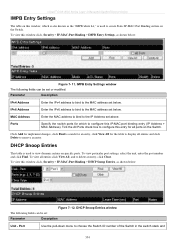
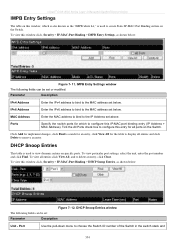
xStack® DGS-3600 Series Layer 3 Managed Gigabit Ethernet Switch
IMPB Entry Settings
The table on this window, which is also known as the "IMPB white list," is used to create Static IP-MAC-Port Binding entries on the Switch. To view this window click, Security > IP-MAC-Port Binding > IMPB Entry Settings, as shown below:
Figure 7- 11. IMPB Entry Settings window
The following fields can...
Product Manual - Page 371
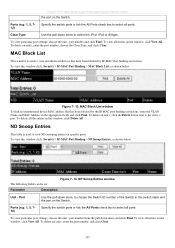
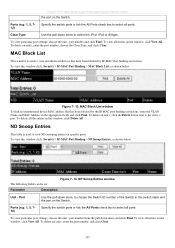
xStack® DGS-3600 Series Layer 3 Managed Gigabit Ethernet Switch
the port on the Switch.
Ports (e.g: 1, 5, 712)
Specify the switch ports or tick the All Ports check box to select all ports.
Clear Type
Use the pull-down menu to select the IPv4, IPv6 or All type.
To view particular port settings, choose the unit - port number and click Find. To view all entries on...
Product Manual - Page 413
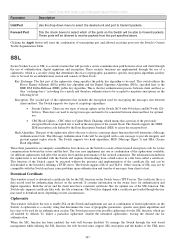
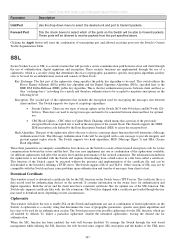
... transfer of messages from client to host.
Download Certificate
This window is used to download a certificate file for the SSL function on the Switch from a TFTP server. The certificate file is a data record used for authenticating devices on the network. It contains information on the owner, keys for authentication and digital signatures. Both the server and the client...
Product Manual - Page 414
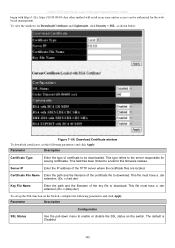
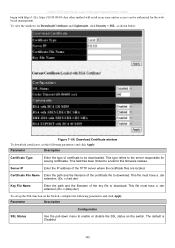
xStack® DGS-3600 Series Layer 3 Managed Gigabit Ethernet Switch
begin with https://. (Ex. https://10.90.90.90) Any other method will result in an error and no access can be authorized for the webbased management. To view the windows for Download Certificate and Ciphersuite, click Security > SSL, as shown below:
Figure 7- 66. Download Certificate window
To download certificates, set the...
Product Manual - Page 487
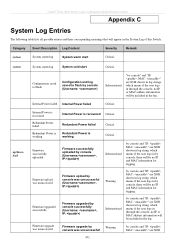
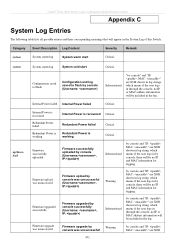
..., no IP or MAC address information will be included in the log.
Internal Power failed Internal Power failed
Critical
Internal Power is recovered Redundant Power failed Redundant Power is working
Firmware successfully uploaded
Firmware upload was unsuccessful
Firmware upgraded successfully
Firmware upgrade was unsuccessful
Internal Power is recovered Critical
Redundant Power failed
Critical...
Product Manual - Page 510


... installation, installation and removal of the product for repair, and shipping costs; Operational adjustments covered in the operating manual for the product, and normal maintenance; Damage that occurs in shipment, due to act of God, failures due to power surge, and cosmetic damage; Any hardware, software, firmware or other products or services provided by anyone other than D-Link...
Product Manual - Page 515
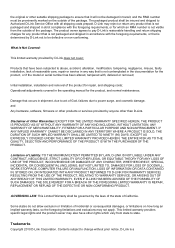
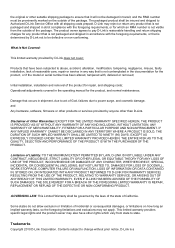
... removed;
Initial installation, installation and removal of the product for repair, and shipping costs; Operational adjustments covered in the operating manual for the product, and normal maintenance;
Damage that occurs in shipment, due to act of God, failures due to power surge, and cosmetic damage; and Any hardware, software, firmware or other products or services provided by...
