D-Link DHP-1320 driver and firmware
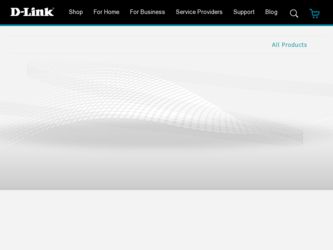
Related D-Link DHP-1320 Manual Pages
Download the free PDF manual for D-Link DHP-1320 and other D-Link manuals at ManualOwl.com
User Manual - Page 4
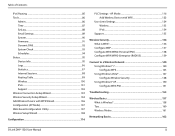
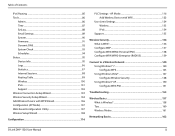
...
Admin...86 Time...87 SysLog...88 Email Settings 89 System...90 Firmware 91 Dynamic DNS 92 System Check 93 Schedules 94 Status...95 Device Info 95 Logs...96 Statistics 97 Internet Sessions 98 Routing Table 99 Wireless 100 IPv6...101 Support 102 Wireless Connection Setup Wizard 103 Wireless Security Setup Wizard 104 Add Wireless Device with WPS Wizard 106 Configuration (AP Mode...
User Manual - Page 7
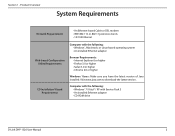
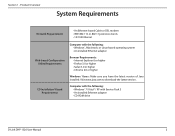
... • Firefox 3.0 or higher • Safari 3.0 or higher • Chrome 2.0 or higher
Windows® Users: Make sure you have the latest version of Java installed. Visit www.java.com to download the latest version.
Computer with the following: • Windows® 7/ Vista® / XP with Service Pack 3 • An installed Ethernet adapter • CD-ROM drive
D-Link DHP-1320 User Manual
2
User Manual - Page 13
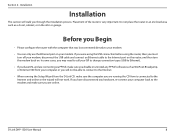
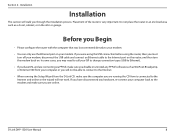
... to the Internet.
• When running the Setup Wizard from the D-Link CD, make sure the computer you are running the CD from is connected to the Internet and online or the wizard will not work. If you have disconnected any hardware, re-connect your computer back to the modem and make sure you are online.
D-Link DHP-1320 User Manual
8
User Manual - Page 15
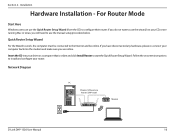
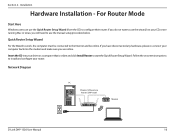
...the modem and make sure you are online.
Insert the CD into your drive on a computer that is online and click Install Router to start the Quick Router Setup Wizard. Follow the onscreen instructions to install and configure your router.
Network Diagram
PC
Wireless N PowerLine Router (DHP-1320)
LAN
INTERNET RESET USB ON/OFF
1
2
3
AR RT
AC IN
Modem
INTERNET
D-Link DHP-1320 User Manual
10
User Manual - Page 16
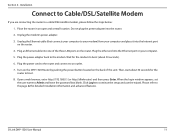
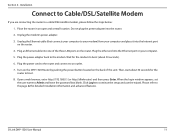
... the Internet port on the router.
4. Plug an Ethernet cable into one of the three LAN ports on the router. Plug the other end into the Ethernet port on your computer.
5. Plug the power adapter back to the modem. Wait for the modem to boot (about 30 seconds).
6. Plug the power cord to the router and connect to an outlet.
7. Turn on the DHP-1320 Router by pushing the power button...
User Manual - Page 17
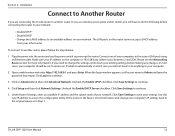
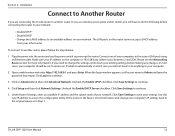
... the power into the router and use the power switch to power up the router. Connect one of your computers to the router (LAN port) using an Ethernet cable. Make sure your IP address on the computer is 192.168.0.xxx (where xxx is between 2 and 254). Please see the Networking Basics section for more information. If you need to change the settings, write down...
User Manual - Page 19
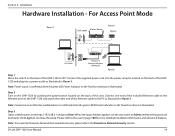
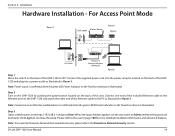
... 2 - Installation
Hardware Installation - For Access Point Mode
Room 2
Wireless Router DHP-306AV
1
2 LAN 3
4
RESET
INTERNET
USB
5V - - - 3A
Room 1 Modem
INTERNET
LAN
INTERNET RESET USB ON/OFF
1
2
3
AR RT
AC IN
DHP-306AV
Wireless N PowerLine Router
(AP Mode)
Room3
Step 1 Move the switch on the back of the DHP-1320 to "AP". Connect the supplied power cord into the power receptor...
User Manual - Page 24
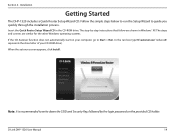
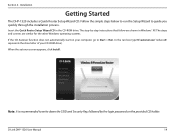
... 2 - Installation
Getting Started
The DHP-1320 includes a Quick Router Setup Wizard CD. Follow the simple steps below to run the Setup Wizard to guide you quickly through the installation process.
Insert the Quick Router Setup Wizard CD in the CD-ROM drive. The step-by-step instructions that follow are shown in Windows® XP. The steps and screens are similar for the other Windows...
User Manual - Page 92
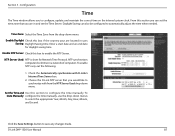
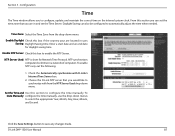
... a network of computers. To enable NTP carry out the following:
1. Check the Automatically synchronize with D-Link's Internet Time Server box.
2. Choose the D-Link NTP server that you would like to synchronize with from the NTP Server Used drop-down menu.
Set the Time and Use this section to configure the time manually. To Date Manually: configure the time manually...
User Manual - Page 94
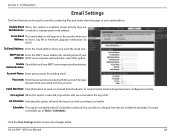
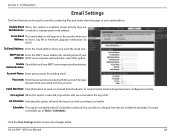
...address.
From Email This email address will appear as the sender when you Address: receive a log file or firmware upgrade notification via email.
To Email Address: Enter the email address where you want the email sent.
SMTP Server Enter the SMTP server address for sending email. If your Address... > Schedules.
Click the Save Settings button to save any changes made.
D-Link DHP-1320 User Manual
89
User Manual - Page 96
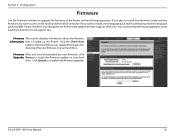
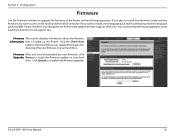
... about the firmware Information: that is loaded on the Router. Click the Check Now
button to find out if there is an updated firmware; if so, download the new firmware to your hard drive.
Firmware After you have downloaded the new firmware, click Upgrade: Browse to locate the firmware update on your hard
drive. Click Upload to complete the firmware upgrade.
D-Link DHP-1320 User Manual
91
User Manual - Page 100
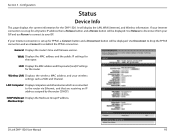
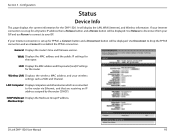
...) IP settings for the router.
Wireless LAN: Displays the wireless MAC address and your wireless settings such as SSID and Channel.
LAN Computer: Displays computers and other devices which are connected to the router via Ethernet, and that are receiving an IP address assigned by the router CDHCP).
IGMP Multicast Displays the Multicast Group IP address. Memberships:
D-Link DHP-1320 User Manual
95
User Manual - Page 133
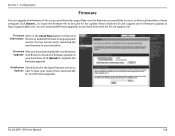
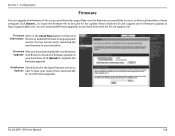
..., download the new firmware to your hard drive.
Firmware After you have downloaded the new firmware, Upgrade: click Browse to locate the firmware update on
your hard drive. Click Upload to complete the firmware upgrade.
Notification Check Online for the latest firmware version in Options: oder to have your router check automatically for new firmware upgrades.
D-Link DHP-1320 User Manual
128
User Manual - Page 135
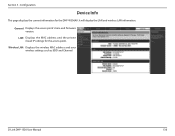
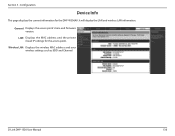
...
Device Info
This page displays the current information for the DHP-W306AV. It will display the LAN and wireless LAN information.
General: Displays the access point's time and firmware version.
LAN: Displays the MAC address and the private (local) IP settings for the access point.
Wireless LAN: Displays the wireless MAC address and your wireless settings such as SSID and Channel.
D-Link DHP-1320...
User Manual - Page 158
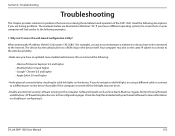
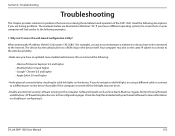
... not be on.
• Disable any Internet security software running on the computer. Software firewalls such as Zone Alarm, Black Ice, Sygate, Norton Personal Firewall, and Windows® XP firewall may block access to the configuration pages. Check the help files included with your firewall software for more information on disabling or configuring it.
D-Link DHP-1320 User Manual
153
User Manual - Page 167
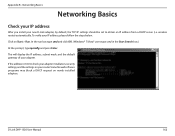
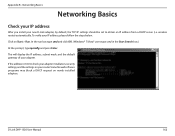
...type cmd in the Start Search box.)
At the prompt, type ipconfig and press Enter.
This will display the IP address, subnet mask, and the default gateway of your adapter.
If the address is 0.0.0.0, check your adapter installation, security settings, and the settings on your router. Some firewall software programs may block a DHCP request on newly installed adapters.
D-Link DHP-1320 User Manual
162
User Manual - Page 171
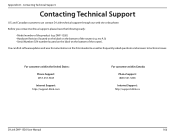
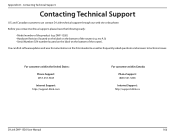
... router).
You can find software updates and user documentation on the D-Link website as well as frequently asked questions and answers to technical issues.
For customers within the United States:
Phone Support: (877) 453-5465
Internet Support: http://support.dlink.com
For customers within Canada:
Phone Support: (800) 361-5265
Internet Support: http://support.dlink.ca
D-Link DHP-1320 User Manual...
User Manual - Page 173
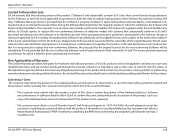
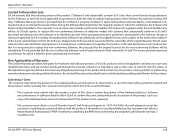
... customer must obtain a Return Material Authorization ("RMA") number by completing the RMA form and entering the assigned Case ID Number at https:// rma.dlink.com/.
D-Link DHP-1320 User Manual
168
User Manual - Page 174
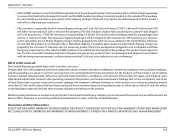
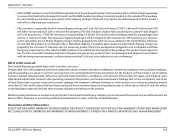
... installation, installation and removal of the product for repair, and shipping costs; Operational adjustments covered in the operating manual for the product, and normal maintenance; Damage that occurs in shipment, due to act of God, failures due to power surge, and cosmetic damage; Any hardware, software, firmware or other products or services provided by anyone other than D-Link...
User Manual - Page 176
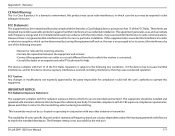
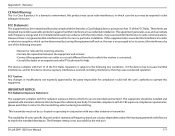
...limits for a Class B digital device, pursuant to Part 15 of the FCC Rules. These limits are designed to provide reasonable protection against harmful interference in a residential installation. This equipment generates, uses ... and are firmware programmed at the factory to match the intended destination. The firmware setting is not accessible by the end user.
D-Link DHP-1320 User Manual
171

