D-Link DHP-501AV driver and firmware
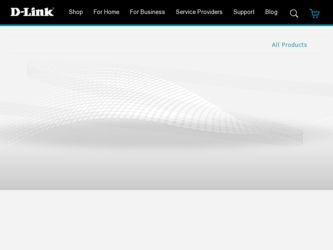
Related D-Link DHP-501AV Manual Pages
Download the free PDF manual for D-Link DHP-501AV and other D-Link manuals at ManualOwl.com
Product Manual - Page 2
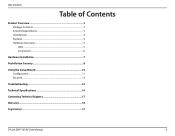
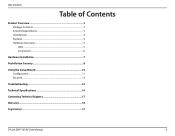
... Contents
Product Overview 3 Package Contents 3 System Requirements 3 Introduction...4 Features...4 Hardware Overview 5 LEDs...5 Connection 6
Hardware Installation 7
Push Button Security 8
Using the Setup Wizard 10 Configuration 11 Security...13
Troubleshooting 15
Technical Specifications 16
Contacting Technical Support 17
Warranty 18
Registration 23
D-Link DHP-501AV User Manual
2
Product Manual - Page 3
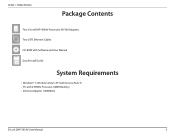
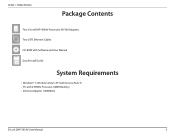
Section 1 - Product Overview
PProacdkuacgteOCvoentrevnietsw
Two D-Link DHP-500AV PowerLine AV 500 Adapters
Two CAT5 Ethernet Cables
CD-ROM with Software and User Manual
Quick Install Guide
System Requirements
• Windows® 7, Windows Vista®, XP (with Service Pack 3) • PC with 233MHz Processor, 64MB Memory • Ethernet Adapter (100Mbit/s)
D-Link DHP-501AV User Manual
3
Product Manual - Page 4
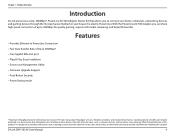
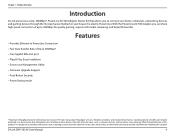
...Rate of Up to 500Mbps* • One Gigabit Ethernet port • Plug & Play, Easy Installation • Easy to use Management Utility • Firmware Upgrade Support • Push Button Security • Power Saving mode
* Maximum throughput based on theoretical transmission PHY rate. Actual data throughput will vary. Network conditions and environmental factors, including volume of traffic and...
Product Manual - Page 7
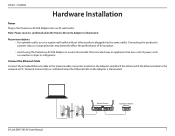
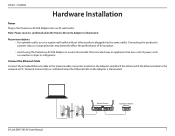
....
Connect the Ethernet Cable Connect the included Ethernet cable to the network cable connector located on the Adapter and attach the other end of the Ethernet cable to the network or PC. Network Connectivity is confirmed when the Ethernet LED on the Adapter is illuminated.
D-Link DHP-501AV User Manual
Wireless Router
1
2 LAN 3
4
RESET
INTERNET
USB
5V - - - 3A
Cable/DSL Modem
INTERNET
7
Product Manual - Page 8
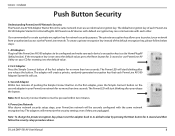
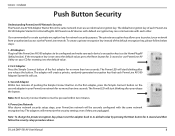
... PowerLine network will be securely configured with the same network encryption key. The adapters will memorize the security settings even if they are unplugged.
Note: To change the private encryption key, please reset the adapter back to its default value by pressing the Reset button for 2 second and then follow the security setup procedure above.
D-Link DHP-501AV User Manual
8
Product Manual - Page 9
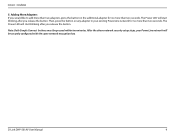
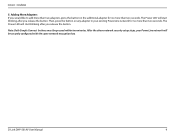
... on any adapter in your existing PowerLine network for no more than two seconds. The Power LED will start blinking after you release the button.
Note: Both Simple Connect buttons must be pressed within two minutes. After the above network security setup steps, your PowerLine network will be securely configured with the same network encryption key.
D-Link DHP-501AV User Manual
9
Product Manual - Page 10
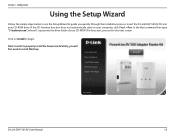
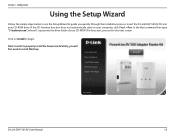
... below to run the Setup Wizard to guide you quickly through the installation process. Insert the D-Link DHP-501AV CD into your CD-ROM drive. If the CD Autorun function does not automatically start on your computer, click Start > Run. In the Run command box type "D:\autorun.exe", where D: represents the drive letter of your CD-ROM. If it does start...
Product Manual - Page 11
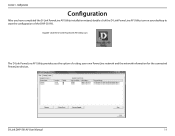
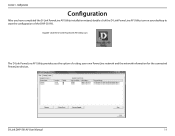
... D-Link PowerLine AV Utility installation wizard, double-click the D-Link PowerLine AV Utility icon on your desktop to start the configuration of the DHP-501AV.
Double-click the D-Link PowerLine AV Utility icon
The D-Link PowerLine AV Utility provides you the option of setting your own PowerLine network and the network information for the connected PowerLine devices.
D-Link DHP-501AV User Manual...
Product Manual - Page 12
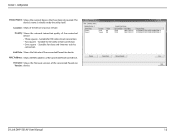
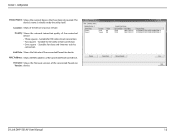
... connection. • Two squares - Suitable for SD video stream connection. • One square - Suitable for data and Internet activity connection.
Link Rate: Shows the link rate of the connected PowerLine device. MAC Address: Shows the MAC address of the connected PowerLine device.
Firmware Shows the firmware version of the connected PowerLine Version: device.
D-Link DHP-501AV User Manual
12
Product Manual - Page 13
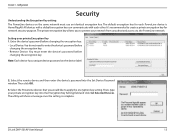
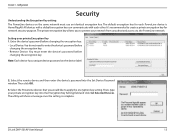
...the remote device and then enter the device's password into the Set Device Password window. Then click OK.
3. Select the PowerLine devices that you would like to apply the encryption key setting. Then, type your private encryption key into the Encryption Key Setting field and click Set Selected Devices. The utility will show a message once the setting is complete.
D-Link DHP-501AV User Manual
13
Product Manual - Page 17
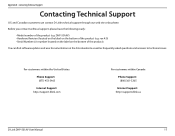
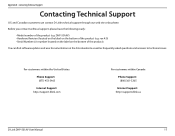
... can find software updates and user documentation on the D-Link website as well as frequently asked questions and answers to technical issues.
For customers within the United States:
Phone Support: (877) 453-5465
Internet Support: http://support.dlink.com
For customers within Canada:
Phone Support: (800) 361-5265
Internet Support: http://support.dlink.ca
D-Link DHP-501AV User Manual
17
Product Manual - Page 18
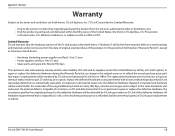
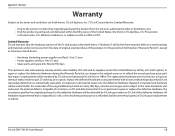
... Military Installations, or addresses with an APO or FPO.
Limited Warranty: D-Link warrants that the hardware portion of the D-Link product described...Link upon return to D-Link of the defective Hardware. All Hardware or part thereof that is replaced by D-Link, or for which the purchase price is refunded, shall become the property of D-Link upon replacement or refund.
D-Link DHP-501AV User Manual...
Product Manual - Page 19
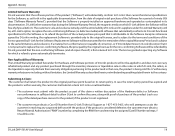
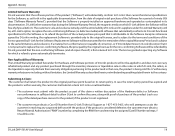
... customer must obtain a Return Material Authorization ("RMA") number by completing the RMA form and entering the assigned Case ID Number at https:// rma.dlink.com/.
D-Link DHP-501AV User Manual
19
Product Manual - Page 20
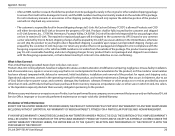
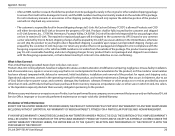
... installation, installation and removal of the product for repair, and shipping costs; Operational adjustments covered in the operating manual for the product, and normal maintenance; Damage that occurs in shipment, due to act of God, failures due to power surge, and cosmetic damage; Any hardware, software, firmware or other products or services provided by anyone other than D-Link...
Product Manual - Page 22
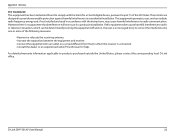
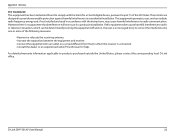
...Class B digital device, pursuant to part 15 of the FCC Rules. These limits are designed to provide reasonable protection against harmful interference in a residential installation. This equipment...TV technician for help.
For detailed warranty information applicable to products purchased outside the United States, please contact the corresponding local D-Link office.
D-Link DHP-501AV User Manual
22

