D-Link DHP-W306AV driver and firmware
Drivers and firmware downloads for this D-Link item

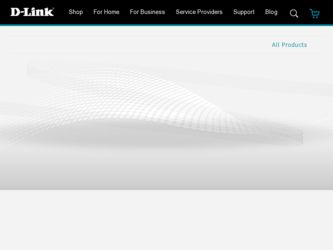
Related D-Link DHP-W306AV Manual Pages
Download the free PDF manual for D-Link DHP-W306AV and other D-Link manuals at ManualOwl.com
Product Manual - Page 2


...45 What is WEP 45 What is the WPA 46 Configure WEP 47 Configure WPA/WPA2 Personal 48
Configuration 25 PLC Settings ...25 MAC Address Filter - Static IP 28 Advanced Wireless 29 Wi-Fi Protect Setup 30
Connect to a Wireless Network 50 Using Windows® 7 50
Connect to a Wireless Network 53 Using Windows Vista 53 ®...Configure Wireless Security 55
D-Link DHP-W306AV User Manual
2
Product Manual - Page 3


... of Contents
Connect to a Wireless Network 57 Using Windows® XP 57 Configure WPA-PSK 58
Troubleshooting 60
Wireless Basics 62 What is Wireless 63 How does wireless work 63 Wireless Local Area Network (WLAN 63 Wireless Modes 66
Networking Basics 67 Check your IP address 67 Statically Assign an IP address 68
Technical Specifications 69
Warranty 71
D-Link DHP-W306AV User Manual
3
Product Manual - Page 4


...
D-Link DHP-W306AV PowerLine AV Wireless N Extender CAT5 Ethernet Cable CD-ROM with Software and User Manual
System Requirements
Network Requirements
• IEEE 802.11n or 802.11g wireless clients • 10/100 Ethernet clients
Browser Requirements
• Internet Explorer 6.0 or higher • Firefox 3.0 or higher • Safari 3.0 or higher • Chrome 2.0 or higher
CD Installation...
Product Manual - Page 5


... suitable for streaming high-quality video HDTV signals while simultaneously providing high-speed Internet access throughout the home. With Quality of Service (QoS) support, the performance of applications which require real-time communication, such as VoIP phonecalls and multiplayer online games, will not be compromised even while streaming Internet TV and music.
D-Link DHP-W306AV User Manual
5
Product Manual - Page 6


... ELECTRICAL WIRING The D-Link DHP-W306AV PowerLine AV Wireless N Extender, compliant with the PowerLine AV standard, uses your home's existing electrical wiring to create a network or extend your existing network It turns every power outlet into a possible network connection to access digital media devices, game consoles, print servers, computers, and network storage devices throughout your home...
Product Manual - Page 10


... DHP-W306AV into an AC wall outlet. Note: Power source is confirmed when the Power LED on the DHP-W306AV is illuminated.
Connect the Ethernet Cable Connect one end of the supplied CAT5 Ethernet cable to the Ethernet port on the DHP-W306AV and the other end of the cable to the device's Ethernet interface. You can also enable wireless to connect to the Wi-Fi devices using WPS.
D-Link DHP-W306AV...
Product Manual - Page 11
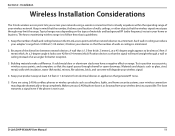
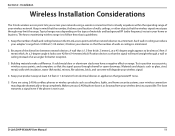
... you are using 2.4GHz cordless phones or wireless products such as ceiling fans, lights, and home security systems, your wireless connection may degrade dramatically or drop completely. Make sure your 2.4GHz phone base is as far away from your wireless devices as possible. The base transmits a signal even if the phone is not in use.
D-Link DHP-W306AV User Manual
11
Product Manual - Page 12


....
Join State - This allows an ungrouped PowerLine AV device to join an existing PowerLine network. PowerLine devices added after the first device will be in the Join State when the Eny Button is pressed.
Ungroup State - Hold down the Eny Button for more than 10 seconds to detach the device from its network group.
D-Link DHP-W306AV User Manual
12
Product Manual - Page 13


... as illustrated in Room 2.
Note: Connection to an Ethernet-enabled device is confirmed when the green LED Ethernet Indicator on the PowerLine AV Network Adapter is illuminated.
Room 2
DHP-W306AV
Room 3
Room 1
Wireless Router
Modem
1
2 LAN 3
4
RESET
INTERNET
USB
5V - - - 3A
INTERNET
Figure 1
Step 3 Plug the DHP-W306AV Extender into a power outlet in a different area of your home. Turn...
Product Manual - Page 14


... the password box blank. Click Log In to continue the setup or run the Quick Setup Wizard included in the CD. Please refer to the user manual for more detailed installation information and advanced features.
Note: For PowerLine Settings refer to page 25. For the Wireless Setup Wizard refer to page17. For Wireless Setup refer to page 23.
D-Link DHP-W306AV User Manual
14
Product Manual - Page 15


... press Enter. When the login window appears, set the user name to Admin and leave the password box blank. Click Log In to continue the setup or run the Quick Setup Wizard included in the CD. Please refer to the user manual for more detailed installation information and advanced features.
ENY Button
WPS/ENY LED
D-Link DHP-W306AV User Manual
15
Product Manual - Page 16


... PowerLine network with a PowerLine AV Wireless Router (e.g. D-Link, DHP-1320) and would like to add a DHPW306AV Extender.
Step 1 Plug the DHP-W306AV Extender into a power outlet in a different room of your home away from the PowerLine device . Turn on the DHP-W306AV by pushing the power button located on the side of the unit. Connect one end of the included Ethernet cable to the Ethernet port...
Product Manual - Page 25


Section 2 - Installation
Configuration
PLC Settings
This section will show you how to configure your new D-Link PowerLine AV using the web-based configuration utility.
D-Link DHP-W306AV User Manual
25
Product Manual - Page 36
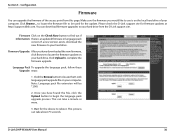
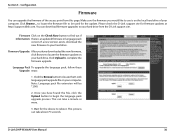
... hard drive of your computer. Click Browse... to locate the firmware file to be used for the update. Please check the D-Link support site for firmware updates at http://support.dlink.com. You can download firmware upgrades to your hard drive from the D-Link support site.
Firmware Click on the Check Now button to find out if Information: there is an updated firmware or language pack
version. If...
Product Manual - Page 37


... Time: To manually input the time, enter the values in these fields for the Year, Month, Day, Hour, Minute, and Second and then click Save Settings. You can also click the Copy Your Computer's Time Settings button at the bottom of the screen.
Save Settings: Click Save Settings to save and activate the new changes.
D-Link DHP-W306AV User Manual
37
Product Manual - Page 39


...Device Info
This page displays the current information for the DHP-W306AV. It will display the LAN and wireless LAN information.
General: Displays the access point's time and firmware version.
LAN: Displays the MAC address and the private (local) IP settings for the access point.
Wireless LAN: Displays the wireless MAC address and your wireless settings such as SSID and Channel.
D-Link DHP-W306AV...
Product Manual - Page 60


... not be on.
• Disable any internet security software running on the computer. Software firewalls such as Zone Alarm, Black Ice, Sygate, Norton Personal Firewall, and Windows® XP firewall may block access to the configuration pages. Check the help files included with your firewall software for more information on disabling or configuring it.
D-Link DHP-W306AV User Manual
60
Product Manual - Page 67


... the address is 0.0.0.0, check your adapter installation, security settings, and the settings on your access point. Some firewall software programs may block a DHCP request on newly installed adapters.
If you are connecting to a wireless network at a hotspot (e.g. hotel, coffee shop, airport), please contact an employee or administrator to verify their wireless network settings.
D-Link DHP-W306AV...
Product Manual - Page 72


...:// rma.dlink.com/.
• After an RMA number is issued, the defective product must be packaged securely in the original or other suitable shipping package
D-Link DHP-W306AV User Manual
72
Product Manual - Page 73


... installation, installation and removal of the product for repair, and shipping costs; Operational adjustments covered in the operating manual for the product, and normal maintenance; Damage that occurs in shipment, due to act of God, failures due to power surge, and cosmetic damage; Any hardware, software, firmware or other products or services provided by anyone other than D-Link...
