D-Link DIR-451 - 3G Mobile Router driver and firmware
Drivers and firmware downloads for this D-Link item

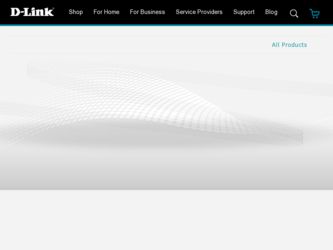
Related D-Link DIR-451 Manual Pages
Download the free PDF manual for D-Link DIR-451 and other D-Link manuals at ManualOwl.com
User Manual - Page 2
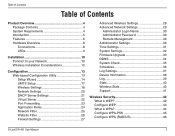
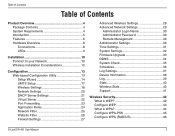
... Password 30 Remote Management 30 Administrator Settings 30 Time Settings 31 System Settings 32 Firmware Upgrade 33 DDNS 34 System Check 35 Schedules 36 Log Settings 37 Device Information 38 Log 39 Stats 40 Wireless Stats 40 Support 41
Wireless Security 42 What is WEP 42 Configure WEP 43 What is WPA 44 Configure WPA-PSK 45 Configure WPA (RADIUS 46
D-Link DIR-451 User Manual...
User Manual - Page 3
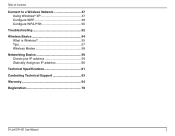
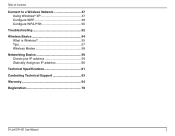
...
Connect to a Wireless Network 47 Using Windows® XP 47 Configure WEP 48 Configure WPA-PSK 50
Troubleshooting 52
Wireless Basics 54 What is Wireless 55 Tips 57 Wireless Modes 58
Networking Basics 59 Check your IP address 59 Statically Assign an IP address 60
Technical Specifications 61
Contacting Technical Support 63
Warranty 64
Registration 70
D-Link DIR-451 User Manual
User Manual - Page 4
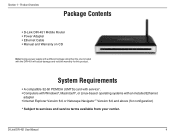
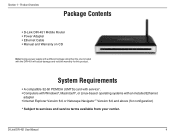
...8226; D-Link DIR-451 Mobile Router • Power Adapter • Ethernet Cable • Manual and Warranty on CD
Note: Using a power supply with a different voltage rating than the one included with the DIR-451 will cause damage and void the warranty for this product.
System Requirements
• A compatible 32-bit PCMCIA (UMTS) card with service*. • Computers with Windows®, Macintosh...
User Manual - Page 7


... Save & Restore • Remote management • Device Manager
WIRELESS FEATURES
• SuperG & Turbo (108 Mbps) modes
• Wireless Security:
• WEP 64/128 bit
• WPA/WPA2
• WPA-PSK/WPA2-PSK
• Channel Select
• SSID Broadcast
• TX Power Adjust
• WMM
• WCN
*Available for future upgrade.
D-Link DIR-451 User Manual
User Manual - Page 10
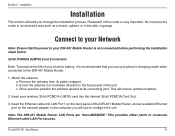
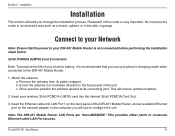
... the internet 32-bit PCMCIA Card Slot.
3. Insert the Ethernet cable into LAN Port 1 on the back panel of the DIR-451 Mobile Router, and an available Ethernet port on the network adapter in the computer you will use to configure the unit.
Note: The DIR-451 Mobile Router LAN Ports are "Auto-MDI/MDIX." This provides either patch or crossover Ethernet cable LAN Port access.
D-Link DIR-451 User Manual...
User Manual - Page 11
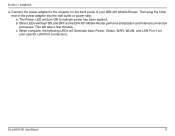
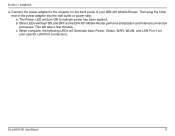
.... a. The Power LED will turn ON to indicate power has been applied. b. Other LEDs will flash ON and OFF as the DIR-451 Mobile Router performs initialization and Internet connection processes. This will take a few minutes. c. When complete, the following LEDs will illuminate blue: Power, Status, WAN, WLAN, and LAN Port 1 (or your specific LAN Port connection).
D-Link DIR-451 User Manual
11
User Manual - Page 12
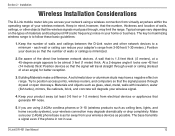
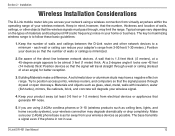
... are using 2.4GHz cordless phones or X-10 (wireless products such as ceiling fans, lights, and home security systems), your wireless connection may degrade dramatically or drop completely. Make sure your 2.4GHz phone base is as far away from your wireless devices as possible. The base transmits a signal even if the phone in not in use.
D-Link DIR-451 User Manual
12
User Manual - Page 28
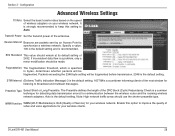
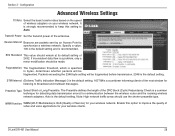
... between the wireless router and the roaming wireless network adapters. Auto is the default setting. Note: High network traffic areas should use the shorter preamble type.
WMM Function: WMM (Wi-Fi Multimedia) is QoS (Quality of Service) for your wireless network. Enable this option to improve the quality of video and voice applications for your wireless clients.
D-Link DIR-451 User Manual
28
User Manual - Page 29
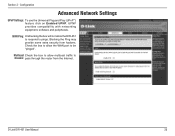
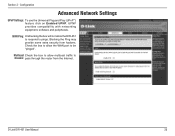
..., software and peripherals.
WAN Ping: Unchecking the box will not allow the DIR-451 to respond to pings. Blocking the Ping may provide some extra security from hackers. Check the box to allow the WAN port to be "pinged".
Multicast Check the box to allow multicast traffic to streams: pass through the router from the Internet.
D-Link DIR-451...
User Manual - Page 33
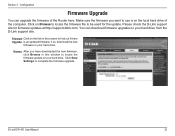
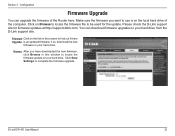
... drive from the D-Link support site.
Firmware Click on the link in this screen to find out if there Upgrade: is an updated firmware; if so, download the new
firmware to your hard drive.
Browse: After you have downloaded the new firmware, click Browse in this window to locate the firmware update on your hard drive. Click Save Settings to complete the firmware upgrade.
D-Link DIR-451 User Manual...
User Manual - Page 47
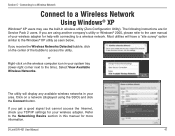
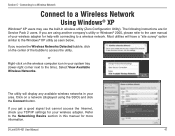
... View Available Wireless Networks.
The utility will display any available wireless networks in your area. Click on a network (displayed using the SSID) and click the Connect button.
If you get a good signal but cannot access the Internet, check you TCP/IP settings for your wireless adapter. Refer to the Networking Basics section in this manual for more information.
D-Link DIR-451 User Manual
47
User Manual - Page 48
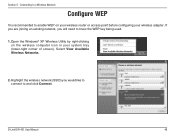
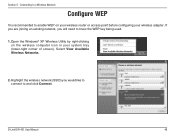
... joining an existing network, you will need to know the WEP key being used.
1. Open the Windows® XP Wireless Utility by right-clicking on the wireless computer icon in your system tray
(lower-right corner of screen). Select View Available Wireless Networks.
2. Highlight the wireless network (SSID) you would like to connect to and click Connect.
D-Link DIR-451 User Manual
48
User Manual - Page 50
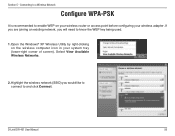
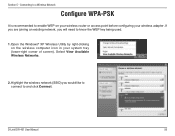
... joining an existing network, you will need to know the WEP key being used.
1. Open the Windows® XP Wireless Utility by right-clicking on the wireless computer icon in your system tray (lower-right corner of screen). Select View Available Wireless Networks.
2. Highlight the wireless network (SSID) you would like to connect to and click Connect.
D-Link DIR-451 User Manual
50
User Manual - Page 52
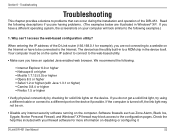
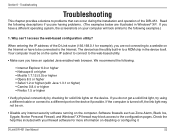
... not be on.
• Disable any internet security software running on the computer. Software firewalls such as Zone Alarm, Black Ice, Sygate, Norton Personal Firewall, and Windows® XP firewall may block access to the configuration pages. Check the help files included with your firewall software for more information on disabling or configuring it.
D-Link DIR-451 User Manual
52
User Manual - Page 57


... in public places is usually called "hotspots".
Using a D-Link Cardbus Adapter with your laptop, you can access the hotspot to connect to Internet from remote locations like Airports, Hotels, Coffee Shops, Libraries, Restaurants, and Convention Centers.
Wireless network is easy to setup, but if you're installing it for the first time it could be quite a task not knowing...
User Manual - Page 59


... address is 0.0.0.0, check your adapter installation, security settings, and the settings on your router. Some firewall software programs may block a DHCP request on newly installed adapters.
If you are connecting to a wireless network at a hotspot (e.g. hotel, coffee shop, airport), please contact an employee or administrator to verify their wireless network settings.
D-Link DIR-451 User Manual...
User Manual - Page 63
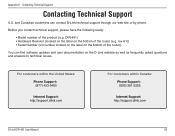
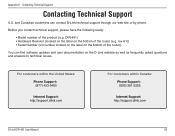
... the router).
You can find software updates and user documentation on the D-Link website as well as frequently asked questions and answers to technical issues.
For customers within the United States:
Phone Support: (877) 453-5465
Internet Support: http://support.dlink.com
For customers within Canada:
Phone Support: (800) 361-5265
Internet Support: http://support.dlink.com
D-Link DIR-451 User...
User Manual - Page 65


... Number from D-Link Technical Support at 1-877-453-5465, who will attempt to assist the customer in resolving any suspected defects with the product. If the product is considered defective, the customer must obtain a Return Material Authorization ("RMA") number by completing the RMA form and entering the assigned Case ID
D-Link DIR-451 User Manual
65
User Manual - Page 66
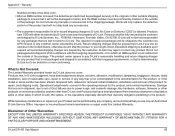
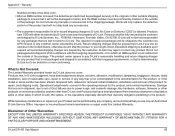
... installation, installation and removal of the product for repair, and shipping costs; Operational adjustments covered in the operating manual for the product, and normal maintenance; Damage that occurs in shipment, due to act of God, failures due to power surge, and cosmetic damage; Any hardware, software, firmware or other products or services provided by anyone other than D-Link...
User Manual - Page 68
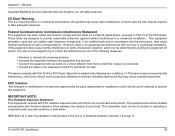
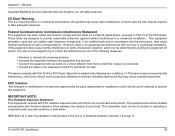
... should be installed and operated with minimum distance 20cm between the radiator & your body. This transmitter must not be co-located or operating in conjunction with any other antenna or transmitter.
IEEE 802.11b or 802.11g operation of this product in the U.S.A. is firmware-limited to channels 1 through 11.
D-Link DIR-451 User Manual
68
