D-Link DIR-645 driver and firmware
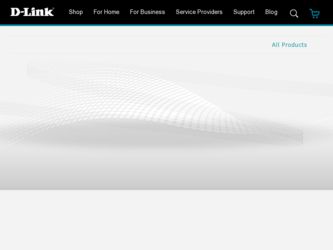
Related D-Link DIR-645 Manual Pages
Download the free PDF manual for D-Link DIR-645 and other D-Link manuals at ManualOwl.com
Product Manual - Page 4
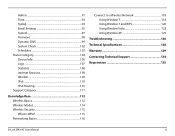
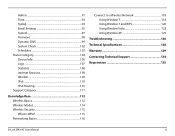
... Base 112 Wireless Basics 112 Wireless Modes 114 Wireless Security 115 What is WPA 115 Networking Basics 116
Connect to a Wireless Network 118 Using Window 7 118 Using Window 7 and WPS 120 Using Window Vista 123 Using Window XP 125
Troubleshooting 126
Technical Specifications 128
Warranty 129
Contacting Technical Support 134
Registration 135
D-Link DIR-645 User Manual
iii
Product Manual - Page 5
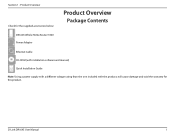
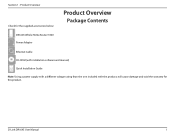
...
Check for the supplied accessories below: DIR-645 Whole Home Router 1000 Power Adapter
Product Overview
Package Contents
Ethernet Cable
CD-ROM (with installation software and manual)
Quick Installation Guide
Note: Using a power supply with a different voltage rating than the one included with the product, will cause damage and void the warranty for this product.
D-Link DIR-645 User Manual
1
Product Manual - Page 6
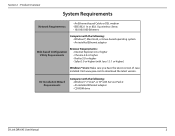
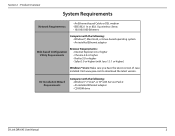
... Safari 3.0 or higher (with Java 1.3.1 or higher)
Windows® Users: Make sure you have the latest version of Java installed. Visit www.java.com to download the latest version.
CD Installation Wizard Requirements
Computer with the following: • Windows® 7, Vista®, or XP with Service Pack 2 • An installed Ethernet adapter • CD-ROM drive
D-Link DIR-645 User Manual
2
Product Manual - Page 7
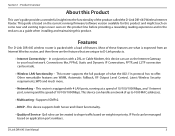
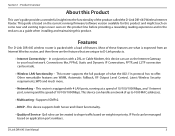
... in the end acts as a guide when installing and maintaining this product.
Features
The D-Link DIR-645 wireless router is packed with a load of features. Most of these features are what is expected from an Internet Wireless router, and then there are the features that are unique to D-Link products.
• Internet Connectivity - In conjunction with a DSL or Cable Modem, this device can act as the...
Product Manual - Page 8
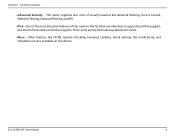
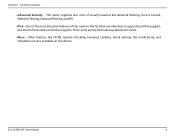
...One of the most attractive features of this router is the fact that not only does it support local IPv6 support, but also IPv6 Internet Connection support. This is truly an Internet Gateway ahead of it's time.
• More - Other features like DDNS, System Checking, Firmware Updates, Email Settings (for notification), and Schedules are also available on this device.
D-Link DIR-645 User Manual
4
Product Manual - Page 12
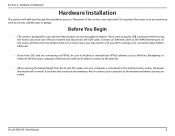
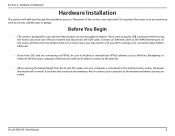
... not be able to connect to the Internet.
• When running the Setup Wizard from the D-Link CD, make sure your computer is connected to the Internet and is online, otherwise the wizard will not work. If you have disconnected any hardware, first re-connect your computer to the modem and make sure you are online.
D-Link DIR-645 User Manual
8
Product Manual - Page 17
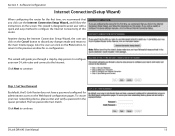
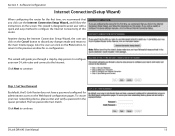
...D-Link router and connect to the Internet.
Click Next to continue.
Step 1: Set Your Password
By default, the D-Link Router does not have a password configured for administrator access to the Web-based configuration pages. To secure your new networking device, please enter and verify a password in the spaces provided. The two passwords must match.
Click Next to continue.
D-Link DIR-645 User Manual...
Product Manual - Page 26
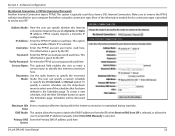
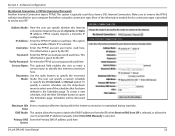
... Internet connection is maintained during inactivity. Time:
DNS Mode: This option allow the router to obtain the DNS IP addresses from the ISP, when Receive DNS from ISP is selected, or allows the user to enter DNS IP address manually, when Enter DNS Manually is selected.
Primary DNS Enter the Primary DNS IP address used here. Server:
D-Link DIR-645...
Product Manual - Page 39


...the clients that will be used with the router only support the older standard. WPA2 is the newer implementation of the stronger...Update Interval: used for broadcast and multicast data is changed. Pre-Shared Key: Enter the shared secret used here. This secret
phrase needs to be the same on all of the wireless clients for them to be able to connect to the wireless network successfully.
D-Link DIR-645 User Manual...
Product Manual - Page 40
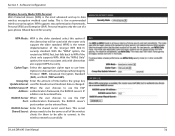
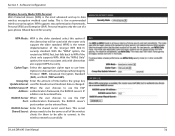
... chooses to use the EAP Port: authentication framework, the RADIUS server's port number can be entered here.
RADIUS Server Enter the shared secret used here. This secret Shared Secret: phrase needs to be the same on all of the wireless
clients for them to be able to connect to the wireless network successfully.
D-Link DIR-645 User Manual
36
Product Manual - Page 72
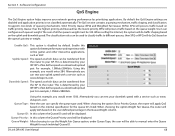
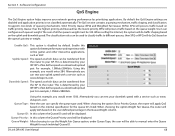
... this column the Queue ID used will be displayed.
Queue Priority: In this column the Queue Priority used will be displayed.
Queue Weight: After choosing to use the Weight Fair Queue option, under Queue Type, the user will be able to manual enter the Queue Weight for each individual Queue ID.
D-Link DIR-645 User Manual
68
Product Manual - Page 75
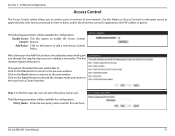
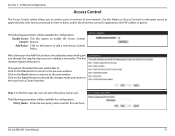
... window. Click on the Cancel button to discard the changes made and return to the main Access Control window.
Step 1: In the first step, the user can enter the policy name used.
The following parameters will be available for configuration: Policy Name: Enter the new policy name used for this rule here.
D-Link DIR-645 User Manual...
Product Manual - Page 76
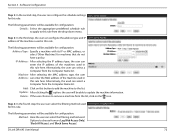
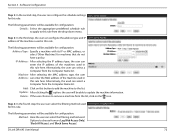
...Computer from the Computer Name list. Machine After selecting the MAC address type, the user Address: can enter the MAC address of the machine used in this rule here. Alternatively, the used can select a Computer from the Computer Name list. Add: Click on this button to add the machine to the list. Update...Web Access Only', 'Block All Access', and 'Block Some Access'.
D-Link DIR-645 User Manual
72
Product Manual - Page 94


Section 3 - Software Configuration
Tools Category
In this category the user will be able to configure features that are related to the router itself. Features like the time settings, login accounts, firmware update and more.
D-Link DIR-645 User Manual
90
Product Manual - Page 97
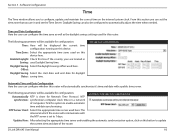
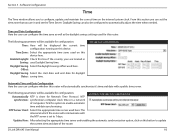
... Server Used: Select the appropriate time server used here. The interval at which the router will communicate with the NTP server is set to 7 days.
Update Now: After selecting the appropriate time server and enabling the automatic synchronization option, click on this button to update the current time and date of the router.
D-Link DIR-645 User Manual
93
Product Manual - Page 99
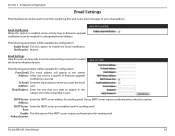
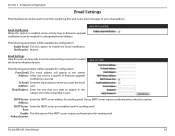
... the e-mail that is sent.
SMTP Server Enter the SMTP server address for sending email. If your SMTP server requires authentication, select this option. Address:
SMTP Server Enter the SMTP server port number used for sending email. Port:
Enable Tick this option if the SMTP server requires authentication for sending mail. Authentication:
D-Link DIR-645 User Manual
95
Product Manual - Page 102
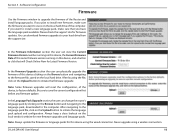
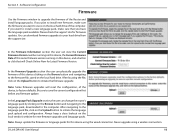
... file, click on the Upload button to initiate the language pack upload and configuration. Always keep a close lookout on the local vendor's website for new firmware upgrades and language packs.
Note: Always update the firmware or language packs for this device using the wired connection. Never upgrade using a wireless connection.
D-Link DIR-645 User Manual
98
Product Manual - Page 120


... > Network and Internet
> Network and Sharing Center > Manage Network Connections. • Windows® XP - Click on Start > Control Panel > Network Connections. • Windows® 2000 - From the desktop, right-click My Network Places >
Properties.
Step 2 Right-click on the Local Area Connection which represents your network adapter and select Properties.
D-Link DIR-645 User Manual
116
Product Manual - Page 130
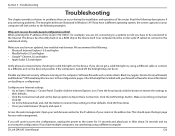
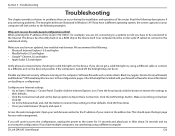
... your router in the address bar. This should open the login page for your web management.
If you still cannot access the configuration, unplug the power to the router for 10 seconds and plug back in. Wait about 30 seconds and try accessing the configuration. If you have multiple computers, try connecting using a different computer.
D-Link DIR-645 User Manual...
Product Manual - Page 135
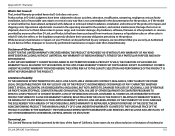
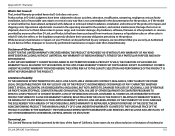
... installation, installation and removal of the product for repair, and shipping costs; Operational adjustments covered in the operating manual for the product, and normal maintenance; Damage that occurs in shipment, due to act of God, failures due to power surge, and cosmetic damage; Any hardware, software, firmware or other products or services provided by anyone other than D-Link...

