D-Link DIR-815 driver and firmware
Drivers and firmware downloads for this D-Link item

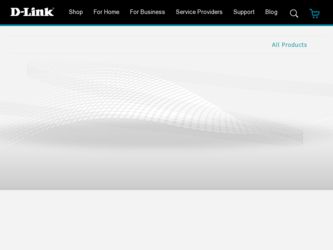
Related D-Link DIR-815 Manual Pages
Download the free PDF manual for D-Link DIR-815 and other D-Link manuals at ManualOwl.com
Product Manual - Page 3
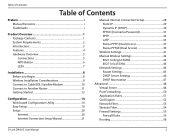
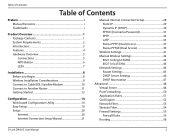
... 39
Wireless Settings 41 Manual Wireless Settings 42
802.11n/b/g (2.4GHz 42 802.11n/a (5GHz 43 Network Settings 44 Router Settings 45 DHCP Server Settings 46 DHCP Reservation 47 Advanced 48 Virtual Server 48 Port Forwarding 50 Application Rules 51 QoS Engine 52 Network Filter 53 Website Filter 54 Firewall Settings 55 Firewall Rules 56 Routing 58
D-Link DIR-815 User Manual
ii
Product Manual - Page 4
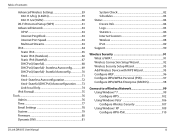
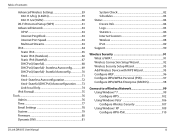
............73 Link-local Only 74 IPv6 Firewall 75 Tools 76 Admin 76 Time 77 Email Settings 78 System 79 Firmware 80 Dynamic DNS 81
System Check 82 Schedules 83 Status 84 Device Info 84 Logs 85 Statistics 86 Internet Sessions 87 Wireless 88 IPv6 89 Support 90
Wireless Security 91 What is WPA 91 Wireless Connection Setup Wizard 92 Wireless Security Setup...
Product Manual - Page 7
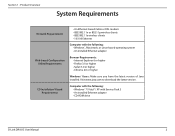
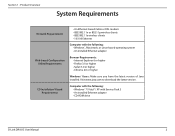
... • Firefox 3.0 or higher • Safari 3.0 or higher • Chrome 2.0 or higher
Windows® Users: Make sure you have the latest version of Java installed. Visit www.java.com to download the latest version.
Computer with the following: • Windows® 7/ Vista® / XP with Service Pack 3 • An installed Ethernet adapter • CD-ROM drive
D-Link DIR-815 User Manual
2
Product Manual - Page 13
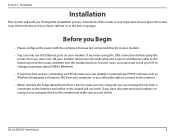
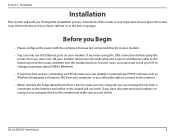
... connect to the Internet.
• When running the Setup Wizard from the D-Link CD, make sure the computer you are running the CD from is connected to the Internet and online or the wizard will not work. If you have disconnected any hardware, reconnect your computer back to the modem and make sure you are online.
D-Link DIR-815 User Manual
8
Product Manual - Page 14
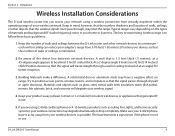
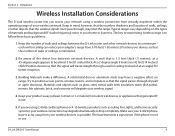
... you are using 2.4GHz cordless phones or X-10 (wireless products such as ceiling fans, lights, and home security systems), your wireless connection may degrade dramatically or drop completely. Make sure your 2.4GHz phone base is as far away from your wireless devices as possible. The base transmits a signal even if the phone in not in use.
D-Link DIR-815 User Manual
9
Product Manual - Page 15
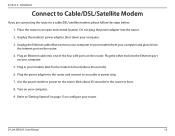
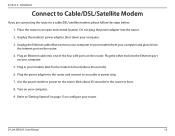
... Do not plug the power adapter into the router. 2. Unplug the modem's power adapter. Shut down your computer. 3. Unplug the Ethernet cable (that connects your computer to your modem) from your computer and place it into the Internet port on the router. 4. Plug an Ethernet cable into one of the four LAN ports on the router. Plug the other end into the Ethernet port on your computer. 5. Plug in your...
Product Manual - Page 16
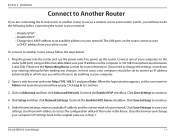
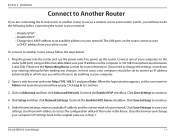
... the power into the router and use the power switch to power up the router. Connect one of your computers to the router (LAN port) using an Ethernet cable. Make sure your IP address on the computer is 192.168.0.xxx (where xxx is between 2 and 254). Please see the Networking Basics section for more information. If you need to change the settings, write down...
Product Manual - Page 18
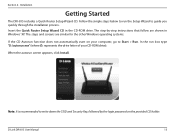
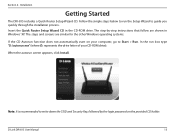
... 2 - Installation
Getting Started
The DIR-815 includes a Quick Router Setup Wizard CD. Follow the simple steps below to run the Setup Wizard to guide you quickly through the installation process. Insert the Quick Router Setup Wizard CD in the CD-ROM drive. The step-by-step instructions that follow are shown in Windows® XP. The steps and screens are similar for the other Windows...
Product Manual - Page 36
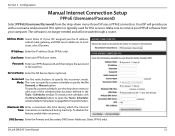
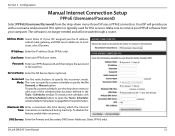
...
Manual Internet Connection Setup
PPPoE (Username/Password)
Select PPPoE (Username/Password) from the drop-down menu if your ISP uses a PPPoE connection. Your ISP will provide you with a username and password. This option is typically used for DSL services. Make sure to remove your PPPoE software from your computer. The software is no longer needed and will not work through a router.
Address...
Product Manual - Page 44
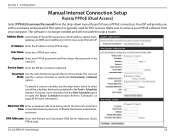
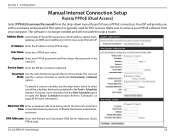
... Schedule button to open the Tools> Schedules window. Refer to "Schedules" on page 83 for more information.
Maximum Idle Enter a maximum idle time during which the Internet connection Time: is maintained during inactivity. To disable this feature, enable Autoreconnect.
DNS Addresses: Enter the Primary and Secondary DNS Server Addresses (Static PPPoE only).
D-Link DIR-815 User Manual
39
Product Manual - Page 82
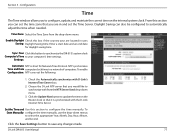
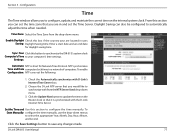
... Router clock so that it is synchronized with the D-Link Internet Time Server.
Set the Time and Use this section to configure the time manually. To Date Manually: configure the time manually, use the drop-down menus to select the appropriate Year, Month, Day, Hour, Minute, and Second.
Click the Save Settings button to save any changes made.
D-Link DIR-815...
Product Manual - Page 83
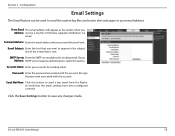
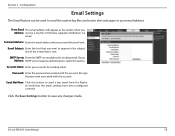
... your account for sending email.
Password: Enter the password associated with the account. Re-type the password associated with the account.
Send Mail Now: Click this button to send a test email from the Router to verify that the email settings have been configured correctly.
Click the Save Settings button to save any changes made.
D-Link DIR-815 User Manual
78
Product Manual - Page 85
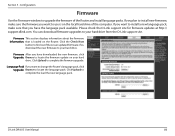
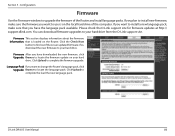
...firmware to your hard drive.
Firmware After you have downloaded the new firmware, click Upgrade: Browse to locate the firmware update on your hard
drive. Click Upload to complete the firmware upgrade.
Language Pack If you want to change the Router's language pack, click Upgrade: Browse to locate the language pack. Click Upload to complete the load the new language pack.
D-Link DIR-815 User Manual...
Product Manual - Page 89
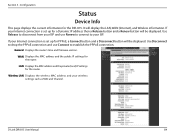
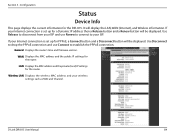
... and use Connect to establish the PPPoE connection.
General: Displays the router's time and firmware version.
WAN: Displays the MAC address and the public IP settings for the router.
LAN: Displays the MAC address and the private (local) IP settings for the router.
Wireless LAN: Displays the wireless MAC address and your wireless settings such as SSID and Channel.
D-Link DIR-815 User Manual
84
Product Manual - Page 117
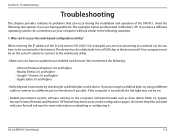
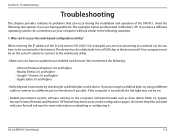
... not be on.
• Disable any Internet security software running on the computer. Software firewalls such as Zone Alarm, Black Ice, Sygate, Norton Personal Firewall, and Windows® XP firewall may block access to the configuration pages. Check the help files included with your firewall software for more information on disabling or configuring it.
D-Link DIR-815 User Manual
112
Product Manual - Page 126
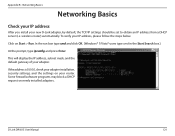
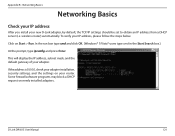
... type cmd in the Start Search box.)
At the prompt, type ipconfig and press Enter.
This will display the IP address, subnet mask, and the default gateway of your adapter.
If the address is 0.0.0.0, check your adapter installation, security settings, and the settings on your router. Some firewall software programs may block a DHCP request on newly installed adapters.
D-Link DIR-815 User Manual
121
Product Manual - Page 129
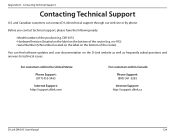
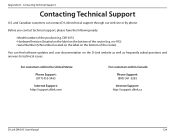
... router).
You can find software updates and user documentation on the D-Link website as well as frequently asked questions and answers to technical issues.
For customers within the United States:
Phone Support: (877) 453-5465
Internet Support: http://support.dlink.com
For customers within Canada:
Phone Support: (800) 361-5265
Internet Support: http://support.dlink.ca
D-Link DIR-815 User Manual...
Product Manual - Page 131
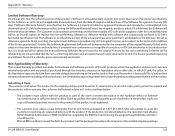
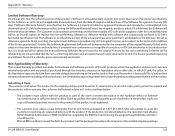
...:// rma.dlink.com/.
• After an RMA number is issued, the defective product must be packaged securely in the original or other suitable shipping package
D-Link DIR-815 User Manual
126
Product Manual - Page 132
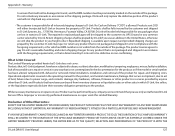
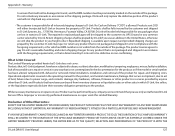
... installation, installation and removal of the product for repair, and shipping costs; Operational adjustments covered in the operating manual for the product, and normal maintenance; Damage that occurs in shipment, due to act of God, failures due to power surge, and cosmetic damage; Any hardware, software, firmware or other products or services provided by anyone other than D-Link...
Product Manual - Page 134
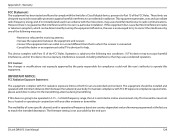
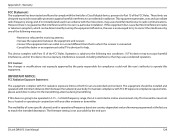
...limits for a Class B digital device, pursuant to Part 15 of the FCC Rules. These limits are designed to provide reasonable protection against harmful interference in a residential installation. This equipment generates, uses...dependent and are firmware programmed at the factory to match the intended destination. The firmware setting is not accessible by the end user.
D-Link DIR-815 User Manual
129
