D-Link DNS-1250-06 driver and firmware
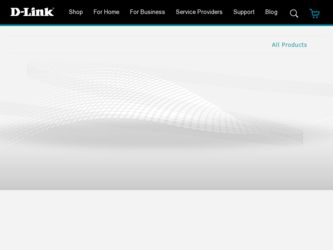
Related D-Link DNS-1250-06 Manual Pages
Download the free PDF manual for D-Link DNS-1250-06 and other D-Link manuals at ManualOwl.com
Datasheet - Page 3
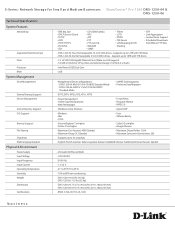
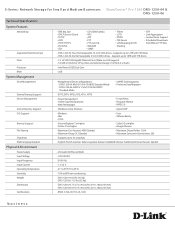
... 10/100/1000 Gigabit Ethernet Ports (Wake-on-LAN support) • 5 x USB 2.0 Ports for UPS, printer and external storage (1 in front, 4 in back)
• Intel Atom D525 Dual-Core
• 2GB
• Multiple Hard Drive Configurations: - DNS-1250-04: RAID 0/1/5/6/10/JBOD/Standard Mode - DNS-1250-06: RAID 0/1/5/6/10/30/50/ JBOD/
Standard Mode
• SMART Disk Diagnostics • Predictive...
User Manual for DNS-1250-04 - Page 5
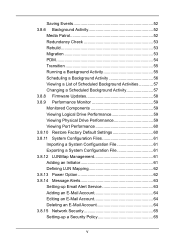
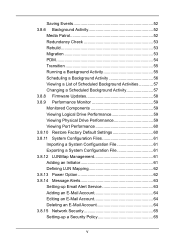
...List of Scheduled Background Activities 57 Changing a Scheduled Background Activity 57 3.8.8 Firmware Updates 58 3.8.9 Performance Monitor 59 Monitored Components 59 Viewing Logical Drive Performance 59 Viewing Physical Drive Performance 59 Viewing Port Performance 60 3.8.10 Restore Factory Default Settings 60 3.8.11 System Configuration Files 61 Importing a System Configuration File 61...
User Manual for DNS-1250-04 - Page 66
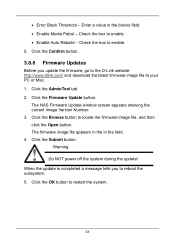
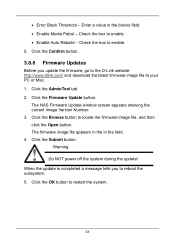
... box to enable. 5. Click the Confirm button.
3.8.8 Firmware Updates
Before you update the firmware, go to the D-Link website http://www.dlink.com/ and download the latest firmware image file to your PC or Mac. 1. Click the AdminTool tab. 2. Click the Firmware Update button.
The NAS Firmware Update window screen appears showing the current Image Version Number. 3. Click the Browse button to locate...
User Manual for DNS-1250-04 - Page 92
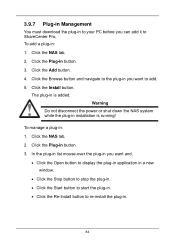
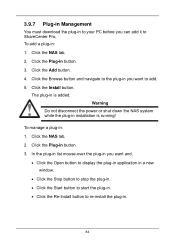
... power or shut down the NAS system while the plug-in installation is running!
To manage a plug-in: 1. Click the NAS tab. 2. Click the Plug-in button. 3. In the plug-in list mouse-over the plug-in you want and,
Click the Open button to display the plug-in application in a new window...
User Manual for DNS-1250-04 - Page 94
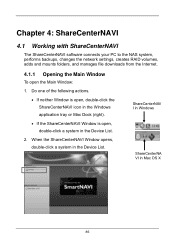
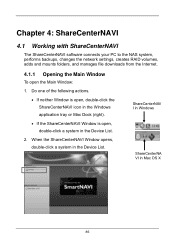
... software connects your PC to the NAS system, performs backups, changes the network settings, creates RAID volumes, adds and mounts folders, and manages file downloads from the Internet.
4.1.1 Opening the Main Window
To open the Main Window: 1. Do one of the following actions.
If neither Window is open, double-click the ShareCenterNAVI icon in the Windows application tray or Mac...
User Manual for DNS-1250-04 - Page 121
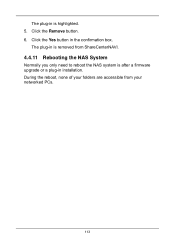
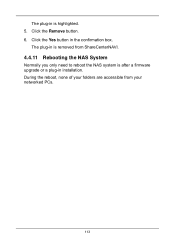
The plug-in is highlighted. 5. Click the Remove button. 6. Click the Yes button in the confirmation box.
The plug-in is removed from ShareCenterNAVI.
4.4.11 Rebooting the NAS System
Normally you only need to reboot the NAS system is after a firmware upgrade or a plug-in installation. During the reboot, none of your folders are accessible from your networked PCs.
113
Acronis Backup Software User Manual for DNS-1250-04 - Page 2
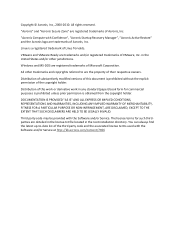
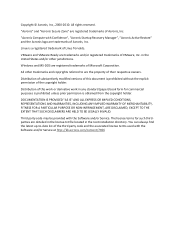
... Compute with Confidence", "Acronis Startup Recovery ...Windows and MS-DOS are registered trademarks of Microsoft Corporation.
All other trademarks and copyrights referred to are the property of their respective owners.
Distribution of substantively modified versions...Software and/or Service. The license terms for such thirdparties are detailed in the license.txt file located in the root installation...
Acronis Backup Software User Manual for DNS-1250-04 - Page 21
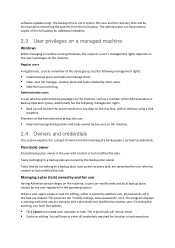
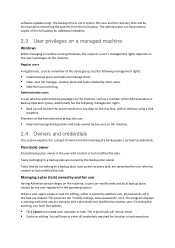
software updates only). The backup time is not crucial in this case and the recovery time will be minimal when recovering the systems from the full backup. The administrator can have several copies of the full backup for additional reliability.
2.3 User privileges on a managed machine
Windows
When managing a machine running Windows, the scope of a user's management rights depends...
Acronis Backup Software User Manual for DNS-1250-04 - Page 26
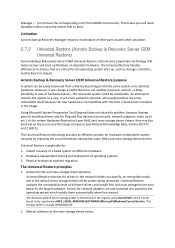
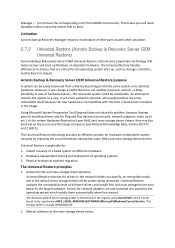
...handles differences in devices that are critical for the operating system start-up, such as storage controllers, motherboard or chipset.
Acronis Backup & Recovery Server OEM Universal Restore purpose
A system can be easily recovered from a disk backup (image) onto the same system or to identical hardware. However, if you change a motherboard or use another processor version-a likely possibility in...
Acronis Backup Software User Manual for DNS-1250-04 - Page 27
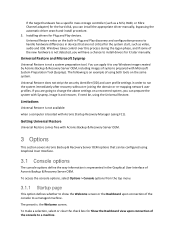
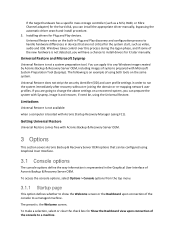
If the target hardware has a specific mass storage controller (such as a SCSI, RAID, or Fibre Channel adapter) for the hard disk, you can install the appropriate driver manually, bypassing the automatic driver search-and-install procedure. 3. Installing drivers for Plug and Play devices. Universal Restore relies on the built-in Plug and Play discovery and configuration process to handle hardware ...
Acronis Backup Software User Manual for DNS-1250-04 - Page 82
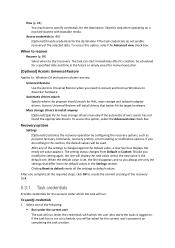
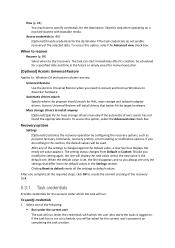
... for manual execution.
[Optional] Acronis Universal Restore
Applies to: Windows OS and system volume recovery
Universal Restore Use the Acronis Universal Restore when you need to recover and boot up Windows on dissimilar hardware.
Automatic drivers search Specify where the program should search for HAL, mass storage and network adapter drivers. Acronis Universal Restore will install drivers that...
Acronis Backup Software User Manual for DNS-1250-04 - Page 90
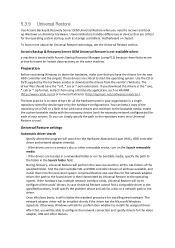
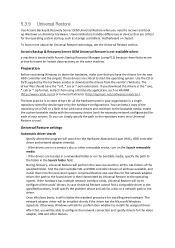
... OEM Universal Restore when you need to recover and boot up Windows on dissimilar hardware. Universal Restore handles differences in devices that are critical for the operating system startup, such as storage controllers, motherboard or chipset.
To learn more about the Universal Restore technology, see the Universal Restore section.
Acronis Backup & Recovery Server OEM Universal Restore is not...
Acronis Backup Software User Manual for DNS-1250-04 - Page 91
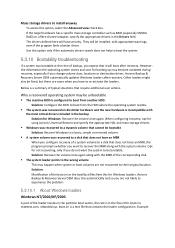
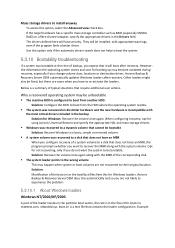
... the target hardware has a specific mass storage controller such as RAID (especially NVIDIA RAID) or a fibre channel adapter, specify the appropriate drivers in the Drivers field. The drivers defined here will have priority. They will be installed, with appropriate warnings, even if the program finds a better driver. Use this option only if the automatic drivers search does not help to boot...
Acronis Backup Software User Manual for DNS-1250-04 - Page 99
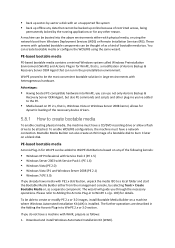
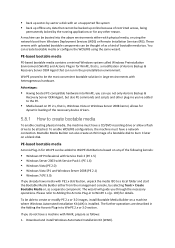
... for dynamic loading of the necessary device drivers.
5.8.1 How to create bootable media
To enable creating physical media, the machine must have a CD/DVD recording drive or allow a flash drive to be attached. To enable WDS/RIS configuration, the machine must have a network connection. Bootable Media Builder can also create an ISO image of a bootable disk to burn it...
Acronis Backup Software User Manual for DNS-1250-04 - Page 100


.../details.aspx?FamilyID=94bb6e34-d890-4932-81a55b50c657de08&DisplayLang=en Automated Installation Kit (AIK) for Windows 7 (PE 3.0): http://www.microsoft.com/downloads/details.aspx?familyid=696DD665-9F76-4177-A81139C26D3B3B34&displaylang=en 2. [optional] Burn the WAIK to DVD or copy to a flash drive. 3. Install the Microsoft .NET Framework v.2.0 from this kit (NETFXx86 or NETFXx64, depending...
Acronis Backup Software User Manual for DNS-1250-04 - Page 101
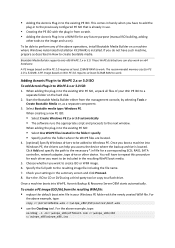
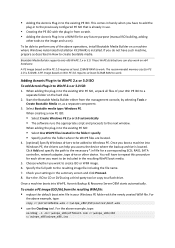
... the backup archive is located. Click Add and specify the path to the necessary *.inf file for a corresponding SCSI, RAID, SATA controller, network adapter, tape drive or other device. You will have to repeat this procedure for each driver you want to be included in the resulting WinPE boot media.
5. Choose whether you want to create ISO or WIM...
Acronis Backup Software User Manual for DNS-1250-04 - Page 102
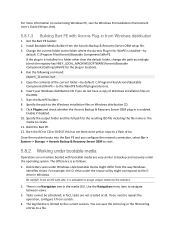
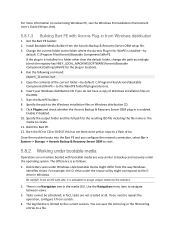
.... 12. Burn the ISO to CD or DVD (if this has not been done yet) or copy to a flash drive.
Once the machine boots into the Bart PE and you configure the network connection, select Go -> System -> Storage -> Acronis Backup & Recovery Server OEM to start.
5.8.2 Working under bootable media
Operations on a machine booted with bootable media...
Acronis Backup Software User Manual for DNS-1250-04 - Page 108
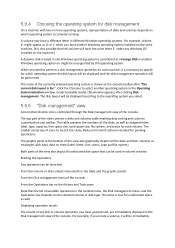
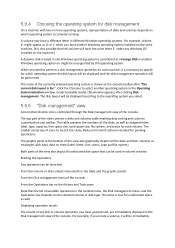
... OS name to select another operating system in the Operating System Selection window. Under bootable media, this window appears after clicking Disk management. The disk layout will be displayed according to the operating system you select.
5.9.5 "Disk management" view
Acronis Disk Director Lite is controlled through the Disk management view of the console.
The top part of the view...
Acronis Backup Software User Manual for DNS-1250-04 - Page 122
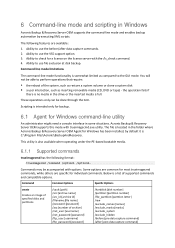
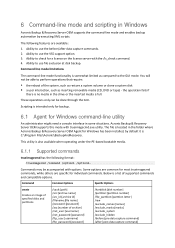
... & Recovery Server OEM supports this mode with trueimagecmd.exe utility. The file is located in the folder where Acronis Backup & Recovery Server OEM Agent for Windows has been installed, by.../filename:[file name] /password:[password] /asz:[number of archive] /net_user:[username] /net_password:[password] /ftp_user:[username] /ftp_password:[password]
/harddisk:[disk number] /partition:[partition ...
Acronis Backup Software User Manual for DNS-1250-04 - Page 135
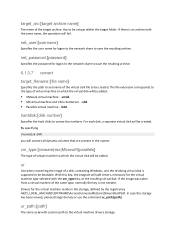
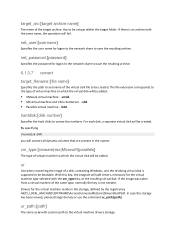
... the vm_type key, to the resulting virtual disk. If the image was taken from a virtual machine of the same type, normally the key is not needed. Drivers for the virtual machine reside in the storage, defined by the registry key HKEY_LOCAL_MACHINE\SOFTWARE\Acronis\UniversalRestore\DriversPackPath. In case the storage has been moved, please change the...

