D-Link DNS-1550-04 driver and firmware
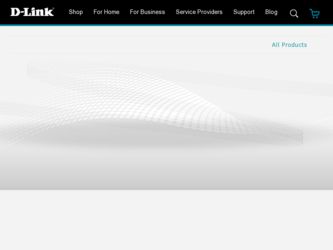
Related D-Link DNS-1550-04 Manual Pages
Download the free PDF manual for D-Link DNS-1550-04 and other D-Link manuals at ManualOwl.com
Product Manual - Page 2


... Utility OS Support 7 1.5 Browser Support 7
Chapter 2: Quick Setting-up 9 2.1 Unpacking the ShareCenter® Pro DNS-1550-04 9 2.2 Installing Disk Drives 10 2.3 Connecting the Ethernet cable 13 2.4 Connecting the Power 13 2.5 Shutting Down the ShareCenter Pro DNS-1550-04 13 2.6 Setup Wizard 15 2.7 Replacement of Power Supply Units (PSU 18 2.8 Replacement of Control Module 19
Chapter...
Product Manual - Page 3


..., settings and schedules 54 3.5.5 Firmware updates 60 3.5.6 Performance monitor 61 3.5.7 Restore factory default settings 63
3.5.8 3.5.9 3.5.10 3.5.11 3.5.12
Import/Export a system configuration file 64 LUNMap Management 65 Power Option 66 Message Alert 66 Network Security 67
3.6 NAS Tab 70 3.6.1 Setup Wizard 70 3.6.2 User account management 72 3.6.3 Protocol Control and Setting 74...
Product Manual - Page 5
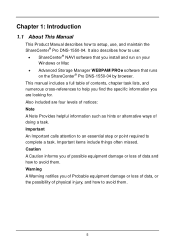
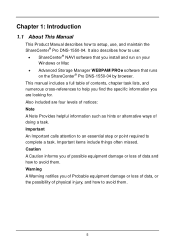
... Introduction
1.1 About This Manual
This Product Manual describes how to setup, use, and maintain the ShareCenter® Pro DNS-1550-04. It also describes how to use:
• ShareCenter® NAVI software that you install and run on your Windows or Mac
• Advanced Storage Manager WEBPAM PROe software that runs on the ShareCenter® Pro DNS-1550-04 by browser.
This manual includes a full...
Product Manual - Page 23
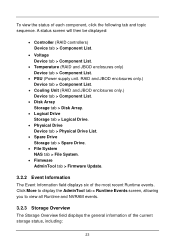
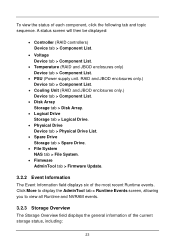
... tab > Component List.
• Disk Array Storage tab > Disk Array.
• Logical Drive Storage tab > Logical Drive.
• Physical Drive Device tab > Physical Drive List.
• Spare Drive Storage tab > Spare Drive.
• File System NAS tab > File System.
• Firmware AdminTool tab > Firmware Update.
3.2.2 Event Information
The Event Information field displays six of the most recent...
Product Manual - Page 49


....
3.5.1 System settings and clearing statistics
The list of NAS system information, including: − Alias, if assigned − Vendor − Model − Serial Number − Part Number − Revision Number − Number of JBOD Enclosures Connected − Max Number JBOD Enclosures Supported − Number of Controller(s) Present − Max Number Controller Supported − System...
Product Manual - Page 60
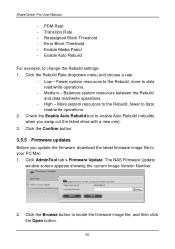
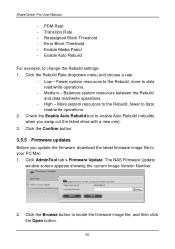
... box to enable Auto Rebuild (rebuilds when you swap out the failed drive with a new one).
3. Click the Confirm button.
3.5.5 Firmware updates
Before you update the firmware, download the latest firmware image file to your PC/Mac 1. Click AdminTool tab > Firmware Update. The NAS Firmware Update
window screen appears showing the current Image Version Number.
2. Click the Browse button to locate the...
Product Manual - Page 61
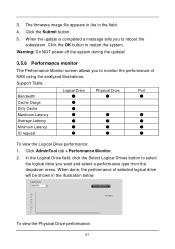
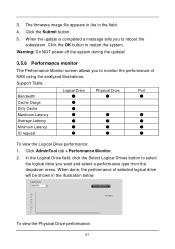
...
subsystem. Click the OK button to restart the system. Warning: Do NOT power off the system during the update!
3.5.6 Performance monitor
The Performance Monitor screen allows you to monitor the performance of NAS using the analyzed illustrations.
Support Table:
Logical Drive
Physical Drive
Port
Bandwidth
●
●
●
Cache Usage
●
Dirty Cache
●
Maximum Latency...
Product Manual - Page 84
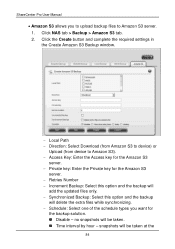
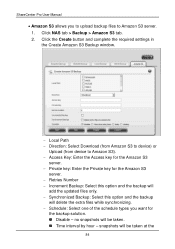
... User Manual
• Amazon S3 allows you to upload backup files to Amazon S3 server. 1. Click NAS tab > Backup > Amazon S3 tab. 2. Click the Create button and complete the required settings in the Create Amazon S3 Backup window.
− Local Path − Direction: Select Download (from Amazon S3 to device) or
Upload (from device to Amazon...
Product Manual - Page 85
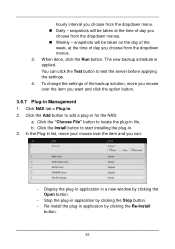
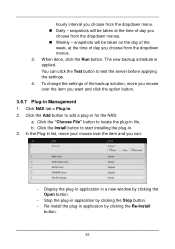
... is applied. You can click the Test button to test the server before applying the settings. 4. To change the settings of the backup solution, move you mouse over the item you want and click the .... b. Click the Install button to start installing the plug-in. 3. In the Plug-in list, move your mouse over the item and you can:
− Display the plug-in application in a new window by clicking the Open...
Product Manual - Page 87
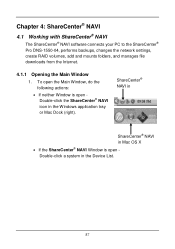
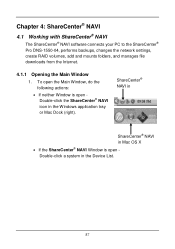
...® NAVI
The ShareCenter® NAVI software connects your PC to the ShareCenter® Pro DNS-1550-04, performs backups, changes the network settings, create RAID volumes, add and mounts folders, and manages file downloads from the Internet.
4.1.1 Opening the Main Window
1. To open the Main Window, do the following actions:
• If neither Window is open Double-click the ShareCenter®...
Product Manual - Page 91
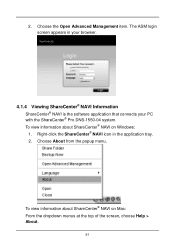
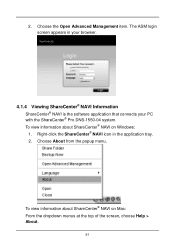
... software application that connects your PC with the ShareCenter® Pro DNS-1550-04 system. To view information about ShareCenter® NAVI on Windows:...
1. Right-click the ShareCenter® NAVI icon in the application tray. 2. Choose About from the popup menu.
To view information about ShareCenter® NAVI on Mac...
Product Manual - Page 92


... User Manual
The About window appears and lists the following information: • ShareCenter® NAVI Version number • Java Virtual Machine (JVM) Version number • JVM Vendor name • ShareCenter® NAVI installation directory on your PC • ShareCenter® NAVI Plug-in directory on your PC • Names of installed Plug-ins • Version numbers of installed...
Product Manual - Page 93


...® NAVI this way, you can open it from the application tray icon.
On Macs, you can always open ShareCenter® NAVI from the Dock icon.
ShareCenter® NAVI in Windows
ShareCenter® NAVI in Mac OS X
Alternative Method for Windows To close ShareCenter® NAVI:
1. Right-click the ShareCenter® NAVI icon in...
Product Manual - Page 134


ShareCenter Pro User Manual
4.4.6 Viewing a List of Plug-ins
To view a list of installed plug-ins: 1. Go to the Main Window. 2. Click the NAS Management icon. 3. Click the Configuration Plug-in button. Currently installed plug-ins appear in the Configuration Plug-in list.
4.4.7 Viewing Plug-in Version Numbers
To view plug-in version numbers: 1. Right-click the...
Product Manual - Page 135


... the popup menu. The About window appears. The About window includes a list of installed plug-ins and their version numbers. When you are done with the About window, click the Close button.
4.4.8 Enabling and Disabling Plug-ins
Enabling Plug-ins You must add a plug-in to the ShareCenter® Pro DNS-1550-04 before you can use this...
Product Manual - Page 139


4.4.10 Rebooting the ShareCenter® Pro DNS-1550-04
Normally you will only need to reboot the ShareCenter® Pro DNS-1550-04 is after a firmware upgrade or a plug-in installation. During the reboot, none of your folders will be accessible from your networked PCs. To reboot the ShareCenter® Pro DNS-1550-04:
1. Go to the Main Window. 2. Click the NAS Management icon. (A) 3. Click...
Product Manual - Page 155
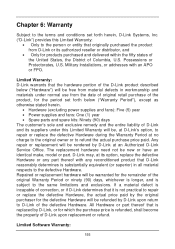
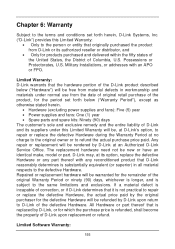
...Possessions or Protectorates, U.S. Military Installations, or addresses with an APO or FPO.
Limited Warranty: D-Link warrants that the hardware portion of the D-Link product described below ("Hardware") will..., for the period set forth below ("Warranty Period"), except as otherwise stated herein.
• Hardware (excluding power supplies and fans): Five (5) year • Power supplies and fans: One...
Product Manual - Page 156
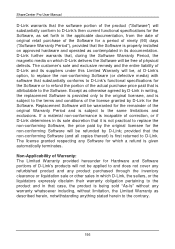
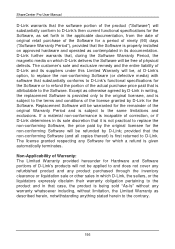
...Pro User Manual
D-Link warrants that the software portion of the product ("Software") will substantially conform to D-Link's then current functional specifications for the Software, as set forth in the applicable documentation, from the date of original retail purchase of the Software for a period of ninety (90) days ("Software Warranty Period"), provided that the Software is properly installed on...
Product Manual - Page 158
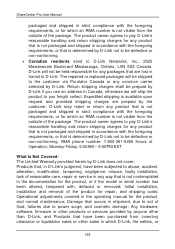
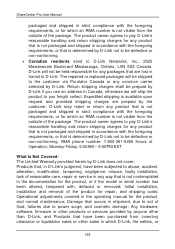
... installation, installation and removal of the product for repair, and shipping costs; Operational adjustments covered in the operating manual for the product, and normal maintenance; Damage that occurs in shipment, due to act of God, failures due to power surge, and cosmetic damage; Any hardware, software, firmware or other products or services provided by anyone other than D-Link...
Product Manual - Page 162
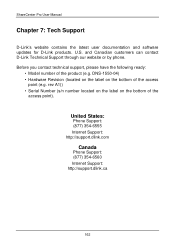
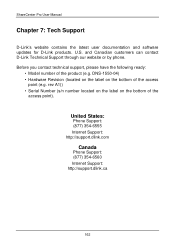
ShareCenter Pro User Manual
Chapter 7: Tech Support
D-Link's website contains the latest user documentation and software updates for D-Link products. U.S. and Canadian customers can contact D-Link Technical Support through our website or by phone. Before you contact technical support, please have the following ready:
• Model number of the product (e.g. DNS-1550-04) • Hardware Revision ...

