D-Link DNS-345 driver and firmware
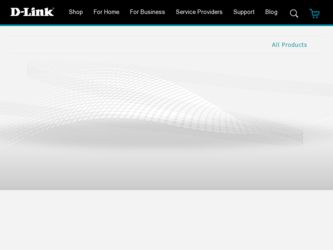
Related D-Link DNS-345 Manual Pages
Download the free PDF manual for D-Link DNS-345 and other D-Link manuals at ManualOwl.com
Datasheet - Page 1


...Windows Mobile devices
• CPU Speed: 1.6GHz
• Tool-less Hard Drive Installation
• Multiple Hard Drive Configurations: RAID 0, 1, 5, 5 + hot spare, 10, Standard and JBOD mode
• Dual Gigabit Ethernet Ports for High Speed Data Transfer and Failover Server
• USB Port Supports Print Serving, UPS Monitoring and One Touch Backup
DNS-345
Complete Storage Solution
D-Link...
Datasheet - Page 2


...
• ShareCenter® 4-Bay Cloud Storage 4000 (DNS-345) • Ethernet Cable • Power Adapter • Quick Install Guide • CD-ROM 8
Minimum System Requirements
Computer with: • 1GHz Processor • 512MB RAM • 200MB Hard Disk Space • Windows® 7 5, Windows Vista® 5, or Windows® XP SP2 5 • CD-ROM Drive to View Product Documentation For...
Datasheet - Page 3


... network configuration required • Remotely stream photos, music and movies to PCs and
smartphones • mydlink Cloud mobile app available for iPhone/iPad, Android,
BlackBerry and Windows 7 mobile devices • Share content with guest users via web link • 2-way data sync between multiple computers and ShareCenter
Modem Router
Internet
ShareCenter 4 -Bay Cloud Storage 4000
DNS...
Datasheet - Page 4
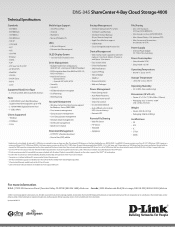
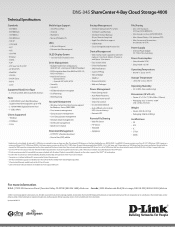
... Ports • 1 USB 2.0 Port
Clients Supported
• Windows • OSX (Mac) • Linux
Mobile Apps Support
• iOS (iPhone/iPad) • Android • Blackberry • Microsoft Mobile OS
LEDs
• LAN (on LAN ports) • Ethernet (on Ethernet ports)
OLED Display Screen
• 128 x 32 OLED Display Screen
Drive Management
• Multiple Hard Drive Configurations: RAID...
Manual - Page 3
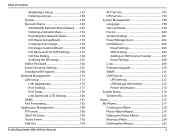
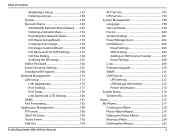
... DNS-345 User Manual
AFP Service 197 NFS Service 197 System Management 198 Language 198 Time and Date 199 Device 200 System Settings 201 Power Management 202 Notifications 205
Email Settings 205 SMS Settings 206 Adding an SMS Service Provider 207 Event Settings 208 Logs 209 Firmware Upgrade 210 SNMP 211 USB Devices 212 UPS Settings 212 USB Storage Information 212 Printer...
Manual - Page 5
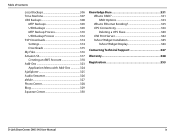
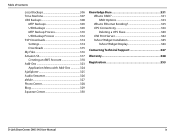
...Audio Streamer 326 aMule 327 Photo Center 328 Blog 329 Squeeze Center 330
Knowledge Base 331 What is RAID 331 RAID Options 333 What is Ethernet Bonding 335 UPS Connectivity 336 Deleting a UPS Slave 340 USB Print Server 342 Yahoo! Widget Installation 345 Yahoo! Widget Display 346
Contacting Technical Support 347
Warranty 348
Registration 353
D-Link ShareCenter DNS-345 User Manual...
Manual - Page 6
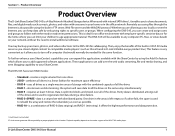
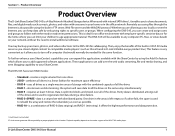
Section 1 - Product Overview
Product Overview
The D-Link ShareCenter DNS-345 is a 4-Bay Network Attached Storage device. When used with internal SATA drives1, it enables you to share documents, files, and digital media such as music, photos, and video with everyone in your home or in the office network. Remotely accessing files through the Internet is also possible using the built-in FTP...
Manual - Page 7
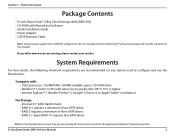
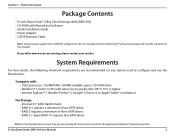
Section 1 - Product Overview
Package Contents
• D-Link ShareCenter® 4-Bay Cloud Storage 4000 (DNS-345) • CD-ROM with Manual and Software • Quick Installation Guide • Power Adapter • CAT5E Ethernet Cable
Note: Using a power supply with a different voltage than the one included with the ShareCenter® will cause damage and void the warranty for this product.
If ...
Manual - Page 8
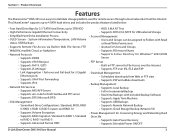
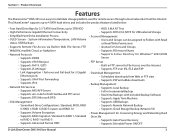
...; Real-time Backups with included Backup Software • Supports Apple Time Machine • Supports USB Backups • Supports Remote Network Backup • Supports Cloud Storage Backup (Amazon S3)
• Power Management for Conserving Energy and Extending Hard Drive life • Supports Auto Power Recovery • Supports Schedule Power ON/OFF
D-Link ShareCenter DNS-345 User Manual
3
Manual - Page 41
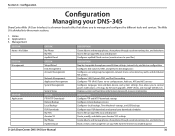
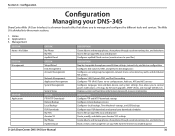
..., network shares, active directory paths, and distributed file systems Configures LAN, Dynamic DNS, and Port Forwarding Configures FTP, UPnP, iTunes server configurations, Add-ons, AFP, and NFS services Configures language, time and date, device, and system settings. Also allows you to control power, notifications, view logs, do firmware upgrades, SNMP checks and manage USB devices. Displays...
Manual - Page 201
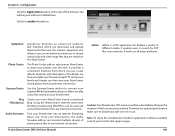
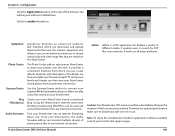
... platforms.
Caution: Your ShareCenter CPU resources will be reduced depending on the number of Add-ons you have enabled. Therefore for optimal performance make sure to disable any add-ons not in use. Note: To check the complete list of Add-on application software available consult your local D-Link support page .
D-Link ShareCenter DNS-345 User Manual
196
Manual - Page 215
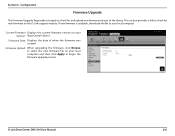
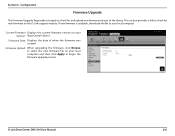
...local computer.
Current Firmware Displays the current firmware version on your Version: ShareCenter® device.
Firmware Date: Displays the date of when the firmware was created.
Firmware Upload: When upgrading the firmware, click Browse to select the new firmware file on your local computer and then click Apply to begin the firmware upgrade process.
D-Link ShareCenter DNS-345 User Manual
210
Manual - Page 253
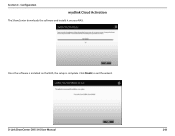
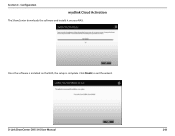
Section 4 - Configuration
mydlink Cloud Activation
The ShareCenter downloads the software and installs it on your NAS.
Once the software is installed on the NAS, the setup is complete. Click Finish to exit the wizard.
D-Link ShareCenter DNS-345 User Manual
248
Manual - Page 277
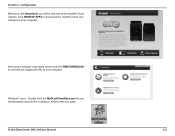
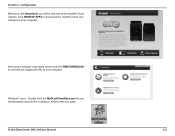
... mydlink Cloud website. Click DESKTOP APPS to download the mydlink Cloud sync software to your computer.
Select your computer's operating system and click FREE DOWNLOAD to save the sync application file to your computer.
Windows® users - Double-click the MyDLinkCloudSync.exe file you downloaded to launch the installation. Refer to the next page.
D-Link ShareCenter DNS-345 User Manual
272
Manual - Page 298
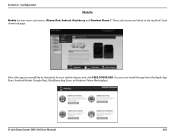
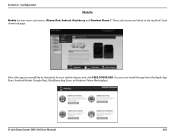
...sub-menus: iPhone/iPad, Android, Blackberry and Windows Phone 7. These sub-menus are linked to the mydlink Cloud download page.
Select the app you would like to download for your mobile devices and click FREE DOWNLOAD. You can now install the app from the Apple App Store, Android Market (Google Play), BlackBerry App Store, or Windows Phone Marketplace.
D-Link ShareCenter DNS-345 User Manual
293
Manual - Page 320
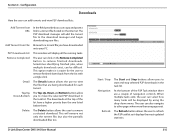
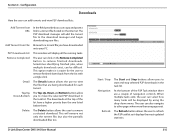
..., the user can select how many tasks will be displayed by using the drop-down menu. The user can also navigate to other pages when more than one page exist.
Refresh: The Refresh button allows the user to refresh the P2P task list so it displays the most updated statistics.
D-Link ShareCenter DNS-345 User Manual
315
Manual - Page 321
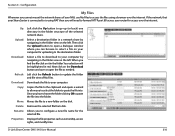
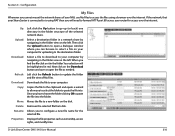
... OK to paste the file into the folder.
Move: Moves the file to a new folder on the disk.
Delete: Removes the selected file from disk.
Rename: Allows you to configure a new file name for the selected file.
Properties: Displays the file properties such as ownership, access rights, and modify time.
D-Link ShareCenter DNS-345 User Manual
316
Manual - Page 348
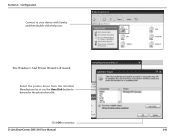
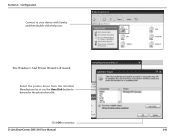
Section 4 - Configuration
Connect to your device with Samba and then double-click the lp icon.
The Windows® Add Printer Wizard will launch:
Select the printer driver from the installed Manufacturer list or use the Have Disk button to browse for the printer driver file.
Click OK to continue.
D-Link ShareCenter DNS-345 User Manual
343
Manual - Page 350
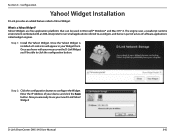
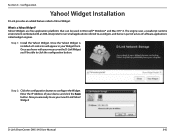
... Dock. Once you hover with your mouse over the D-Link Widget you'll be able to click the configuration button.
Step 2: Click the configuration button to configure the Widget. Enter the IP Address of your device and click the Save button. Now you are ready to use your new D-Link Yahoo! Widget!
D-Link ShareCenter DNS-345 User Manual
345
Manual - Page 351
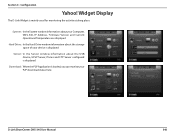
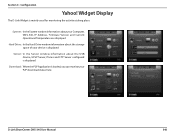
... window information about your Computer, DNS-345, IP Address, Firmware Version and Current Operational Temperature are displayed.
Hard Drive: In the Hard Drive window information about the storage space of your device is displayed.
Server: In the Server window information about the USB Device, UPnP Server, ITunes and FTP Server configured is displayed.
Download: When the P2P Application is loaded...

