D-Link DSL-520B driver and firmware
Drivers and firmware downloads for this D-Link item

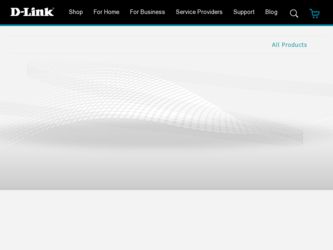
Related D-Link DSL-520B Manual Pages
Download the free PDF manual for D-Link DSL-520B and other D-Link manuals at ManualOwl.com
Product Manual - Page 2
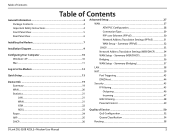
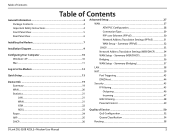
... Address Translation Settings (MER/DHCP 34 WAN Setup - Summary (MER/DHCP 35 Bridging 36 WAN Setup - Summary (Bridging 37 LAN...38 NAT...39 Port Triggering 43 DMZ Host 44 Security...45 IP Filtering 45 Outgoing 46 Incoming 47 MAC Filtering 48 Parental Control 49
Quality of Service 50 QoS Configuration 52 Queue Classification 54
Routing...58
D-Link DSL-520B ADSL2+ Modem User Manual...
Product Manual - Page 3
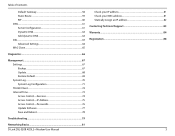
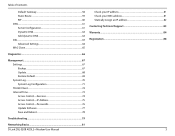
... 88
Diagnostics 66
Management 67 Settings...67 Backup...67 Update...68 Restore Default 69 System Log...70 System Log Configuration 71 TR-069 Client 72 Internet Time 73 Access Control-Services 74 Access Control-IP Address 75 Access Control-Passwords 76 Update Software 77 Save and Reboot 78
Troubleshooting 79
Networking Basics 81
D-Link DSL-520B ADSL2+ Modem User Manual
3
Product Manual - Page 4
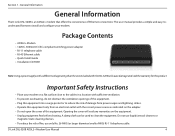
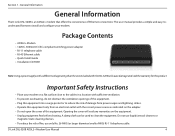
... D-Link DSL-520B is an ADSL2+ modem that offers the convenience of Ethernet connections. This user manual provides a simple and easy-tounderstand format to install and configure your modem.
Package Contents
• ADSL2+ Modem • 12VDC, 500mA DC CEC-compliant switching power adapter • RJ-11 telephone cable • RJ-45 Ethernet cable • Quick Install Guide • Installation CD...
Product Manual - Page 7
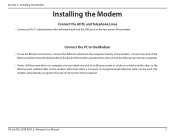
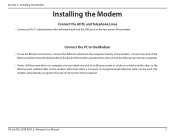
... port of your computer.
• If your LAN has more than one computer, you can attach one end of an Ethernet cable to a hub or a switch and the other to the Ethernet port (labeled LAN) on the modem. Note that either a crossover or straight-through Ethernet cable can be used. The modem automatically recognizes the type of connection that is required.
D-Link DSL-520B ADSL2+ Modem User Manual...
Product Manual - Page 8
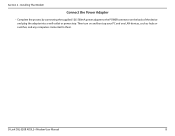
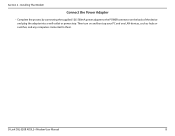
... Modem
Connect the Power Adapter
• Complete the process by connecting the supplied 12V, 500mA power adapter to the POWER connector on the back of the device and plug the adapter into a wall outlet or power strip. Then turn on and boot up your PC and any LAN devices, such as hubs or switches, and any computers connected to them.
D-Link DSL-520B ADSL2+ Modem User Manual...
Product Manual - Page 9
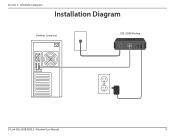
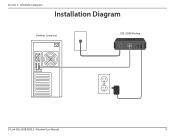
Section 3 - Installation Diagram
Installation Diagram
Desktop Computer
DSL-520B Modem
LAN
LAN
RESET ON/OFF 5V - - - 3A
D-Link DSL-520B ADSL2+ Modem User Manual
9
Product Manual - Page 10
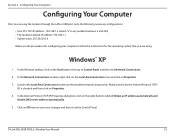
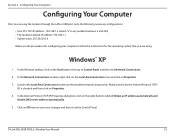
... for Internet Protocol (TCP/
IP) is checked and then click on Properties. 4. In the Internet Protocol (TCP/IP) Properties dialog box, click on the radio buttons labeled Obtain an IP address automatically and
Obtain DNS server address automatically. 5. Click on OK twice to save your changes and then close the Control Panel.
D-Link DSL-520B ADSL2+ Modem User Manual
10
Product Manual - Page 19
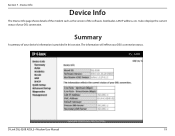
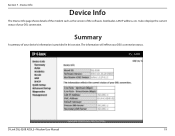
Section 7 - Device Info
Device Info
The Device Info page shows details of the modem such as the version of the software, bootloader, LAN IP address, etc. It also displays the current status of your DSL connection.
Summary
A summary of your device's information is provided in this section. The information will reflect your DSL's connection status.
D-Link DSL-520B ADSL2+ Modem User Manual
19
Product Manual - Page 49
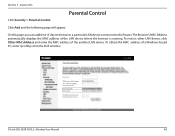
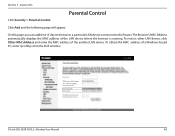
...particular LAN device connected to the Router. The Browser's MAC Address automatically displays the MAC address of the LAN device where the browser is running. To restrict other LAN device, click Other MAC Address and enter the MAC address of the another LAN device. To obtain the MAC address of a Windows based PC, enter ipconfig /all in the DoS window.
D-Link DSL-520B ADSL2+ Modem User Manual
49
Product Manual - Page 68
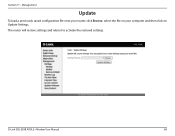
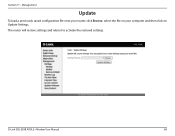
Section 11 - Management
Update
To load a previously saved configuration file onto your router, click Browse, select the file on your computer and then click on Update Settings. The router will restore settings and reboot to activate the restored settings.
D-Link DSL-520B ADSL2+ Modem User Manual
68
Product Manual - Page 76
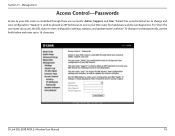
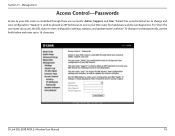
... change and view configuration. "Support" is used to allowed an ISP technician to access your DSL router for maintenance and to run diagnostics. For "User", the user name can access the DSL router to view configuration settings, statistics, and update router's software. To change or create passwords, use the fields below and enter up to 16 characters.
D-Link DSL-520B ADSL2+ Modem User Manual
76
Product Manual - Page 77
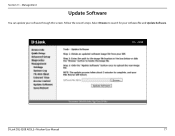
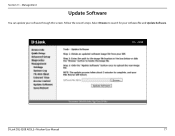
Section 11 - Management
Update Software
You can update your software through this screen. Follow the screen's steps. Select Browse to search for your software file and Update Software.
D-Link DSL-520B ADSL2+ Modem User Manual
77
Product Manual - Page 79
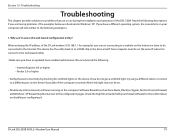
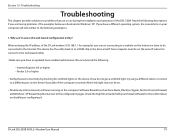
... be on.
• Disable any internet security software running on the computer. Software firewalls such as Zone Alarm, Black Ice, Sygate, Norton Personal Firewall, and Windows® XP firewall may block access to the configuration pages. Check the help files included with your firewall software for more information on disabling or configuring it.
D-Link DSL-520B ADSL2+ Modem User Manual
79
Product Manual - Page 81
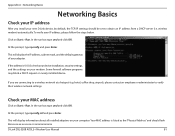
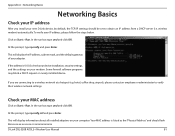
... the run box type cmd and click OK.
At the prompt, type ipconfig /all and press Enter.
This will display information about all installed adapters on your computer. Your MAC address is listed as the "Physical Address" and should look like xx-xx-xx-xx-xx-xx or xx:xx:xx:xx:xx:xx
D-Link DSL-520B ADSL2+ Modem User Manual
81
Product Manual - Page 82
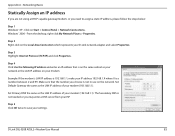
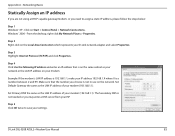
... use on the network. Set Default Gateway the same as the LAN IP address of your modem (192.168.1.1).
Set Primary DNS the same as the LAN IP address of your modem (192.168.1.1). The Secondary DNS is not needed or you may enter a DNS server from your ISP.
Step 5 Click OK twice to save your settings.
D-Link DSL-520B ADSL2+ Modem User Manual
82
Product Manual - Page 83
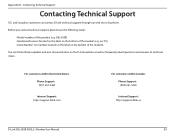
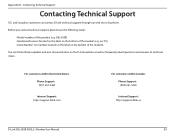
... find software updates and user documentation on the D-Link website as well as frequently asked questions and answers to technical issues.
For customers within the United States: Phone Support: (877) 453-5465
Internet Support: http://support.dlink.com
For customers within Canada: Phone Support: (800) 361-5265
Internet Support: http://support.dlink.ca
D-Link DSL-520B ADSL2+ Modem User Manual
83
Product Manual - Page 84
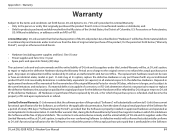
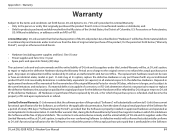
... liability of D-Link and its suppliers under this Limited Warranty will be, at D-Link's option, to replace the non-conforming Software (or defective media) with software that substantially conforms to D-Link's functional specifications for the Software or to refund the portion of the actual purchase price paid that is attributable to the Software.
D-Link DSL-520B ADSL2+ Modem User Manual
84
Product Manual - Page 85
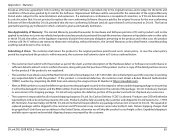
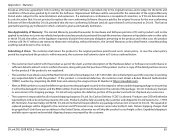
... Ground or any common carrier selected by D-Link. Return shipping charges shall be prepaid by D-Link if you use an address in the United States, otherwise we will ship the product to you freight collect. Expedited shipping is available upon request and provided shipping charges are prepaid by the customer.
D-Link DSL-520B ADSL2+ Modem User Manual
85
Product Manual - Page 86


... installation, installation and removal of the product for repair, and shipping costs; Operational adjustments covered in the operating manual for the product, and normal maintenance; Damage that occurs in shipment, due to act of God, failures due to power surge, and cosmetic damage; Any hardware, software, firmware or other products or services provided by anyone other than D-Link...
Product Manual - Page 87
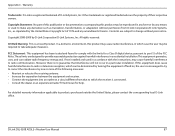
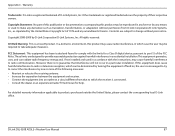
... B digital device, pursuant to part 15 of the FCC Rules. These limits are designed to provide reasonable protection against harmful interference in a residential installation. This...TV technician for help.
For detailed warranty information applicable to products purchased outside the United States, please contact the corresponding local D-Link office.
D-Link DSL-520B ADSL2+ Modem User Manual
87
