D-Link DSN-4200 driver and firmware
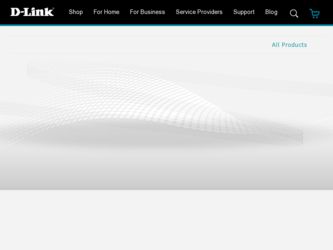
Related D-Link DSN-4200 Manual Pages
Download the free PDF manual for D-Link DSN-4200 and other D-Link manuals at ManualOwl.com
DSN Series SAN Arrays VMWare ESX Manual - Page 9


... setup using an xStack Storage iSCSI storage offering, a PowerEdge 2850 ESX host with two Intel® dual-core Xeon® processors running at 2.66GHz and with 4GB memory was connected as described in the previous section to five-disk RAID 5 LUNs on one xStack Storage DSN-3200-10 storage array. We used the two built-in NICs for the ESX Service...
DSN Series SAN Arrays VMWare ESX Manual - Page 18
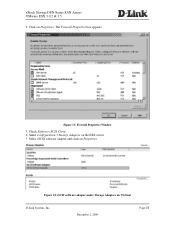
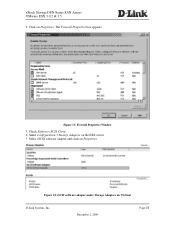
xStack Storage DSN-Series SAN Arrays VMware ESX 3.0.2 & 3.5
2. Click on Properties. The Firewall Properties box appears.
Figure 13: Firewall Properties Window
3. Check Software iSCSI Client. 4. Select Configuration->Storage Adapters on the ESX server. 5. Select iSCSI software adapter and click on Properties.
Figure 14: iSCSI software adapter under Storage Adapters on VI client
D-Link Systems, ...
DSN Series SAN Arrays VMWare ESX Manual - Page 19
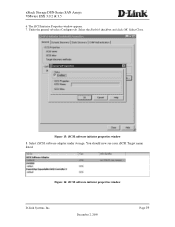
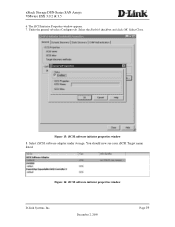
...6. The iSCSI initiator Properties window appears. 7. Under the general tab select Configure tab. Select the Enabled checkbox and click OK. Select Close.
Figure 15: iSCSI software initiator properties window
8. Select iSCSI software adapter under storage. You should now see your iSCSI Target name listed.
Figure 16: iSCSI software initiator properties window
D-Link Systems, Inc.
December 2, 2009...
DSN Series SAN Arrays VMWare ESX Manual - Page 20
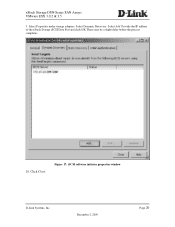
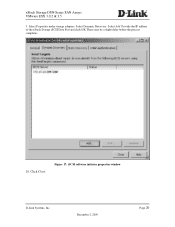
xStack Storage DSN-Series SAN Arrays VMware ESX 3.0.2 & 3.5
9. Select Properties under storage adapters. Select Dynamic Discovery. Select Add. Provide the IP address of the xStack Storage iSCSI Data Port and click OK. There may be a slight delay before the process completes.
10. Click Close.
Figure 17: iSCSI software initiator properties window
D-Link Systems, Inc.
December 2, 2009
Page 20
DSN Series SAN Arrays VMWare ESX Manual - Page 22
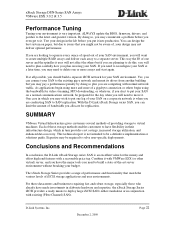
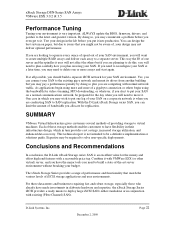
xStack Storage DSN-Series SAN Arrays VMware ESX 3.0.2 & 3.5
Performance Tuning
Tuning your environment is very important. ALWAYS update the BIOS, firmware, drivers, and patches to the latest and greatest version. By doing so, you may circumvent a problem before you even get to it. Test your design in the lab before you put it into production. ...
CLI User's Guide for DSN-1100-10 - Page 3


... D-Link, Inc. for any export compliance questions.
Document Revision Level
Date
Description
July 2008
Version 1.0
September 2008 Version 1.1 - updated for software version 2.5.0 and redundant controllers
January 2009 Version 1.2 - minor technical and formatting updates
May 2009
Version 1.3 - updated for software version 2.6.0
December 2009 Version 1.4 - updated for software version...
CLI User's Guide for DSN-1100-10 - Page 9
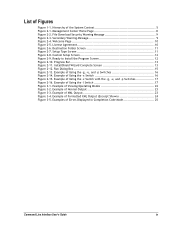
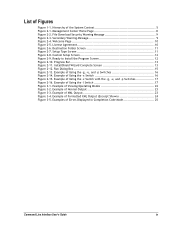
...Download Security Warning Message 9 Figure 2-3. Secondary Warning Message 9 Figure 2-4. Welcome Page 10 Figure 2-5. License Agreement 10 Figure 2-6. Destination Folder Screen 11 Figure 2-7. Setup Type Screen 11 Figure 2-8. Custom Setup Screen 12 Figure 2-9. Ready to Install... (Excerpt Shown 24 Figure 3-5. Examples of Errors Displayed in Completion Code Mode 25
Command Line Interface User...
CLI User's Guide for DSN-1100-10 - Page 18
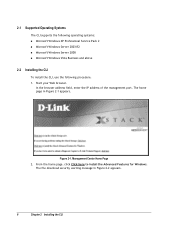
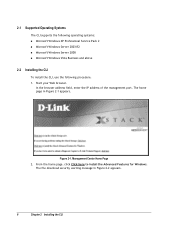
...Systems
The CLI supports the following operating systems: Microsoft Windows XP Professional Service Pack 2 Microsoft Windows Server 2003 R2 Microsoft Windows Server 2008 Microsoft Windows Vista Business and above
2.2 Installing the CLI
To install the CLI, use the following procedure. 1. Start your Web browser.
In the browser address field, enter the IP address of the management port. The home page...
CLI User's Guide for DSN-1100-10 - Page 19


Figure 2-2. File Download Security Warning Message
3. Click Run to run the installer.
4. If the security warning appears in Figure 2-3, click Run. A Welcome page appears (see Figure 2-4).
Figure 2-3. Secondary Warning Message
Command Line Interface User's Guide
9
Datasheet - Page 3
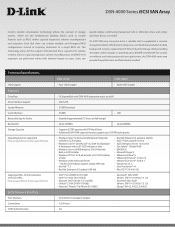
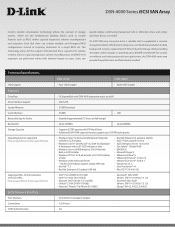
... the support of mixed disk drive capacities for volume creation. Volume capacity expansion, volume reconfiguration, and RAID level migration are performed online with minimal impact to users. Users can
quickly deploy a SAN using inexpensive SAS or SATA disk drives and simply add more drives as needed.
An iSCSI SAN array can prove to be a valuable tool to supplement a network storage...
Datasheet - Page 4
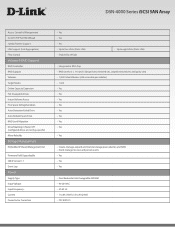
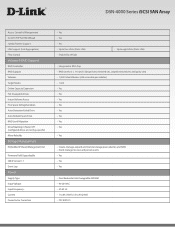
... Support LAG Support (Link Aggregation) Flow Control
Volume & RAID Support
RAID Controller RAID Support Volumes Target Nodes Online Capacity Expansion Hot Swappable Drives Instant Volume Access Free Space Defragmentation Auto-Detection Failed Drive Auto-Rebuild Spare Drive RAID Level Migration Drive Roaming in Power Off (configured drives are not bay-specific) Micro Rebuilds
Storage Management...
Software User's Guide for DSN-4000 - Page 20
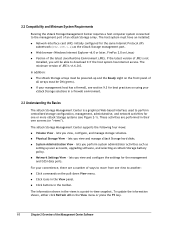
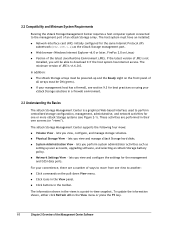
... must have an installed:
Network-interface card (NIC) initially configured for the same Internet Protocol (IP) subnetwork (192.168.1.x) as the xStack Storage management port. Web browser (Windows Internet Explorer v6.0 or later, FireFox 2.0 on Linux) Version of the latest Java Runtime Environment (JRE). If the latest version of JRE is not installed, you will be able to download it if the...
Software User's Guide for DSN-4000 - Page 34
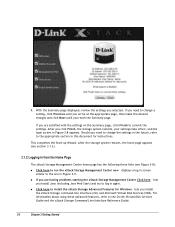
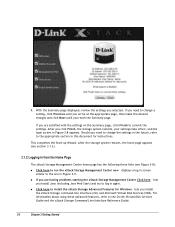
...and try to log in again.
Click here to install the xStack Storage Advanced Features for Windows - lets you install the xStack Storage command-line interface (CLI) and Microsoft Virtual Disk Services (VDS). For information about using these advanced features, refer to the D-Link Virtual Disk Services Guide and the xStack Storage Command Line Interface Reference Guide.
24
Chapter 3 Getting Started
Software User's Guide for DSN-4000 - Page 35
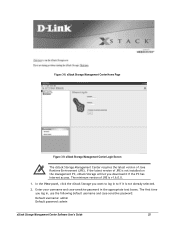
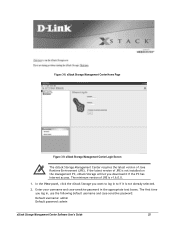
... JRE is not installed on the management PC, xStack Storage will let you download it if the PC has Internet access. The minimum version of JRE is v1.6.0.0.
1. In the View panel, click the xStack Storage you want to log in to if it is not already selected.
2. Enter your username and case-sensitive password in the...
Software User's Guide for DSN-4000 - Page 102
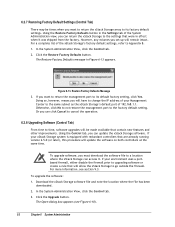
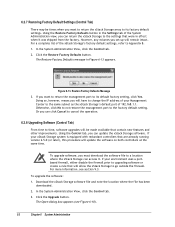
... other improvements. Using the Control tab, you can update the xStack Storage software. If your xStack Storage system is equipped with redundant controllers that are already running version 2.5.0 (or later), this procedure will update the software on both controllers at the same time.
To upgrade software, you must download the software file to a location where the xStack Storage can access it. If...
Software User's Guide for DSN-4000 - Page 103
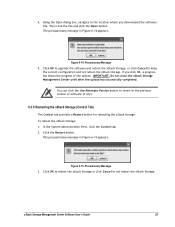
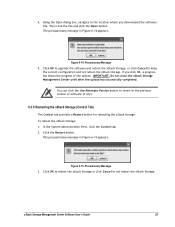
... successfully completed.
You can click the Use Alternate Version button to revert to the previous version of software (if any).
6.2.9 Restarting the xStack Storage (Control Tab)
The Control tab provides a Restart button for rebooting the xStack Storage. To reboot the xStack Storage: 1. In the System Administration View, click the Control tab. 2. Click the Restart button.
The precautionary message...
Software User's Guide for DSN-4000 - Page 132
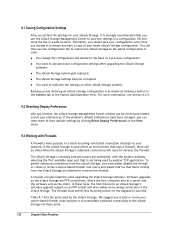
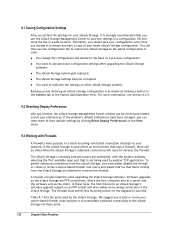
....
You want to use particular configuration settings after upgrading the xStack Storage software.
The xStack Storage system gets replaced.
The xStack Storage settings become corrupted.
You want to replicate the settings on other xStack Storage systems.
Backing up and restoring an xStack Storage configuration is as simple as clicking a button in the Control tab of the System Administration View...
Software User's Guide for DSN-4000 - Page 138
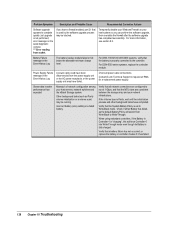
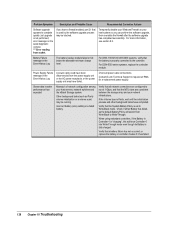
... all power cable connections.
Contact D-Link Technical Support to request an RMA for a replacement power supply.
Slower data transfer performance than expected
Mismatch of network configuration among your host servers, network switches and the xStack Storage system.
Other background tasks (such as Parity volume initialization or a volume scan) may be running.
Incorrect battery policy setting or...
Software User's Guide for DSN-4000 - Page 139


... Settings - displays the Network Settings View (see section 7.1).
Show Toolbar - displays or hides the toolbar (see section 2.3.2).
Show Status Bar - displays or hides the status bar (see section 2.3.7).
Reset Display Preferences - returns the xStack Storage Management Center window to its display preferences (see section 9.2).
Refresh All - updates the information displayed in the main window...
Hardware Reference Guide for DSN-4000 - Page 3
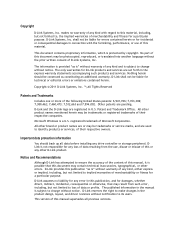
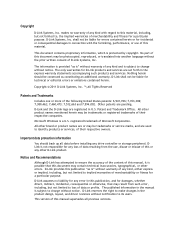
... back up all data before installing any drive controller or storage peripheral. DLink is not responsible for any loss of data resulting from the use, disuse or misuse of this or any other D-Link product.
Notice and Recommendations
Although D-Link has attempted to ensure the accuracy of the content of this manual, it is possible that this...

