D-Link DSN-520 driver and firmware
Drivers and firmware downloads for this D-Link item

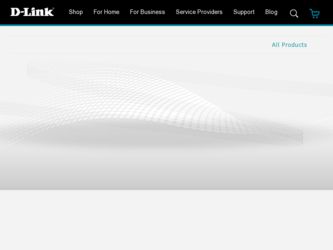
Related D-Link DSN-520 Manual Pages
Download the free PDF manual for D-Link DSN-520 and other D-Link manuals at ManualOwl.com
Software User's Guide for DSN-1100-10 - Page 3
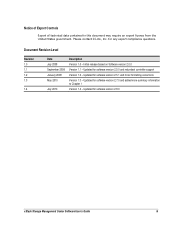
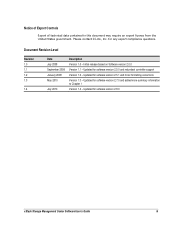
... on Software version 2.0.0 Version 1.1 - Updated for software version 2.5.0 and redundant controller support Version 1.2 - Updated for software version 2.5.1 and minor formatting corrections Version 1.3 - Updated for software version 2.7.0 and added more summary information to Chapter 1 Version 1.4 - Updated for software version 2.8.0
xStack Storage Management Center Software User's Guide
iii
Software User's Guide for DSN-1100-10 - Page 5
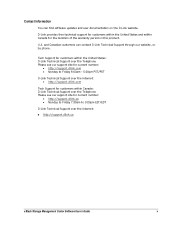
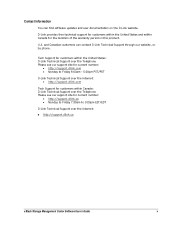
... the Internet: http://support.dlink.com
Tech Support for customers within Canada: D-Link Technical Support over the Telephone Please see our support site for current number:
http://support.dlink.ca Monday to Friday 7:30am to 9:00pm EST/EDT
D-Link Technical Support over the Internet:
http://support.dlink.ca
xStack Storage Management Center Software User's Guide...
Software User's Guide for DSN-1100-10 - Page 7


...(Control Tab 94 6.2.11 Selecting a Battery Policy and System Failure Policy (System Policy Tab) .... 94 6.2.12 Configuring User Accounts (Settings Tab 95 6.2.13 Viewing or Changing Advanced Settings (Advanced Settings Tab 96
Chapter 7 Managing Management and Ethernet Ports and Portals 101
7.1 Understanding the Network Settings View 102
xStack Storage Management Center Software User's Guide...
Software User's Guide for DSN-1100-10 - Page 19


... of your online network storage with unparalleled ease and flexibility
Easy wizard-based installation slashes configuration time allows you to focus your valuable resources on supporting users instead of maintaining equipment
Remote configuration and monitoring of xStack Storage arrays
For the latest information about hardware and software supported by your D-Link DSN iSCSI SAN...
Software User's Guide for DSN-1100-10 - Page 20
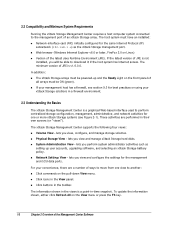
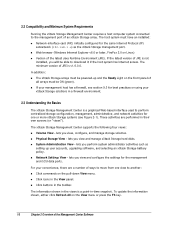
... an installed: Network-interface card (NIC) initially configured for the same Internet Protocol (IP)
subnetwork (192.168.1.x) as the xStack Storage management port. Web browser (Windows Internet Explorer v6.0 or later, FireFox 2.0 on Linux) Version of the latest Java Runtime Environment (JRE). If the latest version of JRE is not
installed, you will be able to download it...
Software User's Guide for DSN-1100-10 - Page 21
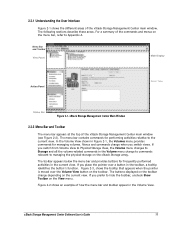
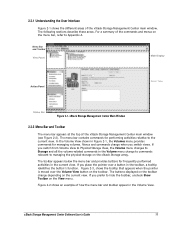
...Display
Action Panel
Detail Tabs
Status Bar
Figure 2-1. xStack Storage Management Center Main Window
2.3.2 Menu Bar and Toolbar
The menu bar appears at the top of the xStack Storage Management Center main window...Physical Storage View, the Volume menu changes to Storage and ... storage on the xStack Storage array...button on the toolbar. The buttons displayed on the toolbar change depending on...
Software User's Guide for DSN-1100-10 - Page 25
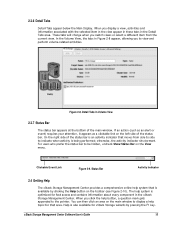
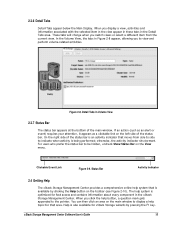
... component in the xStack Storage Management Center. When you click the help button, a question mark gets appended to the pointer. You can then click an area on the main window to display a help topic for that area. Help is also available for xStack Storage wizards by pressing the F1 key.
xStack Storage Management Center Software User's Guide
15
Software User's Guide for DSN-1100-10 - Page 29
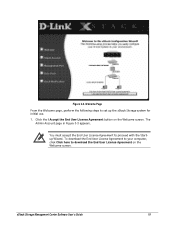
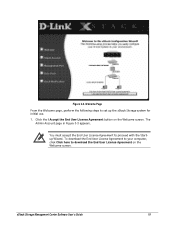
... the Welcome screen. The
Admin Account page in Figure 3-3 appears.
You must accept the End User License Agreement to proceed with the Startup Wizard. To download the End User License Agreement to your computer, click Click here to download the End User License Agreement on the Welcome screen.
xStack Storage Management Center Software User's Guide
19
Software User's Guide for DSN-1100-10 - Page 34
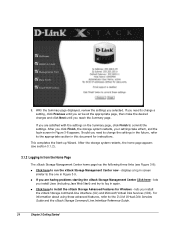
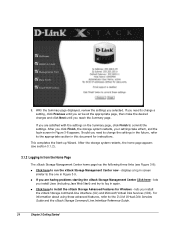
... log in again.
Click here to install the xStack Storage Advanced Features for Windows - lets you install the xStack Storage command-line interface (CLI) and Microsoft Virtual Disk Services (VDS). For information about using these advanced features, refer to the D-Link Virtual Disk Services Guide and the xStack Storage Command Line Interface Reference Guide.
24
Chapter 3 Getting Started
Software User's Guide for DSN-1100-10 - Page 35
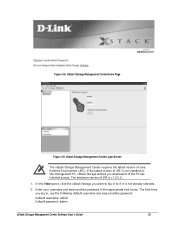
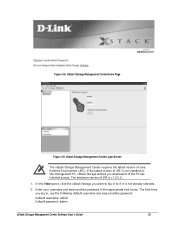
... JRE is not installed on the management PC, xStack Storage will let you download it if the PC has Internet access. The minimum version of JRE is v1.6.0.0.
1. In the View panel, click the xStack Storage you want to log in to if it is not already selected.
2. Enter your username and case-sensitive password in the...
Software User's Guide for DSN-1100-10 - Page 95


.... See section 6.2.4. The Control tab lets you:
- Save the current xStack Storage configuration. See section 6.2.5. - Restore a previously saved configuration file. See section 6.2.6. - Restoring factory default settings. See section 6.2.7 - Upgrade software. See section 6.2.8. - Restart the xStack Storage. See section 6.2.9. - Shut down the xStack Storage. See section 6.2.10. ...
Software User's Guide for DSN-1100-10 - Page 97
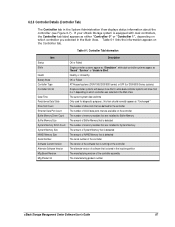
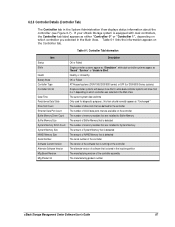
... Tab Information
Item Status State
Health Battery State Controller Type Controller Slot Id
Date/Time Persistence Data State Drive Slot Count Ethernet Data Port Count Buffer Memory Dimm Count Buffer Memory Size System Memory Dimm Count System Memory Size NAND Memory Size Serial Number Software Current Version Alternate Software Version Mfg Board Revision Mfg Product Id
Description OK or Failed...
Software User's Guide for DSN-1100-10 - Page 102
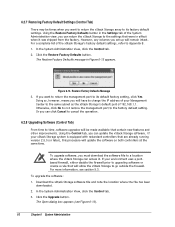
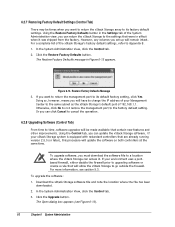
... other improvements. Using the Control tab, you can update the xStack Storage software. If your xStack Storage system is equipped with redundant controllers that are already running version 2.5.0 (or later), this procedure will update the software on both controllers at the same time.
To upgrade software, you must download the software file to a location where the xStack Storage can access it. If...
Software User's Guide for DSN-1100-10 - Page 103
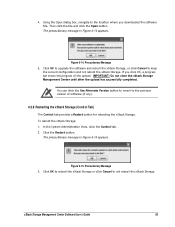
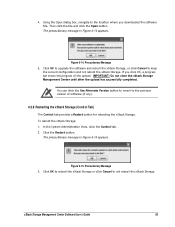
... successfully completed.
You can click the Use Alternate Version button to revert to the previous version of software (if any).
6.2.9 Restarting the xStack Storage (Control Tab)
The Control tab provides a Restart button for rebooting the xStack Storage. To reboot the xStack Storage: 1. In the System Administration View, click the Control tab. 2. Click the Restart button.
The precautionary message...
Software User's Guide for DSN-1100-10 - Page 132
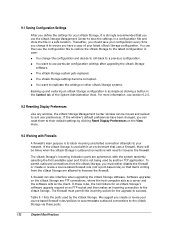
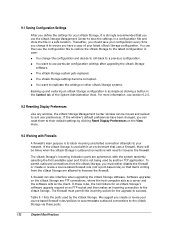
...You want to use particular configuration settings after upgrading the xStack Storage software.
The xStack Storage system gets replaced.
The xStack Storage settings become corrupted.
You want to replicate the settings on other xStack Storage systems.
Backing up and restoring an xStack Storage configuration is as simple as clicking a button in the Control tab of the System...
Software User's Guide for DSN-1100-10 - Page 138
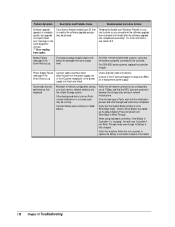
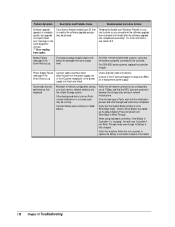
... all power cable connections.
Contact D-Link Technical Support to request an RMA for a replacement power supply.
Slower data transfer performance than expected
Mismatch of network configuration among your host servers, network switches and the xStack Storage system.
Other background tasks (such as Parity volume initialization or a volume scan) may be running.
Incorrect battery policy setting or...
Software User's Guide for DSN-1100-10 - Page 139


... Settings - displays the Network Settings View (see section 7.1).
Show Toolbar - displays or hides the toolbar (see section 2.3.2).
Show Status Bar - displays or hides the status bar (see section 2.3.7).
Reset Display Preferences - returns the xStack Storage Management Center window to its display preferences (see section 9.2).
Refresh All - updates the information displayed in the main window...
CLI User's Guide for DSN-1100-10 - Page 18
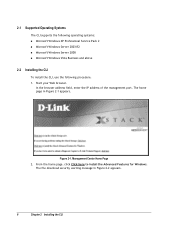
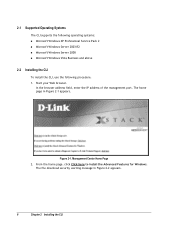
...Systems
The CLI supports the following operating systems: Microsoft Windows XP Professional Service Pack 2 Microsoft Windows Server 2003 R2 Microsoft Windows Server 2008 Microsoft Windows Vista Business and above
2.2 Installing the CLI
To install the CLI, use the following procedure. 1. Start your Web browser.
In the browser address field, enter the IP address of the management port. The home page...
Datasheet - Page 3
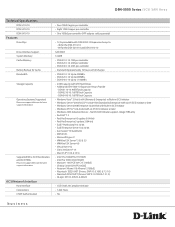
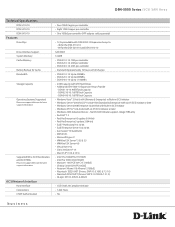
... Specifications
DSN-5110-10 DSN-5210-10 DSN-5410-10
Features
Drive Bays
Drive Interface Support System Memory Cache Memory
Battery Backup for Cache Bandwidth
Storage Capacity
Operating Systems Supported
Please see support.dlink.com for latest support information
Supported NICs, iSCSI Accelerators and iSCSI HBAs
Please see support.dlink.com for latest support information
iSCSI Network Interface...
Datasheet - Page 4


... Support LAG Support (Link Aggregation)
VLAN Support
Flow Control
Volume & RAID Support
RAID Controller RAID Support Volumes Target Nodes Online Capacity Expansion Hot Swappable Drives Instant Volume Access Free Space Defragmentation Auto-Detection Failed Drive Auto-Rebuild Spare Drive RAID Level Migration Drive Roaming in Power Off (configured drives are not bay-specific) Micro Rebuilds
Storage...
